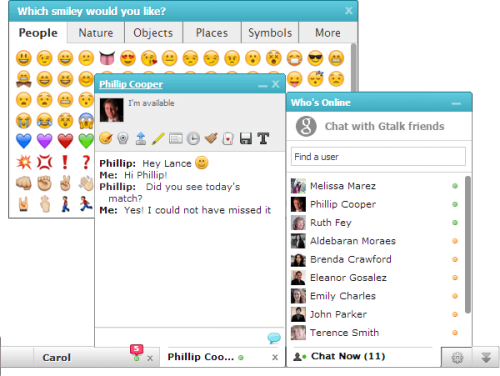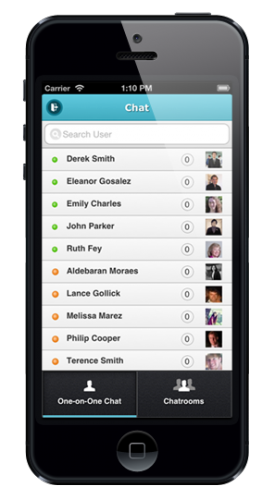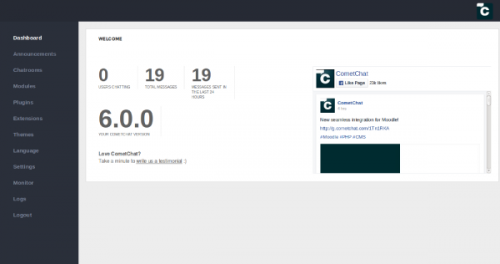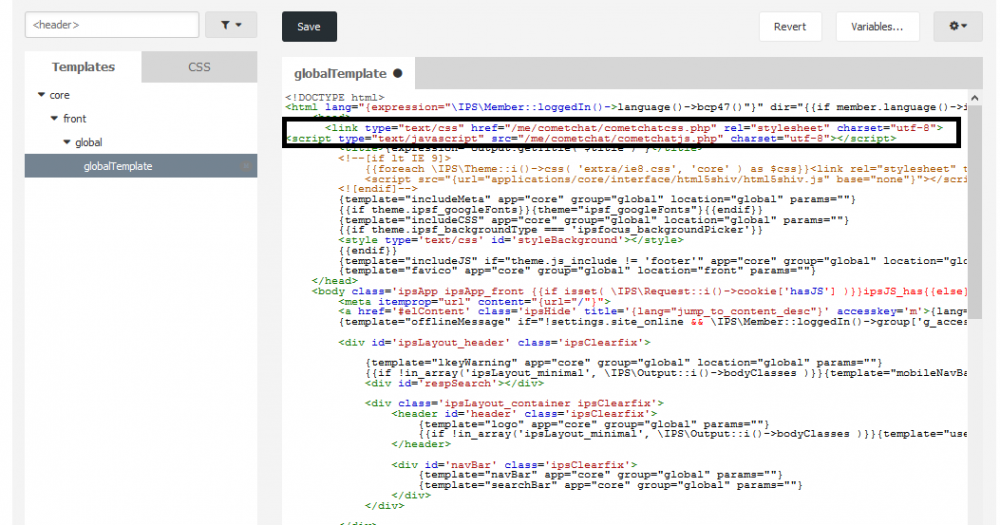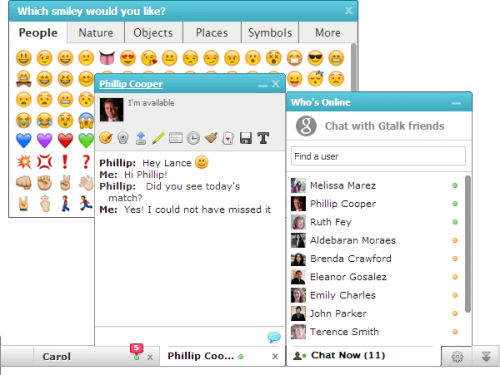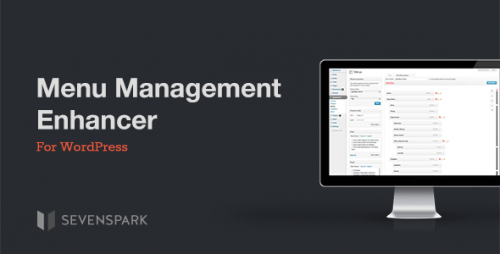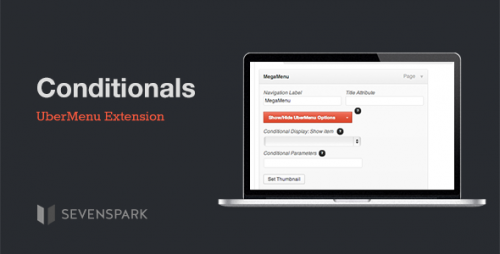About This File
CometChat – that can be integrated into your website. This chat enhances interactivity, allowing users to chat with friends and other Internet users. CometChat uses standard PHP and MySQL to communicate. No additional modules on the server side is not required. CometChat can be used to create online support on the site, as well as a regular chat for all users.
What's New in Version 6.0.0 See changelog
Released
Revised look of the Admin panel
We have come up with a revamped look of the Admin panel that eases navigation and facilitates effective user-friendly operation. As soon as you log into the Admin panel, you get a complete view of all information related to CometChat such as the Dashboard, Announcements, Chatrooms, Plugins, Modules, etc. through the tabs on the left-hand side.
Ability to Change Chatroom name
With this feature, chatroom owners/moderators can easily customise chatroom names whenever required. To rename a chatroom, just click the Edit icon and then type the desired chatroom name and hit Enter!
Quicker installations and updates!
To make CometChat installation process smoother, we have moved all the files that require write permission to a single directory. Now you no longer need to go to each file to change its permission. We have also moved all configuration variables to database so that updates will be much much quicker and you will no longer lose your preferences!
Embedding CometChat
You can now embed chatrooms module in Classic and Synergy Theme on your site’s page or embed a particular chatroom into your site page as per your preference.
Depending on your website requirement, the Synergy Theme can be customised, allowing you to embed chat for:
a) Both One-on-one & Chatroom
b) Only One-on-one chat
c) Only Chatroom
Important note:
Using an older version you need to re run yoursite.com/cometchat/install.php
And re do the cometchat settings on yoursite.com/cometchat/admin