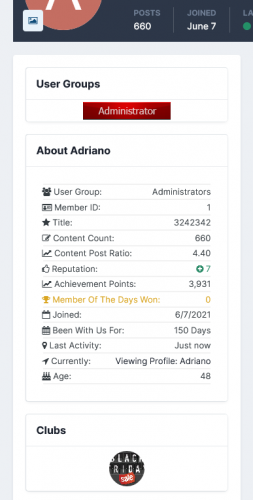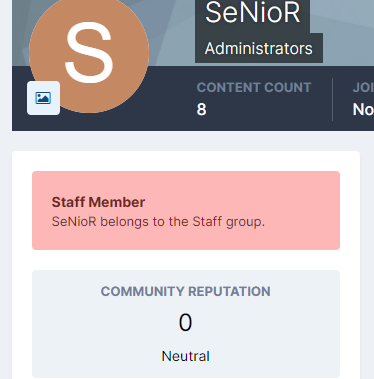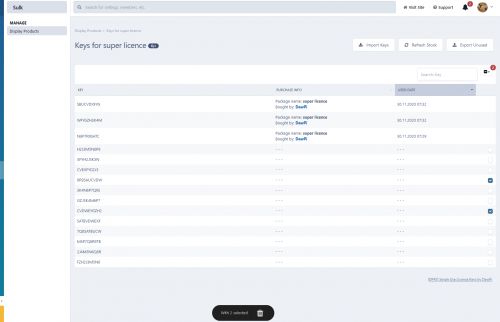About This File
This simple script allows you to add a custom background image to the admin login page. Your choice is saved in a cookie and will display on all future visits.
[b]Installation[/b]
Refer to 'readme.html' for installation instructions. Upload the contents of the 'upload' folder and then to install the hook, simply import the acpLoginBg.xml file.
[b]Configuration[/b]
Edit the included javascript file to configure the script to your needs.
[b]Custom logo[/b]
Within the javascript configuration, enable the 'enableTitleText' option which will remove the IPS logo and allow you to add a custom title to the admin login page.
[b]Installation[/b]
Refer to 'readme.html' for installation instructions. Upload the contents of the 'upload' folder and then to install the hook, simply import the acpLoginBg.xml file.
[b]Configuration[/b]
Edit the included javascript file to configure the script to your needs.
[b]Custom logo[/b]
Within the javascript configuration, enable the 'enableTitleText' option which will remove the IPS logo and allow you to add a custom title to the admin login page.
What's New in Version 1.0.1 See changelog
Released
No changelog available for this version.