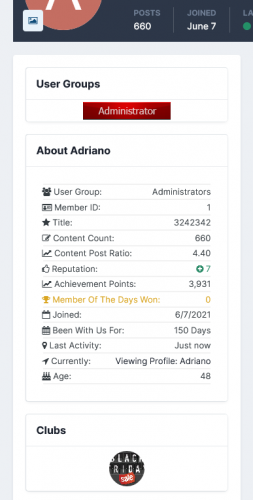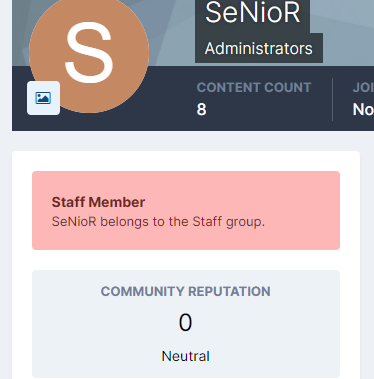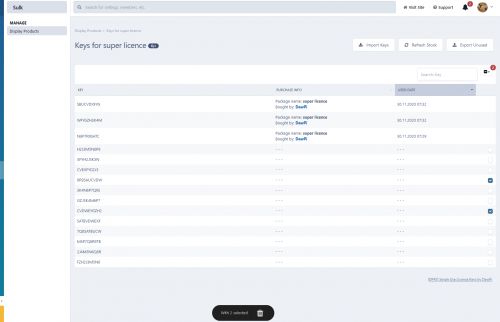About This File
This patch resolves the following issues:
Upgrades from prior to 3.0.0 may result in an upgrade loop and be unable to finish.
CTRL+B and other shortcuts may not work properly in the RTE editor
Friendly URLs with non-latin characters may be missing characters or may be empty
Editing HTML in the ACP (including in IP.Content) may result in the HTML being misformatted
HTML editing may result in <br> tags being added or may not format properly
A database driver error may be seen when performing certain post moderation actions
Old post links may no longer redirect to the post correctly
Dates in certain languages may be malformed
IP.Content pages may experience slow loading directly proportionate to the number of emoticons in use
As of the time of this post, the main download in the client area has been updated to include these fixes. A separate patch file is included at the end of this post. To apply the patch to your site, you simply need to download this patch, extract the files, and then upload the contents of the "upload" folder to your community root folder (where conf_global.php is), preserving directory structure.
When applying this patch, please note that you will need to rebuild your skins in order to finish applying certain fixes included in the patch. To do this, please perform the following steps after you have uploaded the patch to your site:
Log into your Admin CP
Navigate to "Look & Feel" > "Template Tools"
Under the "Rebuild Master Skin Data" section, tick the checkboxes for "Rebuild HTML" and then for the "Members" application.
Press the 'Rebuild' button and wait for the page to reload.
Under the "Rebuild Skin Sets" section at the top of the page, leave the drop down box as "All Skin Sets"
Press the "Recache Skin Sets" button.
This patch is optional, however if you are facing any of the issues outlined above you are encouraged to apply the patch to your site to resolve the issues noted.
Upgrades from prior to 3.0.0 may result in an upgrade loop and be unable to finish.
CTRL+B and other shortcuts may not work properly in the RTE editor
Friendly URLs with non-latin characters may be missing characters or may be empty
Editing HTML in the ACP (including in IP.Content) may result in the HTML being misformatted
HTML editing may result in <br> tags being added or may not format properly
A database driver error may be seen when performing certain post moderation actions
Old post links may no longer redirect to the post correctly
Dates in certain languages may be malformed
IP.Content pages may experience slow loading directly proportionate to the number of emoticons in use
As of the time of this post, the main download in the client area has been updated to include these fixes. A separate patch file is included at the end of this post. To apply the patch to your site, you simply need to download this patch, extract the files, and then upload the contents of the "upload" folder to your community root folder (where conf_global.php is), preserving directory structure.
When applying this patch, please note that you will need to rebuild your skins in order to finish applying certain fixes included in the patch. To do this, please perform the following steps after you have uploaded the patch to your site:
Log into your Admin CP
Navigate to "Look & Feel" > "Template Tools"
Under the "Rebuild Master Skin Data" section, tick the checkboxes for "Rebuild HTML" and then for the "Members" application.
Press the 'Rebuild' button and wait for the page to reload.
Under the "Rebuild Skin Sets" section at the top of the page, leave the drop down box as "All Skin Sets"
Press the "Recache Skin Sets" button.
This patch is optional, however if you are facing any of the issues outlined above you are encouraged to apply the patch to your site to resolve the issues noted.
What's New in Version 02/18/2013 01:35 AM See changelog
Released
No changelog available for this version.