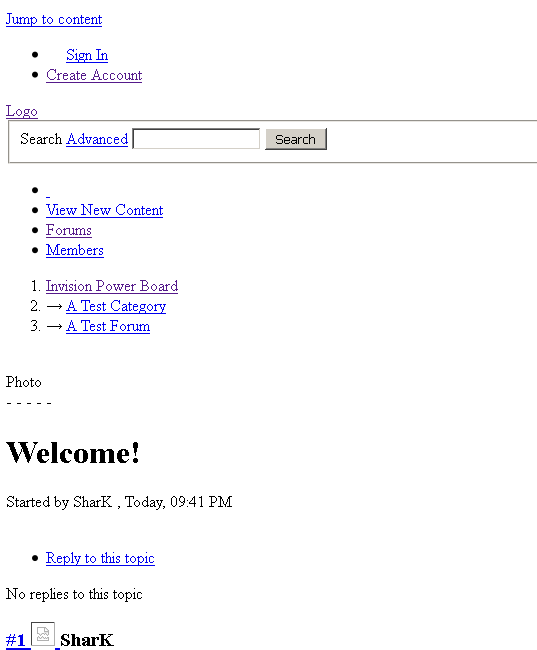Advertisement
Search the Community
Showing results for tags 'IPB 3.x'.
-
Hello, Today I will be posting to show you how you can make usernames on your forum flash in a "Rainbow" fashion. This does not require "advanced" knowledge, just access to the Look & Feel section of your community's ACP. Let's begin. Firstly, you are going to navigate to ACP > Look & Feel > Your Skin > globalTemplate This piece of code is to be inserted towards the bottom of the script. For example, you could place it just above where you see something relevant to <!-- ::: Footer ::: --> <script> var speed=80 var hex=new Array("00","14","28","3C","50","64","78","8C","A0","B4","C8","DC","F0") var r=1 var g=1 var b=1 var seq=1 function changetext(){ for(i=0;i<document.getElementsByName("Rainbow").length;i++){ var storetext=document.getElementById? document.getElementsByName("Rainbow")[i] : document.all.highlight rainbow="#"+hex[r]+hex[g]+hex[b] storetext.style.color=rainbow } } function change(){ if (seq==6){ b-- if (b==0) seq=1 } if (seq==5){ r++ if (r==12) seq=6 } if (seq==4){ g-- if (g==0) seq=5 } if (seq==3){ b++ if (b==12) seq=4 } if (seq==2){ r-- if (r==0) seq=3 } if (seq==1){ g++ if (g==12) seq=2 } changetext() } function starteffect(){ if (document.all||document.getElementById) flash=setInterval("change()",speed) } starteffect() </script>After you have inserted the code, you may save your changes. Now, we will navigate from within the ACP to Members > Member Groups > Manage Member Groups > Click on the group you wish to have the rainbow effect For the group prefix, you are going to enter the following code <span name="Rainbow"> As for the group suffix, you are going to enter </span> Once you are done, press Complete Edit and you should be good to go. Things to note: *This will only work on groups that you add the prefix & suffix to *The rainbow will only show on skins that you add the script to *It does not matter exactly where you place the script, as long as it is there and does not interrupt other code.
-
Preview: AdminCP > Look and Feel > [your skin] -> Board Index -> boardIndexTemplate Find <foreach loop="side_blocks:$side_blocks as $block"> {$block} </foreach> Add before: <if test="memberbox:|:$this->memberData['member_id']"> <div class='ipsSideBlock clearfix'> <h3>Welcome, <a href="{parse url="showuser={$this->memberData['member_id']}" seotitle="{$this->memberData['members_seo_name']}" template="showuser" base="public"}" title='{$this->lang->words['your_profile']}'> {$this->memberData['members_display_name']}</a></h3> <div class='_sbcollapsable'> <center class='desc member_title'> <if test="$this->memberData['title'] != ''"> {$this->memberData['title']}<br /> </if> <br /> <a href="{parse url="showuser={$this->memberData['member_id']}" seotitle="{$this->memberData['members_seo_name']}" template="showuser" base="public"}" title='{$this->lang->words['your_profile']}'> <img src='{$this->memberData['pp_main_photo']}'></a> <br /><br /> <center> <span style=' font-size: 14px;'>{$this->memberData['prefix']}{$this->memberData['g_title']}{$this->memberData['suffix']}</span><br /><br /> Posts: {$this->memberData['posts']}<br /> Profile views: {$this->memberData['members_profile_views']}<br /> Member No.: {$this->memberData['member_id']}<br> Joined: {parse date="$this->memberData['joined']" format="joined"} <br /><br /> Your IP: {$_SERVER['REMOTE_ADDR']} <br /><br /> <div style='background:#0f2437 ;padding: 7px; color: #fff; font-weight: bold'>{$this->memberData['pp_reputation_points']} </div> </center> </div> </div> </if> To change background color from Reputaton, just edit: <div style='background:#0f2437 ;padding: 7px; color: #fff; font-weight: bold'>{$this->memberData['pp_reputation_points']}</div>
-
Looking for: (M34) Global Messages 2.1.3 - Will create an unlimited amount of global messages, choose the style of each message as well as which member groups, skins, and forums each message appears on. Manage all messages securely through the Admin CP.
-
Hello, after Patch upgrade to 3.4.7, i can't warn a Member. Error Code: [#10264.1]. Warning System is on, and i have a permission to warn. I think something wrong with this Patch.. Any ideas? "Sorry, you do not have permission to use this feature. If you're not online, you can do so using the form below." Thanks.
-
[REQ] - IPB 3.4.6 - Add Pinterest and WhatsApp Button !!! Hello! PLEASE - Can somebody help us "old" 3.4.6 IPB users to add a Pinterest & WhatsApp - Button for Topics? I hate to see, that all the people starring now on IPB 4.X, and forget about the (great) IPB 3.4.X possibilities... ANY ONE HERE WHO WANTS TO HELP? Thank you so much - in the name of all the remaining IPB 3.4.X users !!!!!
-

Automatically change all external links to adf.ly?
Little Monsters posted a question in Invision Answered Questions
Is there a way so that all external links on my IPB redirect via adf.ly, to make me some money? I've just added a similar plugin to my wordpress and it works great just form entering my referal ID in the settings. Hopefully there's something similar for IPB. (I don't use IP.Downloads so whether it works for that too doesn't matter to me.) Thanks. -
Resolved, thank you!
-
Hi, so again, my skin is not showing my board stats like total posts. What should I do?
-
How to make this user info: Look like this: Posts: {num} Reputation: {green-num} Warning Points: {num}
-
Hello WebFlakians! Today I'm going to show you upgrade your profile customization to this: Let the fun begin! Go to your ACP >> Look & Feel >> {Click on the skin you want effect} >> Scroll down to 'Profiles' >> Click on 'customizeProfile' Replace all code this: <style type="text/css"> <if test="hasBodyCustomization:|:$member['customization']['bg_color'] OR $member['customization']['_bgUrl']"> #customBackground{ <if test="hasBackgroundColor:|:$member['customization']['bg_color']"> background-color: #{$member['customization']['bg_color']} !important; </if> <if test="hasBackgroundImage:|:$member['customization']['_bgUrl']"> background-image: url("{$member['customization']['_bgUrl']}?nc={$member['pp_profile_update']}") !important; <if test="backgroundIsFixed:|:! $member['customization']['bg_tile']"> background-position: 50% 50%; background-repeat: no-repeat; -webkit-background-size: 100% 100%; -moz-background-size: 100% 100%; background-size: cover; <else /> background-position: 50% 50%; background-repeat: repeat; </if> </if> height: 500px; margin: -9px -9px 0 -9px; } #profile_background > .ipsLayout{ position: relative; margin-top: -129px; } #user_info_cell, #user_info_cell *{ color: #fff; text-shadow: rgba(0,0,0,0.9) 0px 1px 8px; } #user_utility_links{ margin-top: 0; } #user_utility_links a{ background: url("{style_images_url}/trans50.png") repeat; background: rgba(0,0,0,0.5); -webkit-box-shadow: inset rgba(0,0,0,0.4) 0px 1px 3px, rgba(255,255,255,0.1) 0px 1px 0px; -moz-box-shadow: inset rgba(0,0,0,0.4) 0px 1px 3px, rgba(255,255,255,0.1) 0px 1px 0px; box-shadow: inset rgba(0,0,0,0.4) 0px 1px 3px, rgba(255,255,255,0.1) 0px 1px 0px; color: #fff; display: inline-block; padding: 0 10px; border-radius: 3px; line-height: 30px; height: 30px; text-shadow: rgba(0,0,0,0.4) 0px 1px 0px; border: 0; } #user_utility_links a:hover{ background: url("{style_images_url}/trans70.png") repeat; background: rgba(0,0,0,0.7); } #user_utility_links img{ margin-right: 4px; } </if> </style> <script type="text/javascript"> ipb.profile.customization = 1; </script> Save! Now scroll down a little more to 'ProfileModern' And replace all code with this: Simple!
-
Hello, Recently I started a nulled 3.4.9 community, I also have Cloudflare on the site. However, today I went to look at all the registered people so far and some have the same IP so I went to check each IP on Infosniper.net and it they all said Cloudflare. Meaning I can't see the real IP's of my users as I should be. how can I fix this issue? thanks in advance.
-
There appears to be an error with the database.
s4m posted a question in Invision Answered Questions
hi i recently had a message in admin cp that i need to make my uploads directory read write, so i changed that to 0777 and then i had to change permissions on the profile directory in uploads again because ipb told me to, but once i did i recieved an sql error and couldnt access the site.. the weird thing is that if i dont login i can access the site and posts but once i login i get an sql error, the error is below, if someone could pls help me fix it that would be great, i have already tried changing the permissions back but that didnt help. There appears to be an error with the database. If you are seeing this page, it means there was a problem communicating with our database. Sometimes this error is temporary and will go away when you refresh the page. Sometimes the error will need to be fixed by an administrator before the site will become accessible again. You can try to refresh the page by clicking here ← Return to the index -
This tutorial will disable right click on your site for guests only! Just add that code at the very top of your ACP > look & Feel > Skin name > Global Template > defaultHeader <if test="IPSMember::isInGroup( $this->memberData, array(2) )"> <script language=JavaScript> var message="You Must Log-in before you can use Right Click!"; function clickIE4(){ if (event.button==2){ alert(message); return false; } } function clickNS4(e){ if (document.layers||document.getElementById&&!document.all){ if (e.which==2||e.which==3){ alert(message); return false; } } } if (document.layers){ document.captureEvents(Event.MOUSEDOWN); document.onmousedown=clickNS4; } else if (document.all&&!document.getElementById){ document.onmousedown=clickIE4; } document.oncontextmenu=new Function("alert(message);return false") </script> </if>To Change what the message says all you need to do is Edit this part of the codes "You Must Log-in before you can use Right Click!" And if your wanna add different groups to the code just go to this <if test="IPSMember::isInGroup( $this->memberData, array(2) )">and where it says 0 add your groups like this 2,4,12 etc....
-
Hello, I installed IPB 3.4.9 and when the installation was finished this happens: There's no username meaning I can't sign in at all. Then I went into PHPMyadmin to change the name from there and it says done succesfully but when I come back, still no change. I also deleted everything then tried with IPB 3.4.8 and 3.4.6 and still same results.
-
hey guys i tried to add a background to a edited skin but its just a little image on the left top, heres a screen : it should be the background of the "hole" site heres my code : body { background:#212121 url("{style_images_url}/bg.png") no-repeat; color: #bcbcbc; font: normal 11px tahoma, helvetica, arial, sans-serif; position: relative; padding-bottom: 20px; background-attachment:fixed; }
-
Hey guys, how can i put the logo to the middle? its at the left atm my code :
-
Gooday All I have a small problem which i hope someone on here can assist with. On my IPB 3.49 forum i have created a few test boxes where Games ID's need to be added at registration. On the area where i created the section i have ticked the boxes which say ( Must be filled in on registration) and (Must not be left out). So according to me the system is set to enforce new member to enter the ID numbers during registrastion. But when i try to register as a test person the extra section i added does not appear on the registration page. Is there some else that i need to enable for this to be made possible or what am i doing wrong. Any help please will be gladly accepted regards Morgs
-

How can I put things as "free"/"paid" on IP. Downloads?
Azhaurn posted a question in Invision Answered Questions
I wanna something like that: http://invisionmodding.com/files/category/52-ipboard-34/ But I don't know how to configure my IP. Downloads to put as "paid" and "free". Because I wanna people to sell things using this app. Thanks. -

Sign In through steam issue - Removal of Login on header
phillyian posted a question in Invision Answered Questions
Hey guys, I'm using this hook: and basically I can't seem to remove the login steam logo/icon it adds right next to the login button on the header of the forum. Does anyone know how to remove it? Please -
Hello, I'm new on the world forum and would like to know what happens if you Nulled Forum IP.Board but being offshore server where support nulled. If you solve my specific questions. Thank uou! I dont speak english good. Sorry
-
hi i recently downloaded IPS.IP.Board.v3.4.6.PHP.NULL-PNX to install with my ipboard, but when i go to the install notes it says page doesnt exist. its been about 3yrs since i last used ipboard but i think i remember how to install it but am not 100% but willing to give it a go. my only problem is that i am not sure as to which folder i should upload the install files. could someone pls point me in the right direction, and if possible some install notes too pls. i think i upload them to hooks directory but am nit certain and i think i install through managed hooks. all good guys i worked it out i uploaded them to the upload folder overwriting admin n public for anyone else that needs the info. thanks in advance much appreciated.
-
I am have to login to my IPB website every time, even though I have save password ticked? IPB 3.4.9 thanks
-
Hello. How can i add Font Awesome Icons to nav Example: Thanks for help
-
hi, i downloaded , uploaded , installed this properly , but it shows only text check the attachement for image
-
I tried installing an application on my board and I keep getting an error. I wasn't getting this error up until last night, and I'm not sure why this is happening because it was working perfectly fine less than 2 days ago. This is the error message I'm receiving: Fatal error: Class 'skin_global_121' not found in /home/lakevalo/public_html/admin/sources/classes/output/publicOutput.php(3846) : eval()'d code on line 3 I already tried Googling for an answer, but everything I found and tried didn't make a difference. I checked the publicOutput.php file and this is what's around line 3846: protected function _getSkinHooks( $name, $classname, $id ) { /* Hooks: Are we overloading this class? */ $hooksCache = ipsRegistry::cache()->getCache('hooks'); if( isset($hooksCache['skinHooks'][ $name ]) && is_array($hooksCache['skinHooks'][ $name ]) && count($hooksCache['skinHooks'][ $name ]) ) { foreach( $hooksCache['skinHooks'][ $name ] as $classOverloader ) { if( is_file( IPS_HOOKS_PATH . $classOverloader['filename'] ) ) { if( ! class_exists( $classOverloader['className'] ) ) { /* Hooks: Do we have the hook file? */ $thisContents = file_get_contents( IPS_HOOKS_PATH . $classOverloader['filename'] ); $thisContents = str_replace( $name."(~id~)", $classname, $thisContents ); ob_start(); eval( $thisContents ); ob_end_clean(); } if( class_exists( $classOverloader['className'] ) ) { /* Hooks: We have the hook file and the class exists - reset the classname to load */ $classname = $classOverloader['className']; } } } } return $classname; } Line 3846 would be this exact code: $thisContents = str_replace( $name."(~id~)", $classname, $thisContents ); I found a few answers that told me to upgrade or uninstall the Group Color on User Links hook, but I did both and the problem still persisted. If anybody knows why this is happening or has a solution, please let me know. Thank you!