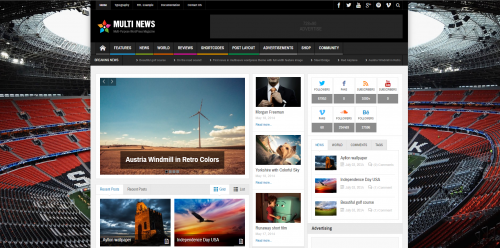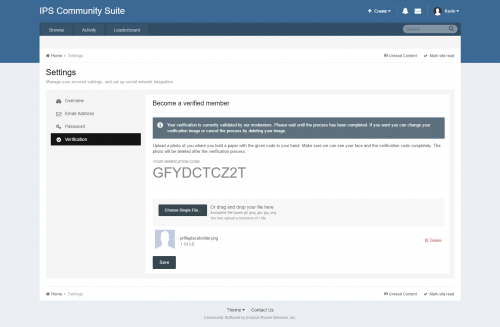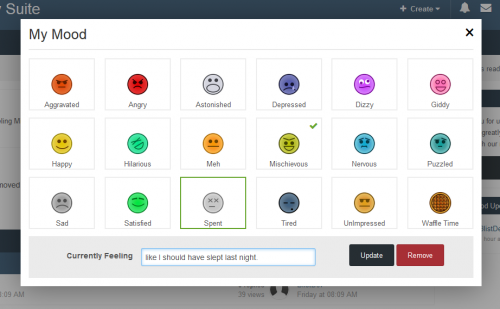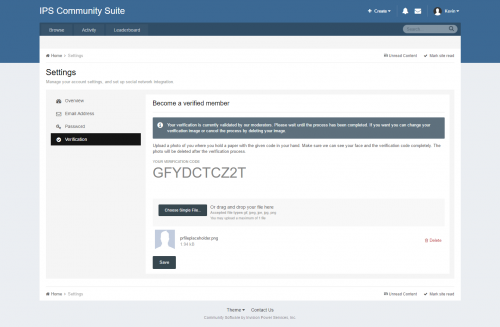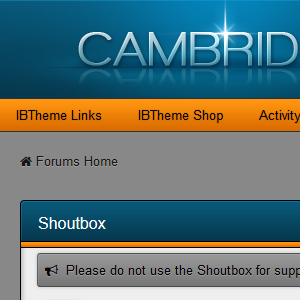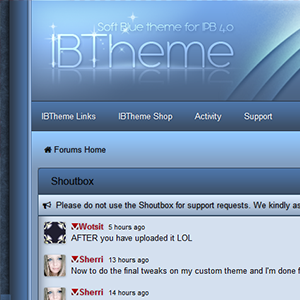Advertisement
-
Posts
497 -
Joined
-
Last visited
-
Days Won
12
Content Type
Profiles
Forums
Downloads
Bugs
Roadmap
Suggestions
WebFlake Changelog
FAQ
Store
Blogs
Applications
Ideas
Files posted by Head Guru
-
Multinews Theme
* This version was updated on their website on the 6th June 2020 - AEDT *
Direct link to the details and a Demo are at: https://themeforest.net/item/multinews-multipurpose-wordpress-newsmagazine/8103494
34 downloads
(0 reviews)Updated
-
(itzverified) Member Verification
By Head Guru in Applications and Plugins
PLEASE NOTE: I DID NOT CREATE THIS APP SO I HAVE NO CONTROL OVER HOW IT WORKS AS PEOPLE SEEM TO THINK. TO HAVE THIS WORK YOU MUST SELECT A PRIMARY GROUP IN THE VERIFICATION SETTINGS OR IT WILL NOT WORK. YOU CAN LEAVE THE SECONDARY GROUP BLANK, BUT NOT THE PRIMARY.
Itzverified is a small photo verification plugin. Your members can request a verification code in their settings. Now they can upload a photo where they must hold a paper with the verification code on it and start the verification process. After submitting the file your moderators will be informed via a notification message about the new submited verification. They can now go to the mcp and verify if the code on the submitted photo equals the code the member got before. If true your moderators can verify the user what does not mean even more than the user becomes a member of a configured group. If the user is a member of the preconfigured group all other members will see a checkmark next to the username like you know it from confirmed profiles at facebook.
You can configure the color and type of the displayed icon. You can also add custom icons that you can relate to your members. These icons will also be displayed next to the username in hovercards, member profiles and forum posts.
Important: Use version 4.2.1 if you have ipboard 4.3 or greater installed. Otherwise please use 4.2.0.
Create and use custom icons (since 4.2.0)
Create Icons
Login into your ACP and go to Community > Verification > Custom Icons Click Create New Fill in the required fields and other things you want to customize Press save Relate custom icons to your members
Login into your ACP and go to Community > Members Select the user you want and press Edit Select the tab Verification icons and relate your custom icons to the member After saving the icons will be displayed next to the member's name
294 downloads
(1 review)Updated
-
(HQ4) Moods
By Head Guru in Applications and Plugins
Increase the bond between the users of your community by allowing them to express their current mood and feeling. This application will allow your members to choose moods created by you and enter their own currently feeling (if permitted) which will be displayed in forum topics, hover cards and user’s profiles. Members will also be able to see the latest moods updates by all members through the included widget. This application will help give your community, a deeper “community” feel.
Create your own moods with your own images. Set the display position of moods around the avatar: top left & right, bottom left, center & right. Set the image size for display in topics and profile. Also supports wide width images for classic style mood images. Optional menu link & user nav icon. Members can enter custom feeling text for moods. Set the allowed feeling text length. Group based permissions. Moods displayed on profile, in topics and hover cards. Latest Mood Updates widget. Editable language strings. Starter Mood Pack with PSD Template.247 downloads
(1 review)Updated
-
(itzverified) member verification
By Head Guru in Invision Community Suite 4.3
What is it?
Itzverified is a small photo verification plugin. Your members can request a verification code in their settings. Now they can upload a photo where they must hold a paper with the verification code on it and start the verification process. After submitting the file your moderators will be informed via a notification message about the new submited verification. They can now go to the mcp and verify if the code on the submitted photo equals the code the member got before. If true your moderators can verify the user what does not mean even more than the user becomes a member of a configured group. If the user is a member of the preconfigured group all other members will see a checkmark next to the username like you know it from confirmed profiles at facebook.
You can configure the color and type of the displayed icon. You can also add custom icons that you can relate to your members. These icons will also be displayed next to the username in hovercards, member profiles and forum posts.
Important: Use version 4.2.1 if you have ipboard 4.3 or greater installed. Otherwise please use 4.2.0.
Create and use custom icons (since 4.2.0)
Create Icons
Login into your ACP and go to Community > Verification > Custom Icons Click Create New Fill in the required fields and other things you want to customize Press save Relate custom icons to your members
Login into your ACP and go to Community > Members Select the user you want and press Edit Select the tab Verification icons and relate your custom icons to the member After saving the icons will be displayed next to the member's name101 downloads
(0 reviews)Updated
-
Cambridge
By Head Guru in IPS Community Suite 4.2
This is the Cambridge theme from IB Theme.
Hope you enjoy.
39 downloads
(0 reviews)Submitted
-
Soft Blue 4.2
By Head Guru in IPS Community Suite 4.2
I purchased Soft Blue 4.2 from IB Themes. I thought I would share it with everyone here.
Theme is quite nice. Hope you enjoy!
45 downloads
(0 reviews)Submitted