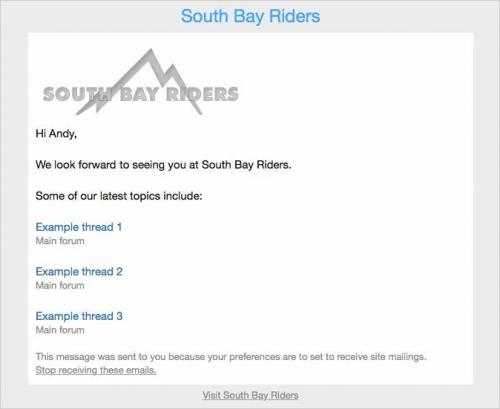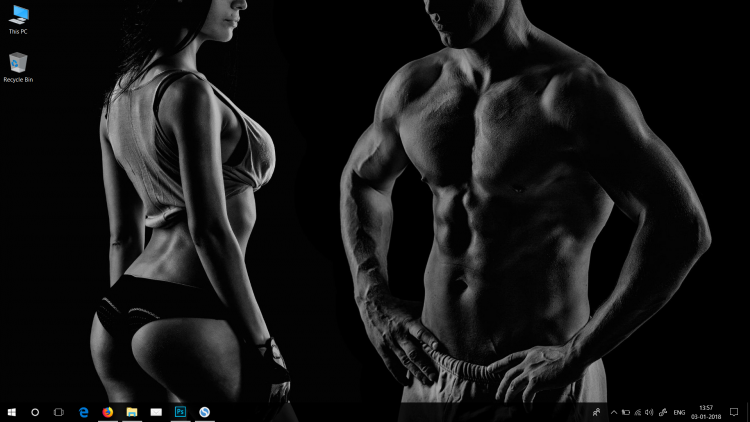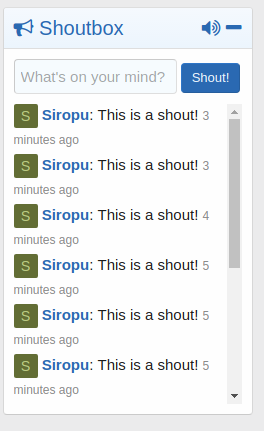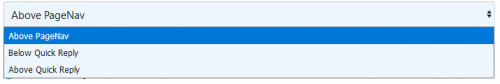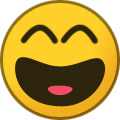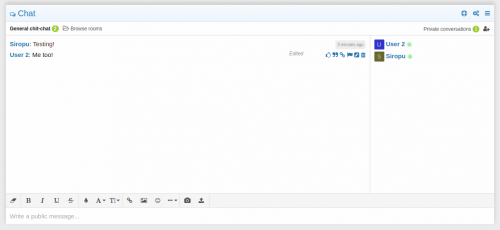Advertisement
-
Posts
93 -
Joined
-
Last visited
-
Days Won
5
Shu last won the day on February 3 2020
Shu had the most liked content!
About Shu
- Birthday 03/17/1996
Profile Information
-
Language
English
-
Software
XenForo
-
Version
2.0
Contact Methods
- Website
-
Discord
Shu#0488
Shu's Achievements
-
Shu changed their profile photo
-
Hi, Can anyone update this free theme to it's latest version? https://webflake.sx/files/file/5802-bravo-6/ https://invisioncommunity.com/files/file/9700-bravo-6-dark-theme-for-45/
-
I'm not sure if I'm explaining it right, but i have a website and I have implemented a few languages that gets auto selected based on visitor's. so I have domain.com domain.com/de domain.com/es domain.com/ru and so on... I'd like to make a dropdown that reloads the existing page and add the correct language code in the url, so if a user is on domain.com/ru/somepage/index.html upon selecting english I'd like them to go to domain.com/somepage/index.html and if they select german I'd like them to do to domain.com/de/somepage.html kind of like domain.com/$1/$2
-
Hi, is it possible to remove the name and address requirement to allow users to pay for subscriptions? I'd like to be able to skip this step and go straight to the payment page
-

XF 2.0 Visual overview of all the ad positions + special conditionals
Shu posted a topic in XenForo Guides
XF 2.0 has a lot of new positions for your ads. Twenty-four to be precisely!Below you will find visual templates to help you choose the best location for your ads.You will also find some tips I use to monetize my forum. I would love to start a discussion over here with other forum admins to share your opinions.Guests vs. Members Ask yourself: Do you really want to show ads to your precious members? Your members are the people who keep your forum alive, they are your forum! Do you want to annoy them with ads or should you reward them with an ad free experience? I did some a/b tests on my forum for a long time and came to the conclusion that the ad revenue from guests was a lot higher compared to regular members. This made me decide to only show ads to our guests. Members can visit the forum totally ad free. Best ad positions These positions should do very well. Please share your results! Container content: Above - This position should work for most forums Container content: Below - A nice one that gives some extra revenue Post: Below message container - This one is also interesting but be careful. It can be intrusive. Therefor I suggest to only show an ad after the first and before the last post. The conditional to accomplish this can be found below in this article. After first unread post - RobParker reported very good results with this one. To use this position you will need an addon (Ads Manager 2 by Siropu). Worst ad positions These ads are a no-go. Container header - This is really the old school position used for many years. People don't seem to notice it anymore and it looks ugly. Too far from your content. Sidebar - Although ads in the sidebar look very good from a design point, people will ignore these ads most of the time. For me the extra revenue was not worth it. I like to only show the most effective ads. These sidebar ads are just eating space. In post ads - These ads might give more revenue but they are way to intrusive. Keep in mind you are running a forum which should be nice and readable. These in post ads are a nightmare. Special Ad Positions Follow these steps if you want to try one of the special ad position examples: Goto Admin panel > Setup > Advertising > Add advertisement Select the suggested position as described in the examples below. Put the conditional code in the HTML part Replace '### your ad code ###' with your own Google Adsense (or other) code. After First and Before Last Post This conditional will show an ad after the first post and just before the last post on a page. It will not show an ad if the page has less than 4 posts and it will only show the last post ad if there are enough replies. Position = "Post: Below message container" <xf:if is="in_array($post.position % $xf.options.messagesPerPage, [0,$xf.options.messagesPerPage - 2]) AND count($__globals.posts)>4"> <div style="margin:3px 0 3px 0;"> ### your ad code ### </div> </xf:if> After First, Middle and Before Last Post Show an ad after the first post, in the middle and just before the last post on a page. It will not show an ad if the page has less than 4 posts and it will only show the last post ad if there are enough replies. Position = "Post: Below message container" <xf:if is="$post.position % $xf.options.messagesPerPage==0 AND count($__globals.posts)>0"> <div style="margin:3px 0 3px 0;"> ### your ad code ### </div> </xf:if> Before Last Post This conditional will show an ad before the last post. Position = "Post: Below message container" <xf:if is="$post.position % $xf.options.messagesPerPage==$xf.options.messagesPerPage - 2 OR $post.position % $xf.options.messagesPerPage + 2 == count($__globals.posts)"> <div style="margin:3px 0 3px 0;"> ### your ad code ### </div> </xf:if> After Last Post This conditional will show an ad after the last post. Position = "Post: Below message container" <xf:if is="$post.position % $xf.options.messagesPerPage==$xf.options.messagesPerPage - 1 OR $post.position % $xf.options.messagesPerPage + 1 == count($__globals.posts)"> <div style="margin:3px 0 3px 0;"> ### your ad code ### </div> </xf:if> Show only if within a node In this example you will only see ads if you are in node 123. If you want to do the opposite, excluding ads from this node, then just change "==" to "!=". Position = Any <xf:if is="$__globals.forum.node_id==123"> <div style="margin:3px 0 3px 0;"> ### your ad code ### </div> </xf:if> Show only if within these nodes In this example you will only see ads if you are in node 1,2 and 3. If you want to do the opposite, excluding ads from these nodes, use '!in_array...'. Position = Any <xf:if is="in_array($__globals.forum.node_id,['1','2','3'])"> <div style="margin:3px 0 3px 0;"> ### your ad code ### </div> </xf:if> Visual Ad Positions Red boxes: ads for a specific page Gray boxes = generic ads for all pages Forum Overview: Thread List: Message List: What's New: Members: Members Profile: Help Pages: Search Page:- 1 reply
-
- 1
-

-
Well, I can't help it if you don't understand it. It is a tutorial which tells you what to do. You can use it literally anywhere in xenforo. Widgets, inside posts, direct template edits you name it. So these are here to tell what you need to do if want something to behave certainly for certain users. You use it where you need it
-
Conditional Statements for XenForo 2 It's exactly what it says. It's here to make your life easier if you want to do some modifications
-
Appearance > Styles > [YOURSTYLE] > XenPorta 2 - Articles List and for the next time. Please don't use such large font and never send a private message to staff members on discord or you'll get banned.
-
Dextraction started following Shu
-
Just like you did, by following the tutorial above and instead of editing the PAGE_CONTAINER template you can add <xf:include template="usergroup_legend" /> in a a widget too.
-
Version 2.0
18 downloads
Premium upgrade:This XF2 add-on along with the entire collection can be purchased for $25.00 USD. Your Premium upgrade will allow you to download as many XF2 add-ons as you like for one year. Please see the entire collection located in the Resources area at this URL:https://www.xf2addons.com/Note: all my XF1 add-ons are still 100% free and are supported by donations.Description:Sends an email to your members once a month showing most popular topics.An email of the 25 most popular topics is sent to all members that have been inactive for over 60 days.(Example of Inactive members email) (Example of Options page) Features: Members inactive for over 60 days and less than 365 days will receive an Inactive members email. Option to exclude forums. Option to vary the number of topics sent in the email. Option to send test email. All phrases start with inactivemembers_ for your convenience. Installation: Download Andy-InactiveMembers-2.0.zip and unzip it. Copy the src/addons/Andy/InactiveMembers directory to your server. From the Admin Control Panel Install the add-on. Questions and Answers:Q: Are forum view permissions honored?A: No. You have to use the Exclude forums in the Options if you want to exclude any forums from the emails sent.Q: When are the emails sent?A: Once a month.Q: Is "Receive site mailings" honored?A: Yes.Q: Are banned members excluded?A: Yes.Q: Are discouraged members excluded?A: Yes.Q: Are redirect threads excluded?A: Yes.Q: Are emails sent to users who have "email invalid (bounced)" user state?A: No.Q: How are thread topics chosen?A: Threads are selected by most viewed. An additional sort on forum title can be set in the Options page. -
I know it's an old thread, but just to solve it you could use https://xenforo.com/community/resources/th-forum-list-tabs.1476/
-
Version 1.2.0
150 downloads
This is a shoutbox widget that you can add in any of the available widget positions. Options: Shoutbox refresh interval - Allows you to set refresh interval for new messages. This option can be disabled. Maximum shout length - Set the maximum allows shout length. Shout display limit - Set the maximum number of shouts to display on page load. Delete shouts older than - Allows you to auto-delete shouts older than x days. Auto prune shoutbox every x hours. Auto prune message. Enable sound - Enable sound notification for new shouts. Enable avatars - Display user avatar in shout. Allow BB codes - Controls if BB codes are parsed or not. Enable auto link - Auto link/embed URLs and media sites. Reverse ordering - Place input box at the bottom and display new messages from the bottom to the top Footer - Allows you to add custom content (text, ads, etc) in the shoutbox footer. It has user group permissions for using shoutbox, editing/deleting shouts, prune shoutbox (/prune) When scrolling at the bottom of the shouts, older shouts will be automatically loaded. I don't plan to add new features to this add-on. If you want a feature rich chat application, then please see my Chat 2 add-on. Shoutbox demo is available here: https://www.siropu.com/forums/ -
Version 2.0.6
86 downloads
This add-on allows you to see who read the threads, number of visitor members in the forums, and visitors / members who navigate in the threads. Feature Summary Multi options Usergroup permission Count reader each threads Count viewers each threads Count viewers each forums Multi positions This add-on uses very little performance. We have included three positions : Above pageNav Below quick reply Above quick Reply We included 4 permissions : Can view viewers own threads Can view viewers all threads Can view readers own threads Can view readers all threads 2 type of user view is available: Username (Rich) Avatar Viewing thread options : Enable Block title (Simple to edit) Viewing thread position How to display the users Guests included ! Read thread options : Enable Block title (Simple to edit) Read thread position How to display the users Exclude user banned Display days Readers limit He option "Readers limit" limits the display of readers. This will create a "Show All" link to see all the readers in an overlay. Example Viewing forum options : Enable Guests included ! The add-on replaces "Who Read This Thread". -
Version 2.0.0
66 downloads
This is an AJAX based chat application that does AJAX calls to the server to get new messages. Main Features Rooms Dedicated guest room with nickname support Archive with search criteria Top chatters page Private conversations Sound, desktop & browser tab notification Global user commands (21 commands that you can manage and you can also add you own custom commands) Custom user commands (Can be used to set predefined messages/responses via command) User settings User status User group permissions User sanctions (Mute/Kick/Ban) User image uploads Style properties Lots of admin options to enable/disable certain features Bot notifications for new threads, new posts, new users, new Resource Manager resources, new Media Gallery albums/media/comments Bot responses that can be trigger by predefined keywords Bot messages that are posted automatically at set time/date Display notices in rotation (can be edited via the built in rich text editor) Display ads in rotation Set chat rules page Rooms widget Top chatters widget Active users widget Chat is loaded as a widget and you can customize the widget to load the chat at certain times on certain devices. Chat uses the built in XenForo rich-text editor and you can disable individual buttons/BB codes. Room options Name Description Password (optional with user permission) User groups - Allows you to enable room access based on user group (admin option) Read only - Allows you to make room read-only (admin option) Locked - Allows you to lock the room until a certain date (admin option) Auto-prune messages every x hours (admin option) Thread ID - If you set a thread ID, messages posted in the room will also be posted in the thread (admin option) In ACP there is an option that allows you to set the minimum length required for a message in order to be posted in a thread. Room message features Like/Unlike Quote Link Report Edit Delete Conversation message features Like/Unlike Quote Report Edit Delete When scrolling to the end of the messages in both rooms and conversations, a button will show up to load more messages. You can also use the /find command followed by a keyword to search for messages. Demo (Guest Mode) can be seen here: http://siropu.com/forums/chat/