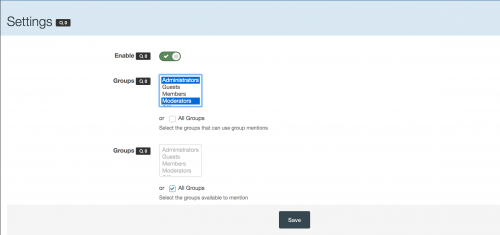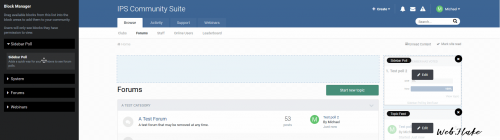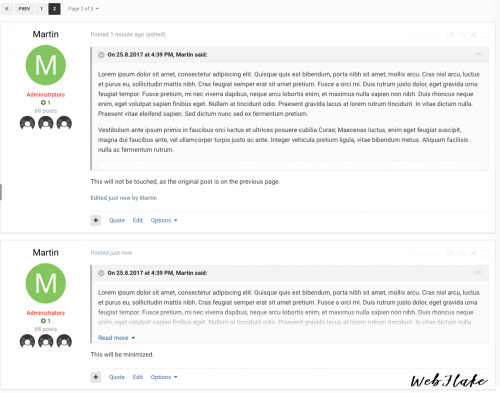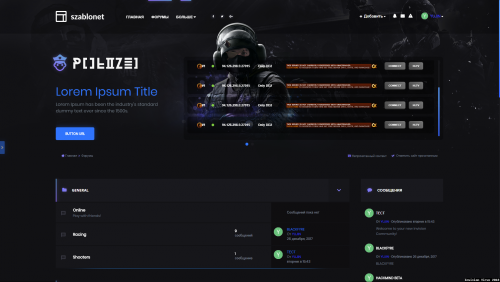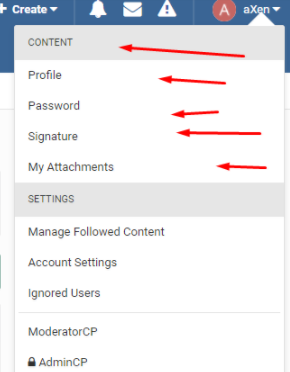Advertisement
-
Posts
48 -
Joined
-
Last visited
-
Days Won
4
Content Type
Profiles
Forums
Downloads
Bugs
Roadmap
Suggestions
WebFlake Changelog
FAQ
Store
Blogs
Applications
Ideas
Files posted by Solife
-
Brilliant Discord Integration
By Solife in Applications and Plugins
Unbelievably Brilliant Discord Integration for every community
Brilliant Discord Integration was designed to work efficiently with every size of the community. This App doesn’t set any limits of community users number to support it brilliantly, therefore it’s ideal for small, medium-sized, and even for really huge forums.
Our Brilliant App redefines integration standards
Forget the usual problems with:
App configuration
Role synchronization
Adding users into the server
and enjoy rethought functionalities offered by our Brilliant Discord Integration App.
Our experience allowed us to offer most awaited features:
Brilliant transparency in every configuration step
We worked with many people to make the configuration possibly simple. And we achieved it! The only thing you have to do is to run the configuration wizard. It contains very helpful field descriptions, and just two text inputs.
Perfect synchronization of roles and nicknames
Our Application automatically synchronizes roles and nicknames of your community members. This feature allows them to easily identify each other on your Discord server. And gives you possibility to easily manage their permissions.
Roles and nicknames are synchronized from your site to Discord server and not the other way around.
Innovative notifications solution
Brilliant Discord Integration can send notifications about all content on your site to the Discord server. You can select from 25* different types of content + all content from Pages databases, including comments and reviews. You can configure to send notifications only about content from specified categories, only authored by specified members or comment/reviews only for specified content items. To improve notifications' look, you can use configurable Discord's Rich Embeds.
*With all official IPS applications (Blogs, Calendar, Commerce, Core, Downloads, Forums, Gallery) installed.
Original Magic Invites system
Magic Invites allows you to manage who can join your Discord server. You can create invites in ACP, and setup group specific permissions for them. If you have enabled Friendly URLs on your site, you can also use a friendly URL for your invites (example.com/invite/invite_key or example.com/discord/invite/invite_key).
Please note that the whole application (including Magic Invites system) works perfect when there are no basic Discord invites on your Discord server.
Server security with brilliant Approval Queue
Using Magic Invites system, you can force your community members (or just specific groups) to send approval request before they join your Discord server. After administrator accepts a member for just one-time or forever, he is immediately added to your Discord server.
Server promotion with Discord Widget
Our widget is the best way to promote your Discord server among your community members. Currently it supports 4 official looks from Discord. It may also be a link to a Magic Invite. Note that it only works if you have enabled Server Widget in your Discord server settings.
Logging in and registration using Discord
Logging in with Discord is automatically enabled when you finish Brilliant Discord Integration's configuration. Moreover, to enable registration using Discord or edit settings of the login method, go to the Login & Registration page in ACP.
Easy switch from “Rich Discord Integration”
This application gives you an option to automatically migrate the whole configuration and data (members' Discord account links) from Rich Discord Integration. A blue box with a link to the wizard will appear on the top of Configuration page on Brilliant Discord tab in ACP if you already have configured Rich Discord integration on your site.
493 downloads
(4 reviews)Updated
-
Habbo-Dev Theme
Hello,
I share my theme that I made from the default IPS theme which I brought fixed, and some additions over time.
I share it for the simple reason that I have not used this theme on my forum for a while.
In the download folder, you will find:
A read me file (in French, English and Spanish). A "Languages" folder. The languages added when modifying the themes are: French, English and Spanish. These languages are used for example to translate the footer into the available languages. A "Screens" folder which contains the theme screens. A "Themes" folder which contains the theme in light and dark version. WARNING:
Please read the read me file to know the steps to make so that the theme is not bug.
Sorry for my English, I am basic French.
61 downloads
(0 reviews)Submitted
-
GroupMention
By Solife in Applications and Plugins
Compatible with IPB 4.1, 4.2, 4.3 and 4.4
This app allows you to tag/mention groups. Want all members of specific groups to read a post? Simply tag the groups and all the members of these groups will then receive a notification (same behaviour as with user mentions).
Customizable settings:
Enable/Disable Choose who is allowed to mention groups Choose which groups can be mentioned266 downloads
(2 reviews)Updated
-
Custom Notifications
By Solife in Invision Community Suite 4.3
Custom Notifications adds a powerful yet easy feature for admins to generate their own inline notifications, which behave like native IPS notifications. Admins can write and send as many custom notifications as they like, and basic options like authorship and link help enhance the behavior of the notifications.
COMPATIBILITY WITH IPS 4.3.3 !!106 downloads
(0 reviews)Submitted
-
DevilZone 0.6
By Solife in IPS Community Suite 4.2
This theme is created large by HalogeK
525 downloads
(2 reviews)Submitted
-
IPS Magnum theme for ips 4.2.X
By Solife in IPS Community Suite 4.2
Compatible with 4.2.X
235 downloads
(1 review)Submitted
-
Sidebar Poll
By Solife in IPS Community Suite 4.2
Adds the poll contents from a topic into your forums sidebar. Includes permissions for who can view the sidebar poll. What's New in Version 2.2.0
Released July 20, 2017 Compatibility update for IP.Board 4.2.x.94 downloads
(0 reviews)Submitted
-
Minimized Quote
By Solife in IPS Community Suite 4.2
This is a simple plugin that alters the amount of text/image shown in quote boxes. The changes are purely visual, no permanent change will be done to the stored post. It is also backward compatible with older posts. And everything will be restored if the plugin is disabled/uninstalled. What's New in Version 1.1.3
Released January 19 1.1.3 Added a setting to select the groups that can use this. Useful if you think this has an impact on SEO and you want to disable it for guests/search engines. 1.1.2 1.1.1 Fixing the fade effect to use the original color of the quote box, Removed the fade effect if the background color is partially transparent, couldn't find a way to make that look good. 1.1.0 New setting: You can choose to NOT minimize the first appearance of a quote. If the original post is not on the same page, and it's the first time the post is quoted on a new page, the quote box will not be minimized. Useful if you have a forum where your members "carry stuff over" to the next page by quoting the post. A fade effect on the bottom of the quote box will give your users a clearer indication that there is more content that is truncated.61 downloads
(2 reviews)Submitted
-
Polizei Theme
By Solife in IPS Community Suite 4.2
I represent the optimal game design for a kind of Polish styles
Exit updates will now only be on this style that style //
CleanyGaming It will be maximally remade to remove I think it's not worth the global redesign!
Now about the innovations of this style, code-named POLIZEIPL
Home page Added icons to all blocks sidebar - forum Changed the global font of the forum site Uban error style and design codes (bugs) Added style and design codes (optimiz) Navbar - Logos Not a lot of redesigned header header Redesigned menu site Added a second Logo under the navbar (Sub partner) Footer Changed footer For further improvements Now about why I did so that I filled a new style and did not update the one that was previously added by me.
I had an idea to make a better version of CleanyGaming But the whole color palette of design will be redone all the blocks and sections The slider will be completely reworked and people will begin to negatively affect this style of what I do not want. Further a basement of a site of a theme theme under forums and other so will go under a full census of styles and classes. Later something will be added here ........................ PolizeiPL One of these days I will redesign the slider so much I do not like it but people ask for an update drezhite The footer will not be much redone, but it will not go far away from the current design. Mini profile and registration class will not be much redesigned for style Now about where I got these styles - from where do I get them ???? !!? I take the idea and bring it to the end already here on IPS4 !!! For a long time I was interested in the Polish gaming portals, they are very interestingly made and the styles they have funny From that moment on I fell in love with their styles and the demand is there for many at first it may seem that this is garbage >> Made only from png - svg pictures - icons but after a dental inspection you understand what a difficult job was >> Creation of this style on sitting is not much on this style you understand how much it is interesting to make these classes - codes >> Although the style is on cms IPS4, but the classes are all changed # ^% # ^ & $ & @@ uu (_ *% (# * _ # (% * _ # (% i _% (i) # *! *% @ & ^ $ & * $ (* & @ $ (7233 downloads
(0 reviews)Submitted
-
Custom notifications
By Solife in IPS Community Suite 4.2
Custom Notifications adds a powerful yet easy feature for admins to generate their own inline notifications, which behave like native IPS notifications. Admins can write and send as many custom notifications as they like, and basic options like authorship and link help enhance the behavior of the notifications.
187 downloads
(1 review)Updated
-
Your post from chatbox on profile
By Solife in IPS Community Suite 4.2
The plugin shows posts from the chatbox in the profile and on its preview.
60 downloads
(0 reviews)Submitted
-
Options in quick profile
By Solife in IPS Community Suite 4.2
This plugin add some additionals options in the quick profile.
56 downloads
(0 reviews)Submitted
-
Online indicator
By Solife in IPS Community Suite 4.2
This plugin places an online indicator next to usernames in posts and private conversations messages. You are able to specify the Font Awesome icon for both statuses, online and offline.
Avatar indicator is now supported, with a bunch of settings.
Compatible with Community Suite 4.2.X
WARNING: 1.1 is not compatible with 4.1.19 or lower. Use 1.0.5 for these versions.
What's New in Version 1.1.0
- Added toggle to display icon before or after user name. - Added setting for icon size. - Added toggle for offline icon display.226 downloads
(0 reviews)Updated