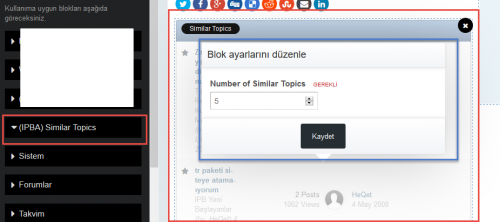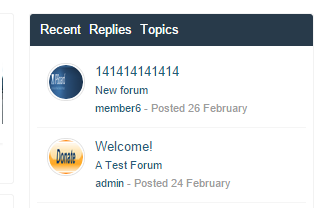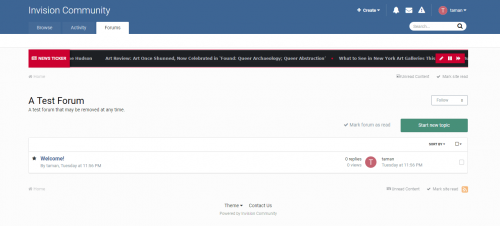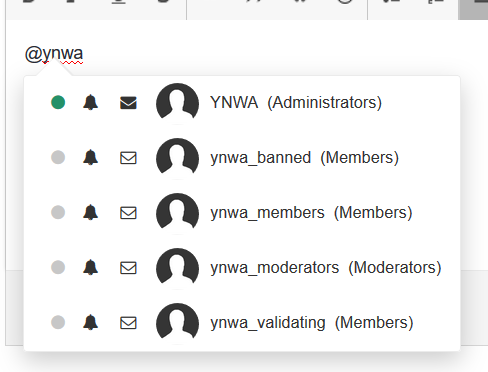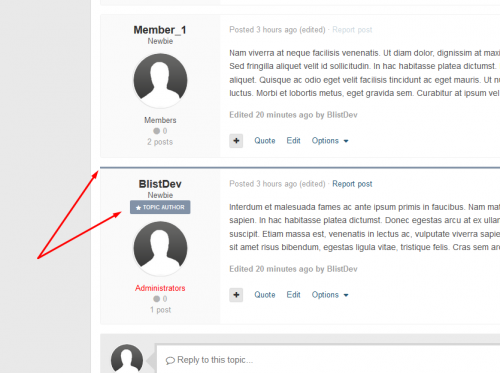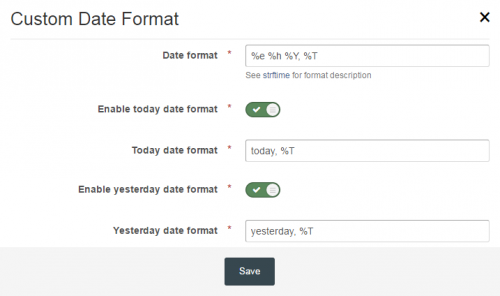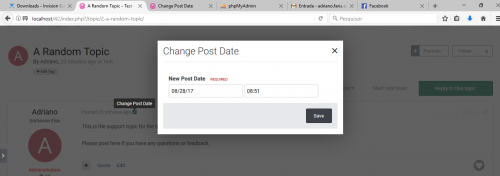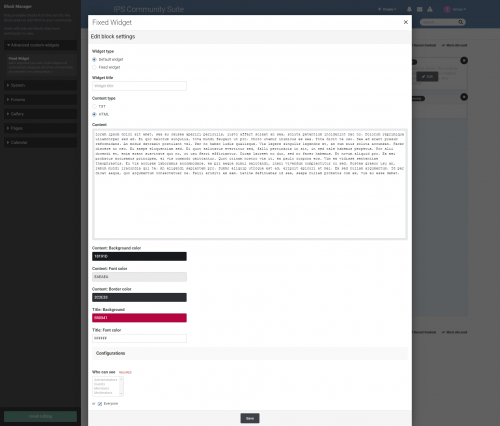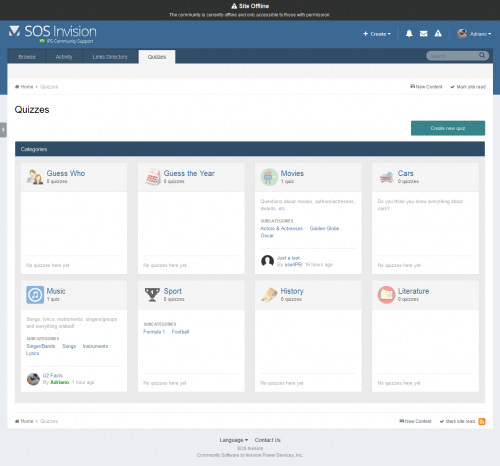Advertisement
-
Posts
26 -
Joined
-
Last visited
-
Days Won
8
Killl's Achievements
-
Fred RedRaw started following Killl
-
Sharing is important but do not hesitate to support devs if the products enjoy you and if you can pay for this.
-
Greetings, I want to help this community by upload the latest Invision Community apps and plugins. I hope you will appreciate this
-
291 downloads
Get the complete Automation Rules family of products for a bargain price. What's Included --------------------- Automation Rules - FULL - 1.4.4 $35 Value Commerce Rules Expansion - 1.0.2 $55 Value Calendar Rules Expansion - 1.0.2 $15 Value Forums Rules Expansion - 1.0.2 $15 Value Pages Rules Expansion - 1.0.1 $15 Value Bonus Content --------------------- Rules Starter Pack - 1.2.0 Rule Pack - Member Pip Ranks System 1.0.0- 3 reviews
-
- 15
-

-

-

-
-
- 1 review
-
- 4
-

-
Version 1.4.0
220 downloads
Lets you set up some default text that will be filled in for all new topics in specified forums. You can define the default Topic Title and initial post content. People posting new topics in forums where this is active will be able to alter this text, but it is useful to provide a common template for specific types of topics. -
Version 1.0.6
220 downloads
News Ticker News Ticker adds a news ticker nav on your website, it can be used to display news, custom tickers, Pages database records and RSS import feed (Pages app is required if you want to show pages database records and rss feed ). Comes with a lot of settings to customize, Fully customizable colors with 6 different styles, and 6 different position to show the news ticker on your theme that can work with any themes out there Features 6 Different position to show the news ticker on your theme. Highly customizable options, Change Scrolling speed, Height, Font size, Show pause and continue buttons, Hide on mobile and/or tablets...etc). Clean design and fully controllable colors, comes with 6 different styles, You can also add a texture to apply on the news ticker. On the fly Add/Edit tickers without going to ACP. User group Permissions for Who can add tickers and Who can see. Excludable from any Applications you have installed. Excludable from any "Pages" page. (New) Requirements If you want to use RSS feed in news ticker, Pages application is required to create an RSS Import feed block. DEMO Plugin settings -
Version 1.0.0
112 downloads
Plugin which enhances the information available in the list of names generated when using @mention functionality Option to show account's online status. Option to show icons showing the account's notification settings for "Someone mentions me in a post" i.e. email & inline includes ability to manage the icons for enabled/disabled status of those settings (uses Font-Awesome) Option to show name of account's primary group. includes ability to show group as plain text or as formatted in group settings. Ability to exclude certain groups from the list, as well as exclude banned and validating accounts. Compatible with IPS 4.1 (tested with 4.1.19.4), IPS 4.2 and IPS 4.3 Plugin hooks in to the core->global->editor->mentionrow template This plugin does not provide the ability to mention a group. If you require that functionality, then this plugin is more suitable. -
Version 1.0.8
189 downloads
Highlight Topic Author adds a badge and a border above posts and from the author of topics and questions. It will help your commentators to differentiate between other posters and posts from the original author. Features Requires practically no configuration. Works in topics and question topics. Easily change the colour of the badge & border. Enable/Disable the badge or border. Set icons for both topics and QA topics. Set custom classes for the badge and border for your own setup. Set badge text for standard topics and text for question topics. Compatibility IPS 4.0, 4.1.x and 4.2.x -
Version 13
405 downloads
This plugin forces most user links throughout the Invision Community to display member group color/formatting. This applies in all places where the \IPS\Member object is used to produce links to a member. Your user name in the cover photo and also on profile hovercards (when you cursor over a username/photo and the mini profile appears) remain un-formatted and probably should remain that way as background images will nearly always conflict with the group formatted color and should remain white. See below. If you are wondering why some areas do not have formatted names and others do that is because there are many different ways the userlink is created throughout the suite. If the IPS\Member object is used the group color will be applied automatically. In EVERY other instance additional coding is required. Sometimes easy, other times not. Search and Stream Results are particularly challenging as they actually involve language files with variable passed directly to the language construct. As is right now you will see Search and Stream Results do have group formatting applied but the trailing possessive does not - i.e. Fate's topic. There may be away around this but it will require new language bits and that means translations and so on... Version 12 is 4.3 compatible and FREE - find it attached below. Version 11 is the last compatible version for 4.2 and is also FREE - find it attached below. Both version 11 and 12 are no longer supported! Version 13 and onward is paid and supported (as far as future Invision Community system changes will allow me) This mod is beer/coffee priced. $7 with $4/year renewal. Just got to the point where the support requests (and patches for IPS changes) took too much time away from other things. FREE Group Color on User Link 12 - 4.3 only.xml FREE Group Color on User Link 11 - 4.2 only.xml -
Version 1.0.6
173 downloads
Enhance the information blocks on the members profiles with this easy to use plugin DEMO Features About User Block Enhance the about user block with more detailed member information of the member each with its own font-awesome icon Choose the font-awesome icon of each section from a predefined list of 600 icons (just start typing) Show/Hide the members user group Show/Hide the members rank Show/Hide the members id Show/Hide the members post count Show/Hide the members post ratio per day Show/Hide the members total reputation Show/Hide the members member of the days won Show/Hide the members joined date Show/Hide the amount of days the member has been registered Show/Hide the members last activity Show/Hide the members current location (on your site) Show/Hide the members age User Group Block Display the users group and secondary group images in a separate block Choose to display it above or below the about user block Choose to display the images in a list (above each other) or in a inline-block (left to right) Clubs Block Display the users clubs as icons (The club name will show on hover) Choose to display it above or below the about user block 3rd Party There is a setting for if you have (DF42) Members Social Info installed to show the block There is a setting for if you have (DF42) Profile Video installed to show the video in the block If you have member map installed then there is a setting to show the block -
-
-
Version 1.0.2
160 downloads
Advanced Custom Widgets Advanced custom widgets allows you to add advanced custom TXT and HTML widgets to your website, You can add Default and Fixed widgets, Each widget you add is fully customizable with its own configuration settings. Comes with a lot of configurations to customize, Fixed widgets can have a specific width and height or full screen height, Set a position to show the widget, Optionally hide on mobiles and tablets, Change colors, Choose who can see...etc) Demo Features: Fixed and normal widgets Fixed widgets. Add fixed widgets to website sides you choose in the widget configuration, each widget can have different position or even a custom position. Normal widgets. Add normal and default widgets TXT & HTML widgets Each widget can be TXT or HTML. Fully customizable widgets. Each widget you add can have different settings and different colors. You can customize widget width, height, fixed positions, optionally hide on mobiles and tablets, customize fixed sides switcher, Switcher type, Switcher style, set User group permissions and colors...etc) -
Version 1.3.4
158 downloads
Quizzes is a fun (graded quiz - one right answer) application which allows you and your members to add Quizzes to your forum. With leaderboards, categories and a unique layout, The Quizzes is sure to be a hit with your members. The Quizzes comes, among other things, with the following features: Two type of quizzes: graded moded (with time challenge and leaderboard ranking) and study mode (with no time challenge and leaderboard) Unlimited categories of quizzes, plus unlimited depth of parent-child relationships with a lot of settings, including: Category icon Extra fields Minimum and maximum number of questions and answers per quiz Comments and reviews, including requirement to play the quiz to submit a review Tags & Prefixes Requirement to take quizzes, by: Number of content items Number of reputation points/likes Number of days as a member Groups Discussion topic: will create a topic when a new quiz is submitted. Also there's an option to create a reply showing the score/time when someone completes the quiz Per-category permissions to show category, view quizzes, submit quizzes, comment and review quizzes Per member settings: allows to access the app and allows to submit quizzes Per group settings: allows to access the app, how many approved content items must have to access the app Integrates into IPS4 Moderating system, which all commons permissions, such as pin, unpin, delete, feature, move, etc. Robust Admin Restrictions Type of content field: textarea for plain text or IPS4 editor Ability to add an image to the quiz question Ability to set the minimum/maximum title length and description length Ability for users to report potentially offensive content using the built-in Report Center Search integration: search adverts along with the rest of your community’s content Supports item marking, allowing your users to see what adverts have been added or commented/reviewed on Integrates into Activity Streams Integrates to Share Links to share Integration to Member Filters (Bulk Mail, etc.) Integration with ACP Live Seach (categories) Support for notifications such as new quizzes, comments, reviews and when someone completes a quiz Ability to follow/like categories and individual quizzes Ability to upload or import an image from a URL to be the Quiz image. The image will be displayed on quiz view, categories, etc. Quiz protection: the game will be aborted if you leave the current tab/browser. This is to avoid users from search elsewhere. That's a setting. Setting to allow users to play a quiz only once Feedback: you can create funny phrases to be used on Quiz results according to user score New setting to randomize quizzes questions New setting to promote members to a group when they reach a specific rank in the quiz Totally functional on mobile devices More...- 1 review
-
- 4
-

-