Advertisement
-
Posts
23 -
Joined
-
Last visited
-
Days Won
3
Link last won the day on February 18 2018
Link had the most liked content!
About Link
- Birthday July 23
Profile Information
-
Language
English
-
Software
IPS4
-
Version
4.1.19.4
Contact Methods
- Website
-
Discord
Link#2436
- GitHub:
Recent Profile Visitors
2,363 profile views
Link's Achievements
-
lol this still going on? feel like a mod/admin should post on this and then close lmfao
-
Highly recommend to not use on the latest version of ips. It did not appear to actually be set to default theme once selecting it, and after having set it to default theme, it will apparently render the last theme that you were using as default useless in terms of trying to set that one as default again. If you choose to ignore this warning, then it is a must to back up your website before installing. I repeat make a backup of your website, make a backup, backup, backup, backup, backup, and finally just don't even try using on latest version of ips unless you want to sort the error out.
-
@Xw3R sorry for the late reply but would you mind to give me in pm a temp admin account login info I could use to take a look if you still have this issue?
-
Well been on the website for a while now and figured I'd finally make an introduction topic. Not much to say about me other than I love to play games when I actually have time to do so. I am also very noobish at css and html right now so I tend to bug @Cookie Monster and @Captain America a lot for help when things break on my site. They have been tremendous help and appreciate all the hard work they have done.
-
thanks for this but i honestly switched to Enhanced User Info Panel by the jackal that I purchased through someone with direct access to ips marketplace and then uploaded it here Edit: @Cookie Monster @Captain America you guys may lock this topic now
-
-
@Respawn1911 this is specifically for 4.2. I just copied everything that was on the ips marketplace page for this plugin. You're looking for this other one I uploaded which is for 4.1, I even named them separately in the file name on the version of what they are "Enhanced User Info Panel 2.0.0" for 4.2 "Enhanced User Info Panel 1.0.7" for 4.1. This is the link for the 4.1 version compatible plugin. You could also make sure by checking the plugin version compatibility in the file information panel.
-
Version 2.0.0
1,404 downloads
Enhance your user info panel with this powerful fully customizable plugin for the forum topic posts, You do not need to show all the information you can choose to show or hide any one of them or just choose to hide them on mobile viewing, you can now even choose what user groups can see what information UPDATED FOR IPS 4.2 DEMO How to install Go to the ACP and then plugins then install the downloaded .xml file (Yes its that easy) How to configure Go the the ACP plugin panel and select the settings button on the plugin Settings Feature Edit the width of the user info panel between 200px - 350px Move the username to the user info panel Show/Hide the users clubs as icons (if they are members of one) Show/Hide the users cover photo (If they have one) Show/Hide the users group with colour formatting Show/Hide the users rank / title Show/Hide the users post count Show/Hide the users reputation Show/Hide the users last activity Show/Hide the users follower amount Show/Hide the users post per day ratio Show/Hide the users amount of leader board member of the days won Choose to use a gold font for the member of the day Show/Hide the users joined date Change the joined date to one saying "With Us For xxx Days" Show/Hide each section for mobile browsing Show/Hide the users online status Change the online status to a pip Choose to use a pulsating green glow for when the users online Show/Hide the users birthday Change the birthday view to the show the members age instead Show/Hide the users timezone Show/Hide secondary group images Move the users rank pips / rank image to below the info panel Set a margin from the top of the post panel (Needed on some themes you won't need for the default theme) Now works with the iAwards user info pane Show/Hide a topic starter badge or field to the info panel (If the user is the topic starter) Show/Hide the users connected device (4.2.x Only) Change the width & height of the avatar between 75px - 200px Change the font of the username (you can use web safe fonts, Google fonts or you can even upload your own!!!!!) Change the height of the users cover photo Choose to have a border-radius around the avatar and enter your own amount Choose what each user group can see on the info panel Now works with (DF42) Members Social Info What's New in Version 2.0.0 Released June 20 New features Show or hide the users Clubs as icons at the bottom of the info panel If you have (DF42) Members Social Info installed there is a setting to show the Social Icons instead of having to manually patch it- 10 reviews
-
- 17
-

-

-
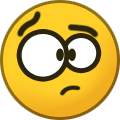
-

-

-
Version 1.0.7
543 downloads
Enhance your user info panel with this powerful fully customizable plugin for the forum topic posts, You do not need to show all the information you can choose to show or hide any one of them or just choose to hide them on mobile viewing, you can now even choose what user groups can see what information UPDATED FOR IPS 4.2 DEMO How to install Go to the ACP and then plugins then install the downloaded .xml file (Yes its that easy) How to configure Go the the ACP plugin panel and select the settings button on the plugin Settings Feature Edit the width of the user info panel between 200px - 350px Move the username to the user info panel Show/Hide the users clubs as icons (if they are members of one) Show/Hide the users cover photo (If they have one) Show/Hide the users group with colour formatting Show/Hide the users rank / title Show/Hide the users post count Show/Hide the users reputation Show/Hide the users last activity Show/Hide the users follower amount Show/Hide the users post per day ratio Show/Hide the users amount of leader board member of the days won Choose to use a gold font for the member of the day Show/Hide the users joined date Change the joined date to one saying "With Us For xxx Days" Show/Hide each section for mobile browsing Show/Hide the users online status Change the online status to a pip Choose to use a pulsating green glow for when the users online Show/Hide the users birthday Change the birthday view to the show the members age instead Show/Hide the users timezone Show/Hide secondary group images Move the users rank pips / rank image to below the info panel Set a margin from the top of the post panel (Needed on some themes you won't need for the default theme) Now works with the iAwards user info pane Show/Hide a topic starter badge or field to the info panel (If the user is the topic starter) Show/Hide the users connected device (4.2.x Only) Change the width & height of the avatar between 75px - 200px Change the font of the username (you can use web safe fonts, Google fonts or you can even upload your own!!!!!) Change the height of the users cover photo Choose to have a border-radius around the avatar and enter your own amount Choose what each user group can see on the info panel Now works with (DF42) Members Social Info What's New in Version 1.0.7 Released May 16 New features You now have the ability to change the members birthday to show their age instead (As requested) Changed the maximum width of the avatar you can select to a maximum of 200px (As requested) Changed the avatar radius from a selection list so you can now add your own amount (As requested)- 3 reviews
-
- 10
-

-

-

-

-
495 downloads
About This File Hello everyone! What about to change your user info panel view? Would you like to make it look modern and professional? Here is a cool script with 3 different styles and some cool team icons. What is included: 2 Versions for white and dark designs. Member's Exp: Based on IPS progress (pips) can be placed with modern style. Member's Rank or Custom Title (that already exists) can be placed with modern style. Members Posts. Member's Reputation with color. Member's Number. Member's Days Won with gold color. Member's Status (Online-Offline with colors "red-green") Member's Joined date. Member's Age. Custom Profile fields display format. BONUS: Team icons. #TIP: You can hide any information you want for mobile version by changing the class: ex: What can be added: Anything that exist on IPS can be added on user info panel also: Like Member's Followers, Last activity, etc. Just request it and you will get it for free. You can add / replace the font-awesome with your own. Find them here: http://fontawesome.io/icons/ -
First off I am using the modern user info panel directly from here that someone generously got me after I gave them the money for it. https://invisioncommunity.com/files/file/8566-modern-user-info-panel-team-icons/ I have also placed it in the downloads section (it's just honestly code and no plugin or anything) What I am wanting is to get the user title added in properly (such as if the member does not have a title like I do in my picture I will provide then it does not display) otherwise if they have a title then it was be displayed. Another thing I would like is for it to show the follower count in the info panel too. The last thing is in the tutorial this guy gives he uses rounded user photos and he changes some css for square/rectangle user photos only in posts but they are still rounded everywhere else. The problem I have is once I pasted some code from his files my user photos are exactly like his after he changes ipsUserPhoto ins misc.css of core>global > framework without me changing mine. https://gyazo.com/82ce50e6a056162a7a10b16ce7f37785 my profile picture should be rounded instead of square/rectangular and I do not have a title set yet https://gyazo.com/d7a1258d30612edefcc6598813bb850b this user does not have a title so it does not show even the word title or the block for it https://gyazo.com/57e4933ebf51baa73a822e8dec8fa9db this user has a title so it shows Hope I explained well enough to where people can understand Edit: I have my reputation next to my name on mobile which I would like to get rid of
-
Just saying every time I've used the donations application I get the first error regardless (the one with "error: class etc") then when I try this "fix" it gives me the other error and I figured I'd try it since I don't have much on my website right now. I would believe he's talking about the donations application I think he is which would be this one since I was able to find the bit of code he said to replace but I could be wrong.
-
@Baba Bas read the quote that john has posted as it gives you the answer you need for it, you just need to follow the guide step by step thoroughly.
-









