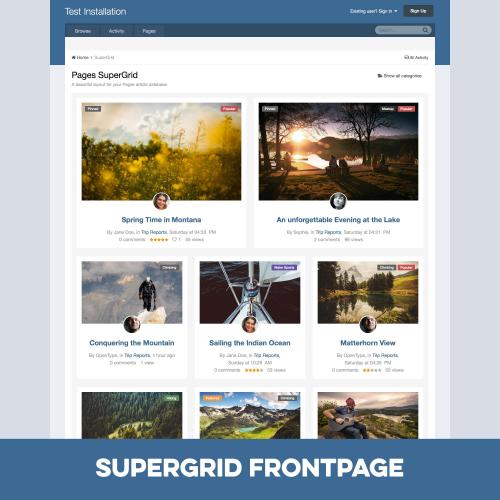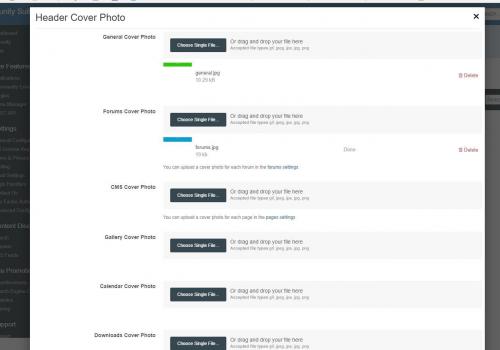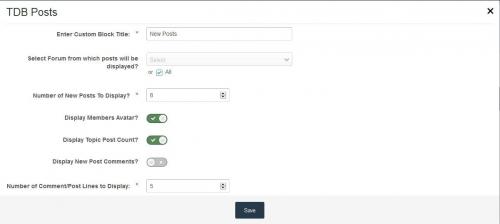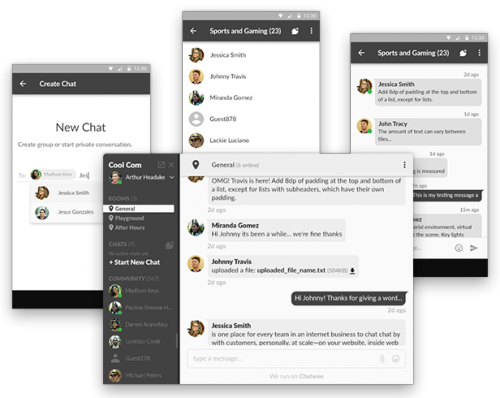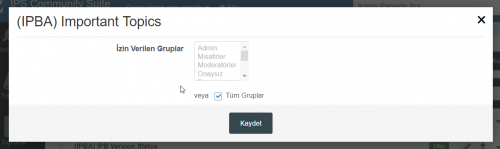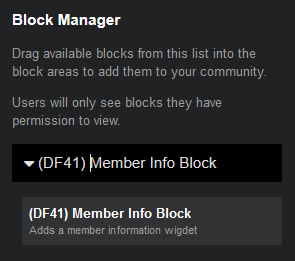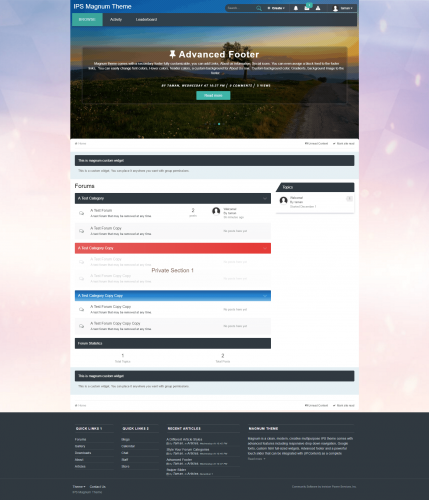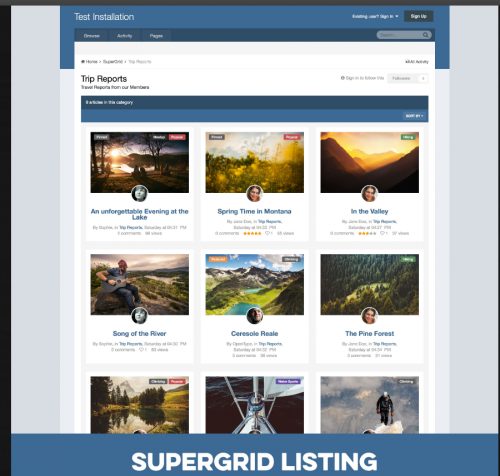Advertisement
-
Posts
347 -
Joined
-
Last visited
-
Days Won
9
Content Type
Profiles
Forums
Downloads
Bugs
Roadmap
Suggestions
WebFlake Changelog
FAQ
Store
Blogs
Applications
Ideas
Files posted by killshandra
-
(6 reviews)
Submitted
-
IPS who was online
By killshandra in IPS Community Suite 4.2
About This File
Keeps track of the number of registered members that have visited your site in a custom duration and also records which day you set the record for the most members online in the same day all options done via the front settings.
Please install as a fresh plugin and don't use the upgrade function if had Who Was Online installed on 4.1.x or 4.2.x before this version.
Key Features
Show Online Users For How Many Hour Ago.
Who Can See.
Show Stat.
Limit Maximum Number of The List.
Groups To Exclude From the Link.
Order Users Link By.
Sort Type.
587 downloads
(2 reviews)Updated
-
latest profile visitor
By killshandra in IPS Community Suite 4.2
About This File
Clone standard IPS function Recent Profile Visitors in the user profile into a widget which could be added as a widget anywhere.
What's New in Version 1.0.0
Released September 20
Small fix.
43 downloads
(1 review)Submitted
-
Topic Viewed by Users 3
By killshandra in IPS Community Suite 4.2
About This File
Version 2 is for use with 4.2 onward. Use older versions for compatibility with 4.1.19.4 or lower.
This plugin will record each visit made by users from selected groups to topics of specific forums.
Settings:
Record single visit: if disabled, a flood control setting will appear to set a number of minutes to avoid recording consecutive visits to the same topic Groups that WILL NOT have their visits to the topic logged Forums Groups allowed to view the visitors list List sort by and list direction Guests are not logged Important:
When I inherited this file there was a bug in the uninstall routine. A tiny syntax error. If you've never attempted to uninstall this file before just upgrade to the latest version and you should be fine. If you have attempted to uninstall before you may end up with problems trying to reinstall this ever again. You can try to clear out database elements (many places) and clear your IPS server directory of the plugin files and that may help or maybe it won't. All I have to go on is someone's very broken IPS installation and honestly I don't even think this plugin was ever the problem but it did get caught up in the mess.
This file is unsupported!
Supported version is $5 and includes better display options!
380 downloads
(1 review)Submitted
-
Members Social Info
By killshandra in IPS Community Suite 4.2
About This File
Let your members set their social profile links and show them on their profiles, topic posts and hover card as a choice of stacked font-awesome icons or normal font-awesome icons or upload your own icons, each icon is clickable to open a new window to their selected link
Plugin Settings
Choose what user groups can use Members Social Info Choose what user groups can see the Members Social Info icons Enable or disable each social link from being accessed by members Choose the font-awesome icon for each social link Select 3 different styles of the icons from normal to square to round or UPLOAD your own icons Hide the member social icons from the topics, hover card or the profile blocks Choose to display the member social icons on either the members user info panel or the members posts Choose to display the members social icons at the top or bottom of the members profile blocks Admin/Moderator Settings (Member Profile Edit Settings)
Manually add / edit the users Member Social Info in their profile edit settings (If the mod has edit permissions) Social Links Included So Far
Facebook Twitter Google YouTube GitHub Steam Instagram LinkedIn Skype Website Twitch Odnoklassniki vKontakte Discord Reddit Vine Vidme Snapchat Smashcast PlayStation Xbox Origin More to come Displays Where?
On the users posts and topics in the user info panel or at the bottom of their posts On their profile as a block On their hover card at the bottom of the info list How To Install
Go to your admin panel and plugins then install the downloaded .xml file Version Compatibility
4.1.x 4.2.x Want More Icons
Leave a reply on the support topic and let me know what social sites and icons you want added I am more than happy to update it with more icons
254 downloads
(2 reviews)Submitted
-
Advanced footer
By killshandra in IPS Community Suite 4.2
About This File
Advanced footer
Advanced footer allows you to add a footer to your site with many blocks including Facebook feed, Twitter feed, Gallery images, Articles feed, Staff members, Custom blocks and more, Beautiful and clean design it is fully responsive and perfectly suits your theme due to its highly customizable options. Advanced footer is featured with two row layouts with multiple columns it has a unique design with a lot of options, Footer blocks are entirely customizable, resizable, and reorderable.
Features
Up to 10 blocks and more in feature updates Blocks: About us, Staff members, Social links, Get in touch, Quick links, Twitter feed, facebook feed, Custom block templates for gallery images and articles, two Custom blocks. Custom color options. / or Match colors to your theme. Resizable and reorderable blocks. Highly customizable options. Super clean and fully responsive design.
167 downloads
(0 reviews)Submitted
-
Page Supergrid
By killshandra in IPS Community Suite 4.2
About This File
Pages SuperGrid is a set of Pages templates and a complete solution to make your Pages databases (with articles, directories and so on) appealing and engaging.
What’s needed:
IPS 4.2 in its most recent version with the Pages application
(the previous version 2.1 for IPS 4.1 is still available for some time, but will not be supported anymore in regards to potential bug-fixes.) A pages databases that uses the stock Record Image field and has images with a sufficient resolution uploaded through that field.
(Technically, the templates also work without images, but it’s an image-centered design and works best when most or all records have images.) Which templates are included:
A beautiful grid-based Front Page template with two records featured at the top — for when your database is set to article mode. A beautiful grid-based Listing template replacing the dull forum listing design — for when you open a category or have a database without categories. A unique Record View template with a large header image — for when you open a specific record. A category listing template – in case you use more than one category. Note: You can use the templates for any number of databases, but the settings will always apply to all SuperGrid templates. 2 Bonus Features included:
Twitter Card support! Yes, you read that correctly! The SuperGrid record view template adds Twitter Card support to your records. You just have to provide your Twitter handle. Tweets with images have a significantly higher click rate and with Pages SuperGrid any link to an article in your database (which has a record image) will automatically get a beautiful Twitter Card like this:
Block template! Create blocks anywhere on your site – pointing to your database – and make them as beautiful as the database itself.
Detailed Feature Description and Notes:
Pages SuperGrid is built with the IPS design framework and is therefore fully responsive and compatible to most well-coded/well-designed themes. The styling of your theme(s) is inherited and the Pages SuperGrid templates will usually work out of the box. The template is designed to work on single-column pages with or without a sidebar. The grid will automatically adopt to the available width and collapse on smaller devices. The content field is not shown in the grid-based listing templates and all images will be scaled and cropped (without distortion) to the same size to allow a consistent look. If you need to show the content field or need to use images shown with different sizes, check out Taman’s templates. The templates come with lots of options you can easily adjust within the template. Front Page/Listing Template: Show author/category/date: Yes/No Alignment author/category/date Show comments/views/ratings/likes: Yes/No Alignment comments/views/ratings/likes Show record owner’s avatar: Yes/no Alignment record owner’s avatar Title alignment Image Aspect Ratio Use thumbnail or full-size images Turn images into record link: Yes/No Assign fallback image for records without an image Show “featured record” badge for featured records: Yes/No Pick badge style for featured records Show “pinned record” badge for pinned records: Yes/No Pick badge style for pinned records Record View Template: Image Aspect Ratio Pick Avatar size from 7 options Turn header image on or off Assign Twitter handle for Twitter Cards Show “featured record” badge for featured records: Yes/No Pick badge style for featured records Show “pinned record” badge for pinned records: Yes/No Pick badge style for pinned records82 downloads
(0 reviews)Submitted
-
Header Cover Photo
By killshandra in IPS Community Suite 4.2
About This File
A small plugin that adds cover image for the header of each forum and each page of Pages application.
Note! The plugin is developed for the original templates of theme.
can be used also for 4.2**
76 downloads
(0 reviews)Submitted
-
TDB Posts
By killshandra in IPS Community Suite 4.1
About This File
For IPB 4.1
Powerful and versatile 'Topic Feed Block' with loads of options to display Topics/Posts the way you want.
I was looking for a block that would fit my needs regarding displaying new posts and I found the default Topics and Posts block lacking.
This hook is based around (but not exactly like) Headstands ‘Recent Posts’ Sidebar block for v3.14.
I developed this for my own community. So, in the spirit of open source, I decided to release this hook/widget to spare other's looking for something similar and be charged a small fortune at the same time.
Description
This hook is for displaying a block of the latest (last) posts posted on your forum. Very much like the IPB community Topic block, but instead of showing the topic originator, the last poster information is shown instead.
This block comes with the following abilities:
Custom block Title: I hate having to go into the language files just to edit a title. Probably won’t help with translations, but that could be changed later. Selectable forums: Select which forum’s you wish to display posts from. Your members will only see the posts that they have permission to view. Number of Posts: Select how many posts you wish to display to your members. Member Avatar: Select whether to display member avatar or not. Topic Post Count: Select whether to display a post topic count next to the title. Post Comment: You can display a post teaser in the same way as the IPB Post widget and control how many lines of the post comment you wish to display. And loads more options (Please read the release notice for more information). If you have any questions, issues or bugs. Feel free to leave a message on the IPB community board.
103 downloads
(0 reviews)Submitted
-
Chat Plugin by Chatwee
By killshandra in IPS Community Suite 4.1
About This File
Chatwee is an advanced chat plugin for real time communication among members of online communities.
It offers private, group, and public chats, including file uploads, clickable links, images, animated gifs, and a rich set of emoji. Users have several log in methods available, and chat owners can customize the plugin to a large extent.
Chatwee chat is an excellent plugin for any IPB forum. It promotes interaction and engagement among visitors, as well as between visitors and site owners. Chatwee will help you build and grow a community of active users by providing a platform for real time, rich communication.
Chatwee features include:
Extensive customization options
Multiple chat rooms
Messenger-style group conversations
Private chatting
Offline messaging
Rich media messages
Multiple log in methods
Cross-tab synchronization
Powerful moderation options
Click for a full features list
Visit the official site for more information and to see Chatwee live
319 downloads
(3 reviews)Submitted
-
(IPBA) Important Topics
By killshandra in IPS Community Suite 4.1
About This File
* It displays important topics as a forum category.
* You can add and remove your most used topics.
* May be useful for new users.
72 downloads
(0 reviews)Submitted
-
(DF41) Member Info Block
By killshandra in IPS Community Suite 4.1
Add a member info widget to your board
Features
Shows the users cover photo (If they have one) Shows the users group image (if they have one) Shows the users group Shows the users ID Shows the users rank Shows the users total reputation Shows the users member of the days won from the leader board Shows the users joined date All have a nice font-awesome icons floating to the left
175 downloads
(1 review)Submitted
-
(BIM41) Featured Content
By killshandra in IPS Community Suite 4.1
About This File
Beautiful responsive sliders for IPS
Create multi sliders, fully responsive - will adapt to any device. Flexible customization: horizontal/vertical layout, random mode, autoplay, speed, duration, button,... Auto get contents from all IPS addons: Pages, Forums, Gallery, Downloads. Auto get contents from RSS url. Add custom contents to sliders manually, easy manage them, drag & drop to sort the contents, click to edit the title, upload image, link, Auto create and save cache for thumbnails. The sliders was added as widgets, easy to drag and place them to your site. Live Demo: http://ipsviet.com/page/featuredcontent4/
136 downloads
(3 reviews)Submitted
-
(NB40) Recent Topics Posts
By killshandra in IPS Community Suite 4.1
This plugin will show block with Recent Topics/Posts on Sidebar.
313 downloads
(0 reviews)Updated
-
Magnum Theme
By killshandra in IPS Community Suite 4.1
About This File
Magnum is a clean, modern, creative multipurpose IPS theme comes with advanced features including responsive drop down navigation, Styling a specific forum category, Google fonts, custom html full-sized widgets, Advanced footer, A different article styles, and a powerful touch slider that can be integrated with (IP.Content) as a complete package for infinite slider.
Magnum theme is beautifully responsive and mobile friendly. integrated with the Swiper which is a modern touch slider. works with all modern browsers. magnum is a pixel-perfect design, works great on tablets, mobile phones. You can integrate the slider with (IP.Content) to showcase your articles in a beautiful design. This is not just a theme.
337 downloads
(0 reviews)Submitted
-
Page SuperGrid 1.0
By killshandra in IPS Community Suite 4.1
About This File
Pages SuperGrid is a set of Pages templates and a complete solution to make your Pages databases (with articles, directories and so on) appealing and engaging.
What’s needed:
IPS 4.1 in its most recent version with the Pages application A pages databases that uses the stock Record Image field and has images with a sufficient resolution uploaded through that field.
(Technically, the templates also work without images, but it’s an image-centered design and works best when most or all records have images.) Which templates are included:
A beautiful grid-based Front Page template with two records featured at the top — for when your database is set to article mode. A beautiful grid-based Listing template replacing the dull forum listing design — for when you open a category or have a database without categories. A unique Record View template with a large header image — for when you open a specific record. A category listing template – in case you use more than one category. 2 Bonus Features included:
Twitter Card support! Yes, you read that correctly! The SuperGrid record view template adds Twitter Card support to your records. You just have to provide your Twitter handle. Tweets with images have a significantly higher click rate and with Pages SuperGrid any link to an article in your database (which has a record image) will automatically get a beautiful Twitter Card like this:
Block template! Create blocks anywhere on your site – pointing to your database – and make them as beautiful as the database itself. A block template with options is included in the package.
Detailed Feature Description and Notes:
Pages SuperGrid is built with the IPS design framework and is therefore fully responsive and compatible to most well-coded/well-designed themes. The styling of your theme(s) is inherited and the Pages SuperGrid templates will usually work out of the box. The template is designed to work on single-column pages with or without a sidebar. The grid will automatically adopt to the available width and collapse on smaller devices. The content field is not shown in the grid-based listing templates and all images will be scaled and cropped (without distortion) to the same size to allow a consistent look. If you need to show the content field or need to use images shown with different sizes, check out Taman’s templates. The templates come with lots of options you can easily adjust within the template. Front Page/Listing Template: Show author/category/date: Yes/No Alignment author/category/date Show comments/views/ratings/likes: Yes/No Alignment comments/views/ratings/likes Show record owner’s avatar: Yes/no Alignment record owner’s avatar Title alignment Image Aspect Ratio Use thumbnail or full-size images Assign fallback image for records without an image Show “featured record” badge for featured records: Yes/No Pick badge style for featured records Show “pinned record” badge for pinned records: Yes/No Pick badge style for pinned records Record View Template: Image Aspect Ratio Pick Avatar size from 7 options Turn header image on or off Assign Twitter handle for Twitter Cards Show “featured record” badge for featured records: Yes/No Pick badge style for featured records Show “pinned record” badge for pinned records: Yes/No Pick badge style for pinned records58 downloads
(1 review)Submitted






.png.2d7893721d720cfa4831f239cf905472.thumb.png.9d10cb0ef91d0f0e01fd3b36f3decf72.png)