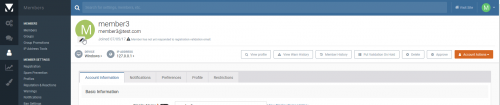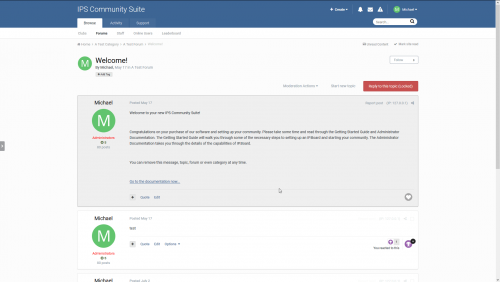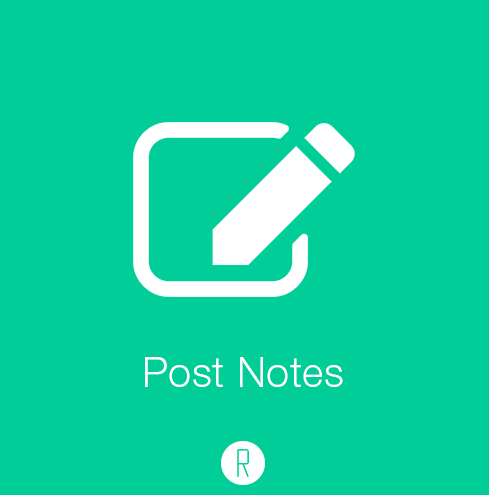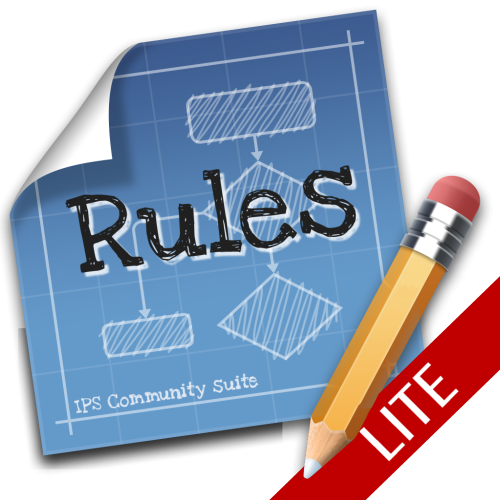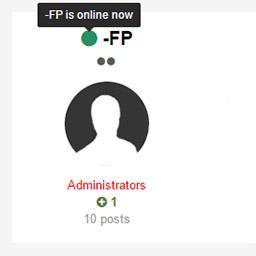Advertisement
-
Posts
12 -
Joined
-
Last visited
Profile Information
-
Language
English
-
Software
IPS4
-
Version
4.4.*
Recent Profile Visitors
1,036 profile views
Shay's Achievements
-

Reminder: we will never require a license.
Shay replied to Tony's topic in Announcements and Updates
That’s a relief -
Hi, My name is Shay and have been an IP.Board user on and off for the past 10 years. I have returned to this board after a little hiatus and hope to learn what has changed in the last year of IP.Board
-
-
-
First you need to have Pages Second, you need to know how to "copy & paste" stuff Okay, so here are the steps in order - with no Categories... Going to make a database, field, and page while im writing this guide so if i forgot anything, just add it STEP 1: Go to the application Pages then click on Databases, click on + Create New STEP 2: Then a popup will...pop up just click "Next".. Now, you got a new page with 5 tabs on top: Details, Language, Options, Forums & Page Details: Name: choose the name you want, Bug Tracker, Support? Description: add what ever you want here Use Categories: If you want 100% as IPS4, select, and click on the radio button: "No, store records in the database directly"- if you want to use categories, do not edit this, let it be: Yes, allow records to be stored in different categories - chose the options you want if you chose no categories. Database Index: Select "Show categories" jump over the 4 next template stuff Template key: use either: support, bugs, bug, i use help Language: IF you want to use this as a support database, i recommend you to use: support, or bug report as Language, but it is all up to you Options: Wiki style: No - do not edit Edit own records indefinitely: Do not edit Store revisions: Yes, do not edit Allow searching: if you want, let it be, if not, set it on no Update the last action: Do not edit, if you want to edit it to your own do it But normal are: When a new comment is made only Moderate new records: no, do not edit Allow Comments: Yes, do not edit Moderate new comments: No, do not edit Allow Reviews: This is all up to how you want it, but i have it on: No, because i don't believe a review would benefit in a support tracker Tags: up to you, i do not use this Field Options: - Sort: Record ID? Or you can choose between the ones who are listed, up to you how you want to list the records. - Order: If you want the last post to show on top, use: descending 9-0 - records per page: Up to you Enable record image upload: this is like attachments, up to you Forums: If you want to add the support bugs in a forum, feel free to do so Pages: Database page: LOOK STEP 6 Click SAVE at the bottom STEP 3: Chose the Permission: to your desire and click save, now, you need to go somewhere else STEP 4: Below the database you just made there are a few options, one of them are Fields. click on it STEP 5: A new page has come up, now click on + Create New Here are 2 tabs you need to edit, General Options & Display Options, we going to manage general options first: General Options Title: Status Description: leave description alone Type: use the list and find: Select Box, use this Default Value: Add lower case the first key you have: pending. Content: here are 2 fields you need to fill out, click on "Add Another" 2 more times to add in total: 6 fields Key: pending Value: Pending Key: fixed Value: Fixed Key: closed Value: Closed And on Settings below, only add: Field Required and Allow Filtering Click on Display Options: template key: status Show in listing template: YES Listing View format: Select Custom A field, or 2 have been added below, add this code to the box(es) {{if ($value=='Pending')}} <span class="ipsBadge ipsBadge_style3 ipsPos_right">Pending</span> {{elseif ($value=='Fixed')}} <span class="ipsBadge ipsBadge_style4 ipsPos_right">Fixed</span> {{elseif ($value=='Closed')}} <span class="ipsBadge ipsBadge_style6 ipsPos_right">Closed</span> {{endif}} Show in display template: Yes and do the same here as you did above select: custom, add the code in the box below. Editable when viewing a record: Set this to "yes" And click: Save! STEP 6: Now the Page steps. Ok, go to Pages -> Pages -> Add Page -> Select: Page Builder: Name: you want to make a new page for this: name it bugs/bugtracker, bureports or your own name page filename: bugtracker? Theme: Default Theme Template: Single Column Then add the meta and stuff you want If you want to add the page to menu, do that to Oke, select permission, and then click on SAVE STEP 7: Go to pages again, and click on Page Builder - the little grey box on the left side, in the middle Okay, so the page went up, now you are seeing the awesome page you just made, so, on the LEFT side you the Block Manager, oke, so go to: Pages -> DRAG the "Database" out on the "mid field", or the top field. Click now on: EDIT - Select the database you made and, click "Finish Editing on the left side menu: block manager, at the bottom. And you are ready to go to report sum bugz, happy bugin' STEP 1: How to make the Status destriptions Okay, so, go to the support page you just made, click on this: so the block manager pops up on the left Go on Pages, and drag: WYSIWYG Editor to the sidebar, and EDIT, add this code: <p><strong>Status Definitions</strong></p><p><span class="ipsBadge ipsBadge_style5">Pending</span> = We are still working on this report.</p><p><span class="ipsBadge ipsBadge_style4">Fixed</span> = The issue has been fixed and the resolution will be available in the next version.</p><p><span class="ipsBadge ipsBadge_style6">Closed</span> = Feedback or opinion better posted on our forum for discussion. Also for reports we cannot reproduce or need more information. In this case just add a comment and we will review it again.</p> and click on, Save, and then click on: Finish Editing
- 20 replies
-
- 11
-

-

-

-
Yes {template="reputation" app="core" group="global" params="$row"} Is the new way to add in reputation. I have copied the tutorial from IPS for the bug tracker. You can view it here
-
-
recordRow with reputation for 4.2 {{$rowIds = array();}} {{foreach $rows as $row}} {{$idField = $row::$databaseColumnId;}} {{$rowIds[] = $row->$idField;}} {{endforeach}} {{$iposted = ( $table AND method_exists( $table, 'container' ) AND $table->container() !== NULL ) ? $table->container()->contentPostedIn( null, $rowIds ) : array();}} {{foreach $rows as $row}} {{$idField = $row::$databaseColumnId;}} <li class="ipsSpacer_bottom c4StatusRow ipsAreaBackground_light ipsPad" data-rowID='{$row->$idField}'> <div class='ipsColumns ipsColumns_collapsePhone'> <a href='#' class='c4StatusRow ipsAreaBackground_light {{if $row->fieldValues()['field_11'] == '4'}}ipsFaded{{endif}} ipsType_blendLinks {{if $row->hidden()}}ipsModerated{{endif}}' data-ipsDialog data-ipsDialog-title="{$row->_title}" data-ipsDialog-size='medium' data-ipsDialog-content='#el4StatusInfo_{$row->$idField}'> <h4 class='ipsType_sectionHead ipsType_break'> <strong>{{if $row->_title}}{$row->_title}{{else}}<em class="ipsType_light">{lang="content_deleted"}</em>{{endif}}</strong> </h4> {{if $row->isFutureDate() || $row->mapped('pinned') || $row->mapped('featured') || $row->hidden() === -1 || $row->hidden() === 1}} <span> {{if $row->isFutureDate()}} <span class="ipsBadge ipsBadge_icon ipsBadge_small ipsBadge_warning" data-ipsTooltip title='{$row->futureDateBlurb()}'><i class='fa fa-clock-o'></i></span> {{elseif $row->hidden() === -1}} <span class="ipsBadge ipsBadge_icon ipsBadge_small ipsBadge_warning" data-ipsTooltip title='{$row->hiddenBlurb()}'><i class='fa fa-eye-slash'></i></span> {{elseif $row->hidden() === 1}} <span class="ipsBadge ipsBadge_icon ipsBadge_small ipsBadge_warning" data-ipsTooltip title='{lang="pending_approval"}'><i class='fa fa-warning'></i></span> {{endif}} {{if $row->mapped('pinned')}} <span class="ipsBadge ipsBadge_icon ipsBadge_small ipsBadge_positive" data-ipsTooltip title='{lang="pinned"}'><i class='fa fa-thumb-tack'></i></span> {{endif}} {{if $row->mapped('featured')}} <span class="ipsBadge ipsBadge_icon ipsBadge_small ipsBadge_positive" data-ipsTooltip title='{lang="featured"}'><i class='fa fa-star'></i></span> {{endif}} </span> {{endif}} <div class='ipsType_normal ipsType_break'> {$row->customFieldDisplayByKey('summary', 'listing')|raw} </div> {{if $table->container()->can('add')}} <div class='ipsType_normal ipsType_break'> <a href='{$row->url('edit')->csrf()}' title='{lang="edit_title"}'>{lang="edit"}</a> </div> {{endif}} </a> <div class='ipsColumn ipsColumn_medium'> <a href='#' class='c4StatusRow ipsAreaBackground_light {{if $row->fieldValues()['field_11'] == '4'}}ipsFaded{{endif}} ipsType_blendLinks {{if $row->hidden()}}ipsModerated{{endif}}' data-ipsDialog data-ipsDialog-title="{$row->_title}" data-ipsDialog-size='medium' data-ipsDialog-content='#el4StatusInfo_{$row->$idField}'> {$row->customFieldDisplayByKey('status2', 'listing')|raw} </a> {{if \IPS\IPS::classUsesTrait( $row, 'IPS\Content\Reactable' ) and settings.reputation_enabled}} <div class='ipsSpacer_top ipsSpacer_half ipsType_center'> {template="reputation" app="core" group="global" params="$row"} </div> {{endif}} </div> </div> <div id='el4StatusInfo_{$row->$idField}' class='ipsHide'> <div class='ipsPad ipsType_normal ipsType_break ipsType_contained ipsType_richText'> {$row->content()|raw} </div> </div> </li> {{endforeach}} Make sure you change field_11 to your field ID for your status
-
I have been using IPS since 2006 and wouldn't look anywhere else.
-
Version 1.4.0
69 downloads
Synopsis Automatically update/modify content and member attributes, statuses, and properties Automatically send emails, create conversations, and send notifications Add your own custom data fields to any content, categories, or members Build relationships between fields and content to keep data synchronized Create rule sets that work together to form automated workflows Define your own custom actions that can be used in rules Schedule actions to happen at specific times (one-time or recurring) Schedule bulk processing routines for content and members on your site Share and refine your rules with other communities using import/export Notable Features Over 500 built in events, conditions, and actions for stock IPS products and contributed apps. Rule actions can be configured to happen in real time or at a future time. Schedule and unscheduled actions from inside of rules or manually through your ACP. Built in lists of “replacement tokens” for including variable data in text entry fields (like email content) Fully extensible by other apps and plugins to add new tokens, events, conditions, and actions. Look for Rules Expansion Packs in the marketplace which add new events/conditions/actions. Create your own custom actions within the rules app which can be invoked by rules. Create your own custom data fields for any entity on your site to manipulate with rules. Rules can be grouped together into rule groups and rule sets for easy management. Easily import and export rules and sets to share with friends or distribute as your own rule packs. Built-in rule debugging console for full visibility of what your rules are doing on your system. Built in rules error and performance logging console. Complete Stock ECA List: Standard Content Driven Events Content has been created or updated Content has been approved Content has been pinned / unpinned Content has been featured / unfeatured Content has been locked / unlocked Content has been hidden / unhidden Content has been reported Content has been deleted Content author has changed Content Item has been published / unpublished Content Item has been moved Content Items are being merged Content Item tags have been updated Content Item is being viewed Standard Custom Events Custom data has been updated Custom event has been triggered Standard Member Driven Events Member logged in / out of system Member account is created Member profile is updated Member is flagged as spammer Member is unflagged as spammer Member is banned Member is unbanned Member account is validated Member accounts being merged Member account is deleted Member receives reputation points Member has been given a warning Standard Global Events Any record is created or updated in the database Any record is deleted from the database Any page is being viewed Standard Content Conditions Content is of a certain type Content has a particular status ( pinned, locked, featured, etc ) Content has a particular author Content has particular tags Content attribute values ( comment count, start date, last post, etc ) Content is in a particular container ( Forum, Category, etc ) Standard Member Conditions Member is in certain member group(s) Member has a particular status ( validated, banned, etc ) Member attribute values ( post count, join date, title, etc ) Member is following another member Member is ignoring another member Standard Global Conditions String values ( starts with, contains, ends with, etc ) Number values ( greater than, less than, equal to, etc ) Truth values ( is true, is false, is not empty, etc ) Value type ( string, integer, currency, etc ) Array (list) values ( list length, list contains, etc ) Date comparisons ( before, after, on, etc ) Object comparisons ( object class, object subclass, etc ) Board Status ( Offline / Online ) Execute Custom PHP Code Standard Content Actions Modify content tags ( add to, remove from, set explicitly ) Pin / unpin content Feature / unfeature content Lock / unlock content Hide / unhide content Delete content Change content author Move content to a new container Create new content Create new comment Standard Custom Actions Trigger custom action Update custom data value Standard Member Actions Change primary group of member Add secondary group(s) to member Remove secondary group(s) from member Set secondary group(s) on member Change member title Flag / unflag member as spammer Ban / unban member Prune member Standard Global Actions Send an email Create new private conversation Create new member notification Display inline message on page Redirect to another page Delete a scheduled action Execute Custom PHP Code New in Version 1.1.x New range of custom data input fields for public/admin use Limit custom data fields by category/container Set member group permissions on custom data fields View complete overview summaries of rules and rulesets Choose content items from autocomplete form input New in Version 1.2.x added ability to manually schedule custom actions added ability to schedule custom actions on a recurring basis added ability to bulk process records with custom actions added new table filters to scheduled actions page -
Version 1.0.7
338 downloads
This plugin places an online indicator next to usernames in posts and private conversations messages. You are able to specify the Font Awesome icon for both statuses, online and offline. Avatar indicator is now supported, with a bunch of settings. Compatible with Community Suite 4.2.2 WARNING: 1.0.7 is not compatible with 4.1.19 or lower. Use 1.0.5 for these versions.- 1 review
-
- 8
-

-