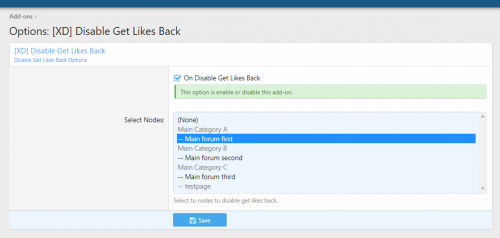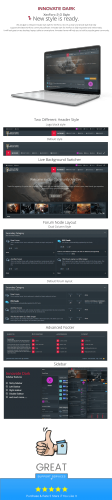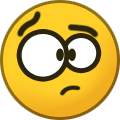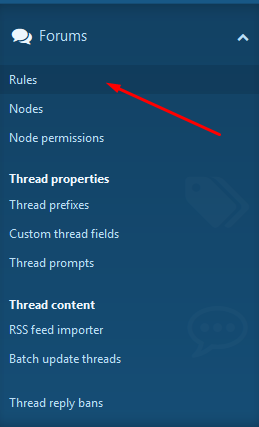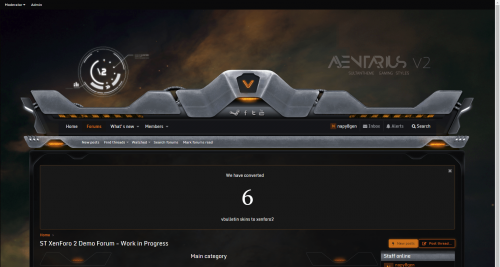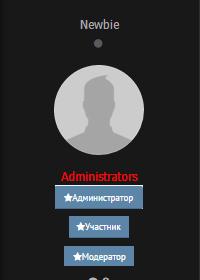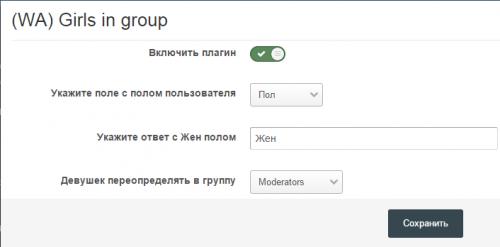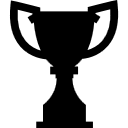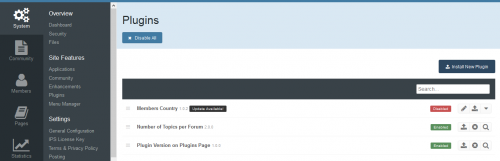Advertisement
-
Posts
26 -
Joined
-
Last visited
-
Days Won
1
Content Type
Profiles
Forums
Downloads
Bugs
Roadmap
Suggestions
WebFlake Changelog
FAQ
Store
Blogs
Applications
Ideas
Everything posted by Icemann
-
Version 1.0.0
12 downloads
Easy to do, certainly. Likes are a way of agreeing with a post, to one degree or another. It's a way to say: "I agree with what he/she said". Abused? I suppose, perhaps.... but I want to keep the option available for the bulk of us who use it for what it's meant for. Think like this, You've hidden your content with force to give like reputation. If users liked the post to see content there is no surprise.. But users can get like back and your daily like limit not works! Oops! It's all over. Now! "Get likes back option" is disabled and users can not get likes back after reload pages. -
All news, https://xenforo.com/community/forums/have-you-seen/
-
I'm looking for the following addon, would be grateful if it could share someone. https://xenforo.com/community/resources/xenconcept-restrict-guest-views.5881/ Thank you
-
Version 2.0.1.1
97 downloads
Innovate dark is a powerful and multi-purpose theme for XenForo. It is usually ideal for gaming communities, Innovate dark is packed full of options that allow you to modify layout, styling, colours and fonts directly from within the theme settings. INNOVATE DARK STYLE PROPERTIES Main Features of Innovate: Fully Responsive Layout Clean Retina & HD display Support Two User Bar Layout User menu icons Text Logo and slogan Sticky Header Sticky navigation Navigation icons Show/Hide Breadcrumbs Hide Forum Title in Index Page Retina Ready Guest and Member Message Collapsible Categories Two Different forum Layout Advanced footer easily customized Sticky Sidebar Sidebar position (Left and Right) Sticky and Normal Threads Posting Icons Clean Design Modern Cross Browser Support And more... Other Features of Innovate: Google Fonts FontAwesome Icons Well Documented and much more features -
Version 6.0.0 Beta 5
115 downloads
DragonByte Shop is the most advanced shop mod to date. Giving you unprecedented control over what items you can sell, DragonByte Shop is the perfect mod to go along with virtually any points modification. With features like overriding any usergroup permission, including those of custom modifications, DragonByte Shop raises the bar for what you will come to expect from a shop mod. Uses Most other shop modifications add support for overriding certain stock actions, like increased PM space, increased avatar size, super moderator permissions, etc... DragonByte Shop takes this to the next level and offers you 100% control over every single usergroup permission conceivable, including those of modifications we've never even heard of! Usergroup permissions is not all it can do, however. It can also let members buy styling for your user title like bold, italics and colors, user title changing, username changing, and more! It also offers a simple points system that you can use if you do not wish to add a points modification to your forum. Demo Board To try out the full version of this product (and all other DragonByte Tech XenForo products), please request a demo board via this page: http://www.dragonbyte-tech.com/info/xfdemo Major Features DragonByte Credits Integration: All of your DragonByte Shop purchases will show up in DragonByte Credits, allowing you to fully utilise the power of the Credits mod to support your Shop! Multi-Purchases: Purchasing multiple items at once cuts down on number of pages and clicks users need to perform to grab all the items they want. Multiple Shops: As an administrator you can create multiple shops that sells different (or the same) items, to further separate items beyond their normal category configurations. User-Created Shops: User groups with the appropriate permission can create their own shops in the front-end, and sell items of the "Custom Item" item type. Inventory System: Users can configure their purchased items or even deactivate them via the Inventory system. Trading System: Users can trade items and currency among themselves using an advanced system that requires both parties to confirm the trade before it's finalised to avoid scamming. Developer Friendly: Powerful callback support for all Shop actions, as well as full XFCP support for extending virtually every piece of functionality and every action page! Complete Feature List DragonByte Credits Integration Ability to choose which DB Credits currency your DB Shop currencies are related to Updated automatically when accessing the Manage Currencies page if the Points Table and Points Field settings are identical Automatically creates new Event Triggers and new Events for the integrated currencies whenever points are modified in the shop Adds transaction entries to DragonByte Credits Currency Management Allows you to create different currencies stored in different database tables or columns Ability to set whether each currency can be gained by posting Allows you to sell items in a different currency for two different shops Shop Management Ability to create multiple shops with different usergroup access permissions Ability to set another person as "Benficiary" of the shop to receive a percentage 0-100 of the proceeds Can be same as shop owner, none (extra money vanishes into thin air) or another userId Amounts can be split in any amount of 0-100% Category Management Ability to create multiple categories with different usergroup access permissions Allows you to separate different items in your shops for easier browsing Also separates items in the inventory for consistency Item Management Multiple configuration options Title Category Description Active Display Order Small Icon Small Icon Upload Shop Icon Shop Icon Upload Giftable Only Giftable PM On Gift Unique Purchasable On Thread Creation [Not Yet Implemented] Purchasable On Thread Page [Not Yet Implemented] Item Duration Allow Re-Configuration Allow Re-Gift Force Hidden Per-Shop Inventory Configuration Active Item Currency Item Price Item Buyback Price Buyback Time Buyback Replenishes Stock Purchase Notifications Configure Notifications Stock Maximum Stock Refill Time (Days) User-Created Shops Users with the correct permission can create their own shop Looks & feels exactly like an Admin-created shop User can control many of the features found in the AdminCP shop interface User-Created Items Users who have created their own shop can create new items to sell in the shop ("Custom Item" item type only) Looks & feels exactly like an Admin-created item User can control many of the features found in the AdminCP item interface Shop Page Displays items available for purchase Shop Information and Item Information easily available Tabbed interface to let you switch between categories easily Uses XenForo's CSS & Overlay support for a clean and modern looking interface Shop Filters Sort by default (display order), Popularity (items sold), Title (alphabetical) or Price Order in ascending or descending order Filter items that uses specific currencies Filter by item type Inventory Page Displays items already purchased Shop Information and Item Information easily available Tabbed interface to let you switch between categories easily Uses XenForo's CSS & Overlay support for a clean and modern looking interface User Profile Inventory Displays a mobile-friendly list of user's items in the profile Shown under a new profile tab Item Trading Trade requests can be started with a unique message Trade requests can be rejected or accepted, and a trade can be cancelled at any time A conversation thread keeps both members updated whenever a trade is modified or accepted Requires both parties to accept any modifications before a trade is finalised AdminCP: Manage Lotteries Ticket Price / Price Currency Main Numbers Drawn Bonus Numbers Drawn Total Numbers Drawn - How many numbers users can choose from when buying tickets. The higher the number, the more difficult it will be to win. Draw Frequency - For recurring lotteries Next Draw Date - Updated automatically if the Draw Frequency is set to a number above 0 Configure up to 10 prizes, with individual Lottery Prize requirements to win. Prizes can be paid out in a different currency than the ticket prize. AdminCP: Manage Lottery Prizes These are the requirements that will be used in the prize configuration for Lotteries Title Description Main Numbers Bonus Numbers Lotteries Lists all created lotteries Overlay popup that allows members to buy tickets and see extended lottery information such as the latest drawn numbers Steal Members can steal currency from other members Can be globally turned off in the settings Can be disabled per-currency via the Manage Currencies interface Defaults to a very low percentage chance of success Configure % of the target's total credits that are stolen upon success Configure % of the thief's total credits that are lost upon failure (lost credits vanish, they are not given to the target) XenForo Alerts integration for steal successes and failures Bank Deposit points to gain interest and/or keep points safe from theft Can be toggled on or off per-currency Theft protection amount and interest rate can be set per-currency Automatic interest via Cron jobs or manual interest can be toggled globally Shop Feedback Enables members to leave star ratings and a short comment for each item they purchase Can be disabled globally via the Options Displays current average rating and a link to view feedback on the main shop info block Paginated list of existing feedback If the admin enabled the option, users can opt out of leaving feedback for a particular item Item Gifting Members can gift a purchased item to another member Can be limited via per-item options Accessible via the item action popup Item Type: Automatic Thread Bump Automatically bumps a thread based on an interval you create Uses XenForo's scheduled task with background support Item Type: Custom Item Supports up to 5 fields the user can configure Useful when combined with the Configure Notifications feature Item Type: Forum Access Lets you sell access to a forum Uses XenForo's "Content Permission" system for maximum compatibility with 3rd party mods Item Type: Manual Thread Bump Bumps a thread once when the user configures the item Item Type: Permission Override (Yes/No Flags) Allows you to configure up to five usergroup permissions to be overridden Works everywhere that uses the "XenForo_Visitor" object to check permissions Item Type: Permission Override (Integer) Allows you to configure up to five usergroup permissions to be overridden Works everywhere that uses the "XenForo_Visitor" object to check permissions Supports -1 to indicate "Unlimited", even when overriding Item Type: Username Style Allows users to configure font colour and effects to be used on their user names Admins can enable Bold, Italic, Underline, Colour, Glow and Shadow to be configurable by the user when configuring this item Users can configure any of the above that the admin has allowed Works the same way as the User Title Style and Post Style items Item Type: User Title Style Allows users to configure font colour and effects to be used on their user titles Admins can enable Bold, Italic, Underline, Colour, Glow and Shadow to be configurable by the user when configuring this item Users can configure any of the above that the admin has allowed Works the same way as the Username Style and Post Style items Item Type: User Title Style (Pre-Defined) Allows users to purchase a pre-defined User Title Style Admins can configure any combination of Bold, Italic, Underline, Colour, Glow, Shadow Works in the same way as the user-configurable item, except users can't configure this item Item Type: Username Style (Pre-Defined) Allows users to purchase a pre-defined Username Style Admins can configure any combination of Bold, Italic, Underline, Colour, Glow, Shadow Works in the same way as the user-configurable item, except users can't configure this item Item Type: User Name Change Allows users to purchase the ability to change their user name Uses XenForo DataWriter for maximum compatibility with 3rd party mods Item Type: User Group Change Allows users to purchase a specified user group change Can either change primary group, or add/remove secondary groups Uses XenForo DataWriter for maximum compatibility with 3rd party mods Item Type: User Title Change Allows users to purchase the ability to change their user title Uses XenForo DataWriter for maximum compatibility with 3rd party mods Item Type: User Title Change (Pre-Defined) Allows users to purchase a pre-defined User Title Admins can configure the user title the user will be purchasing Works in the same way as the user-configurable item, except users can't configure this item Item Type: Post Style Allows users to configure font colour and effects to be used on their posts Admins can enable Bold, Italic, Underline, Colour, Glow and Shadow to be configurable by the user when configuring this item Users can configure any of the above that the admin has allowed Works the same way as the User Title Style and Username Style items Item Type: Post Style (Pre-Defined) Allows users to purchase a pre-defined Post Style Admins can configure any combination of Bold, Italic, Underline, Colour, Glow, Shadow Works in the same way as the user-configurable item, except users can't configure this item Item Type: Thread Title Style Allows users to configure font colour and effects to be used on thread titles in the "Forum Display" thread list Admins can enable Bold, Italic, Underline, Colour, Glow and Shadow to be configurable by the user when configuring this item Users can configure any of the above that the admin has allowed Works the same way as the User Title Style and Username Style items Item Type: Thread Title Style (Pre-Defined) Allows users to purchase a pre-defined Thread Title Style Admins can configure any combination of Bold, Italic, Underline, Colour, Glow, Shadow Works in the same way as the user-configurable item, except users can't configure this item Item Type: Delete Thread Allows users to soft delete a thread of their choosing Admins can choose one or more forums that are excluded from having their threads soft deleted Disabled or expired items restores the thread Uses XenForo DataWriters and functions to delete and undelete threads for maximum compatibility with 3rd party mods Item Type: Change Forum Description Allows users to change the description of a forum of their choosing Admins can choose one or more forums that are excluded from having their descriptions changed Admins can choose to allow or disallow items that can be re-configured from having their forums changed. Allowing forum change would mean someone could change the descriptions of ALL non-excluded forums. Uses XenForo DataWriters and functions to delete and undelete threads for maximum compatibility with 3rd party mods Item Type: Ban User From Thread Allows users to ban a user of their choosing from a thread of their choosing Admins can choose one or more forums that are excluded from having their threads bannable Admins can choose one or more usergroups that are excluded from being bannable Hides the thread from the "Forum Display" list Visiting a "banned thread" via the URL in a "You have been banned from this thread!" message. Item Type: Create Forum Allows users to create a new forum that is ready to accept new posts Admins can configure what forum(s) are excluded from getting sub-forums via this item Users can configure forum title, description and parent ID from the list of allowed forums Uses the defaults found in XenForo's forum manager to create first-time options, admin configurable via the Forum Manager Uses XenForo DataWriter for maximum compatibility with 3rd party mods Item Type: Postbit Highlight Allows users to configure a gradient colour effect on their postbit when viewing a thread Admins can configure this item type as Single Use, meaning it affects only one post ID Works the same way as the User Title Style and Username Style items Item Type: Thread Highlight Allows users to configure a gradient colour effect on the threadbit when viewing a forum Admins can configure this item type as Single Use, meaning it affects only one thread ID Works the same way as the User Title Style and Username Style items Item Type: Profile Music Members can buy the ability to have a MP3 of their choice playing on their profile Uses externally hosted MP3 files, user is responsible for hosting their own MP3s Uses HTML5 player Supports Autoplay (global forum setting) Item Type: Sticky Thread Members can buy the ability to sticky a thread Can be optionally configured to only allow them to sticky their own threads Item Type: Move Thread Members can buy the ability to move a thread to a different forum Can be optionally configured to exclude certain forums from the target forum options Item Type: Moderate Forum Members can buy the ability to moderate a forum The moderator permissions given, as well as the forum it applies to, is configured by the administrator Item Type: Fire A Moderator Members can buy the ability to fire moderators Which moderator(s) can be fired is configured by the admin Optionally allow "un-firing" (re-adding) a moderator when the item expires or is discarded - restores their old permissions Item Type: Steal Chance Boosts members' chance to steal Can be configured to provide a 1-100% boost (100% being overall maximum for a guaranteed successful steal) Item Type: Steal More Boosts members' steal reward amount Can be configured to provide a 1-100% boost (100% being overall maximum to steal all of the target's credits) Item Type: Immunity Ability to sell immunity to Username Change / User Title Change / Steal. Can be configured to provide immunity to any combination of the above Postbit Additions Shows item icons (clickable to display item info) Shows user's points Shows user's banked amount XenForo "News Handler" / Activity Tab Integration Lottery Ticket Bought Winnin Lottery Ticket Trophy Support Create trophies based on DragonByte Shop Criteria: User has purchased at least X items Criteria: User has purchased item X Criteria: User has purchased an item of item type X Criteria: "User has sold at least X items" Developer Friendly PHP Callbacks: Pre-Purchase, Post-Purchase, Sell Back, Configure, Gift, Discard Full XFCP support for every Action page Full XFCP support for every DataManager action Full XFCP support for every Shop API call Full XFCP support for every Item API call -
Version 2.0.1.1
67 downloads
Innovate is a powerful and multi-purpose theme for XenForo. Geared towards any type of community, Innovate is packed full of options that allow you to modify layout, styling, colours and fonts directly from within the theme settings. Main Features of Innovate: Fully Responsive Layout Clean Retina & HD display Support Two User Bar Layout User menu icons Text Logo and slogan Sticky Header Sticky navigation Navigation icons Show/Hide Breadcrumbs Hide Forum Title in Index Page Retina Ready Guest and Member Message Collapsible Categories Two Different forum Layout Advanced footer easily customized Sticky Sidebar Sidebar position (Left and Right) Sticky and Normal Threads Posting Icons Clean Design Modern Cross Browser Support And more... Other Features of Innovate: Google Fonts FontAwesome Icons Well Documented and much more features Fonts Used: Google Fonts – Google Fonts Font Awesome – GitHub - FortAwesome/Font-Awesome: The iconic font and CSS toolkit Frameworks / Libraries: jQuery – jQuery jQuery UI – jQuery UI -
Editing or Removing Xenforo Footer Copyright in in Xenforo 2 Go to /src/ folder and open the file XF.php file with notepad ++ and click Ctrl+F then find below code Code: return '<span class="u-concealed" dir="ltr">Forum software by XenForo™ <span class="copyright">©2010-2017 XenForo Ltd.</span></span>'; If you want to remove this code, you can remove above code and save it. and you can change the line / code to add your website link.
-
Version 5.0.0 Beta 7
105 downloads
DragonByte Credits is a highly advanced credits system for XenForo that offers advanced functionality suitable for casual activity and serious eCommerce engines alike. Uses DragonByte Credits allows you to create powerful "Events" that can occur throughout your forum. With advanced features such as charging, random additions and taxation, you can create truly interesting combination of events that allows you an unprecendented amount of control over your credits. Our Currency Manager allows you to create virtually unlimited different currencies, each with their own set of Events. Want to make a premium currency that can only be earned a certain way? DragonByte Credits gives you the tools to do so. Backed up by an advanced Transaction Log, you'll know exactly where all your credits come and go. Demo Board To try out the full version of this product (and all other DragonByte Tech XenForo products), please request a demo board via this page: http://www.dragonbyte-tech.com/info/xfdemo Major Features DragonByte Shop Integration: All of your DragonByte Shop purchases will show up in DragonByte Credits, allowing you to fully utilise the power of the Credits mod to support your Shop! Powerful Events: You can create events and fine tune their functionality quickly and easily, with support for most XenForo functionality. Redemption Codes: Via the "Redeem" event, you can create coupon codes your users can apply to instantly earn credits! [CHARGE=X] BBCodes: Via the "Content" event, users can charge other users to view certain content. Alerts: Full XenForo Alert support for all 30+ event types (current & upcoming)! Developer Friendly: Powerful callback support for all Credits actions, as well as full XFCP support for extending virtually every piece of functionality and every action page! Complete Feature List Currency Management Allows you to create different currencies stored in different database tables or columns Control the rounding applied to the currency Choose how to handle negative credits (reset to 0, show 0 or allow negatives) Choose the currency's visibility (show to designated usergroups, show to self and designated usergroups, or show to everyone) Prefix and Suffix support for display purposes Advanced settings to control table integration Event Trigger Management Review a list of the different events, grouped by category While in debug mode, settings can be altered if you are creating a new event trigger or you know what each setting does Event Triggers are grouped under Accounts, Time, Discussions, Networking, Sharing, Behaviour or Options Inactive event triggers are not yet implemented and will be enabled in a future version Event Management Review a list of the different events, grouped by currency Create new events with powerful options (see screenshots) Mass update the events from the list view User Management Search for users using the same search fields as the normal XF AdminCP user search View a paginated list of users & their credits values for each of your currencies Quickly update any user's points, complete with transaction log support (will show as "Adjustment by administrator" in the "Notes" field) Daily/Weekly/Monthly Statistics [NOT YET IMPLEMENTED, FUTURE UPDATE] <currency> Earned <currency> Spent Income (from purchasing credits with real money) Alerts Full XenForo Alert system support Unique phrases for every combination of currency movement for all 30+ event types (current & upcoming) Can be enabled/disabled per-event Criteria: Fewer than X Credits Ability to create trophies etc. using "Fewer than X <currency>" criteria Criteria: More than X Credits Ability to create trophies etc. using "More than X <currency>" criteria Events Events are how you let members earn credits. You can create as many events from each of the event triggers as you want. Purchase - Buying internet points with real money via PayPal. Content - Using [CHARGE=X] BBCode to charge other users to see your post's content. Redeem - Using a redemption code Adjust - Manipulating the currency of someone else. Conversation - Sending a Private Message Donate - Transferring currency to another user. Download - Downloading a forum attachment. Downloaded - Someone else downloading your attachment. Thread - Posting a new thread Post - Adding a post to a thread Reply - Someone else posting in your thread Post Like - Liking a post Post Liked - Someone else liked your post. Post Rate - Rating a post using the "Post Ratings" mod Post Rated - Someone else rated your post using the "Post Ratings" mod Profile - Someone else viewing your profile. Events should be limited. Visit - Viewing a profile. Earning events should be limited. Charged events will lock out guests. View - Viewing a thread. Charged events will lock out guests. Viewed - Someone else viewing your thread. Events should be limited. Upload - Uploading a new attachment. Tag - Applying a descriptive label to a thread. Revive - Posting in a dormant thread. Message - Leaving a message on someone else's profile Messaged - Someone else leaving a message on your profile Warning - Receiving a Warning Daily Activity - Awarded on first login each day Follow - Following someone Followed - Someone else following you Poll - Posting a poll Vote - Voting in a poll Sticky - Your thread becoming sticky XenForo Media Gallery Upload - Uploading new MediaGallery Media. XenForo Media Gallery Download - Usergroups that can be affected by this event XenForo Media Gallery Downloaded - Someone else downloading your MediaGallery media. XenForo Media Gallery Comment - Adding a comment to a MediaGallery media resource. XenForo Media Gallery Commented - Someone else commenting on your MediaGallery media resource. XenForo Media Gallery Rate - Rating MediaGallery media. XenForo Media Gallery Rated - Someone else rated your MediaGallery media. sonnb XenGallery Upload - Uploading new XenGallery Media. sonnb XenGallery Download - Usergroups that can be affected by this event sonnb XenGallery Downloaded - Someone else downloading your XenGallery media. sonnb XenGallery Comment - Adding a comment to a XenGallery media resource. sonnb XenGallery Commented - Someone else commenting on your XenGallery media resource. Transfer - Moving your own currency from one form to another. XenForo Resource Manager Upload - Uploading a new XenResource resource. XenForo Resource Manager Update - Adding an update to a XenResource resource. XenForo Resource Manager Download - Downloading a XenResource resource. XenForo Resource Manager Downloaded - Someone else downloading your XenResource resource. XenForo Resource Manager Comment - Adding a comment to a XenResource resource. XenForo Resource Manager Commented - Someone else commenting on your XenResource resource. XenForo Resource Manager Rate - Rating a XenResource resource. XenForo Resource Manager Rated - Someone else rated your XenResource resource. Interest - Growing the value of your currency over time. Taxation - Reducing the value of your currency over time. Optionally transfer taxed credits to a certain user. Paycheck - Occurs at regular intervals. Trophy - Being awarded a new trophy. Registration - A new user registers on the forum. Give Warning - Applying a warning to someone else. Upload Avatar - Uploading a new avatar. Report Content - Reporting a piece of content to the moderators. Reported Content - Your content was reported to the moderators. Sportsbook Wager - Placing a wager on an event Sportsbook Wagered - Someone placed a wager on your event Sportsbook Open Bet - Creating an open bet Sportsbook Open Bet Accept - Accepting an open bet Sportsbook Open Bet Accepted - Someone accepting your open bet Sportsbook Bet Challenge - Creating a bet challenge with another member Sportsbook Bet Challenge Accept - Accepting a bet challenge Sportsbook Bet Challenge Accepted - Someone accepting your bet challenge XenMedio Upload - Uploading new XenMedio Media. XenMedio Comment - Adding a comment to a XenMedio media resource. XenMedio Commented - Someone else commenting on your XenMedio media resource. Some events can be limited by user group and/or forum. Other settings are available per event. Strike-through events do not function in XF2 (yet!) although they will appear in the Event Trigger list. All events have the following Advanced Settings: Frequency Maximum Applications Limit Period Alert -
Version 2.0.2
54 downloads
This is a special add-on and specially fitted with some specific groups. When users click on any links in the site, they must confirm they have read the forum rules firstly. Users could load and observe the threads/forums/posts if they have accepted that they have read the forum rules. This will be effective for some content of age limit or post with sensitive content. FEATURES: - Rules shown on separate page. - Rules can be created on admin option. - Options to force users to accept forum rules before can view forums or threads, create thread or conversation. - Options wait time before "Accept" button is clickable. - Admin can select which affected usergroups these permissions should be forced on to. - Allows to force all users to accept the rules again. -
Version 2.0.0.1
85 downloads
Strontium Style was named following Strontium chemical element. Strontium is a chemical element with symbol Sr and atomic number 38. An alkaline earth metal, strontium is a soft silver-white or yellowish metallic element that is highly reactive chemically. The metal turns yellow when it is exposed to air. Strontium is named after the Scottish village of Strontian, having been discovered in the ores taken from the lead mines there. One thing that is very interesting you should know about is that the national flag of Scotland is blue. By that inspiration, we combined and created this style. Strontium is the perfect example of sea lovers. Imagine that you are on the beach in a sunny day and be surround by the sound of breaking waves and the smell of salt, it could be the best day of your life. With the friendly texture, we ensure that you will love this style. In this style, we choose the blue as the main color. The Search box is put at the same row with the main tabs and in the navigation bar. The Alert and Message is put next to the logo of forum and the account of user is put at the top right corner of site. It is made sure that users could feel the most comfortable when they use the site. -
Version 2.0.1.4
151 downloads
This is a complete rewrite of my popular portal system for XenForo. XenPorta is an article system and front-end that allows you to give a more professional look to the front-facing sections of your forum. It's built completely within XenForo's existing structure and does not add any new content types to manage. My effort with this new version was to slim it down, make it easier to use, and get rid of the bloat. Demo: Basic Features: Promote threads on your forums into an articles index Promote threads on your forums into a feature slider Define specific users as "authors" with their own byline Change the look of articles to look more news content Uses XenForo 2's built-in widget management system Installation: Follows the basic XF addon procedures: https://xenforo.com/xf2-docs/manual/add-ons/#installing-or-upgrading-an-add-on Don't forget to set up your permissions Upgrading from XF1: After installing this addon, head to your admin control panel Run the appropriate import procedure in Tools > Import Data -
Here you will find the latest version 2.0.1 Have fun
-
Version 2.0.1
63 downloads
Some of the changes include: Display buttons relating to resource actions (watch, rate, etc) on all parts of the resource. Don't display download links on the resource history unless the visitor has download permissions. Remove the "s" accesskey from various locations as it can cause conflicts. For the full list of bug fixes, see the Resolved Resource Manager bugs forum. The following public templates have had changes: xfrm_resource_extra xfrm_resource_field xfrm_resource_history xfrm_resource_reviews xfrm_resource_updates xfrm_resource_view xfrm_resource_wrapper_macros xfrm_watched_categories xfrm_watched_resources Where necessary, the merge system within the "outdated templates" page should be used to integrate these changes. Customers with the appropriate, active license may download XenForo Resource Manager via their customer area. Download XenForo Resource Manager 2.0.1 Requirements XenForo Resource Manager 2.0 requires XenForo 2.0. It is not compatible with XenFo -
Resource Manager 2.0.0 I could offer
-
Version 2.0.0
41 downloads
Aventarius v2 is a new polished design futuristic theme from the last Aventarius from vb5 collection. What is included? Few layout, sprite and logo PSDs with permission for editing the logo only.Also included are Style XML and readme text instructions. Version. We always carry the latest version of xenforo2 in our repository DEMO: https://sultantheme.com/xenforo2/index.php -
Version 2.0.0
43 downloads
Ledang is a very nice medieval forum design was made using Wacom tablet and Adobe Photoshop brushes. It is most suitable for gaming forums or gaming clan. What is included? Sprite and logo PSDs with permission for editing the logo only.Also included are Style XML and readme text instructions. Version. We always carry the latest version of xenforo2 in our repository -
Version 2.0.1
48 downloads
Today, we have released XenForo Media Gallery 2.0.1, a maintenance release for our gallery add-on. This release primarily targets bug fixes and other small improvements. Some of the changes include: Prevent some errors arising from media assigned to non existent categories Ensure censoring is applied to various publicly viewable user generated text Prevent issues arising from servers which do not support set_time_limit Fix a bunch of issues when upgrading from very old versions of XFMG (including pre 1.0 upgrades) Ensure the full attachment record exists when re-building thumbnails for images For the full list of bug fixes, see the Resolved Media Gallery bugs forum. The following public templates have had changes: xfmg_album_edit xfmg_media_edit xfmg_watched_albums xfmg_watched_categories xfmg_watched_media Where necessary, the merge system within the "outdated templates" page should be used to integrate these changes. Customers with the appropriate, active license may download XenForo Media Gallery via their customer area. Requirements XenForo Media Gallery 2.0 requires XenForo 2.0. It is not compatible with XenForo 1.x. -
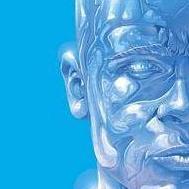
Does anyone know what Theme base or theme this website is using?
Icemann replied to Kabouterplob's question in XenForo Answered Questions
This is a UI-X style, I suspect that it has been color adjuste Look here https://www.themehouse.com/xenforo/1/themes -
Version 1.1
209 downloads
Veizor Is a unique playing style, made in very soft dark colors. Due to the large number of settings You can fully customize it in every possible way changing the colors of the site and including/disabling the functionality inherent in the style. When developing the style we used SVG and Font-Awesome icons, so Your site will load even faster. Full Screen: Home Page, Calendar, Gallery, Blogs You can also download 'Veilon Other Files', which include: CKEditor Style Logo PSD Skin Images- 1 review
-
- 3
-

-
- 1 review
-
- 5
-

-
-
Version 1.0.1
178 downloads
Requires practically no configuration. Works in topics and question topics. Easily change the colour of the badge & border. Enable/Disable the badge or border. Set icons for both topics and QA topics. Set custom classes for the badge and border for your own setup. Set badge text for standard topics and text for question topics. -
-