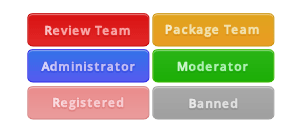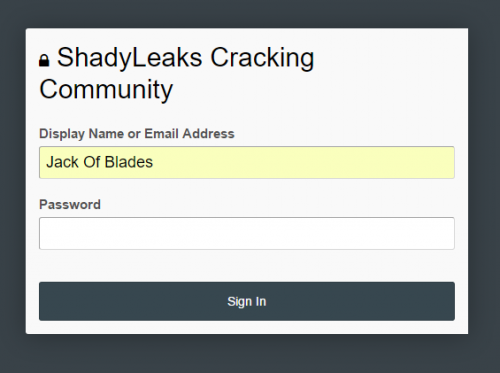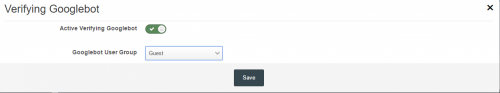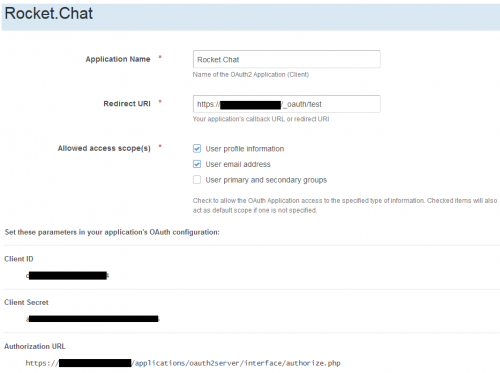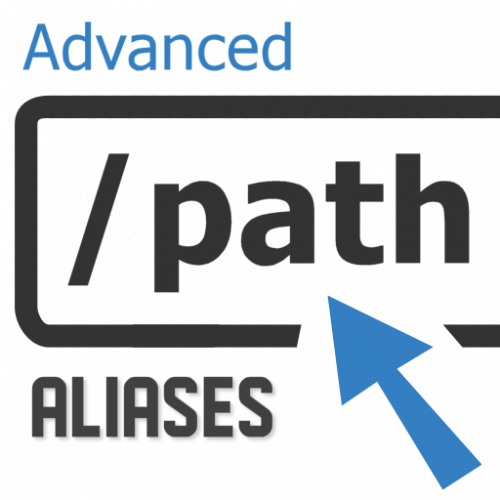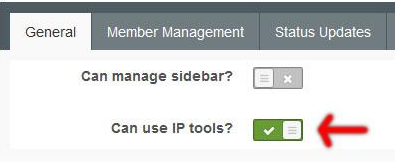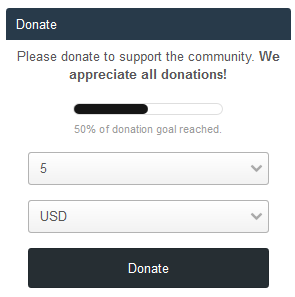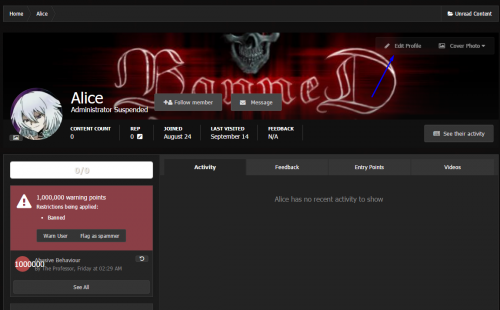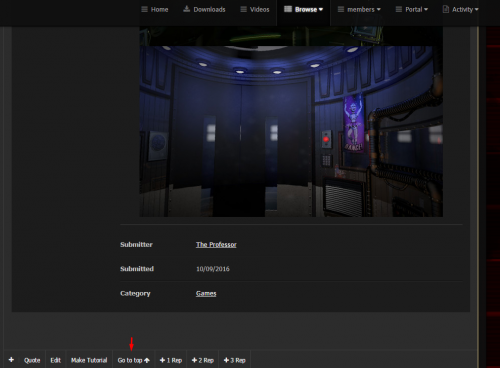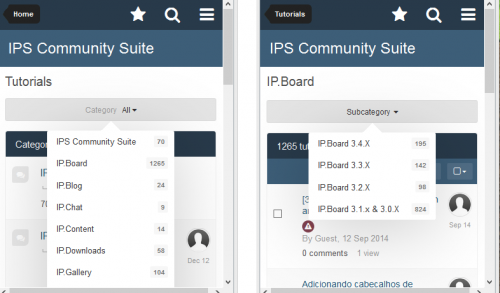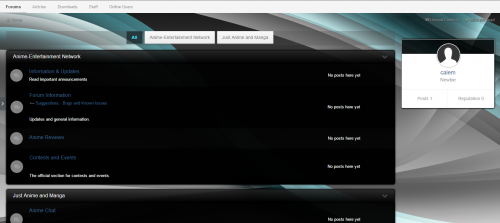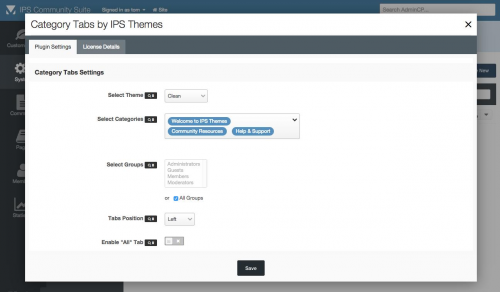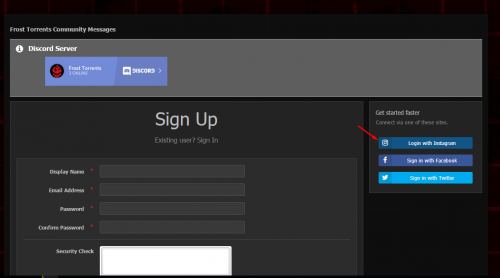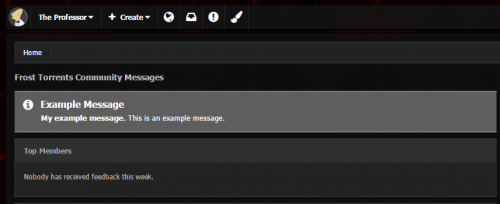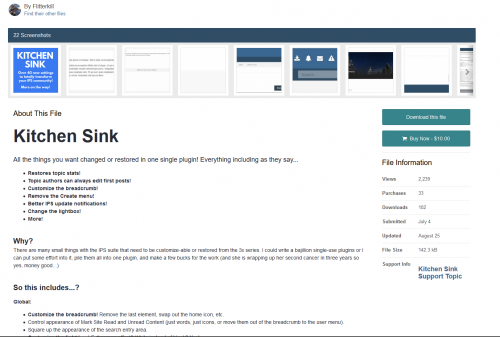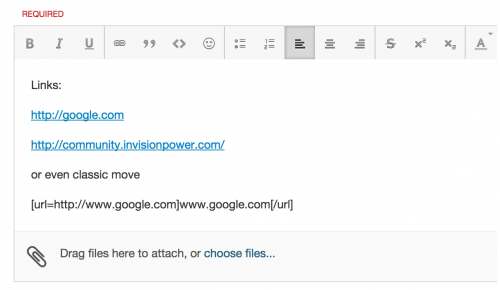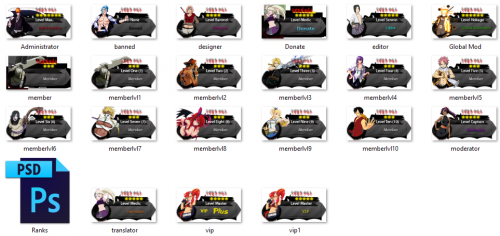Advertisement
-
Posts
51 -
Joined
-
Last visited
-
Days Won
10
Content Type
Profiles
Forums
Downloads
Bugs
Roadmap
Suggestions
WebFlake Changelog
FAQ
Store
Blogs
Applications
Ideas
Files posted by REB IS BACK
-
(0 reviews)
Submitted
-
(0 reviews)
Submitted
-
Site Name on Admin CP Pages [IPB4]
By REB IS BACK in IPB 3.4
This plugin will display the value of the SITE NAME setting on ACP pages and ACP Login Form.
Iv done some improvement to this plugin to fit the latest version of IPB4
18 downloads
Submitted
-
Verifying Googlebot
By REB IS BACK in IPS Community Suite 4.1
This mod will take care about fake googlebot user-agent and block them more info
How To Install
first you need upload all contents of upload folder to IPS root folder
then you need install the plugin (Admin CP > System > Site Features > Plugins > Install)47 downloads
(0 reviews)Submitted
-
OAuth Server
By REB IS BACK in IPS Community Suite 4.1
This adds an OAuth2 server to your IPS Community Suite 4. This allows external applications to authenticate and authorize against your IPS4 membership.
Administrators looking to integrate external applications with their IPS4 site via OAuth2 will need to register those applications with the IPS4 Admin Control Panel (ACP).
Installation
Download the latest version of OAuth2 Server for IPS4 from the Invision Power Marketplace. Unzip the archive and locate the oauth2server.tar file. Navigate to your site's Application list (ACP > System > Site Features > Applications). Click the Install button and upload the oauth2server.tar file. more info
67 downloads
(0 reviews)Submitted
-
Advanced Path Aliases Lite
By REB IS BACK in IPS Community Suite 4.1
NOTICE: This is the "Lite" version of the app. All features are enabled and you may create up to 50 url aliases. SUMMARY
------------------------
Advanced path aliases is an application that allows you to change or create url paths to
point to any page on your site. It enhances the capabilities of the core IPS furl definitions
in the following ways:
* Maintain multiple custom path aliases for any individual page
* Set a path alias as canonical to be used as the primary url for a page
* Create path aliases to 301 redirect old urls to new locations
* Create path aliases to redirect to external web pages
* Set the http protocol to be used explicitly for any page
* Automatically redirect old urls when new urls are created for a page
* Automate the creation of url paths using Rules.
INSTALLATION
-------------------------
* Log in to your IPS4 Admin CP
* Go to System -> Site Features -> Applications
* Click "Install"
* Upload the .tar file included with this distribution and install!
USAGE
--------------------------
From your AdminCP, go to System -> Url Paths -> Manage Paths to create your own url aliases.
Enjoy!
change log
29 downloads
(0 reviews)Submitted
-
Clickable IP in Online Users List
By REB IS BACK in IPS Community Suite 4.1
This simple plugin will convert IP Addresses in the Online Users list into links. Clicking them will take you to the IP Address Tools in the ModCP.
Warning: If you install/enable this plugin, the IP Address and link will be displayed to users granted with "Can use IP tools?" moderator permission, both in the Online Users list and in the users posts.
Compatible with Community Suite 4.1.15
What's New in Version 1.0.3
- Updated for 4.1
19 downloads
(0 reviews)Submitted
-
Donate Sidebar
By REB IS BACK in IPS Community Suite 4.1
Simple to configure plugin that adds a Paypal donation form to your sidebar. With the option to enter your own custom html donate code. Also includes group permissions as well as a percentage status bar of your donations based on an entered goal amount. For more features and the ability to track donations
What's New in Version 2.1.4
A few more minor bug fixes.
258 downloads
(1 review)Submitted
-
Allow Admin edit hidden profile fields
By REB IS BACK in IPS Community Suite 4.1
By default Admin can edit hidden from user profile fields from AdminCP only.
Now you can do it from user profile -> Edit Profile button
19 downloads
(0 reviews)Updated
-
Go To Top - Posts Controls
By REB IS BACK in IPS Community Suite 4.1
This plugin places a "Go To Top" button in the posts controls both for forum posts and private messages.
Translate the language string "goToTop" if you want to modify the Font Awesome icon.
Compatible with Community Suite 4.1.15
What's New in Version 1.0.2
- Updated for 4.1
Compatible with Community Suite 4.1.15
14 downloads
(0 reviews)Submitted
-
Commerce Product Status
By REB IS BACK in IPS Community Suite 4.1
I use Commerce to sell tickets to lots of events which means that I have a lot of products listed in the ACP, most of which are hidden from the front end. Scrolling through long lists of archived products to find the one you need can be frustrating so this plugin adds handy badges to the ACP product listing page to show which products are currently:
Live in store.
Featured in store.
Showing on the registration screen.
It also displays current stock levels and has a setting to display stock levels for none, currently in store or all products. Turns a basic listing table into a handy little dashboard.
Requires Commerce! Tested on 4.1.15
What's New in Version 1.0.1
Improved support for items with multiple stock levels based on product options
11 downloads
(1 review)Submitted
-
Show recurring price on store overview
By REB IS BACK in IPS Community Suite 4.1
Currently, if you have multiple different subscription frequencies that are all set to add to the price, the cheapest one is displayed on the overview in commerce, without any indication of how often you have to pay that. This means that if you have two different tiers (such as "Regular Widgets" and "Platinum Widgets"), and Regular are only available with monthly or yearly subscriptions while Platinum can be bought weekly as well, Regular looks more expensive than Platinum, because the monthly regular price is higher than the weekly platinum price.
This simple plugin solves that by calculating the lowest pro rata cost of the subscription based on an interval of your choice, and displaying that instead.
Note that this plugin only applies to products that are $0, but then have the subscription price added, and only if there is more than one subscription period available to choose from.
5 downloads
(0 reviews)Submitted
-
Tutorials
By REB IS BACK in IPS Community Suite 4.1
Unlimited categories of articles, plus unlimited depth of parent-child relationships
Category Icons
Ability to use comments system or support topics, or both
Per-category permissions to show category, read articles, submit articles, add comments, and avoid approval queues
Extra Fields that can be used per-category
Quick edit (ajax) of tutorial's title on category view
Preview the tutorial content when you hover the tutorial link on category view
Group permissions on specifc actions
Integration with the Advertisements system
Integration with the Bulk Mail system
Integration with ACP Live Seach (Tutorials categories)
Integration with Tag system
Integration with Report system
Integration with Search system
Integration with Share Links to share, download, or print articles
Integration with Sitemap system to include tutorials in your sitemap
Moderator actions on articles and comments
Ability to create RSS feeds of all tutorials
Ability to attach files to tutorials and comments
Ability to quickly convert a forum post into a new tutorial
Ability to copy a tutorial from one category to another or to the same category
Friendly URLs for tutorials and categories
Ability to give reputation points for tutorials
Ability to rate tutorials
Ability to follow categories and tutorials to receive notifications on updatesupdates
Tools to create topics to existing tutorials, make tutorials of topics and rebuild support topics text if you have changed the template on Tutorials settings.
And much, much more!
https://invisionpower.com/files/file/7629-tutorials/
What's New in Version 2.1.0
Fixes:
Ordering tutorials by title on category view Duplicated language strings, which was not allowing strings to be translated New Features: Now shows on index/categories the latest tutorial information from tutorials submitted to subcategories Now shows the subcategories when you're browsing a category; before showed an empty category Added information to unapproved tutorials on tutorial view, with direct links to approve or delete tutorial Added a new widget: Tutorials Feed. This widget can be re-used on same page, which means that you can add several blocks to display different informtion. Latest Tutorials widget removed. Rework in some templates, like the star rating on tutorial view. Yet to come: Multi paged tutorial. This will be implement when 4.2 is released
125 downloads
(2 reviews)Submitted
-
Xpaider
By REB IS BACK in IPS Community Suite 4.1
This is a ripped theme. Some things may not be exactly the same as the original. Be aware of it.
54 downloads
(0 reviews)Updated
-
Category Tabs by IPS Themes
By REB IS BACK in IPS Community Suite 4.1
Category Tabs for IPS Community Suite 4 is a simple plugin that will convert all or specific forum categories into a tab system. Clicking a new tab will hide the currently shown category and then instantly load the new one. Category Tabs is fully responsive and comes shipped with five different tab styles.
Features
Five unique themes to choose from By choosing default, it adapts to all your Themes. Highly recommended. Add an "All" tab which will show all categories Choose which groups have access to Category Tabs. Assign specific categories to tabs. Align the tabs left, right or center. Integrated with IPS4 Localization
THIS IS A NULLED PLUGIN, Please do not mess with the license details in plugin settings.
picture from my person website:
183 downloads
(0 reviews)Updated
-
Instagram Login Handler
By REB IS BACK in IPS Community Suite 4.1
there are install directions inside the folder.
67 downloads
(0 reviews)Updated
-
Messages
By REB IS BACK in IPS Community Suite 4.1
Application that allows you to create and display messages throughout your forum. Customize the style of each message and choose under which circumstances they display.
Feature List:
Enable or disable the global hook that displays all messages in one location. Now supports widgets, allowing you to add each message as an individual widget. Show messages based on how many days ago a member has joined. Useful for display messages to new members. Restrict individual messages to show only to certain member groups. Restrict individual messages to show only on certain forums. Restrict individual messages to show only in certain skins. Choose from a few different message styles or use your own custom css class. Each message uses the rich text editor for easy editing of your message. Order messages by a drag and drop position or select a random order. Control all the messages and settings conveniently through the admin cp.
129 downloads
(0 reviews)Updated
-
Kitchen Sink 1.1
By REB IS BACK in IPS Community Suite 4.1
Before you get started big thanks to Killshandra for the original release on webflakes.
So this update fixes double layer of the profile picture on custom themes.
Fixed
About This File
https://invisionpower.com/files/file/8244-kitchen-sink/
AFTER INSTALLATION
Be sure to drag KS to the top of your list of plugins in the ACP. The order of the plugins in that list is the order in which they are built out into the IPS system and given that KS does so much stuff, to avoid conflicts with other plugins, drag it all the way to the top!
==========================================================================
Kitchen Sink
All the things you want changed or restored in one single plugin! Everything including as they say...
Restores topic stats! Topic authors can always edit first posts! Customize the breadcrumb! Remove the Create menu! Better IPS update notifications! Change the lightbox! More!
Why?
There are many small things with the IPS suite that need to be customize-able or restored from the 3x series. I could write a bajillion single-use plugins or I can put some effort into it, pile them all into one plugin, and make a few bucks for the work (and she is wrapping up her second cancer in three years so yes, money good...)
So this includes...?
Global:
Customize the breadcrumb! Remove the last element, swap out the home icon, etc. Control appearance of Mark Site Read and Unread Content (just words, just icons, or move them out of the breadcrumb to the user menu). Square up the appearance of the search entry area. Customize the light box! Full screen effect? White instead of black? Yes! NEW IN KS 10! Change the follow button to match standard IPS button style and move to the forum/topic button rail. More! NEW IN KS 10! Customize the error page. Change the FA icon, swap it out for an image, more! NEW IN KS 10! Enable a compact star rating display! Userbar:
Disable the Create menu. Replace the Create menu appearance with just a FontAwesome icon. I recommend fa-pencil. Remove all horizontal separators in the userbar. Change the member menu dropdown link. Leave it as the default avatar and member name, just member name, or just avatar. Calendar:
When you scroll down, the view title (day, month, week, etc.) is pinned to the very top edge of the browser. Adds padding to make it look much better. Square up those calendar and event tags from those rounded monstrosities. Make the cover photo header area for events much bigger (larger event title font too). Forums and Topics:
Restores the 3x series topic count statistic on forum index views. Yes, it's back! Can choose to display post count, topic count or both on forum index views. Add a locked icon badge in front of topic titles in topic view when a topic is locked (similar to pinned and featured posts). Change start new topic, moderator option, etc. links in topic view to appear as buttons instead of text links. Disable reply to topic button if you like (no one really uses it anymore...) Fully customize-able new posts separator in topic view. Set some basic info in custom.css and then use the full editor here to add content! Change number of topics listed per page on forum view (same as one of my free plugins). NEW IN KS 10! Add a last reply time blurb on topic view in conversational language. Support for non-English languages available (see support topic) First posts:
Allow all topic authors to edit their first posts regardless of any edit time restrictions in the ACP. You can even configure this on a per-forum basis! Post view:
A bunch of structural options. Hide the multi-quote button. Move the quote and/or edit buttons under the options menu. Change the options menu to a single gear icon. IPS Upgrades:
For admins with permissions to view upgrade announcements this replaces the full page width upgrade announcement header with a pulsing download icon in the userbar. Clicking it displays a popup with the complete upgrade information.
(The pulse is sped up for the gif. It's slower on normal upgrades; security upgrades will pulse faster but not this fast (and they pulse red!)
I've probably forgotten some stuff. And there is more to come too!
Questions
Can I ask for something to be changed or included?
Yes, absolutely! That's kind of the whole point of this. There are some basic rules though. If I think it is too involved, or I think that once I start it that it would be better off as it's own plugin I'll pass. Just ask in the support topic and we'll go from there. I decide in the end, you may or may not like my decisions...
What if IPS changes something and...
If they add something into the suite that I fixed/added here then it will probably be removed from Kitchen Sink. No need to duplicate functionality. If something in this plugin breaks due to a change in the IPS Suite I'll of course try to fix it if it is fixable. Or I might remove it until it can be fixed; I expect things to change over the years - you should too.
Seems to be forums heavy...
Yep. I can only target what I'm most familiar with. If you need something with the other applications speak up! The focus of this plugin is on the Core, Calendar, and Forums. I can fold in some stuff from the other apps if they are small things but otherwise I've got something else in the works for Gallery, Commerce, and Downloads (yes, another all in one...probably).
Anything on the ACP side?
No but... Spacious ACP! Get that! Especially since I'm due to rewrite it and it will include a Kitchen Sink-like plugin to tackle any ACP things that need to be done!
This <feature> isn't working on my site!
If you have custom.css that conflicts, or your custom theme has moved elements around, and so on, there is not a lot I can do. I can give you some help in the support topic but the further you (or theme authors) move away from the default IPS structure the harder it will be for plugins to work. Most of Kitchen Sink should work for everyone. I do not support modified themes but I'll lend a hand as I can time permitting. This plugin is FULLY tested on a fresh 4.1.12.1 installation of the IPS suite with no other plugins loaded and no custom.css.
What's next?
If I don't release Kitchen Sink now I would never release it as I would always be waiting to add "just one more thing..." But yes, there is stuff already marked for inclusion. I recently took over a ton of Adriano's free work. Most (all?) will remain free but updates and new features are likely to be folded into here or the revised Spacious ACP.
Thank You!
I fixed this myself but thank Killshandra for the original post.
Please let me know if there are any other bugs or errors in this release thank you.
110 downloads
(1 review)Updated
-
Auto Link Titles
By REB IS BACK in IPS Community Suite 4.1
Auto Link Titles will replaces Urls with titles.
<a href="http://www.google.co....google.com</a>
will converts to
<a href="http://google.com">G...com">Google</a>
How To Install
You just need install plugin from Admin CP > System > Site Features > Plugins > Install
What's New in Version 1.0.1
Compatibility With IPS 4.0.137 downloads
(2 reviews)Submitted
-
Anime & Standard Forum badges
By REB IS BACK in Ranks & Badges
Enjoy.
these were used on ipb 4.0.X not sure how they will look on ipb 3.0.X or any other forum software.
These are not animated gif images regular png images.
Anime
Standard
hit that love button :)
370 downloads
(1 review)Updated