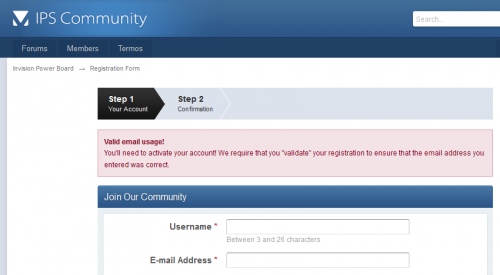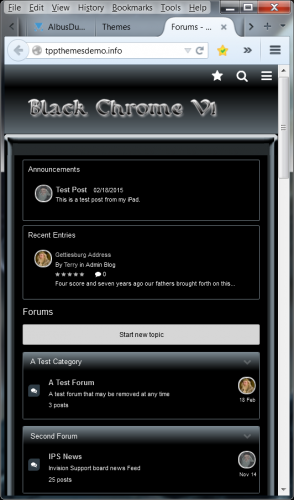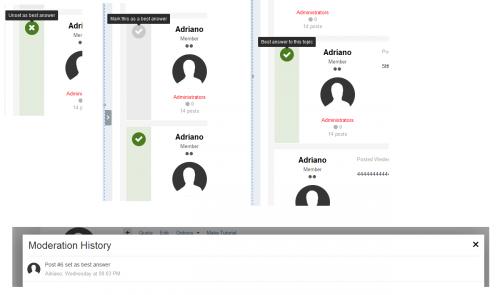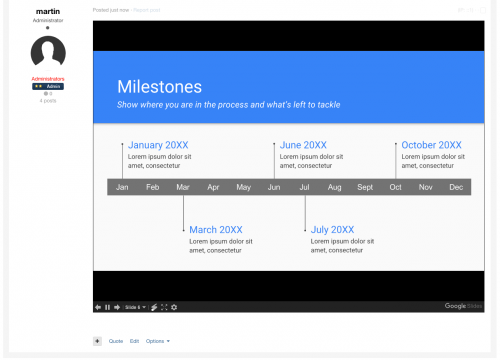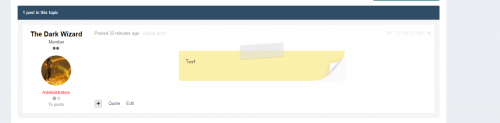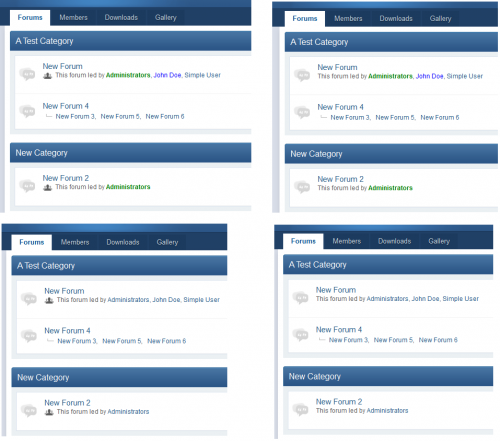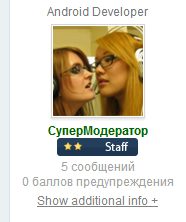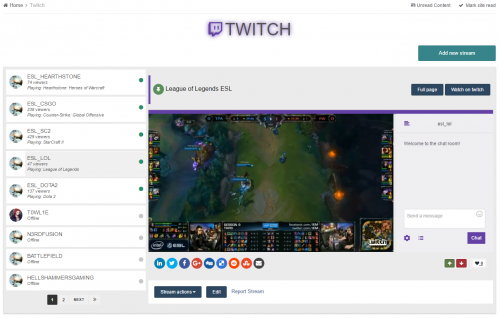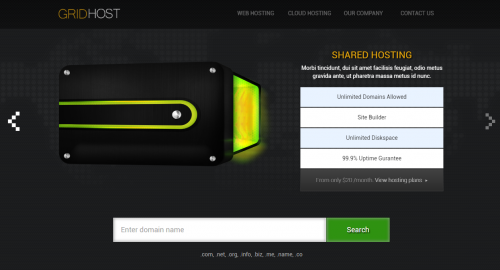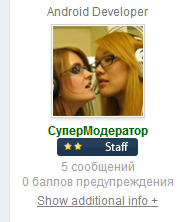Advertisement
-
Posts
252 -
Joined
-
Last visited
-
Days Won
239
Content Type
Profiles
Forums
Downloads
Bugs
Roadmap
Suggestions
WebFlake Changelog
FAQ
Store
Blogs
Applications
Ideas
Everything posted by Kensei
-
Version 2.0.0
95 downloads
Don't be a leech, click the reputation button if you want to get more files in the future. This simple hook will show a message warning new users to use a valid email address during registrating proccess. The message will appear if you use User then Admin Validation or User Validation in New registration email validation? setting.You can set the type of message, title and text. -
-
Version 1.0.5
154 downloads
Don't be a leech, click the reputation button if you want to get more files in the future. The plugin adds the button to easily return to top of page. It is slightly modified plugin (SB) BacktoTop • changed color and position of button; • fixed translation. Translation key is BacktoTop_title.- 1 review
-
- 5
-

-
Version 1.0.5
143 downloads
Don't be a leech, click the reputation button if you want to get more files in the future. This plugin will restore the BEST ANSWER feature from IP.Board 3.4. It will allow topic starters and users from selected groups to mark a post as best answer. A tag ANSWERED will appear on forum view to show which topics are resolved. What's New in Version 1.0.5 Fixed error on User Profile -> Activity -> Topics and selection of ALL GROUPS in Groups allowed to set topics as Answered setting- 1 review
-
- 9
-

-

-
Version 1.0.0
144 downloads
Don't be a leech, click the reputation button if you want to get more files in the future. Gives your members the opportunity to auto-embed documents, spreadsheets or presentations from Google Docs. Usage instructions are included in the ZIP file. Feel free to share this PDF with your members- 1 review
-
- 10
-

-
-
Version 1.0.0
66 downloads
Don't be a leech, click the reputation button if you want to get more files in the future. This plugin allows each member to set cover photo height for their own profile. This setting placed in "Account Settings". In plugin settings (ACP) administrators can set max and min height of covers. -
65 downloads
Don't be a leech, click the reputation button if you want to get more files in the future. Here is a sticky note button for the editor. No plugin is included, just the images/html/css and the instructions required to use them. In my journey to migrate my 6million+ post xenforo board to IPS, I've been creating my old bbcodes in the way that IPS does it which does it. I have more that I will release in the future. Enjoy! Note: If you want to change the width then please alter the following css line: max-width: 500px; The original version was 450px but I made it 500px for IPS. Feel free to choose a number that works better for you! -
Version 1.0.0
88 downloads
Don't be a leech, click the reputation button if you want to get more files in the future. This plugin will set a default photo for members who have yet to select one. Each group has your own image. If a photo of an specific group is not found, the defult photo from theme will be displayed. Configuration: Uploads the xml plugin file into AdminCP > System > Plugins (it insert 3 default image: default_photo_6.png for moderators, default_photo_3.png for members, default_photo_4.png for administrators) Go into Themes > on right Menu > Manage resources > Add Resources, follow this istruction: Location: global Folder: plugins Application: System Resource, file name must have this format: default_photo_ID.png (replace ID with group id of the group that must have uploaded photo) I have uploaded also a .psd file for customize as you wish the photo and three image included on xml file.- 1 review
-
- 5
-

-
Version 1.0.0
10 downloads
Don't be a leech, click the reputation button if you want to get more files in the future. When this plugin is enabled, the "Send me news and updates" checkbox on the registration page will be unchecked by default, to comply with certain email laws. The user can still enable it, but it will start unchecked, whereas by default it would start checked. -
Version 3.1.1
199 downloads
Don't be a leech, click the reputation button if you want to get more files in the future. This hook will show a list of users that already has visited the topic. You can set which forums do you want it to happen, user groups that will can see this list, user groups that won't appear in the list (even if some member of this group has already visited the topic) and the way you want to sort the users on this list What's New in Version 3.1.1 Added hover on user links -
-
- 1 review
-
- 5
-

-
-
Version 2.0.0
18 downloads
Don't be a leech, click the reputation button if you want to get more files in the future. Sur.ly plugin protects your outbound links in comments and post (configurable) by replacing them with safe links. Once a visitor clicks on a replaced link, he will be directed to a special interstitial page on Sur.ly. Sur.ly analyzes the target page and warns the visitor about any potential threats or adult content.Links published by users can be too long or contain some bad words. Optionally Sur.ly plugin allows to shorten links by replacing them with alphanumeric identifiers that look neat and convenient.Please note that additional request to Sur.ly will be sent when link shortening is enabled. -
Version 1.0.0
22 downloads
Don't be a leech, click the reputation button if you want to get more files in the future. This hook will collapse custom fields data in user info pane. Collapse/Expand link wording may be adjusted here: [AdminCP -> Look & Feel -> Manage Languages -> your language set -> System -> public_ddk33_ccf] -
Version 1.01
54 downloads
Don't be a leech, click the reputation button if you want to get more files in the future. This plugin will allow admins to start a conversation with members directly on their profiles on Admin CP. What's New in Version 1.0.1 Added Notification to the plugin: if enabled, the user will receive an email informing about the message. -
Version 1.0.0
146 downloads
Don't be a leech, click the reputation button if you want to get more files in the future. This is not a custom plugin or an application, This is a custom database by Pages app created and customized for twitch system. This is also the recreation and upgraded version of Guide: Creating twitch Channels using pages What is the different? check features Features : Twitch status, Online/Offline, Viewers, game name. Optionally allowing channel chat, side by side with stream video Auto sorting channels by online status. Custom block template customized to show one recent stream with user status on block title. Responsive design and using IPS css classes which will perfectly suite any theme you're using. Installation STEP 1 - installing the database zip file contains 4 files Twitch.xml - This is the main database file, Go to ACP > Pages > Database > Create New > Upload Database > and upload theTwitch.xml After you install the database go to ACP-> Pages > Database > Twitch > Edit > Database Key > Name the database key to TwitchDB and Save. You will also need to set permissions for custom database fields at ACP > Pages > Twitch > Fields > Then set whatever permission you want for each field. CSS.txt - This text file contains the css used for this database, Copy the codes and then Go to, ACP > Pages > Templates > New-> Add CSS File > name it Twitch and Save. from the same page click on CSS tab open the twitch file you created and paste the codes JS.txt - This text file contains the JavaScript used for this database, Copy the codes and then Got to, ACP > Pages > Templates > New > Add Javascript File > name it Twitch and Save. from the same page click on JS tab open the twitch file you created and paste the codes. Twitch-Block.xml - This is an optional Block template you can use it to show the recent twitch channels, to install this block template go to ACP-> Pages-> Templates > Upload Template. once you upload the template go to ACP > Blocks > Create New Block > Feed from Twitch > Next > Content > Template > selectTwitch_Block template and save the block. You may also want to make the block to show only one record. STEP 2 - creating a page for the database Go to ACP > Pages > Pages > Add Page > Content Editor > Manual HTML > Next >... 1. Click on Page Includes tab and select the twitch javascript and the css you created on step 1 2. Click on Content tab and select Twitch database tag from right side of page, If you have already named the database key to TwitchDB just paste the following tag in Content tab {database="TwitchDB"} That's all for the installation check DEMO on our website -
Version 1.0.1
69 downloads
Don't be a leech, click the reputation button if you want to get more files in the future. This plugin will redirect a user to a forum until they have posted in it. Settings: Groups - selected groups that will be redirected if they haven't posted Forum - the forum to redirect users to Title - title of the notice Content - content of the notice What's New in Version 1.0.1 Fixed an issue where guests were being redirected. -
Version 2.0.0
244 downloads
Logs information about all logins performed on your site, whether they are successful or not. The following information is logged: Time of attempt, Member account Username/Email used, IP Address Attempt number Result It should be noted that there is the potential for massive amounts of data to be stored with this application on busy sites, so I recommend you use the LOG PRUNING setting to prune old logs daily. Upgrade from version 1.1.0 (IP.Board 3.X): Simply perform a FRESH INSTALL of version 2.0.0 and the installer will insert the logs from the old app into the new and will delete all data from old app.- 3 reviews
-
- 14
-

-

-
-
Version 1.0.1
309 downloads
Don't be a leech, click the reputation button if you want to get more files in the future. The widget will show the latest topics with AJAX update. Settings : Number of topics to display Minimum posts The interval for automatically updating the list (in seconds ) Exclude forums Display widget for groups What's New in Version 1.0.1 Fixed AJAX loading indicator- 3 reviews
-
- 12
-

-
- 1 review
-
- 8
-

-
-
Version 1.0.3
47 downloads
Don't be a leech, click the reputation button if you want to get more files in the future. Plugin adds ability to change time zone in account settings. It was initially created by one of our admins for our community. Translation key is timezone_changed. Enjoy! What's New in Version 1.0.3 updated to work with the Suite v4.1.9 and above