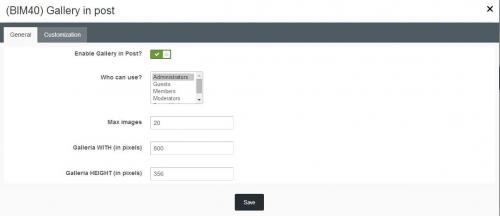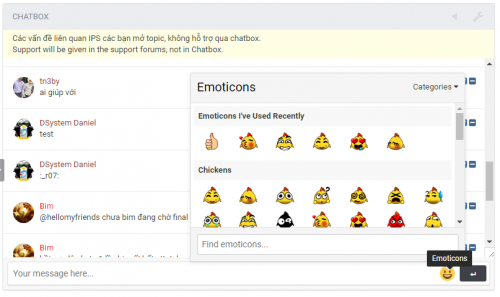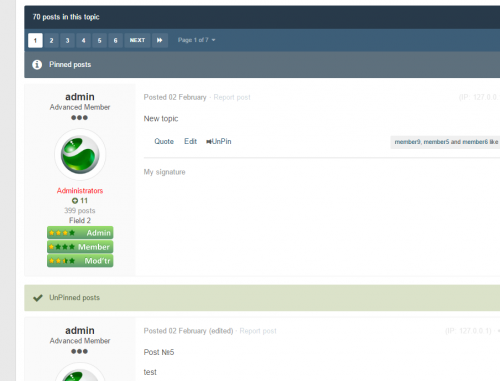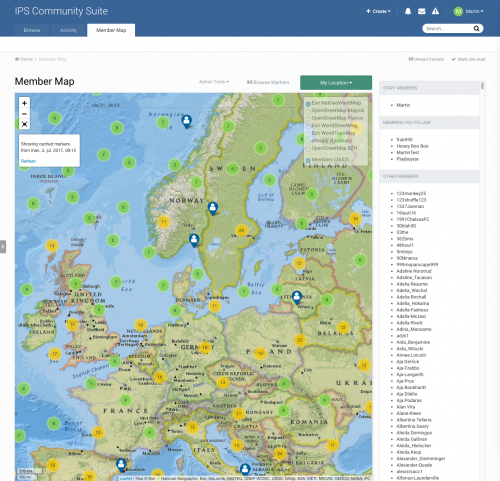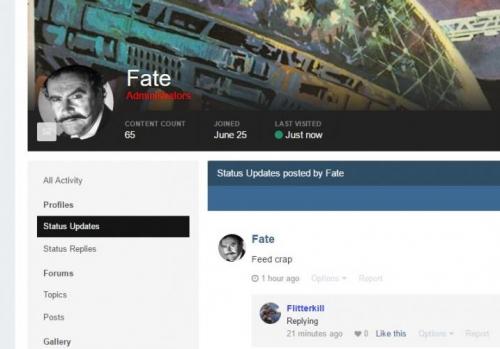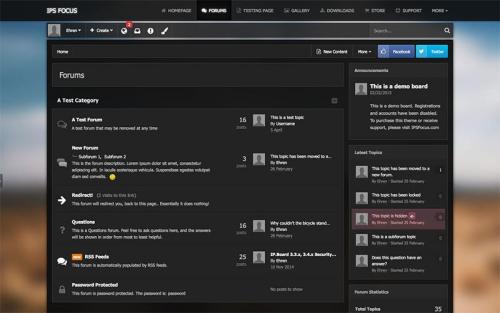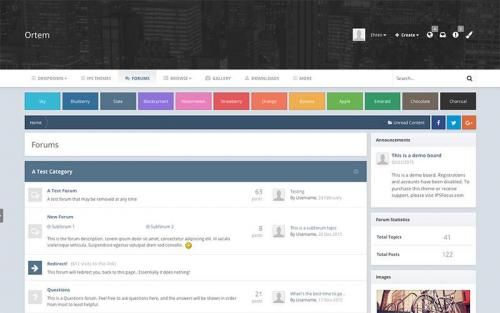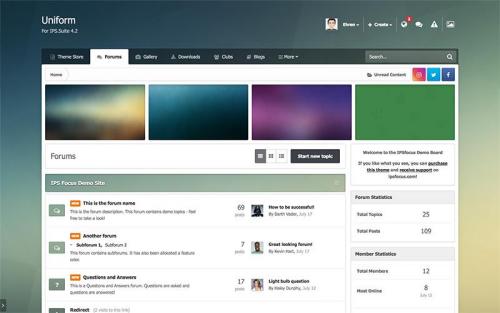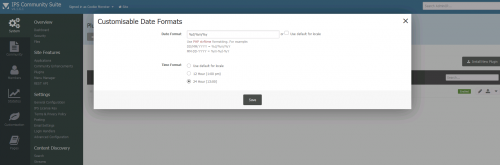Advertisement
-
Posts
1,420 -
Joined
-
Last visited
-
Days Won
76
Content Type
Profiles
Forums
Downloads
Bugs
Roadmap
Suggestions
WebFlake Changelog
FAQ
Store
Blogs
Applications
Ideas
Files posted by Cookie Monster
-
(BIM43) Gallery In Post
By Cookie Monster in Invision Community Suite 4.3
This plugin allows members insert an awesome gallery in post.
Main Features:
Enable/disable Groups can use Responsive Gallery Customizations: width/height, autoplay, thumbnail, transitions, speed, image crop There is a form in editor that helps members easy to add images, captions, or select their album (if Ip.Gallery is installed) (After creating bbcode, you need to refresh page to see the gallery)
Live Demo:
http://ipsviet.com/topic/59483-bim40-gallery-in-post/
69 downloads
(0 reviews)Submitted
-
UltiMaze Dark theme
By Cookie Monster in Invision Community Suite 4.3
A very clean beautiful template for the latest IPS 4.3.x
The Landing Page is not included in the theme. It is a part of my site and what you can do with "pages" application.
Live Demo at my site.
Change theme to UltiMaze.
Only for IPS 4.3.x
Advanced custom footer with 4 column, or choose how many column you want!
Background upload setting preview.
279 downloads
(4 reviews)Submitted
-
FLine
By Cookie Monster in Invision Community Suite 4.3
FLine 4.3
Fline is a new, unique theme for your forum. Great design combined with a huge number of settings.
The theme is suitable for any forums of different directions.
Added new types of articles and sliders with the possibility of editing.
DEMO — veilon.net
Full Screen: Home Page, Calendar Blogs, Gallery
Articles
Backgrounds
Main Settings
Forms
Forum Nodes
GuestMessage
Header
NavBar
Other
Footer
Slider
Social Icons
Typography
Version 1.0.7 - 4.3 What's new:
Fixed all bugs that people have found Added new function Added almost full support for right-wing languages Added the ability to use as a new type of search. so old. And much more... Please all problems to zoomat in the PM.
In this version the key block Articles Block has changed since a
article_block_1 on
articles_block_1. Keep that in mind.
To refresh the skin go to the APP -> Customization -> Themes -> Arrow icon -> Upload New Version
1,002 downloads
(5 reviews)Submitted
-
(BIM42) Chatbox
By Cookie Monster in IPS Community Suite 4.2
This is very simple chat system with the basic features:
Ajax chat, auto update.
Display as IPS widgets, so you can place it in a sidebar or top page.
Sound notification. The user can toggle on/off.
Admins/Moderators can block users.
Users can ignore some chatters they don't want to see.
Load more messages when scrolling end (or top).
Announcement (on Top or Tab).
Supports emoticons, URL, Image URL (gif, png, jpg)
*NEW* Supports GUGGY to turn any text message into funny GIF and Sticker by using /guggy command (Eg: /guggy I love you)
*NEW* Supports GIPHY to finds GIFs and Stickers by using /giphy command (Eg: /giphy happy new year)
*NEW* Supports Youtube, playing video in iframe and popup
@mention by clicking on usernames.
Flood control.
Bad word filters.
Time format.
Display newer messages in top or bottom.
Permissions for viewing, chatting & management.
Edit/Delete messages.
607 downloads
(2 reviews)Updated
-
Perfex - Powerful Open Source CRM
By Cookie Monster in PHP Scripts
Are you a Freelance ?
Do you do webwork and want to have a place to invoice, dashboard for customers, use PayPal or stripe?
Well this is the CRM i use and of course its nulled (No registration needed)
Below are also the install instructions, but it fairly straight foward, Upload to server have a MYSQL database and add the information.
If you like this project and what i give please consider click the ^ to leave a like (well or cookie i accept cookies aswell) Any problems please comment below.
At the bottom there are a few links to see it from a customers perspective and as a admin. Great if you have a team as well to collaborate on projects
Perfex CRM is complete Customer Relationship Management software that is a great fit for almost any company, freelancer or many other uses. With its clean and modern design, Perfex CRM can help you look more professional to your customers and help improve business performance at the same time.
Managing customers is important and Perfex CRM helps in several ways:
Manage and invoice projects with the powerful Project Management Feature. Link tasks to many Perfex CRM features and stay organized. Build professional, great looking estimates and invoices. Powerful support system with ability to auto import tickets. Track time spent on tasks and bill your customers. Ability to assign multiple staff members on task and track timer per assigned staff. Add task followers even if the staff is not project member. The staff member will be able to track the task progress without accessing the project. Keep track of leads in one place and easily follow their progress. Ability to auto import leads from email, add notes, create proposals. Organize your leads in stages and change stages easily with drag and drop. Create good looking proposals for leads or customers and increase sales. Records your company/project expenses and have the ability to bill to your customers and auto convert to invoice. Know more about your customers with powerful CRM. Increase customer retention via built-in Surveys. Use the Goals Tracking feature to keep sales goals in mind. Create announcements for your staff members and customers. Use Contracts feature to lock in current and future sales. Custom fields can store extra information for customers, leads and more. Receive payments from Paypal and Stripe in different currencies. Tons of configurable options. Style the CRM to your company branding with the powerful theme styling feature. Separated media folder for non-admin staff members to work inside the CRM and organize their uploads and files. Great looking calendar for each staff member based on staff permissions. Follow ups, reports, notes, files and many more features. CRMs need to focus on customers and Perfex CRM does that with a powerful support system that helps you track and resolve issues quickly via the integrated ticket system and customer reminders. Assign reminders to yourself, one or many staff members and with one click, reminders can be sent to email and in-app notification system. These features and more can take customer satisfaction to the next level.
Perfex CRM has many features designed to fit many applications. Read more about the features below and try the demo to see how Perfex CRM can help you succeed.
If you want to contribute translation please send us at [email protected]
CONSIDERING PURCHASING PERFEX CRM?
Please view our support tab for important notes and considerations
LATEST VERSION
MAIN FEATURES
Customers
Easily manage your customers and their contacts, create multiple contacts for your customers and set proper permissions. Customers area is fully separated from the admin area. Clients have their own client portal with all financial data from your company presented in clear view. Set customer reminders Never forget anything about your customers.
Invoices
Perfex allows you to keep in track your invoices, items and generate reports. Add new currencies, using multiple currencies is allowed by previously setup customer currency. Invoice with different tax based on item.
Recurring Invoices
Create recurring invoices that will be regenerated automatically based on your setup for recurring invoice (every X months). You can set recurring starting from 1 month to 12 months.
Recurring Expenses
Creating recurring expenses. Set up a recurring expense and the expense will automatically be created after the specified period. The period time could be days, weeks, months or years
Estimates
Create estimate within a minute, sent to your customers and wait to accept, add notes for better organization for your next actions, create reminders. Ability to auto convert the estimate to invoice after customer accept.
Proposals
Create good looking proposals for leads or customers and increase sales. Receive notification when proposal is accepted/declined and auto sent thank you email to your customer after accepting the proposal. Proposal overdue notice before X days available.
Online Payments
Receive payments from Paypal and Stripe in different currencies.
Projects
Manage projects and track time spent on project for each staff member. Record project expenses and invoices and bill your clients faster. Professional Gantt Chart included for each project and staff member.
Milestones
Create milestones for projects and track time spend based on milestone. Ability to Drag and Drop tasks between milestones.
Leads
Leads or potential clients are really important part to any company. Every company trying everyday to get new leads. Very offen happend some potential client to call and ask for specific service that you company serve and then sometimes this is fogotten. With Perfex CRM you will never forget your potential clients and you will be able to manage all of them in one place. Keep track of leads in one place and easily follow their progress. Ability to auto import leads from email, add notes, create proposals. Organize your leads in stages and change stages easily with drag and drop.. Ability to auto import leads from emails and import leads from .CSV file included.
Web to Lead Forms
Create unlimited web to lead forms and inject in your landing page or website. This feature allows you to import leads into Perfex CRM from form. Use web to lead forms to gather potential clients informations, allow them to requests quotes directly from your website.
Contracts
You can add new contracts based on your clients. Adding contracts is very simple, you can set start date and end date and have clear view of all your company contracts in one place. You wont need anymore to search in your desk documents. Create PDF contracts and send to your customers from Perfex CRM. Contract overdue reminders available.
Tickets
Great support ticket system with autoresponse. Private ticket staff notes, ticket assignments, attachments, predefined ticket replies, insert knowledge base link, ticket priorities, ticket statuses.
Departments
Assign your staff to specific departments and ability to auto import tickets by department email.
Custom Fields
Custom fields can store extra information for customers, leads, tickets, invoices, comapany, estimates and more.
Staff Reminders
Setup staff reminders for staff member with ability to notify by email and built-in. Reminders are available for important features.
Theme Styling without coding
Style the CRM to your company branding with the powerful theme styling feature. To fit best for your needs create custom.css and add your own styles.
Events
Create private or public events. Receive notification when an event is coming built-in and email.
Easily re-organize admin menu
You can re-organize admin main menu and the setup menu from in few seconds, you need only to login in your admin area. No coding is required. Add/Remove icons to fit for your needs.
Email Templates
Setup predefined email templates from text editor. Merge fields available.
Staff Roles & Permissions
You can give staff a specific permissions what can do or cant do. Role permissions can be overided for each staff.
Goals Tracking
Setup goals and tracking achievements. Use the Goals Tracking feature to keep sales goals in mind.
Personal todo items
Every staff member can have their own personal todo dashboard.
Staff
Manage all your staff members from one place.
Company Newsfeed
Share great company events, upload documents, easy employees communications.
Staff Tasks
Assign task to multiple employees, add task followers, task comments allowed, task attachments. Link tasks to many Perfex CRM features and stay organized.
Recurring Tasks
Create tasks that will be auto created for a given time.
Surveys
Create surveys with one click. Send to staff,leads, clients or manually created mail lists. Increase customer retention via built-in Surveys.
Reports
Reports
Sales
Expenses Report
Reports by customer
Custom date picker
Leads Conversions
Knowledge base articles (Track if your article is usefull to clients, improve text based on votes)
Knowledge Base
Add knowledge base articles from text editor. “Did you find this article useful?” vote included in clients area.
Media Library
Upload files in media library. Each staff member that is not admin have their own folder for uploading files.
Auto Backup Database
Setup auto backup database each X days to prevent losing your important data.
Sensitive data is encrypted
Perfex CRM encrypts all sensitive data in the database with unique encryption key. Encryption performed on email passwords, api keys, api passwords etc..
Server Side Datatables
Perfex CRM is using serverside datatables to perfectly handle large databases.
Responsive
Perfex is fully responsive. You can easily access your data from mobile or tablet.
Google reCaptcha
Google reCaptcha available for admin login, customer login and customer register area.
Action Hooks
To prevent editing the core files we created action hooks for some important functionalities. Send us an email if you want we to include another action hook based on your needs.
Activity Log
Track all staff activity. Adding new items, creating, deleting.
Requirements
PHP 5.4+
MYSQL 5.1+
mod_rewrite Apache
Mcrypt Extension
MBString Extension
GD Extension
MYSQLi Extension
PDO Extension
OpenSSL Extension
Zip Extension
IMAP Extension – not recomended godaddy as email provider
CURL Extension
Download this file to check required extensions directly in your server.
Demo Informations
Admin:
http://www.perfexcrm.com/demo/admin/
Email: [email protected]
Password: 123123
Staff 1:
http://www.perfexcrm.com/demo/admin/
Email: [email protected]
Password: 123123
Client: http://www.perfexcrm.com/demo/
Email: [email protected]
Password: 123123
DOCUMENTATION
SHA256: 14e855d00f718e69d5d5e01157b1116e17bbf02a326a01598ef7530f0ddacf16
File name: codecanyon-14013737-perfex-powerful-open-source-crm-1.6.2.zip
Detection ratio: 0 / 47
If you like this project and what i give please consider click the ^ to leave a like (well or cookie i accept cookies aswell) Any problems please comment below.
297 downloads
(5 reviews)Updated
-
(NB40) Pinned Posts
By Cookie Monster in IPS Community Suite 4.1
This plugin allows pinning posts in topics
52 downloads
(1 review)Submitted
-
Member Map
By Cookie Monster in IPS Community Suite 4.2
Member Map is an application that allows your users to put their (Exact or approx) location onto an interactive map. Member Map has a permission model so you can limit which groups can add to the map.
As an administrator you have the ability to create custom groups where your community (when allowed) can place other markers in the map, for example if they would like to post the location of an upcoming meet, exhibits, shops, etc.
Bugs
If you find any bugs in this product, please report them to our GitHub Issue tracker
For developers
If you are a developer and you store location data in your app that you'd like to show on the map, you can now do so creating a membermap/Mapmarkers extension. Instruction on how to use it is included in the auto-generated file.
58 downloads
(0 reviews)Updated
-
Group Color on User Link
By Cookie Monster in IPS Community Suite 4.2
About This File
ATTN: Version 9 is the initial version for IPS 4.2 and is NOT compatible with 4.19.x or lower. To download Version 8 for use with 4.1.19.x or lower click the change log button below and select Version 8.
This plugin forces user links to display member group color/formatting.
This applies in all places where the \IPS\Member object is used to produce links to a member.
With Version 3, this plugin now supports Search and Stream results with some caveats. Any changes to the Core - System - searchResults template will likely break this plugin, at least as far as those pages go (but if they break you'll probably need to disable this entirely). There seem to be some systemic problems with theme hooks within this template (or at least while IN_DEV) so I needed to grab most of the template to do what needed to be done. This template needs to be fiddled with due to the fact that IPS does not use the \IPS\Member object in Search and Stream result creation but rather fetches a handful of fields from the member database directly. This results in the author/member names being dumped in as plain text and formatted with language keys. I had to force-feed group formatting into the mix and then change all the language calls to allow for html to parse correctly. You will notice that possessives are NOT formatted (i.e. Flitterkill's topic, etc...) You'll have to live with that until I get drunk enough to want to bother with accounting for possessives. It will not be "fun".
On profile view, your status update name remains unformatted but replies are formatted. Also keep in mind that your user name in the cover photo and also on profile hovercards (when you cursor over a username/photo and the mini profile appears) - those usernames remain unformatted and probably should remain that way. See below.
This remains UNSUPPORTED! You can shoot me a PM if there are problems (or if that template gets changed) but do not expect instantaneous fixes/support.
454 downloads
(3 reviews)Submitted
-
Villain
By Cookie Monster in IPS Community Suite 4.2
Villain is a dark, semi-transparent dark skin which includes a simple background picker allowing your members to choose their own image from a preset array of high quality background images. Perfect for any community, and especially great for gaming forums or site who want to offer customization options to their members!
You need to remove 4.1 version and reinstall this one fresh.
238 downloads
(2 reviews)Updated
-
Ortem
By Cookie Monster in IPS Community Suite 4.2
Ortem is a minimalistic design focused around a simple color picker, allowing your members to easily customize the colors of the layout by selecting from a preset array. The header area is large enough to accommodate for big logos and full width banners, and the navigation bar sticks to the top of the screen for easy access.
You need to remove 4.1 version and reinstall this one fresh.
210 downloads
(1 review)Updated
-
Uniform
By Cookie Monster in IPS Community Suite 4.2
Uniform is a light, modern theme focused around a background picker which applies a single background image throughout the entire forum, including category bars and forum icons. The theme is packed with customizable features which can be easily enabled or disabled from within the Admin Control Panel.
You need to remove 4.1 version and reinstall this one fresh.
470 downloads
(2 reviews)Updated
-
Pro | The Most Advanced Website Creator for WordPress.
By Cookie Monster in ThemeForest
This is not a NULLED RELEASE
This release is normally only available from Theme.co after purchasing the X lisence and then UPGRADE for another 30$
Feel free to read everything they have to say under here, but what struck me when i purchased this license was the video from here
Don't be a leech if you like this download please give some rep for more downloads like this
Alright, alright, alright! Hold on to your hats, because we've got a doozy of a release for you today. Nearly a year in the making and fueled by many (seriously, maaaaany) late nights and cups of caffeinated beverages, this long fabled and much discussed day has finally arrived. Ladies and gentleman, we present to you: X Pro! We have a lot of information to cover today, so let's jump right in.
Please note, this is a quite lengthy post, but I guess that's what happens when you have a year's worth of work to write about, eh? If you're not a long-form text kind of person, your executive summary is as follows:
TL;DR X Pro's new header and footer builders are the first of an exciting new set of builders and features we plan on moving our development towards. Essentially, we have aimed to provide the user with a highly curated and intuitive, yet incredibly granular experience, allowing fine-tuned control on top of a rock-solid, lean foundation.
THE HEADER & FOOTER BUILDERS: A NEW BEGINNING
That title might sound a bit epic, but it's true: our new header and footer builders mark the beginning of a new chapter for Themeco. Not only do these builders feature unprecedented power and flexibility unlike anything seen in today's website creation space, they also serve as the foundation for further development we have planned down the road (e.g. v2 elements, exapnded theme options, et cetera).
"So what exactly are these new builders and what can I do with them?" I hear you asking. Excellent question, esteemed Internet reader! The answer: practically anything you can dream up.
Alright, so let's get down to brass tacks. The structure of your headers and footers are broken down into three levels (technically four) of markup: the header or the footer as a wrapper, bars, containers, and elements. This isn't too dissimilar from the sections, rows, columns, and elements you've come to know in our page builder. However, as the needs of headers and footers differ somewhat from that of page content, we've crafted a specialized set of lean markup and styling to suit these circumstances. Below is a quick rundown of each piece:
Header and Footer Wrappers – These are the general purpose elements that will contain all markup you create. For headers we use the semantic <header> element, and for footers we utilize the <footer> element. The great thing about the way all the markup is structured is that it is always placed in the proper order regardless of its physical appearance on the page. For example, you may have a "fixed bottom" header bar that sticks to the bottom of the screen at all times, but this markup is still structurally the first thing on your website, making it SEO friendly. Bars – The heavy lifter of the group, bars setup your general layout, design foundation, and functionality. Containers – Serve as a way to group similar elements, or structure your layout more intricately as needed. Elements – Now we're getting to the fun part—elements are what bring your bars to life! We have a completely brand new set of highly modular elements including off canvas content, infinitely flexible buttons, responsive and accessible modals, multiple unique sets of navigation, styled shopping carts, unique search forms, and so much more! Before going on, let's take a moment to see some examples of what is possible with the new builders:
45 downloads
(1 review)Updated
-
Icons for CSS Button Tutorial
By Cookie Monster in Graphics & Design
This is the icons that can be used for this guide
32 downloads
(0 reviews)Submitted
-
Release Notes For IPS
By Cookie Monster in IPS Community Suite 4.1
This is created for those that wants to create their own Release Notes on their forum, please follow the guide linked below to create it with the files provided here.
Please don't down vote this if you only download this without reading the tutorial - Its essential to follow the tutorial to make it all work.
397 downloads
(0 reviews)Updated
-
Customisable Date Formats
By Cookie Monster in IPS Community Suite 4.1
IPS 4 removed the ability to modify the way the forum looks with Dates and Time.
So i took the time of write a small XML plugin to sort this, so now you can edit it like in IPS3 (well more or less)
How to install ?
AdminCP > System > Plugins Install Plugin Click on the edit (pencil) Select your options Refresh If things still does not update, make sure you clear bad cache from forum
AdminCP > System > Support
What does it do ?
You can customize forum-wide if you want 12h or 24h time to display You can customize the date (like with php date %d/%m/%y etc) VirusTotal
66 downloads
(0 reviews)Updated
-
Enhanced Joined Date
By Cookie Monster in IPS Community Suite 4.1
This plugin will display JOINED DATE in user panel in posts and will allow the admin to choose between three different ways to show this date.
Requirement:
FORUMS app. Note:
Version 2.0.1: IPS 4.1.X Version 2.0.0: IPS 4.0.X27 downloads
(0 reviews)Submitted
-
X | The Theme
By Cookie Monster in ThemeForest
This is not a nulled release, but its a full download from themeforest so you can use it without key.
Just upload extentions like normal plugins.
X – Overview
Stacks – X includes multiple unique designs inside of one powerful WordPress theme, and we refer to these designs as “Stacks.” There are currently four Stacks available in X. It’s like buying one theme and constantly getting access to new designs all the time! The links below take you to the main demo for each Stack, however we have created multiple unique demos for each Stack so be sure to check them all out.
Integrity Renew Icon Ethos Extensions – Easily build upon the firm foundation X has already laid forth with our incredible new Extensions. Within the X ecosystem, Extensions are comprised of plugins built by our staff to work seamlessly with X, as well as third party plugins by developers we’ve partnered with to bring you great features that we’ve integrated tightly into the theme. This keeps X lean for those who might not need a certain feature and as efficient as possible for those who do! Be sure to check out a full list of our Extensions for more information on these amazing features that are included for free with each unique purchase as well as this FAQ explaining how the licensing works.
Experts – X was built upon the input of industry-leading experts. We consulted numerous individuals and asked them what sort of features they wanted to see in a theme from an SEO standpoint, design, feature-set, et cetera, and built their suggestions right into the theme. Forget the marketing speak, X truly delivers on what it promises.
Theme Options Panel – Being on the cutting edge of WordPress development is something we wanted to do from the start. Because of that, we made sure that we avoided the use of clunky additional admin panels and instead, opted to utilize a powerful, recently rebuilt theme options panel. With this setup, you can preview all of the changes you make to your site live without any need to switch windows or refresh the browser in addition to searching for exactly what you need. When you’re happy with your changes, select “Save” and your updates will go live. All of the following can be edited:
Stack selection (Integrity, Renew, Icon, or Ethos) Site layout (fullwidth or boxed) Site max-width (in pixels) Site width (in percentage) Content layout (content left – sidebar right, sidebar left – content right, or fullwidth) Background color, pattern, image, and image fade Countless Stack-specific options Enable custom fonts and their subsets if desired Logo font, color, size, weight, letter spacing, and choose to enable uppercasestyling Navbar link color, link color hover, size, weight, and choose to enable uppercase styling Headings font, color, weight, letter spacing, and choose to enable uppercasestyling Body font, color, size (base and content area), and weight Link color and link color hover Button style (3D, flat, or transparent) Button shape (square, rounded, or pill) Button size (mini, small, regular, large, extra large, or jumbo) Button font color, background color, and border color (and set values for the hover as well) Header position (static top, fixed top, fixed left, or fixed right) Logo and navigation layout (inline or stacked) Enable or disable Navbar Search Navbar top height (in pixels) Navbar side width (in pixels) Logo upload Make logo retina ready Navbar top and side logo alignment (in pixels) Navbar top and side link alignment (in pixels) Mobile navbar button alignment (in pixels) Mobile navbar button size (in pixels) Header widget areas (one, two, three, or four) Header widget area button color Header widget area button color hover Enable or disable topbar Topbar content for taglines, contact information, or secondary navigation(accepts HTML input) Enable or disable breadcrumbs Enable or disable top footer area) Footer widget areas (one, two, three, or four) Enable or disable bottom footer, footer menu, footer social menu, and footer content area Bottom footer content (accepts HTML input) Enable or disable the Scroll Top Anchor, allowing your users to return to the top of your site with the click of a mouse Update blog style (standard or masonry) Update blog layout Update archive style (standard or masonry) Update archive layout Enable or disable post meta Enable the excerpt or full post content on your index page Custom URL slug for your portoflio items Enable cropped featured images Enable or disable portfolio item meta Custom portfolio tag list title Custom portfolio project title Custom portfolio project button text Enable or disable social sharing links on portfolio items Manage and preview your bbPress setup Update bbPress layout Enable or disable bbPress Navbar Menu Manage and preview your BuddyPress setup Update BuddyPress layout Enable or disable BuddyPress Navbar Menu Custom BuddyPress component titles Custom BuddyPress component subtitles (in applicable Stacks) Manage and preview your WooCommerce shop Update shop layout Select product columns Posts per page for the shop Enable or disable various product tabs with ease Enable or disable Related Products and alter their appearance (post count, columns, et cetera) Enable or disable Upsells and alter their appearance (post count, columns, et cetera) Enable or disable Cross Sells and alter their appearance (post count, columns, et cetera) Adjust WooCommerce widget image alignment Profiles for Facebook, Twitter, Google+, LinkedIn, Foursquare, YouTube, Vimeo, Instagram, Pinterest, Dribbble, Behance, Tumblr, and RSS Site icons (favicon, touch icon, tile icon, and tile icon background color) Input custom CSS right in the Theme Customizer Input custom JavaScript right in the Theme Customizer Manage all of your widgetized areas right in the Theme Customizer And so much more! Responsive – Let’s face it: we live in a mobile world. It’s absolutely essential that your website be as accessible as possible on all devices. However, we felt that responsive design was something else we wanted to make even better. Instead of utilizing a design that merely changes every so often at fixed breakpoints, we opted for a completely fluid (percentage-based) design that looks great on all screen sizes (even the “in-between” ones). It’s something that truly has to be seen to gather the whole experience. So fire up your 27” iMac, 11” netbook, Kindle Fire, Android phone, or anything else you can conjure up – X will look fabulous on all of them.
Page Builder – X customers can choose between Cornerstone, our incredible 100% front-end page builder or Visual Composer for use within X. Both plugins are included with each verified purchase.
Typography – The web is first and foremost a typographic medium. Because of that, we wanted to ensure that the level of control over your site’s type was unparalleled in any other WordPress theme on the market. We’ve not only included over 600 free Google Fonts to use in your theme, we’ve made it so that all respective weights of each font are dynamically loaded, ultimately providing you with more choice, and better overall site performance. Adjust sizes, colors, letter spacing, capitalization, and so much more with X’s near endless typographic options.
Shortcodes – The bread and butter of any good theme. Shortcodes enable you to become a power user and take your site to new heights. But you’re only as good as what you’re provided with in your theme. With X, we’ve built 40 stellar shortcodes (plenty of them truly one of a kind), allowing you to build virtually any layout your mind can imagine. All shortcodes are included via a custom built plugin for easy maintenance. Included shortcodes are as follows:
Accordon Alert Audio Embed Author Block Grid Blockquote Buttons Callout Clear Code Container Content Band Columns Columnize Custom Headline Dropcap Entry Share Feature Headline Gap Highlight Icon List Icons Images Line Map Popovers & Tooltips Promo Prompt Protected Content Pullquote Recent Posts Responsive Lightbox Responsive Pricing Table Responsive Slider Responsive Text Responsive Video Responsive Visibility Search Skill Bar Tabbed Content Table of Contents To see examples of the shortcodes and how they look in each Stack, check out the links below:
Shortcodes – Integrity Shortcodes – Renew Shortcodes – Icon Shortcodes – Ethos Navigation – Utilize dozens of navigation options including positioning, height, centering, integrated search, and much more. The sky is the limit!
Megamenus – Looking to display lots of content? Megamenus provide you with a visually engaging way to organize complex navigation layouts.
Search – Our optional search functionality takes the traditional search form into the 21st century with clean styling and ease of use (it’s slick).
One Page Sites – Easily setup one page navigation with X on your homepage or across multiple pages to create unique and engaging layouts for your visitors.
WooCommerce – Easily transform your WordPress website into a full fledged eCommerce storefront with the click of a mouse (and for absolutely no additional cost). The X WordPress theme is fully integrated with the WooCommerce plugin for those who need it; however, if you don?t need an eCommerce feature on your site there will be no additional impact on your site?s performance. X only uses what needs to be used at any given time, keeping load times fast and visitors happy. But that?s not all! Since X was created to support multiple, completely unique designs called Stacks, each Stack has it?s own look and feel when it comes to WooCommerce integration. If you are looking for an eCommerce solution, you now have multiple completely unique looks to choose from! Check them out below:
Shop – Integrity Shop – Renew Shop – Icon Shop – Integrity bbPress – Still running that clunky, old-hat forum software on your website? If you haven’t tried out bbPress yet, you might want to give it a try! bbPress is forum software developed by the creators of WordPress, so you can rest assured that it will always be compatible with your installation and run using the most up to date features available. With X, we’ve taken it a step further and combed through every corner of what bbPress has to offer in an effort to tailor even the tiniest detail so that it is completely custom and not just like another “add-on.” bbPress is completely optional and is not required to run X, so if you don’t have any need for forums on your website, fear not! The theme will handle the loading of additional styles for bbPress dynamically, so if you’re not using the plugin you won’t have any extra code getting loaded in that you don’t need.
bbPress – Integrity bbPress – Renew bbPress – Icon bbPress – Ethos BuddyPress – If you’re looking to take your site “beyond the blog,” BuddyPress might just be the solution you’ve been looking for. As their website puts it, BuddyPress is ”...a powerful (yet elegant) suite of social networking components, made the WordPress way, to help you build a flexible & robust community.” X features fully integrated styling and functionality for BuddyPress. We’ve left no stone unturned by taking all native components such as profiles, settings, groups, activity streams, notifications, friendships, and private messaging (along with much more) and customized them to meet our highest standards. As with all of our integrated plugins, customers who don’t plan on using BuddyPress won’t have any extra code loaded onto their website…kiss code bloat goodbye!
BuddyPress – Integrity BuddyPress – Renew BuddyPress – Icon BuddyPress – Ethos Marketing – Some people merely provide you with a theme and send you on your way to figure the rest out yourself. With our comprehensive member area, you won’t be alone in purchasing X. You’ll not only receive advice from industry experts on how to finely craft your content to reach a larger audience, but you’ll also receive training on how to use the theme itself. Dozens of HD videos and detailed documentation make working with X one of the best experiences you’ll ever have.
Site Layout – It’s always nice to have decisions. Choose between boxed or fullwidth layouts across all Stacks to find a design that truly suits your needs.
Custom Backgrounds – Setting a background to your site helps to set the mood you’re trying to achieve. Simple colors can be light, clean, and professional, patterns can provide some texture and depth, while whole images can make a powerful statement. With X, there’s no fuss with any of these options as you can easily alter each Stack fit your style. Additionally, you can even set unique background images on individual pages, including using multiples to create fullwidth background slideshows (a very creative use for portfolios). You’ve never had this much fun playing around with background images.
Helpful Page Templates – X comes with numerous pages templates to provide you with plenty of flexibility and power when it comes to building the site you want. Easily turn off certain elements like your header or footer on particular pages to assist you in creating marketing squeeze pages, long form sales letters, and anything else you can think of. Our included blank templates are perfect for crafting unique homepage designs along with our powerful shortcodes, ensuring that your site will never look like anyone else’s who is using X. Included page templates are as follows:
Blank – Container | Header, Footer Blank – Container | Header, No Footer Blank – Container | No Header, No Footer Blank – No Container | Header, Footer Blank – No Container | Header, No Footer Blank – No Container | No Header, No Footer Layout – Content Left, Sidebar Right Layout – Sidebar Left, Content Right Layout – Fullwidth Layout – Portfolio Unlimited Sidebars – It’s a given with most themes these days and it’s no different with X. You have unlimited sidebars at your disposal to achieve whatever your project desires. Our sleek, intuitive sidebar manager interface has a couple tricks up it’s sleeve, and paired with our layout templates, you can accomplish anything. Some of the things you can do with sidebars in X include:
Create and manage unlimited unique sidebars Set sidebars on either side of the page (left or right) Manage all unique sidebars from one streamlined interface Set sidebars on parent pages to be inherited by all child pages as well Unique Portfolios – Each Stack in X features it’s own unique, one of a kind portfolio layout. While each portfolio appears visually different, you can still achieve all of the same desired results across all of them. Additionally, you can quickly and easily setup multiple portfolios on your website with our portfolio page template! With each portfolio that you create you can choose to display portfolio items from all categories, one category, or a custom selection of categories. With so much flexibility, it’s a snap to organize your work online. Some features of the portfolios include:
Set a unique URL slug for your portfolio items Set how many posts per page you want to appear on the index listing Set how many columns you want to use on the index listing Supports images, galleries, and video Display either the featured image or the media type (e.g. gallery, video) on the index page Set unique backgrounds on each individual post to mirror your work Categorize and tag your portfolio pieces like normal posts for easy organization Portfolio photography generously provided by James Brandon, top-photo-spots.com.
Slider Revolution – X not only supports, but includes the premium Slider Revolution plugin (a $25 value) for free along with your purchase of the theme. Effortlessly create and manage unique slideshows with captivating transitions and animations that are all completely responsive. With X, you can easily include a slider at the top of any page using a simple option dropdown, or to the body of your pages and posts using the generated shortcodes.
Simple Forms – Styling is included for the most popular form creation plugins on the market including Contact Form 7 and Gravity Forms for quick form setup.
Icon Fonts – They’re all the rage right now, and for good reason. Icon fonts are easy to use, look great across all devices (we’re talking about you retina displays), and aren’t much of a performance hit. With X, we’ve chosen to include two icon font libraries, Font Awesome, and the Foundation Social Set, combined to give you nearly 400 icons to use throughout your paragraphs, buttons, lists, and just about anything else you can think about.
Integrated Social Sharing – Facilitating the sharing of your content is a breeze with X. Built-in options allow for a quick, efficient, and seamless sharing experience that always feels custom tailored and never tacked on.
Retina Ready – Along with HTML5, CSS3, and icon fonts, X also ensures things like your logo look crystal clear across all devices.
Dynamic Thumbnail Sizing – Since we’ve provided you with not only the ability to control the width of your site, but also your content area, that much variable room can cause problems with your media (i.e. too big, too small, et cetera). However, we’ve included some custom scripting that takes care of all that, dynamically sizing all featured image content across your site based upon the dimensions you’ve chosen for your theme. What does it all mean in the end? Better performance and happier users. What else could you ask for?
Photoshop Files – Yep, we’ve got those, too. All available Photoshop files are included with your purchase of the X WordPress Theme.
Clean Code – X conforms to industry best practices at all levels. The attention to detail given by our developers on all levels is absolutely unparalleled. Implementing the latest HTML5 and CSS3 techniques, along with cutting edge WordPress standards ensures that your theme will provide you with the best possible experience you could hope for with a premium theme. Better load times and performance means your content is more readily consumed by your visitors, leading to repeat customers and increased exposure.
Demo Data – Sometimes it’s nice to get a little head start. Included with your purchase of X is a set of demo data illustrating how to accomplish dozens of unique layouts, along with how to take advantage of X’s unique feature-set. Be sure to check out our all new Expanded Demos – only available in the X Theme.
iLightBox jQuery Plugin – To make your images as beautiful as possible, we’ve integrated the iLightBox jQuery plugin directly in the theme in conjunction with the responsive lightbox shortcode. This $13 value is free with your purchase of X, and will ensure that your photographs look beautiful as ever in it’s fully responsive, minimal display.
Custom Post Formats – Manage your blog posts better by taking advantage of WordPress’ custom post formats. The following post formats are included, each with their own unique set of data inputs for managing content efficiently and easily:
Standard Image Gallery Audio Video Quote Link Search Engine Optimized – A lot of people boast about search engine optimization. We actually have data to back it up. X was built with the help of industry experts, SEO included. Rest assured that everything from the foundational markup utilizing the latest semantic HTML5 elements, up to specialized shortcodes for increased clickthrough rates have all been expertly crafted to ensure that your site ranks as best it can.
Translation Ready – X is translation ready and comes with included .mo and .po files.
Unlimited Styling – Trust us on this: virtually any layout or design you can think of is possible with X WordPress Theme. We even believed in this so much, we created 30 demo sites (yes, 30), to show off what is truly possible with X, and these were just from our team. Imagine what you could create with your own imagination and the tools necessary to make it happen.
Right to Left – Included with X are Stack specific stylesheets that support right to left languages and reposition elements when necessary.
WAI-ARIA Roles – X includes WAI-ARIA roles throughout each and every template file to ensure that your site conforms to the latest accessibility standards set forth by the W3C.
Unbelievable Member Resources – Experience a member area like you’ve never seen before. Fully responsive, helpful support forums, HD tutorials, expert contributions, and so much more. X is more than just a theme, it’s an experience unto itself.
Updates – Our #1 priority is to keep X on the cutting edge of functionality, and our team is quick to address bug fixes as well as adding new features.
Multisite Tested – X has been thoroughly tested across numerous multisite setups (including our own demo installations), so you can rest easy knowing that everything will function as it should across your network.
Child Theme Compatible – X is child theme compatible, with child themes available upon your purchase of the theme to make customization easy and painless.
Custom Widgets – It’s a breeze to include your Flickr or Dribbble feed into your theme with X’s custom widgets. Simply drag and drop them wherever you desire, input your user information, and you’re good to go!
Cross Browser Compatibility – No browser is left behind with the X WordPress Theme! All modern browsers supported by X include:
Google Chrome Firefox Safari Opera Internet Explorer 11 Internet Explorer 10 Internet Explorer 9 Threaded Comments – Threaded comment support is active in X and fully responsive, allowing your users’ comments to be easily viewable and readable on all devices, no matter how small.
Best WordPress Theme 2017 – X is truly the ultimate WordPress theme, and we look forward to proving it to you. Pick up your first or next license today!
59 downloads
(1 review)Submitted
-
CSS Shell
By Cookie Monster in IPS Community Suite 4.1
Due request from users this has been re-uploaded original from IPS store.
Like it press the green ^ button at bottom right or feed me some cookies. VirusTotal
------------------------------------------------------
Create forms for CSS design purposes with ease! The CSS Shell app adds new Form Elements that parse and interface CSS code as form input rows.
The app currently includes (other than the actual CssShell class) the sub-classes: Border, BorderRadius, BoxShadow and Gradient (experimental). Each can be used to easily generate its suggested name's CSS code. You can also use these classes as a reference when deriving your very own CSS Shell sub-classes.
Why CSS Shell?
While it's true that creating CSS code is possible using the current form element classes, the process would be tedious for large-scale element redesigns, especially with more complex CSS and even more-so during the value parsing phase.
The CSS Shell was designed to support a simpler interface, one which allows input and output of CSS data with the ease of any old form element class. This becomes extremely useful when generating multi-part CSS code.
Another issue to address was the interface structure, since any form that contains a number of fields for every single piece of data would become extremely demanding in terms of screen-usability.
The last piece of interface support was a preview template, which has a JS controller overlooking its 'Apply preview' button, and allows for a real-time preview of CSS designs, from within the actual form.
CSS Shell in a Nutshell
With a CSS Shell object, you basically have a form element that represents a single line of CSS code, which means you can input and output CSS code as strings.
The CSS Shell is a form element, but also a form in its own right; Use the add(...) method to add regular form elements into the CSS Shell, and they will hold the different parts of the CSS code.
For instance we could have a CSS Shell which generates a 'padding' CSS code with a default value of '1em 5px -5%' and a matching (or higher) amount of Number inputs added to it. There is no real need in designating default values for the Number inputs, since the default CSS code string will be parsed and set onto the appropriate input element upon addition.
Once the form is submitted, retrieving the CSS line is as simple as retrieving any form element value - just get the value from the values array, it will all be in one place, parsed and ready to apply!
Some DEV API:
30 downloads
(0 reviews)Updated
-
IPS4 Converters
By Cookie Monster in IPS Community Suite 4.1
This was a re-download from IPS Marketplace.
Please remember to feed me cookies!
VirusTotal
This download is for users converting from third-party software to IPS Community Suite 4.1, for more information about our converters please visit https://www.invisionpower.com/services/migrate
The Converters currently support:
vBulletin 3.x / 4.x Emoticons Profile Fields Member Groups Members Status Updates / Profile Comments Ignored Users Announcements Private Messages Ranks Forums Topics Posts Post Attachments Blogs Blog Entries Blog Comments Entry Attachments Calendars Calendar Events Gallery Albums Gallery Images Gallery Comments vBulletin 5.x Emoticons Profile Fields Member Groups Members Ignored Users Private Messages Ranks Forums Topics Posts Post Attachments MyBB 1.8.x Ban Filters Emoticons Warning Actions Warning Reasons Profile Fields Member Groups Members (including Ignored Users) Announcements Ranks Private Messages Profanity Filters Question and Answer Verification Forums Topics Posts Post Attachments Calendars Events phpBB 3.1.x Emoticons Profile Fields Member Groups Members Ignored Users Private Messages Ranks Profanity Filters Ban Filters Forums Topics Posts Post Attachments WordPress 4.x Members Pages Categories Tags Comments Media XenForo 1.5.x Emoticons Profile Fields Member Groups Warning Reasons Members Status Updates Status Update Comments Ignored Users Ranks Private Messages Page Nodes -> Pages Resource Manager File-less Records -> Pages Records Resource Manager Downloads -> Downloads (includes Custom Fields, Categories, and Reviews) Media Gallery -> Gallery (includes Categories, Albums, Images, and Comments)66 downloads
(2 reviews)Submitted
-
Developer Tools
By Cookie Monster in IPS Community Suite 4.1
This was requested by members - Got it from IPS Download so just a direct re-upload.
These files are required to use developer mode in IPS Community Suite.
Enjoy, and remember to feed me cookies!
VirusTotal
48 downloads
(2 reviews)Submitted