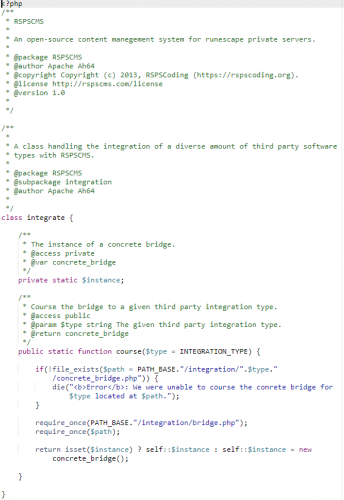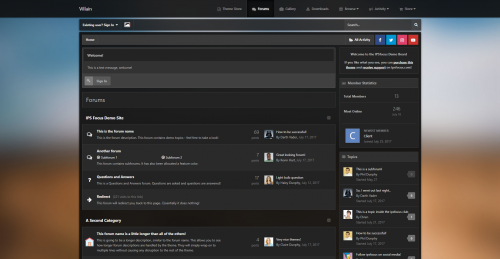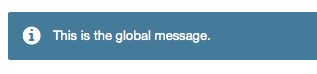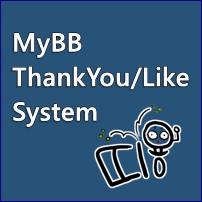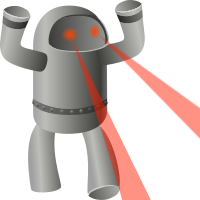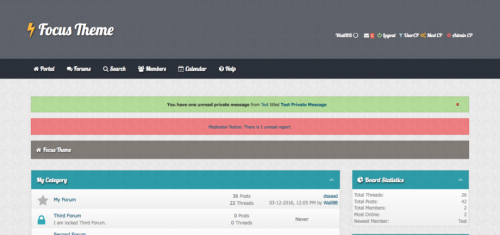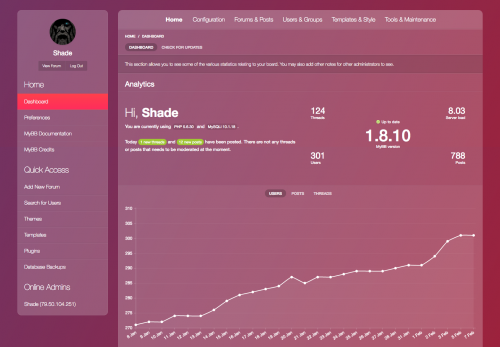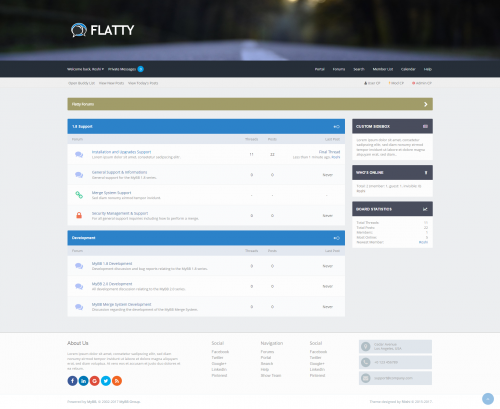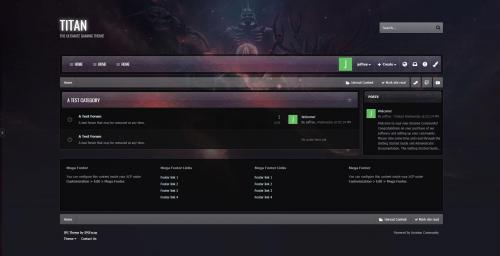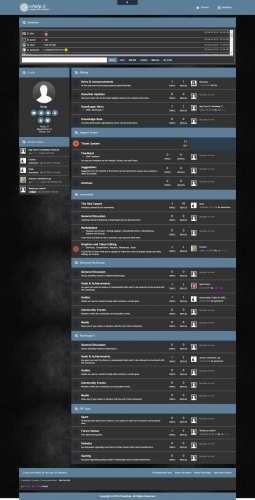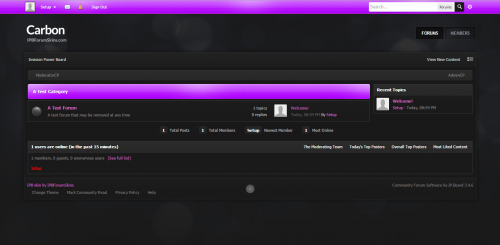Advertisement

Jeffrey
-
Posts
927 -
Joined
-
Last visited
-
Days Won
57
Content Type
Profiles
Forums
Downloads
Bugs
Roadmap
Suggestions
WebFlake Changelog
FAQ
Store
Blogs
Applications
Ideas
Files posted by Jeffrey
-
Top Posters
By Jeffrey in Applications and Plugins
This plugin is a sidebar that displays the top 5 members with the highest post count.
Made by apachenick
401 downloads
(0 reviews)Submitted
-
Origin (Dark)
Clean and Dark style for IPS 4.4.x with a large automated slider in the frontend.
https://invisioncommunity.com/files/file/8662-origin-theme/
550 downloads
(1 review)Updated
-
Origin (Dark)
By Jeffrey in Invision Community Suite 4.3
Thanks to @McPearse for uploading the original Origin theme.
Clean and Dark style for IPS 4.3.x with a large automated slider in the frontend.
https://invisioncommunity.com/files/file/8662-origin-theme/
917 downloads
(2 reviews)Updated
-
MyBB
MyBB is the free and open source, intuitive, extensible, and incredibly powerful forum software you've been looking for.
With everything from forums to threads, posts to private messages, search to profiles, and reputation to warnings, MyBB features everything you need to run an efficient and captivating community. Through plugins and themes, you can extend MyBB's functionality to build your community exactly as you'd like it.
44 downloads
(0 reviews)Updated
-
Vivid
By Jeffrey in Invision Community Suite 4.3
Credits: @samukka
Introducing Vivid! A dark, beautiful flex theme that has a sidebar to make whole body overlay with the content.
*NEW* Framework
You don’t just get a simple theme, you’ll get settings that will change the default framework into your own. It’s your website, make it yours!
*NEW* Language Setting Keys
In this theme, we've set up the language keys for our settings. I know all of you were dying to wait for this, so you can understand the settings very well.
*NEW* Secondary Footer: Twitter Integration
Introducing Twitter integration! In the configuration settings, you'll be able to enable/disable, modify the Twitter footer title, and of course, input your user profile name.
*NEW* Social Icons
In our new framework, we introduce you with new social icons: Instagram, Dribbble, Soundcloud, LinkedIn, and Pinterest.
*NEW* Back to Top
Also in our framework, when you scroll down, you'll see the back to top button so you don't have to scroll yourself.
*NEW* Hide/Show Sidebar
On the right side of the sidebar, you'll be able to hide and show the sidebar by simply toggling the sidebar button. Also, a huge thanks to @Martin A. for helping me with the cookie.
*NEW* Hide/Show Horizontal Footer Widget(s)
On the right side of the horizontal footer title, you'll be able to hide and show the widget(s) by simply toggling the arrow button.
Google Font
Choose your own font to be display everywhere on your forum.
Google Font Weight(s)
Put more styles into the new font you chose.
Override Site Title
Spice up your site title by putting in the title you want to be display on the header.
Body Background Image
By default, you'll be able to upload a background to make the content overlay with your selected background.
Enable Secondary Footer
Need more storage for the footer? Don’t worry, we created another footer so you can store more stuff or anything that you want inside.
Secondary Footer: About Us
Also on the secondary footer, we made an about us section so you can describe your site and your users interests.
Appearance
You will get setting(s) of changing the default colors to your own liking.
483 downloads
(1 review)Updated
-
Anti Spam
By Jeffrey in Invision Community Suite 4.3
No CAPTCHA, no questions, no counting animals, no puzzles, no math. No spambots signups, no spambots posts.
Hook uses invisible tests to stop spambots at the IP.Board.
Anti-spam features of the hook
Stop spambots at registrations. Stop spambots at the topics. Contact form protection (CAPTCHA should be disabled!) Allow guest posting on the forum without CAPTCHA. iPhone/iPad, Android app to control registrations and posts on the board. Anti-spam hook info
We have developed an anti-spam hook for IP.Board that would provide maximum protection from spam and you can provide for your visitors a simple and convenient form of posts/registrations without annoying CAPTCHAs and puzzles. Used to detect spam multistage test that allows us to block up to 100% of spambots.
Low false/positive rate
This hook uses multiple anti-spam tests to filter spambots with lower false/positive rate as possible. Multiple anti-spam tests avoid false/positive blocks for real website visitors even if one of the tests failed.
Spam attacks log
Service CleanTalk (this hook is a client application for CleanTalk anti-spam service) records all filtered comments, registration and other spam attacks in the "Log of spam attacks" and stores the data in the log up to 45 days. Using the log, you can ensure reliable protection of your website from spam and no false/positive filtering.
Private blacklists
Automatically block comments and registrations from your private black IP/email address list. This option helps to strengthen the protection from a manual spam or block unwanted comments from users. You can add not only the certain IP addresses but also a separate subnet to your personal blacklist.
Blocking users by country
Automatically block comments and registrations from the countries you have set a ban for. This option is useful in cases of manual spam protection and for protection enhancement. If your site is not intended for an international audience and you do not expect comments/users from other countries.
Blocking comments by "stop words"
You can block comments which contain "stop words" to enhance spam filtering and messages with obscene words blocking. You can add particular words or phrases.
SpamFireWall
CleanTalk has an advanced option "SpamFireWall". This option allows blocking the most active spambots before they get access to your website. It prevents spambots from loading website pages so your web server doesn't have to perform all scripts on these pages. Also, it prevents scanning of pages of the website by spambots. Therefore SpamFireWall significantly reduces the load on your web server. SpamFireWall also makes CleanTalk the two-step protection from spambots. SpamFireWall is the first step and it blocks the most active spambots. CleanTalk Anti-Spam is the second step and checks all other requests on the website at the moment of submitting comments/registers etc.
How SpamFireWall works?
The visitor enters to your website. HTTP request data are being checked in the nearly 5.8 million of the identified spambot IPs. If it is an active spambot, the bot gets a blank page, if it is a visitor then he receives a normal page. This process is completely transparent for the visitors. All the CleanTalk SpamFireWall activity is being logged in the process of filtering. Private blacklist for SpamFireWall
It allows you to add individual IP addresses and subnets to SpamFireWall. It blocks the attacks from IP addresses which are not included in the SFW base yet. This option can help to block HTTP/HTTPS DDoS, SQL, brute force attacks and any others that made it through the HTTP/HTTPS. You can add not only the certain IP addresses but also a separate subnet to your personal blacklist.
The CleanTalk is premium anti-spam for IPS4, please look at the pricing. We try to provide the service at the highest level and we can not afford to offer a free version of our service, as this will immediately affect the quality of providing anti-spam protection. Paying for a year of service, you save a lot more and get:
100% protection against spambots Time and resources saving More registrations/comments/visitors Protect several websites at once at different CMS Easy to install and use Traffic acquisition and user loyalty 24/7 technical support Clear statistics No captcha, puzzles, etc. Free mobile app Also, you can use CleanTalk app for iPhone/iPad to control anti-spam service on website or control comments, signups, contacts, and orders.
1. Download the latest version of the CleanTalk Anti-Spam hook.
2. Place the downloaded xml-file in the folder "<IPS4-root-folder>/plugins".
3. Go to "System —> Plugins" and press the button "Install New Plugin".
4. Choose the CleanTalk xml-file from "<IPS4-root-folder>/plugins" and press the button "Install".
5. During the installation 3 files will be downloaded to "<IPS4-root-folder>/uploads":
https://github.com/CleanTalk/ips4-antispam/blob/master/general/cleantalk-sfw.class.php
https://github.com/CleanTalk/ips4-antispam/blob/master/general/cleantalk.class.php
https://github.com/CleanTalk/ips4-antispam/blob/master/general/sfw_die_page.html
If it didn't happen for some reasons, download them manually and put them in the folder "uploads". Create this folder if it does not exist.
6. Click the pencil symbol opposite the "CleanTalk Spam protect" line.
7. Copy the access key from your CleanTalk Control Panel and paste it in the field "Access key", turn the plugin's options on and press the button "Save".
Do a test registration using the blacklisted e-mail [email protected].
Please go to Dashboard to see the anti-spam status, add new websites or manage existing ones!
Please check your email to get the account password.
The hook is a client application for cloud anti-spam service CleanTalk.org, which are daily protects 5k websites from spambots. Also, you can use CleanTalk app for iPhone/iPad to control anti-spam service on website or control posts and signups on the board.
How can I test anti-spam protection?
Please use email [email protected] to test anti-spam for signups.
Should I use another antispam hook?
Use other antispam hooks not necessarily, because CleanTalk stops up to 100% of spambots. In some cases, several anti-spam hooks can conflict, so it will be better to use just one plugin.
Troubleshooting Guide
Anti-spam by CleanTalk support forum
If you're having trouble getting things to work after installing the hook, here are a few things to check:
If you haven't yet, please upgrade hook to the latest version. If you have error '*** Forbidden. Enable JavaScript. Anti-spam service cleantalk.org. ***' please check JavaScript support in your browser and do JavaScript test at this page Check out JavaScript support. If you have spam signups or posts please check the Access key at hook settings. The key should be same as you can find in service Control panel.
Additional features
Online, daily and weekly anti-spam reports traffic VS spam. Apps for iPhone, Android to control anti-spam service, comments, signups, contacts. With traffic and spam statistics for last 7 days. Anti-spam apps for most popular CMS on cleantalk.org.
93 downloads
(1 review)Submitted
-
RSS Feed Handler
By Jeffrey in Invision Community Suite 4.3
Created by LukaFurlan. GitHub: https://github.com/Lukafurlan123/RSS-feed-handler-for-IPB
The RSS Feed Handler will take RSS feeds from multiple sources and display them in order (by date) on your website.
15 downloads
(0 reviews)Submitted
-
Auto Welcome
By Jeffrey in Invision Community Suite 4.3
To put it simply, it welcomes newly registered members. It will welcome them with an optional personal message, email or topic alert. From there you can further customize each pm, email or topic message, the subject / title and so on. It also has the ability to welcome members that are added manually through the Admin CP.
262 downloads
(3 reviews)Submitted
-
Board Life Counter
By Jeffrey in Invision Community Suite 4.3
The plugin displays information about the date of forum start and/or the number of years, months, days, hours, minutes that elapsed since its inception.
94 downloads
(2 reviews)Submitted
-
Website Integration
Please note: This only works on IPB 3.4, not 4.0+
Created by apachenick.
Here is an integration that allows you to integrate your forum's information into your website. For example, you can use this to integrate your forum login, topic feed, or anything you wish to use it for.
32 downloads
Updated
-
Villain 4.3
By Jeffrey in Invision Community Suite 4.3
Villain is a dark, semi-transparent dark skin which includes a simple background picker allowing your members to choose their own image from a preset array of high quality background images. Perfect for any community, and especially great for gaming forums or site who want to offer customization options to their members!
217 downloads
(2 reviews)Updated
-
Global Message
By Jeffrey in Invision Community Suite 4.3
Created by IPS, this plugin is an example used in the developer docs for creating a plugin. If anyone was looking on how to create a global message to add onto their forums, here you go;
Learn how it is created; https://invisioncommunity.com/developers/docs/development/plugins/complete-example-of-a-plugin-in-ips-community-suite-r50/
66 downloads
(0 reviews)Submitted
-
Thanks/Likes System
Thank You/Like System enables users to "Thank" or "Like" posts thus showing their appreciation for a post without necessarily having to bump the thread. This plugin is completely customizable where nearly every aspect of the plugin can be controlled from the settings page. Take a look at the screenshots or the live demo for more info on the available options and usability.
Features:
Full Tapatalk support! MyAlerts v2.0 support! Support for MyBB group promotion system! Full language support. Turn plugin on/off with a single option. Switch between "Thank You" or "Like" by changing one simple option. Thank Yous/Likes are fully ajax compatible. Customize Thank Yous/Likes for first post of thread only or for all posts. Selectable option to allow/disallow users from removing their Thank Yous/Likes. Exclude forums where you do not want to use the Thank Yous/Likes system. Plugin tracks number of Thank Yous/Likes for users, posts and threads as well as a grand total. Shows Thank Yous/Likes in postbit as well as the user's profile. Counts both the Thanks/Likes given as well as the Thanks/Likes received and the number of posts received in. Finds all threads or posts Thanked/Liked by any particular user as well as threads or posts where a user received thanks/Likes. Thank Yous/Likes list can be made to collapse saving space for boards where threads/posts get alot of Thank Yous/Likes. Sort the Thank Yous/Likes by username or by order of Date/Time Thanked/Liked. Show/Hide Date/Time of Thank You/Like and also set the format of the Date/Time or show date/time on a mouse hover. Works for all modes of views, classic, modern, linear, threaded. Thank Yous/Likes can be recounted and rebuilt if they get out of sync for any reason. Format list of users who have Thanked/Liked according to their display groups or just keep it plain. IPv6 ready and fully supported. Custom css file for easier customization. Option to set like/thank you button only for specific forums. Hide/show thanks/like button/list for specific user groups. Allow/disallow adding like/thanks in closed threads. Popup notification in the top right corner. Recount and rebuild cache in ACP. Customize time and date output settings for Thank You/Likes received under posts. Ability to thank/like own posts with custom settings. Cached templates and minified JS for better site speed. Highlight popular posts with predefined amount of gained thanks/likes. ...and much more!15 downloads
(0 reviews)Submitted
-
Google SEO
The goal of this plugin is to implement Search Engine Optimization (SEO) in MyBB according to the guidelines presented in Google's SEO starter guide to make MyBB more friendly to both users and search engines.
Google SEO is free open source software (LGPL). This means that you can download the plugin for free, modify it to your liking, and you do not have to put any copyright or backlinks on your page.
21 downloads
(0 reviews)Submitted
-
Focus
Focus is a Flat, Clean and Elegent MyBB theme which can be used by all sort of community users, one of the cool features of this theme is shrinking header on scroll which looks really nice and works smoothly across all browsers. Some of the salient features of this theme are;
Clean design with blend of blue and white Text based icon which automatically changes size on scroll Sticky header on top Use of font-awesome based icons Css based buttons with icons Social sharing icons on footer Flat MyBB Theme Gradient based white grey color on postbit and threads listing 4 column based footer with about us section and advertisement links Scrolling top icon on footer Sidebar with board stats and Who’s Online Sidebar advertisement section Use of google font (Lobster) And lots of cool features, try this out [Image: simple-smile.png]
47 downloads
(0 reviews)Submitted
-
Whisper ACP
Whisper is a neat theme for the Admin Control Panel. The theme includes some extra features other than the design itself, aimed to improve the ACP usability, including a new homepage with stunning analytics and more friendly information about your server and your MyBB installation, full page template editing, more understandable and centered popups and messages, comprehensive selectors and radio buttons.
90 downloads
(0 reviews)Submitted
-
Flatty
Main Features;
Custom Login Modal Flat UI Design Toggeable Sidebar Sticky Menu Font-Awesome Icons Revamped Footer Custom profile page It's 100% Free And much much more!78 downloads
(0 reviews)Submitted
-
Menu Icons
By Jeffrey in Invision Community Suite 4.3
Huge thanks to @Zero108 for uploading this in a support topic.
This applications lets you upload an icon or use a fontawesome icon on the menu/navigation.
It is fully built into the menu manager so no learning curve required.
Features include:
Icons appear on primary navigation bar, as well as the mobile bar. Allows for various icon types including images, FontAwesome icons, or raw HTML/CSS to not have to mess around with your templates. Live viewing of your icon directly in the menu manager.291 downloads
(1 review)Submitted
-
Group Color Format
By Jeffrey in IPS Community Suite 4.2
Created by apachenick: http://apachenick.me/
This plugin will format your username to match your group name's style throughout your forum:
Profile Posts Comments Who's Online Members587 downloads
(4 reviews)Submitted
-
Animate 4.2
By Jeffrey in IPS Community Suite 4.2
Animate is a dark, modern design and is named after the animated background effect seen in its header. The theme comes with an animated header and is perfect for any forum looking for a quick loading dark design - especially great for gaming forums!
Theme Settings
Easily enable, disable or modify theme features such as background images, logos, social media links, guest messages and colors. This makes modifications and upgrades very simple since little code changes are required.
Animated header
This theme features two animated images in the header, powered by css animations. The effect can be customized extensively, or removed entirely if necessary.
Background picker
Your members can choose their own background image (or color) from a predefined selection and their choice is saved via cookies. This feature can be configured or disabled within the theme settings.
Minimal HTML edits
This theme has very few template files, which means in most cases, you will not need to install theme updates between IPS versions. Too easy!
Global Message
Display a message across the top of your site with important announcements. Once your members have seen the message, they can press the Dismiss button to remove it (until you configure a new one).
Retina Ready
All gradients, shadows and icons are generated using css which means your site will look great on all devices - even those with high resolution screens.
429 downloads
(1 review)Submitted
-
Titan 4.2
By Jeffrey in IPS Community Suite 4.2
Titan is the ultimate gaming theme, based upon a large wallpaper image which is blurred behind textured navigation and category bars. Easily upload your own image via the theme settings to completely change the colour scheme, or let your members choose from a predefined selection!
451 downloads
(7 reviews)Updated
-
Whelp Design (Dark)
Hello,
This is a version of a design that was released recently, and I figured I would go ahead and make a few edits. The edits have done are:
Made it into a 'Dark' Theme. Translated some words into English. Made it look more professional. Original Theme:
168 downloads
Submitted
-
Carbon Purple
I noticed that there was only four versions of Carbon: Red, Orange, Blue, and Green. I thought it would be fun to try to make a different colored version of Carbon. This is what came out of it.
96 downloads
Updated

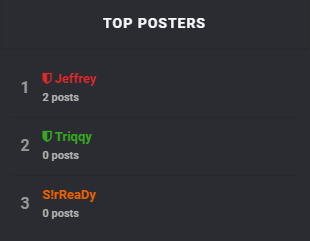
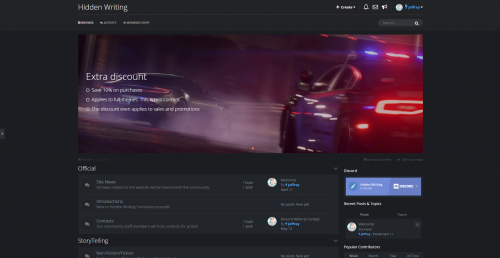
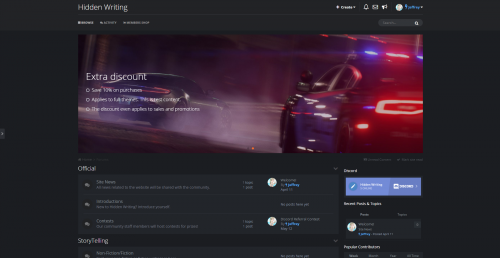

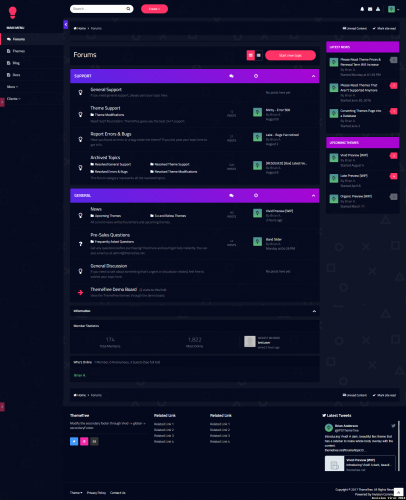

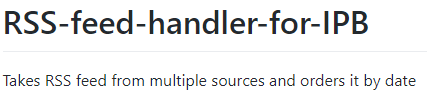
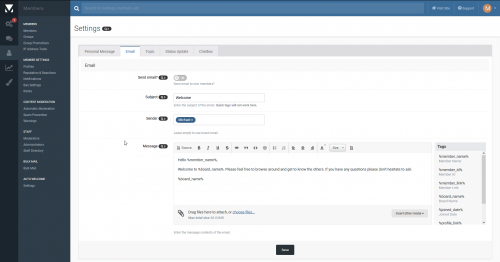
BoardLifeCounter-horizontal.png.83060b9c3f5886f27d0ec0772c385ccf.thumb.png.8bec56709b98a227dbe6e860b1eed0de.png)