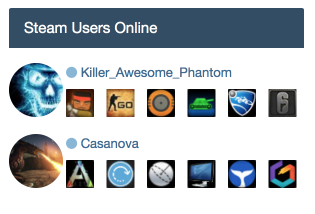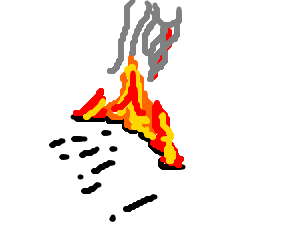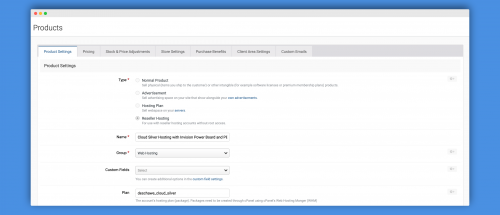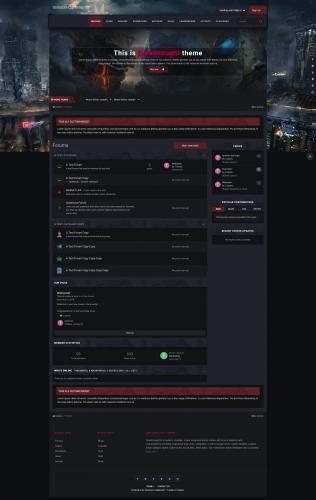Advertisement
-
Posts
77 -
Joined
-
Last visited
-
Days Won
9
Content Type
Profiles
Forums
Downloads
Bugs
WF Feature Plan
Suggestions
WebFlake Release Notes
FAQ
Store
Blogs
Applications
Ideas
Files posted by Locke
-
Steam Profile Integration
By Locke in Applications and Plugins
Includes a 4.3+ compatible Sign in With Steam Login Handler! This app will obtain data from Steam for your users, and groups, and place it in your IPS Community database for use anywhere on your site. Your board will re-load your members Steam Online information, in configurable batches, every 2 minutes, so you always have up to date information without impacting load times of your community pages.
Out of the box, this app will display steam information in the following places
Member Profile Next to Members' posts Member Hovercards (Steam Online Status only) Widget: X Random Online Steam Members displayed anywhere you can place a Widget Widget: Steam Group information More detailed information about the members Steam profile is displayed on the Members Profile page. Including an optional list of games the member owns. Out of the box the list of games can be shown in either an image grid layout, or list view.
Don't want to use Sign in With Steam? No problem, this app works with a Custom Profile field also. Want to use both a custom profile field AND Sign in With Steam? Not a problem, this app seamlessly pulls information from both locations to create a single list of users to cache.
Valid Steam Input format for Custom Profile Field:
Steam Name: ex. ' Aiwa ' 17 digit Steam ID: ex. 76561197964468370 Old school Steam ID: ex. STEAM_0:0:2101321 *** If there are any other places you'd like to see a users steam information displayed, let me know!
Scales seamlessly to work with larger boards without impacting site / server performance.
IP.Board 3.4.x version available here.
Prerequisites
*** Supported natively on 64 bit server configurations. For 32 bit server configurations, php-bcmath is required to decode this format. Apache / Nginx server timeout settings should be > 30 seconds. This allows Steam Web API servers time to respond before failing gracefully. If configured for < 30 seconds, HTTP 502 errors may occur when running large / bulk updates. If in doubt, contact your hosting provider.
IPS 4.4 and above, use 2.1.11+
IPS 4.3.x use version 2.1.11
IPS 4.2.x use version 2.1.7, unsupported
IPS 4.0.x & 4.1.x, use version 2.0.13, unsupported
660 downloads
(2 reviews)Updated
-
Self Destructing Notes
By Locke in Applications and Plugins
This is a simple app, that allows you to create a note that will self destruct after viewing by another person/user.
create a note, it copies a link to your clipboard, send link to another party, note will destroy itself after they view it.
if you find this application useful, please considering donating to:
https://www.paypal.me/codingjungle
any amount will help keep this app free and up to date.
43 downloads
(2 reviews)Updated
-
Reseller Hosting cPanel Integration for IPB
By Locke in Applications and Plugins
This lightweight plugins enables your Invision Power Board (IPB) software to act as a web hosting management platform for Reseller Hosting, similar to WHMCS. Unlike a Dedicated or VPS with root access, Reseller Hosting is a cheap alternative for web designers and administrators to host several websites using cPanel's Web Hosting Manager (WHM). Reseller Hosting is offered by many of the top web hosting companies. IPB does not natively support cPanel/WHM accounts without root access thus making resell hosting through IPB difficult. This plugin allows you the ability specify a package/plan name that you've created in WHM and assign it to a hosting product within Commerce. Hosting account quotas such as disk space, bandwidth, email accounts, database accounts etc. are managed through each plan you create within WHM.
Popular Reseller Hosting Companies
Bluehost ResellerClub Hostgator A2hosting Siteground Requirements: A reseller web hosting account with WHM/cPanel.
Open Source Repository (GitHub): https://github.com/DeschutesDesignGroupLLC/ResellerHostingPlugin
31 downloads
(0 reviews)Submitted
-
Exclude PMs from Merge Content
By Locke in Applications and Plugins
This plugin will EXCLUDE private messages from the setting Merge concurrent posts. You won't get any notification if the user replies again within the setting time, so you won't be aware if something important has been said/changed.
13 downloads
(0 reviews)Submitted
-
Database Tickets
By Locke in Applications and Plugins
Tickets is a simple Pages database that emulates a ticket system.
In a few steps you can have your own ticket system installed and ready to interact with your members, without cost.
Each member will see their own tickets, so you must be logged in to view your content.
DEMO
User: Test
Password: test
643 downloads
(4 reviews)Submitted
-
Veizor Neon
Veizor Neon this is a new template created from the first version of Veizor. Unique design in the style of cyberpunk and very simple customization. We tried to make the style lively and interesting. Maintains its own atmosphere of Noir style.
A huge number of settings, effects for the slider, simple color change.
View demo ? Login and Pass: test
Main Settings
Backgrounds
Custom Settings
Forms & Toogle`s
Forum Nodes
Front-End Colors
Guest Message
Header
Navbar
Footer
Slider
Social Icons
Typography
Title`s & Widget`s
Topic View
533 downloads
(0 reviews)Submitted
-
Dreadnought Theme
Dreadnought is modern, Creative, Super advanced theme comes with tons of customization's and features including responsive drop down navigation, Google fonts, custom html full-sized widgets, Advanced footer, Social links, News ticker, Custom forum category styles, Six of awesome article templates and a powerful touch slider that can be integrated with (IP.Content) as a complete package for infinite slider, theme colors are entirely customizable with easy settings, You can manually change ALL colors and switch between a Dark or White scheme with color settings. Dreadnought theme is beautifully responsive and mobile friendly, it is best suitable for Gaming website, Included with Dozen of useful settings and features for example adding a fixed social link on sidebar or footer, also two custom widgets to show on top or bottom of your website you can place it anywhere you want for example Registration page, Login page, Staff directory page, Search page, User profiles page...etc) You can also set user group permissions for each of the widgets.
DEMO
Key Features
Palette. 2 color schemes. Dark & Light versions included. Color Management %99 all theme colors are customizable with color settings. Without touching a line of code you can change the entire front-end colors all in a theme editing page.
Customize colors of CK Editor, Widgets, Navigation's, Social links, Topic background, Author panel background, Forms & Toggles, Pagination & tabs, Buttons, Notifications, Messages...etc). Forum Category Styles. Set a custom background, title background, colors, and a cover to specific forums.
No custom css or coding knowledge is required, All you have to do is selecting forums and apply your colors. Footer. Enable/Disable footer. optionally show/hide on mobiles and tablets. Editor field column. with a header text field and a Truncatable option. Custom HTML field column. provided with a sample for quick links. Pages application column to get records from database. Color settings for footer background, Header color, Text color & link hover color. Upload a background image for footer, with an optional setting to apply opacity. Advanced Footer Application.
With advanced footer application you can have ultimate footer columns. Add footer rows, Add any number of custom column blocks, feed from all IPS applications. add different footers for different themes and more...
Custom Widgets. Add Two Editor field widgets to show on top or bottom of your website. Optionally show it to specific pages like Registration, Login, Staff directory, User profiles ...etc). Set user group permissions, customize colors and backgrounds. Great for guest messages, or custom html. Advanced Custom Widgets Plugin.
Advanced custom widgets allows you to add Sticky and Normal custom TXT and HTML widgets to your website. Each widget you add is fully customizable with its own configuration settings.
RTL Support.
Theme add-ons
Swiper Slider. Swiper is a powerful and a modern touch slider integrated in this theme, You can add 5 custom slides. also feeds from Pages app. Enable/Disable Swiper. Who can see. Where to show. Excludable from IPS applications and other pages on the site. Add custom slider height. Show pagination. Show navigation. Enable/Disable Autoplay. Loop Mode. Swiping mode. Lazy Loading. Add a texture overlay. Add a color overlay. Sliding Effects. Custom Slider content CSS, background color, Title color and title font size. Slider image position. 5 Custom and reorderable Sliders.
Each slider have its own Editor field, Title field, Image field and User group permissions. Swiper Slider Application
With swiper slider application you can add infinite custom sliders, and feed from IPS applications ( Downloads, Pages, Gallery ). on thefly add/edit sliders. give permissions for those you want to add sliders and more...
News Ticker. With this horizontal and auto scrolling news ticker present headlines or minor updates on your website. Customize background and text color of tickers. Add a news ticker title with options to customize background, text color. News Ticker Plugin
News Ticker plugin comes with many more options and configurations to customize including a couple more different styles. and on the fly add/edit tickers with options for who can add/edit... and more...
Free Resources
This theme is included with the following paid resources
A different article styles.
Copyright text removal
If you must remove the copyright notice on bottom of the theme. you need to purchase the theme copyright removal plugin.
IPSkit.com Theme Copyright Removal
178 downloads
(0 reviews)Submitted
-
[Retail] Slate (Light)
Compatible with smartphones that can read HTML, css and javascript web pages including iPhone, iPod Touch, Blackberry, Nokia, Nexus, Android, HTC and more!
Try your device by viewing the demo board!
Visit your community on the move - anytime, any place..
________________________________________________________________________________
Clean web 2.0 design
The clean index page shows only important information to minimize clutter.
Navigation grid
Tapping the top right "grid" icon shows the navigation grid where all links are available from one place.
Compatible with Gallery 4
With Gallery 4, you can now view all albums and images on your mobile.
Compatible with Blogs
Create new blog entries or comment on existing entries, straight from your mobile.
Status updates page
View all of the latest status updates - all on one page.
Compact topic view
A clean, compact topic view allows for easy reading and replying.
Add a shortcut (iPhone)
Add your forum to your iPhone home screen and it'll show a neat icon which can be easily customized.
Collapsible search bar
A search bar is one touch away on all pages by tapping the search icon at the top.
Retina Graphics
All images have been optimized for the high resolution screens, such as the Retina Display on iOS devices.
CSS icons
CSS has been used to generate icons, which allows for unlimited zooming (retina display), and faster loading times!
Auto-detect mobiles
Automatically change to the mobile skin if your member views your forum using their mobile.
60 downloads
Updated
-
[Paid] reCAPTCHA 2
The new reCAPTCHA is here and available for IP.Board 3.4. A significant number of your users can now attest they are human without having to solve a CAPTCHA. Instead with just a single click they'll confirm they are not a robot. It's the No CAPTCHA reCAPTCHA experience. See Google's blog for more details.
https://www.youtube.com/watch?v=jwslDn3ImM0
888 downloads
Updated
-
(BIM40) Simple Pages
By Locke in IPS Community Suite 4.1
Before you take this as a demo site for those sold inside the IPS mod , just upgrade to 4.0 available for anyone to share . App created little functional pages, using HTML and PHP code for content. Meta keywords and description Support . And lovely friendly URL format:
Demo
http://domaincuaban.com/page/hello
170 downloads
(0 reviews)Updated
-
(IPSViet) Scroll to top
By Locke in IPS Community Suite 4.1
Plugin compact display arrow buttons in the lower right corner, easily click and jump up to the top.
Settings of it is simple: on / off button and choose the color.
112 downloads
(0 reviews)Updated
-
[Paid] Steam Profile Integration
This hook will obtain data from Steam for your users and place it in your IP.Board database for use anywhere on your site. Your board will re-load your members Steam information, in batches, every 15 minutes, time can be changed, so you always have up to date information without impacting load times of your community pages.
This hook, out of the box, will display steam information in the following places[list]
[*]Member Profile
[*]userInfoPane (Next to all of their posts)
[*]Board Index
[*]IP.Content page (IP.Content Block included)
[*]Member Hovercards (Steam Online Status only)
[/list]
More detailed information about the members Steam profile are displayed on the Members Profile page. Including an optional list of games the member owns. Out of the box the list of games can be shown in either an image grid layout, or list view. If you'd like to see other layouts, let me know or tweak the templates to your liking.
This hook integrates seamlessly with Lavo's Sign in through Steam.. It will automatically detect if it is installed and pull that users information.
Don't have Lavo's sign in installed? No problem, this hook works with a Custom Profile field also. Want to use both a custom profile field AND Lavo's hook? Not a problem, this hook seamlessly pulls information from both locations to create a single list of users to pull information.
Valid Steam Input format for Custom Profile Field:[list]
[*]Steam Name: ex. ' Aiwa '
[*]17 digit Steam ID: ex. 76561197964468370
[*]Old school Steam ID: ex. STEAM_0:0:2101321
[/list]
If there are any other places you'd like to see a users steam information displayed, let me know. It's a very simple matter to output this data on other parts of your IPS Community.
In order for this hook to pull your information, your Steam profile status must be set to Public.
[url="https://www.virustotal.com/en/file/815f2b6c3e929b1182b34cf41a37376bd296a74f25b2c9e1bfd5e97a2dca997e/analysis/1420228419/"]VirusTotal Scan[/url]514 downloads
Updated
-
Question / Answer Math Challenge Questions
A simple pack of twenty five math questions for the Question / Answer Challenge. :)
These have been put together both to make them easy for humans but difficult for bots as both questions and answers are given in words only not any numerics. Certain variations 'forty' vs 'fourty' are also taken into account as well as three spelling variations of each answer: All capitals, all lower-case and first letter capitalized.
Note to import this list you'll likely need to have Import/Export Spider List installed as this permits QA imports/exports.24 downloads
Submitted
-
[Retail] Dispersion
Dispersion features an animated gradient background image which is randomized on each page load and overlaid by an image of your choice. The gradient is both created and animated (in compatible browsers) using css and your visitors are given the option of using a grayscale background by clicking a simple toggle button. The header collapses on-scroll, and stays at the top of the screen for easy access.
---------------------------------------------------------------------------
[b]Settings" Template File[/b]
This skin includes a settings file allowing you to easily enable or disable features within the skin. This makes modifications and upgrades very simple since little code changes are required.
[b]Animated gradient background[/b]
An animated gradient scrolls horizontally beneath your background image (which is a simple black & white jpg image reduced in opacity).
[b]Randomized gradient[/b]
The position of the gradient background is randomized on each page load.
[b]Grayscale background[/b]
Members can choose to use a grayscale background instead of the rainbow effect by clicking a simple toggle button. Their choice is saved via cookies and remembered for their return visit.
[b]Selection of background images[/b]
Dispersion comes with 7 premade background images to choose from which overlay your animated gradient. To make your own, simply create and upload a black & white jpg image!
[b]Collapsible header[/b]
The header is reduced in size and sticks to the top of your browser when the page is scrolled, resulting in easily accessible navigation.
[b]Mega Footer[/b]
Popular and useful links have been added and categorized in the footer, providing easy access to your Invision addons & social links.
[b]Modified topic view[/b]
If enabled using the settings file, the topic page can be swapped to a horizontal design to focus your users attention on the content.
[b]Guest message[/b]
A customizable message is shown to guests, prompting them to either register or login to your forum.
[b]Social buttons[/b]
Social buttons can be enabled/disabled allowing you to easily link to your social network pages (Facebook, Twitter, Youtube, Google+, Vimeo, Pinterest & Flickr)
[b]Alternate social buttons[/b]
The size of the social buttons can be customized easily (small, medium & large), which helps save space if you enable multiple buttons.
[b]Optional Tooltips[/b]
Forum descriptions are be placed inside animated tooltips (and can be disabled using the Settings file), resulting in a cleaner layout.
[b]HTML text as logo[/b]
The text logo is extremely easy to change by simply modifying the HTML text. If required, the text can be changed to a small image instead.
[b]Individual forum icons[/b]
If enabled, you can customize the icons for each forum, allowing for easier identification. Easy to add your own, with instructions provided once purchased.
[b]Grayscale "no new" icons[/b]
Forum icons are converted to grayscale using css filters in webkit browsers (Safari and Webkit) if there are no new posts in that forum. Other browsers simply reduce the icons opacity.36 downloads
Updated