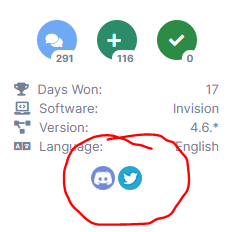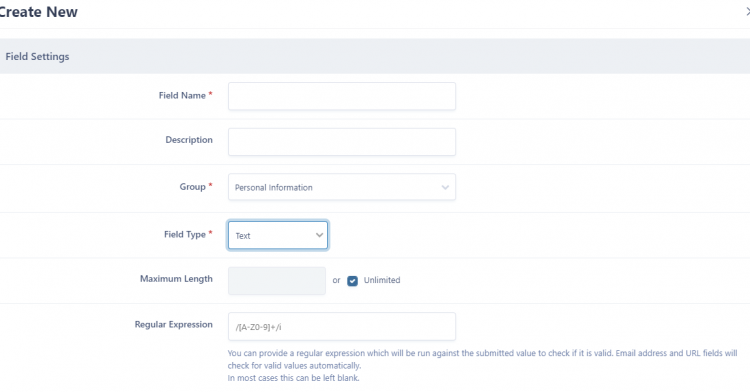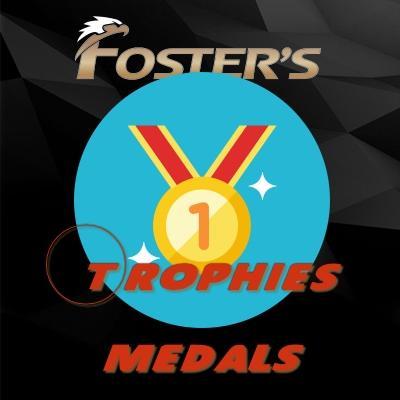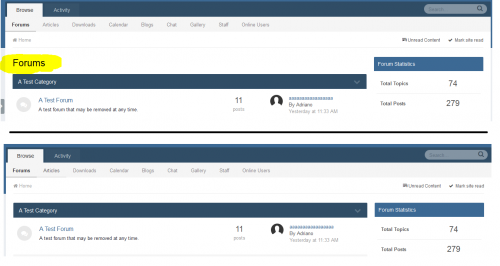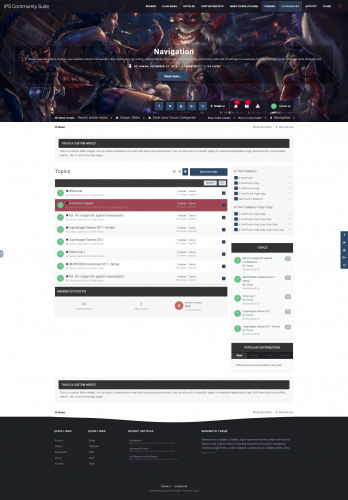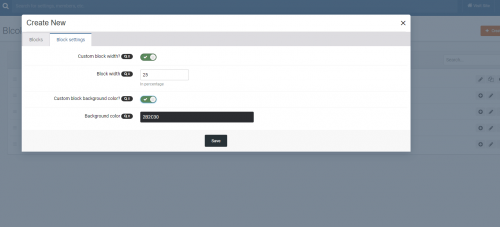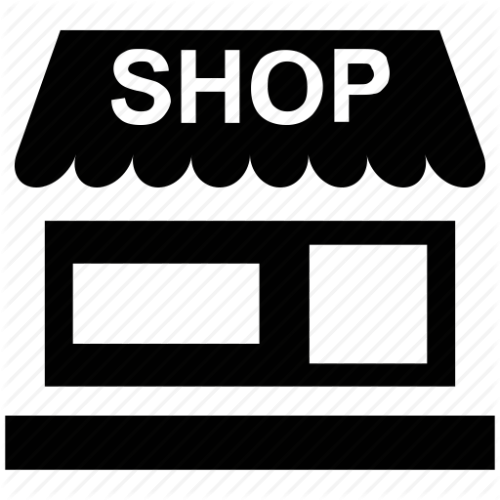Advertisement
Tommy5finger
Frost-
Posts
44 -
Joined
-
Last visited
-
Days Won
6
Tommy5finger's Achievements
-
Hi guys, I can't for the like of it remember how to add custom fields to the registration form for IPB. What I am after, is a little pointer to where I can insert my HTML code on the custom field so I can get some like you have on Webflake for Discord, Twitter etc. Under profil fields, I don't see a option to add any custom code to get same result... Help is very much appreciated here
-
Version 5.5
20 downloads
Avada | Responsive Multi-Purpose Theme DEMO http://demo.theme-fusion.com/ Note: File 1 - 5.6 MB is theme files only - VirusTotal Scan link: https://www.virustotal.com/#/file/16253711e2fdd543608bfb8f46f7bb02c6cd5b22b40361b0ec2abe4dac963171/detection File 2 - 256MB is all files & documentation - VirusTotal Scan link: https://www.virustotal.com/#/file/88d50385e221b2995162bb146a6b4705aa3409c5423187825984cb2e71acb3af/detection More information - https://themeforest.net/item/avada-responsive-multipurpose-theme/2833226 Last Update 23 May 18 Created 16 August 12 High Resolution Yes Widget Ready Yes Compatible Browsers IE9, IE10, IE11, Firefox, Safari, Opera, Chrome, Edge Compatible With WPML, BuddyPress 2.5.x, BuddyPress 2.4.x, WooCommerce 3.3.x, WooCommerce 3.2.x, WooCommerce 3.1.x, WooCommerce 3.0.x, bbPress 2.5.x, bbPress 2.4.x, Gravity Forms, Easy Digital Downloads, Events Calendar Pro, Events Calendar Software Version WordPress 4.9.x, WordPress 4.8.x, WordPress 4.7.x, WordPress 4.6.1, WordPress 4.6, WordPress 4.5.x, WordPress 4.5.2, WordPress 4.5.1, WordPress 4.5, WordPress 4.4.2, WordPress 4.4.1, WordPress 4.4, WordPress 4.3.1, WordPress 4.3, WordPress 4.2 ThemeForest Files Included Layered PSD, PHP Files, CSS Files, JS Files Columns 4+ Documentation Well Documented Layout Responsive -
Version 2.3.1
64 downloads
Game Addict – Unleash your passion. Game Addict is a theme for clans and gaming. It allows you to can create and manage clan wars including different maps, teams and games. Check out all the amazing options: DEMO: Main features: NEW: Visual Composer Page Builder! NEW: OWL Carousel block NEW: Theme redesign and new blocks added Clan war system: Create and manage team matches WooCommerce support BuddyPress support Parallax blocks Video blocks Animated images and icons WPML Ready Translate ready – .po files included Rating System , widget included bbPress ready, create your own community! Fully responsive design LayerSlider Parallax slider included (worth 20$) Isotope gallery included (worth 14$) Unlimited colours Upload your own backgrounds HTML5 CSS3 Styling CSS3 Animations Build using the latest Bootstrap Powered by Theme barracks with extensive options: Typography options Unlimited colours Upload your own backgrounds jquery page slider turn on/off option Blog options Seo options Footer options Social media options Awesome Page builder with loads of blocks, simply drag and drop to create the page that you want! Cross-browser compatible Seo ready XML dummy content file included Extensive documentation file Support forum Last Update 3 September 17 Created 12 February 14 High Resolution Yes Widget Ready Yes Compatible Browsers IE9, IE10, IE11, Firefox, Safari, Opera, Chrome Compatible With WPML, BuddyPress 2.5.x, WooCommerce 2.6.x, bbPress 2.5.x, Visual Composer 4.12.x, Bootstrap 2.3.x Software Version WordPress 4.8.x ThemeForest Files Included PHP Files, CSS Files, JS Files Columns 4+ Documentation Well Documented Layout Responsive -
Version 2.0.6
555 downloads
Enhance your user info panel with this powerful fully customizable plugin for the forum topic posts, You do not need to show all the information you can choose to show or hide any one of them or just choose to hide them on mobile viewing, you can now even choose what user groups can see what information DEMO How to install Go to the ACP and then plugins then install the downloaded .xml file (Yes its that easy) How to configure Go the the ACP plugin panel and select the settings button on the plugin User Info Panel Edit the width of the user info panel between 200px - 350px Move the username to the user info panel Set a margin from the top of the post panel (Needed on some themes you won't need for the default theme) Change the font of the username (you can use web safe fonts, Google fonts or you can even upload your own!!!!!) Change the width & height of the avatar between 75px - 200px Choose to have a border-radius around the avatar and enter your own amount Show/Hide the users cover photo (If they have one) Change the height of the users cover photo Show/Hide a topic starter badge or field to the info panel (If the user is the topic starter) Move the users rank pips / rank image to below the info panel Profile Info Show/Hide the users group with colour formatting Show/Hide secondary group images Show/Hide the users rank / title Move the users rank / title to below the avatar / below the username or in the user info panel Show/Hide the users clubs as icons (if they are members of one) Show/Hide the users ID Content Show/Hide the users post count Show/Hide the users post per day ratio Show/Hide the users reputation Show/Hide the users amount of leader board member of the days won Choose to use a gold font for the member of the day Show/Hide the users topic count Show/Hide the users topic per day ratio Personal Info Show/Hide the users birthday Change the birthday view to the show the members age instead Show/Hide the users joined date Change the joined date to one saying "With Us For xxx Days" Show/Hide the users online status Change the online status to a pip Choose to use a pulsating green glow for when the users online Show/Hide the users last activity Show/Hide the users timezone Show/Hide the users follower count Show/Hide the users connected device (4.2.x Only) Clubs Show/Hide the users clubs as icons at the bottom of the user info panel (The club name will appear on hover) Change the size of the clubs icons 3rd Party Apps & Plugins (DF42) Members Social Info iAwards Member Away Trophys & Medals ( RECOMMENDED ) Members Shop Other Choose what font-awesome icons are used for each section from a pre-defined list of over 600 icons (Just start typing the name and they will appear) Show/Hide each section for mobile browsing Select what user groups can see what on the info panel Add any of your custom profile fields to the user info panel matching its theme and style What's New in Version 2.0.6 See changelog Released April 22 2.0.5 New Features If you have Members Shop installed you can show the users points in the user panel Added the users total topic count to the panel as requested by @wic Added the users topics per day ratio to the panel as requested by @wic Updated the 3rd party bit so it will work with the new version of Members Social Info 2.0.6 Bug Fix Fixed the post ratio bug where it didn't display the decimals Changed the topic ratio to show whatever the ratio instead of when it is over 1 -
(BIM43) Chatbox 3.1 How toactivate EmojiOne Style
Tommy5finger replied to Christhopher's question in Invision Support Archives
@Christhopher This is a common problem for BIM43 Chat at the moment. You can get the latest updates about this from the author\creator of the app on their forum. A lot of other users are having the same issue. You would need for them to bring out a fix for it. https://ipsviet.com/topic/59464-bim43-chatbox-301/?page=37 - RR -
Version 1.4.0
276 downloads
Trophies and Medals is the best new way to award trophies to your community in a full rewards system! It offers a fun and engaging new way to give awards ("trophies and medals") to your community to promote positive behavior and more active participation! You can assign new trophies based upon conditions or criteria that you define, or you can let your moderators manually give medals for unique circumstances! Trophies and Medals also includes advanced integration with REST API and Automation Rules by @Kevin Carwile so the app can be extended for unlimited possibilities. Are you looking for an awards app where you can automatically give awards, trophies, and medals based upon forum posts, topics, and more? Are you looking to increase repeat engagement by giving out rewards? Or are you struggling to grow your new community? Are you looking to add gamification features to encourage positive behavior like quality posting? Are you looking for more features beyond the IPS Leaderboard to customize the levels, types, and images of awards? Are you looking to monetize your community ($$) and add bonus features for paying members? Are you looking for a well-supported app by a IPS third-party developer who passionately loves supporting the IPS community? Start creating a full awards system with Trophies and Medals by @Fosters! The Basics Trophies - Trophies are automatically awarded based upon criteria. The criteria are defined by the admin in the ACP. Medals - Medals are manually awarded by moderators, administrators, or groups who have permission. Medals are assigned on the front-end. The application supports both trophies and medals for both auto-awarding and custom awards! Trophy Filters Build a rich and advanced awards system with a nearly limitless variety of choices to help you promote the most awesome community you can! Create sets of new trophies based upon various criteria, and layer them with other sets to create a whole system of awards! The criteria system uses native IPS 4 extensions for deep integration, and more criteria can be added in future releases. Let us know what criteria you need . Member Criteria User is an Administrator User is a Moderator User has Avatar User does not have Avatar Registered for X days User is in Group User is in X clubs Content Criteria User has X content User has X reputation User has given X reactions Downloads Criteria User has uploaded X files User has file with X downloads Gallery Criteria User has uploaded X images User has uploaded X albums Forums Criteria User has started X topics User has posted X posts User has X best answers Commerce Criteria User has purchased X product Integration The app features extensions with various third-party systems to empower advanced admins and developers to get more out of the app. REST API. These are the available REST methods: POST /trophies/awardmedal GET /trophies/medals GET /trophies/medals/{id} GET /trophies/trophies GET /trophies/trophies{id} Automation Rules by @Kevin Carwile -- Link to IPS Marketplace Referrals by @Fosters -- Link to IPS Marketplace Member Shop by @TheJackal84 -- Link to IPS Marketplace What's New in Version 1.4.0 See changelog Released Sunday at 07:05 PM IPS 4.3.0 compatibility release -
Version 1.2.1
278 downloads
The long awaited awards application for IPS has arrived! iAwards provides administrators the ability to award their members with badges that show in their profile and, if chosen, on their posts. Standalone this application has the ability to manually award members and to award members based on the amount of awards the member has. You can award both from the ACP as well as from the create menu at the top of your site. In order to give everyone a fully customizable way to award we have integrated it with the Rules application. This gives you the power to award your members based on rules that you create instead of the ones that we think up. Features include: Choose location of awards – Under the post or under the author pane. Hide awards – To allow members to show the ones they want. Award based on number of awards. Manual awarding. Upgrade Tools for both HQ Awards and Awards (Free). Category and awards management. Support topic at IPS: Click Here For the best support please register at http://bbcode.it Recommended addons: Automation Rules Lite or Automation Rules Full iAwards Guide By @Chris59: Award-Guide-v1.0.pdf What's New in Version 1.2.1 See changelog Released Yesterday at 07:59 AM 4.3 Compatibility release Fixed OutOfRangeException bug when giving award NEW FEATURE Stacked awards- 1 review
-
- 6
-

-

-
Version 1.0.0
126 downloads
About This File For IPS 4.2+, 4.3+ Remove Forums Title from Index Removes the title "Forums" or your translated equivalent no matter if your forums are the default application or not. It is just a CSS change. If you like, just add this to your custom.css and skip the plugin: [data-pagemodule="forums"][data-pagecontroller="index"] .cForumHeader h1.ipsType_pageTitle { display: none; } If it is still showing something else might be conflicting in which case change the display: none; to display: none !important; -
Version 4.1.9
330 downloads
Behemoth Behemoth is a modern, Creative, Super advanced theme comes with a lot of customization's and features including responsive drop down navigation, Google fonts, custom html full-sized widgets, Advanced footer, Social links, News ticker, Custom forum category styles, Six of awesome article templates and a powerful touch slider that can be integrated with (IP.Content) as a complete package for infinite slider, theme colors are entirely customizable with easy settings, You can manually change ALL colors and switch between a Dark or White scheme with color settings. Dreadnought theme is beautifully responsive and mobile friendly, it is best suitable for Gaming website, Included with Dozen of useful settings and features for example adding a fixed social link on sidebar or footer, also two custom widgets to show on top or bottom of your website you can place it anywhere you want for example Registration page, Login page, Staff directory page, Search page, User profiles page...etc) You can also set user group permissions for each of the widgets Demo Features Swiper Slider Swiper is a modern touch slider beautifully designed to show your articles and custom slides, You can add custom slides and feeds from (Pages) app, comes with a lot of settings and customization's to work the way you desire. You can choose where to show the slider for example Forums only, or any of IPS applications You can also exclude the slider from showing on pages like register, Login, Search, Activity, topics...etc) Including all IPS applications You can add 5 custom and sortable sliders within theme settings, All sliders have its own Usergroup permissions You can also add a (Pages) feed block to show database records in the slider with a customized template made especially for slider. News Ticker Responsive and easy to use news ticker, Add as many tickers as you want all within theme options, You can also show a (Pages) database records in the news ticker. Change auto scrolling speed, Change title, Customizable colors. Custom Widgets Add Two fully customizable custom widgets to show on top or bottom of your website, You can place it anywhere you want for example Registration page, Login page, Staff directory page. Search page, User profiles page...etc) You can also set user group permissions for each of the widgets, Great for guest messages, or to use it for custom ads and/or custom html. Header & Navigation Slick, flexible and responsive header comes with a lot of options to customize, All colors are customizable with settings including many more useful options to customize the way you want, Show your website navigation in a beautiful drop down, drop up, fading, sliding effects, Optionally enable or disabling sticky navigation on scroll, Use a custom google font for navigation, Change menus text alignment, Change font size, chnage background color transparency, Two different menus hover effects...etc). Extra Footer Extra footer is a simple and responsive footer layout, you can add Links, Add (Pages) database records, Site Informations. Fully customizable colors with settings, You can also add a background image to apply on footer. Style your forum categories This theme included with an awesome feature which allows you to style your forum categories, For example adding a different background color gradients, Title background and color, or a cover to the forum section. Comes with 3 rules, with each rules You can select multiple forum categories to apply the styles. Web Font Loader Change website font to any custom font from google fonts site, all you have to do is typing your desired font name to apply. Change the body font to any custom font, Additionally you can also change the navigation font separately. Ultimate colors. Without touching a line of code, Theme colors are completely customizable with settings, You can easily change any element color on the theme to your desired colors, switch between a white or dark theme ALL within theme color settings, Personalize colors as desired of everything on the website E.g. Body, Wrapper, Headers, Navigation, User bar, Side bars, Footer, Titles, Topics, Author panels, Editor, Reactions, Messages, Pop-up, Breadcrumb, Reactions...etc) A different article styles This theme included with a free copy of «A different article styles» A beautiful design to Show your Pages database and blocks with six different styles, you can set the styles on the main (pages) database page and/or as blocks anywhere on the website. A plugin to customize the styles. With the plugin You can change the style colors and some useful settings to resize article images - Responsive and pixel-perfect design. Styles One column Two column Three column Two column first featured Three column first featured and a mini news feed block Feature Copyright Removal T.I.T License Copyright Removal What's New in Version 4.1.9 See changelog Released 14 hours ago Version 4.1.9 Updated Swiper Slider to latest version. Added two more settings in Swiper Slider tab. Lazy Loading & Swiping Mode Version 4.1.8 Minor bug fixes and improvements. Added setting, ipsMenu font hover. Redesigned Guest terms of service confirmation bar. Version 4.1.7 Some settings have been deprecated on this version for example, ( Body background attachment, Hiding social links on header and footer,). Updated SwiperSlider to latest version. Color settings for ipsMenu "Drop-Down menus" has been separated from navigation menu colors, These color settings are in Front-End tab by titles like ( ipsMenu background, ipsMenu background hover, ...etc ). Added ( Color overlay ) effect setting for swiperslider. Added a toggle to show/hide settings related to body background image. All Pages templates for the Slider, Footer, News Ticker has been updated and changed in this version. installation and using them are well explained in the theme setting when you try to enable it ? Some colors of the white & dark version of the theme has have been changed, You can take a look at demo pages to check the changes. If you haven't customized theme colors then please use the Palette feature to take the updated colors, Simply click on the white or dark options (whichever the one you use) and save ? Remember this options will revert and replace ALL your color settings with default colors. don't use it if you have customized theme color settings. How to update? ACP --> Customization ---> Themes -
Version 1.0.3
132 downloads
Advanced footer Advanced footer allows you to add a footer to your site with as many blocks as you want, including feeds from Forums, Gallery, Downloads, Pages, Facebook page feed, Twitter timeline feed, Adding members block, Custom Editor/HTML blocks and more. Beautiful and clean design it is fully responsive and perfectly suits your theme due to its highly customizable options, it is entirely customizable, resizable, and reorderable. Features Custom blocks. Custom HTML/Editor blocks. Member blocks. Quick Links. Social blocks ( Facebook page feed, Twitter timeline feed, Social links ) Feed from IPS applications. ( New ) Forums. Gallery. Downloads. Pages. Create columns and optionally show it to specific themes, you can also set a custom column background color. ( New ) Create blocks and optionally set a specific width or a custom background color. ( New ) Resizable and reorderable Columns/blocks. Custom color options. / or Match colors to your theme. Creating footer rows Creating blocks What's New in Version 1.0.3 See changelog Released April 21 Advanced footer is now an application instead of a plugin. -You can now show feeds from IPS applications Forums. Gallery. Downloads. Pages. -Add as many columns and blocks as you want, You can also create columns and show it to a specific themes and many more... Read the documentation file included with the .zip folder for more information Version 1.0.2 Added settings to hide on tablets and/or mobiles. Minor bug fixes and improvements. Version 1.0.3 Fixing Gallery images not showing in footer after IPS 4.3 -
-
Version 2.1.7
219 downloads
Dreadnought Dreadnought is modern, Creative, Super advanced theme comes with tons of customization's and features including responsive drop down navigation, Google fonts, custom html full-sized widgets, Advanced footer, Social links, News ticker, Custom forum category styles, Six of awesome article templates and a powerful touch slider that can be integrated with (IP.Content) as a complete package for infinite slider, theme colors are entirely customizable with easy settings, You can manually change ALL colors and switch between a Dark or White scheme with color settings. Dreadnought theme is beautifully responsive and mobile friendly, it is best suitable for Gaming website, Included with Dozen of useful settings and features for example adding a fixed social link on sidebar or footer, also two custom widgets to show on top or bottom of your website you can place it anywhere you want for example Registration page, Login page, Staff directory page, Search page, User profiles page...etc) You can also set user group permissions for each of the widgets Demo Features Swiper Slider Swiper is a modern touch slider beautifully designed to show your articles and custom slides, You can add custom slides and feeds from (Pages) app, comes with a lot of settings and customization's to work the way you desire. You can choose where to show the slider for example Forums only, or any of IPS applications You can also exclude the slider from showing on pages like register, Login, Search, Activity, topics...etc) Including all IPS applications You can add 5 custom and sortable sliders within theme settings, All sliders have its own Usergroup permissions You can also add a (Pages) feed block to show database records in the slider with a customized template made especially for slider. News ticker Responsive and easy to use news ticker, Add as many tickers as you want all within theme options, You can also show a (Pages) database records in the news ticker. Change auto scrolling speed, Change title, Customizable colors. Custom Widgets Add Two fully customizable custom widgets to show on top or bottom of your website, You can place it anywhere you want for example Registration page, Login page, Staff directory page, Search page, User profiles page...etc) You can also set user group permissions for each of the widgets, Great for guest messages, or to use it for custom ads and/or custom html. Header & Navigation Slick, flexible and responsive header comes with a lot of options to customize, All colors are customizable with settings including many more useful options to customize the way you want. Show your website navigation in a beautiful drop down, drop up, fading, sliding effects, Optionally enable or disabling sticky navigation on scroll, Use a custom google font for navigation, Change menus text alignment, Change font size, Two different menus hover effects...etc). Extra Footer Extra footer is a simple and responsive footer layout, you can add Links, Add (Pages) database records, Site Informations. Fully customizable colors with settings, You can also add a background image to apply on footer. Style your forum categories This theme included with an awesome feature which allows you to style your forum categories, For example adding a different background color gradients, Title background and color, or a cover to the forum section. Comes with 3 rules, with each rules You can select multiple forum categories to apply the styles. Web Font Loader Change website font to any custom font from google fonts site, all you have to do is typing your desired font name to apply. Change the body font to any custom font, Additionally you can also change the navigation font separately. Ultimate colors. Without touching a line of code, Theme colors are completely customizable with settings, You can easily change any element color on the theme to your desired colors, switch between a white or dark theme ALL within theme color settings, Personalize colors as desired of everything on the website E.g. Body, Wrapper, Headers, Navigation, User bar, Side bars, Footer, Titles, Topics, Author panels, Editor, Reactions, Messages, Pop-up, Breadcrumb, Reactions...etc) A different article styles This theme included with a free copy of «A different article styles» A beautiful design to Show your Pages database and blocks with six different styles, you can set the styles on the main (pages) database page and/or as blocks anywhere on the website. A plugin to customize the styles. With the plugin You can change the style colors and some useful settings to resize article images - Responsive and pixel-perfect design. Styles One column Two column Three column Two column first featured Three column first featured and a mini news feed block Feature Copyright Removal T.I.T License Copyright Removal What's New in Version 2.1.7 See changelog Released Monday at 02:59 AM Version 2.1.7 IPS 4.3 support. Minor bug fixes and improvements. Added setting, ipsMenu font hover. Redesigned Guest terms of service confirmation bar. Version 2.1.6 Some settings have been deprecated on this version for example, ( Body background attachment, Hiding social links on header and footer,). Updated SwiperSlider to latest version. Color settings for ipsMenu "Drop-Down menus" has been separated from navigation menu colors, These color settings are in Front-End tab by titles like ( ipsMenu background, ipsMenu background hover, ...etc ). Added ( Color overlay ) effect setting for swiperslider. Added a toggle to show/hide settings related to body background image. All Pages templates for the Slider, Footer, News Ticker has been updated and changed in this version. installation and using them are well explained in the theme setting when you try to enable it ? Some colors of the white & dark version of the theme has have been changed, You can take a look at demo pages to check the changes. If you haven't customized theme colors then please use the Palette feature to take the updated colors, Simply click on the white or dark options (whichever the one you use) and save ? Remember this options will revert and replace ALL your color settings with default colors. don't use it if you have customized theme color settings. How to update? ACP --> Customization ---> Themes- 1 review
-
- 5
-

-

-

-
Help with AuthorPane info List
Tommy5finger replied to Tommy5finger's question in Invision Support Archives
Thanks for this! I can see that there is a update for this on IPB site, version 2.0.6 which is updated for IP 4.3. I will get that, and share it with WF later. Best, - RR -
Version 1.0.8
378 downloads
Hi all, I've decided to start purchasing app/plugins from IPB again and share them with you. If you would like to contribute towards this, send me a PM. Screenshots on IPB page was not working so I cannot add any at this time. Sorry about that. https://invisioncommunity.com/files/file/8833-members-shop/ Enjoy it! Best, - RR ---------------------- ---------------------- This application will add a members shop and a built in point system to your site, where your members can earn and spend their well earned points they gained ( or brought if you have IPCommerce installed ) from this app or you can intregrate it to run along with Points by Anatik DEMO Main Features Points Earning System Forums Allow members to earn points for starting topics Allow members to earn points for replying to topics Allow topic starter to earn points for replies to their topics You can set different amounts of points for each category of the forums Downloads ( IPDownloads must be installed for this feature but is not required to run / use the app ) Allow your members to earn points for uploading files Allow the file uploader to earn points for each download received from their file You can set different amounts of points for each category in the downloads section Reactions Allow your members to earn points for receiving reactions from their content ( If a user removes the reaction it will also remove the points awarded ) If you are using evox_points then this feature will not show / work, as points has its own reputation system Clubs Award users for joining a club Remove points from users for leaving / getting kicked from a club Bonus Points Award bonus points based on a daily basis ( Members will need to login at least once in that time period ) Award bonus points based on a weekly basis ( Members will need to login at least once in that time period ) Award bonus points based on a monthly basis ( Members will need to login at least once in that time period ) These points can be set on a per user group basis You can enable or disable any of them features Award Points Award points to your selected members or user groups via the ACP Users Profile Adds a section to the users profile showing the amount of points they have and a link to donate ( Read below ) Donations Select what user groups can donate their points Set the minimum and maximum amount of points allowed to donate per donation Shows a page in the ACP with a list of all donations / who donated / who received the donation / the amount and the time & date of the donation Points Format All points are formatted with decimals for the users to read / understand easy ( example 1,000 10,000 10,000,000 ) Members Shop Items ( Allow your members to spend their well earned points in the shop ) Each item can be created unlimited times and you can select different prices and permissions for each user group for each item giving you unlimited options to pick from Create categories to place the items in All random amounts ( LIke mystery boxes, random post count etc ) can be set by the admin in the shop items menu from the minimum amount to the maximum amount they can receive from redeeming the items Set a stock amount on each item with a unlimited option ( How many you have in stock ) After a user purchases a item it will store the rewards for that purchased item, so say they buy multiple and store them away, then at a later time you change the rewards for that item in the ACP, they will still receive the rewards set when they purchased the item, as that's how they bought it All items use their own code, Example, if you have selected say the member group to not be able to upload avatars in the ACP member group permissions, the avatar item will still allow them to upload one if they redeem it, if you gave them permissions to buy that item or they got the item sent to them Each item can have its own permission matrix to select what usergroups can view it / buy it / send it DEFAULT ITEMS LISTED BELOW ( These can be added unlimited times giving you unlimited rewards to choose from ) Open a random post count mystery box Open a random reputaion points mystery box Change their username Change their member title Add or edit their signature Upload a avatar Steal a random amount of reputation from another member Will also send a notification to both users saying that they stole X amount of reputation Open a mystery points box Reset their warning points Allow members to go browse anonymous until their session ends ( Session means till they logout ) View a password from a password protected forum Play Rock, Paper, Scissors, Lizard, Spock ( Basically Rock, Paper, Scissors but the extended Big Bang Theory's version ), Users can double up their points if they win, Get their points back if they draw, Or get nothing if they lose, You can also allow users to increase their bet by a selected maximum amount you will set in the ACP item settings Allow users to pin topics for a selected amount of days ( Topic's will automatically be unpinned after X amount of days ) Allow members to feature files for a selected amount of days ( Files's will automatically be unfeatured after X amount of days, IPDownloads must be installed for this item ) Upgrade your usergroup for x amount of days, months or years, ( Members will automatically move back to their original user group after X days, months or years ) Gamble to win a random trophy from Trophy's & Medals ( Trophys & Medals must be installed for this item ) Guess the number ( You will set a maximum amount to generate and the members will guess from 1-X and if they get it correct they will win their stake multiplied by your chosen amount ( Each item will generate a different number this is not one where you remove the wrong answers from the equasion, if you buy one and guess number 20 and it is wrong then it still could be nu,ber 20 in the next box ) Embed a video to your profile ( Profile Video must be installed for this item ) Upload a image to use as a background on your profile ( Profile Backgrounds must be installed for this item ) Send a personal sticky note ( Sticky Notes must be installed for this item ) Add / Edit your social info ( Members Social Info must be installed for this item ) CUSTOM ITEMS ( You can add unlimited custom items in the store where the admin fills in the price and the name / description etc ) Each Custom Item has to be manually awarded to the members, it could be for a coupon code, it could be anything ( as long as you can manually award it that is ) Choose to receive a notification or email saying x member brought x custom item and you need to award it etc Pick what member receives the notification Pick what member will receive a email saying a custom item has been redeemed Shows a table in the ACP with all custom purchases your users have brought showing if the item has been awarded or not Click to confirm you have awarded the item to the user so that you keep the table updated letting you know what you need to do When confirming you have awarded the item you can choose to send a PM to the user with your own message saying that you have done it or you could use that to send them what you have awarded them, example the coupon code, or a voucher code etc Add a block to the ACP dashboard with the total amount of items you need to award manually Rewards & Logs View all the rewards and logs of the redeemed items in a nice members table or grid Shows the award they redeemed or received Shows what they got from the reward Statistics Pages Shows a statistics page with a graph of the global points gained on your site per day / week / month Shows a leaderboard with 3 tables under the graph mentioned above Shows a list of the members with the most points Shows a list of the members who have generated the most points via their content ( example, for the reactions they get / topics they create ) Shows a list of the members who have received the most rewards from their redeemed items and their posted content Shows another statistics page with a graph of the amount of shop items purchased globally and the global points spent per day / week / month Shows a leaderboard with 3 tables under the graph mentioned above Who brought the most items Who spent the most points Who sent the most items Shows a 3rd statistics page with a graph of the global points won using items what you gamble your points with Shows a leaderboard with 3 tables under the graph mentioned above Who has won the most points Who has brought the most items to gamble with Shows a list of the latest item redeemed rewards and the members who redeemed / won them Members Bank Allow your members to store their points in a bank Charge members to deposit their points Award interest to members each month on their banked points The interest rate can be set on a per user group basis Members can view all their transactions in a nice and tidy pop up table Shows a table in the ACP with all the members who have created a bank account You can edit the members bank points from here You can view all the members transactions to the bank here Shows a 3D pie chart in the ACP with the points per member group Shows a 3D pie chart in the ACP with the current interest to pay per usergroup Shows a graph of the banks transactions from your selected time periods Notifications Members will receive notifications when someone steals reputation from them Members will receive notifications if they have received a item from someone or a item has been generated from the ACP for them Members will receive notifications if they have received a donation of points with the amount of points donated and the donator You can select a member ( Admin probably ) to receive a notification when a member buys a custom item from the shop saying that you need to award it etc Other ACP Stuff Rename the points to whatever you want Choose what points system you want to use from this apps own points or if you have installed Points by Anatik then you can select to use evox_points instead Choose what user groups can gain points with-in the forums / downloads / reaction settings You can generate unique purchases ( Of the items available in the shop ) for members and fully customize the items rewards to what you see fit ( You can charge the user for this or send it free ) Shows the shop items in a nice and clean node table giving you the ability to drag and drop them to different categories and sort them in your prefered positions Edit members points via their edit member page in the member section of the ACP Reset all members points / reset x member's points / reset all points from x usergroup Select the amount of items to show per page in the shop and my items page Choose the select to view the shop page / my items page / rewards & logs page from either a table view or a nice new grid view If you allow users to send items to others you can select a % of the value of the item to charge the users to send said item You can pick to show either a category in the sidebar of show the categories in a filter button on the table it self Add a block to the ACP dashboard showing the amount of custom items you need to award to the users IPCommerce ( IPCommerce must be installed for this feature but is not required to run / use this app ) Store And Packages Users can buy points in the store for real money ( IPCommerce store not the members shop ) You add amount of points in the packages so there are 2 ways to sell points You can just sell the points on their own You can award the points when buying x package Trophys & Medals ( Trophys & Medals must be installed for this feature but is not required to run / use the app ) Shop Items Try your luck for a random trophy ( This will generate a random trophy and award it to the member, If the member has the award already then they will lose and not gain anything, By the laws of average 10 trophys in play will work out to a 10% chance of winning ) Trophy Criteria Award trophy if user has at least X amount of points Award trophy if user has at redeemed at least X amount of items Award trophy if user has sent more than X amount of items Supported Applications & Plugins IPDownloads ( Invision Power Suite App ) IPCommerce ( Invision Power Suite App ) Sports Betting App ( Official IPSDev App ) Lottery ( Official IPSDev App ) Profile Video ( Official IPSDev Plugin ) Profile Backgrounds ( Official IPSDev Plugin ) Sticky Notes ( Official IPSDev App ) Members Social Info ( Official IPSDev App ) Trophys & Medals ( 3rd Party App ) Points ( 3rd Party App ) Note.. All the supported apps & plugins are intregraded to work with this app ALTHOUGH NONE ARE REQUIRED TO RUN / USE IT, If you don't own any of them apps / plugins it just won't show or allow use of them features How to install Download the .tar file and go to your ACP and applications then install the downloaded .tar file Navigate to the members shop tab in the ACP and go to categories & items then create your own categories and add the items from the little plus icon on the category header If there is anything you would like to see added to this application then feel free to visit one of the support topics and let me know your ideas, I am always happy to update my files with requests Copyright / Branding Removal can be purchased from here What's New in Version 1.0.8 See changelog Released Friday at 03:56 PM New Features Updated for the release of IPS 4.3- 2 reviews
-
- 18
-

-

-