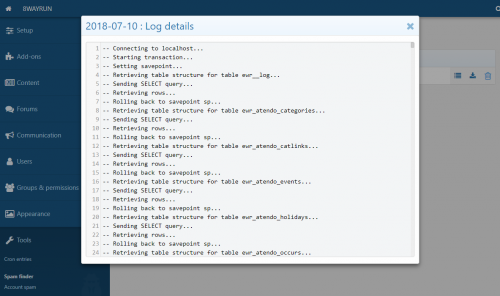Advertisement
-
Posts
11 -
Joined
-
Last visited
Content Type
Profiles
Forums
Downloads
Bugs
WF Feature Plan
Suggestions
WebFlake Release Notes
FAQ
Store
Blogs
Applications
Ideas
Files posted by Whiteangel
-
[8WR] Database Backup
By Whiteangel in Add-ons
Back by popular demand, is my backup system. I wasn't planning on releasing this one, but a lot of people asked me for it, since there weren't any other solutions for XF2. This addon will run a scheduled backup of your XenForo database.
Before you buy this addon however, you must be aware of a few requirements. This addon uses PHP's exec command to run MySQL's mysqldump command. If you're running off a shared hosting service, you may not have access to these powerful tools and be unable to use this addon.
Basic Features:
Automated XenForo database and file structure backup. Ability to close forums during the backups process. Define mysqldump and tar custom option flags. Separate backups into multiple files or a single package. Compress backups using Gzip, Bzip2 or Xz. Upload backups directly to Amazon S3, BackBlaze or Dropbox. Backup history and logs viewable from the Admin CP. Installation:
Follows the basic XF addon procedures:
Add-ons - XenForo 2 Manual35 downloads
(0 reviews)Submitted
-
Manage Notes
By Whiteangel in IPB 3.4
[color=rgb(40,40,40)][font=helvetica][size=3]Brings back the old "Manage Notes" area in the user control panel removed from IP.Board 3.2.[/size][/font][/color]
[b]Features[/b][list]
[*]No settings or group configurations, the notes area is available to everyone can access the UCP
[*]If there are old notes from a previous IP.Board version this hook will use the UCP
[/list]
And you can use "[url="http://webflake.sx/files/file/329-promenu-215/"]ProMenu[/url]" or [url="http://webflake.sx/files/file/1565-manages-notes-user-menu-link/"]Link User Menu[/url] to add the menu directly28 downloads
Submitted
-
MemberMap
By Whiteangel in IPB 3.4
[color=rgb(40,40,40)][font=helvetica][size=3][size=3]Member Map is an application that allows your users to put their (Exact or approx) location onto an interactive Google Map. Member Map has a full permission model so you can limit which groups can access or add to the map.[/size][/size][/font][/color]
[color=rgb(40,40,40)][font=helvetica][size=3][size=3]As an administration you have the ability to place custom markers on the map, for example if you would like to post the location of an upcoming meet.[/size][/size][/font][/color]
[color=rgb(40,40,40)][font=helvetica][size=3][size=3]Features include:[/size][/size][/font][/color][list]
[*]Google Map Support
[*]Auto Center & Zoom on Locations
[*]Show friends only option
[*]Friends have green markers
[*]Full Permission support for view/add/update/delete
[*]Alexs' fantastic AJAXiness & Javascript coding
[*]FURLS
[*]Info Window contains User Group and UserPopup
[*]Scroll Zooming, zooms to your cursor position (option to disable)
[*]Supermoderators can remove markers
[*]Admin Managed custom markers
[*]100% Language Abstracted - Translate in your ACP
[*]IP.Board 3.1 Notification Support for when friends update their location
[*][url="http://ipb.silvesterwebdesigns.com/store/product/1-content-spy/"]Content Spy[/url] support
[*]Mini-map on users profile page (the hook is disabled by default)
[*]Ability to embed your map into your Facebook page (must meet certain requirements)
[/list]
[b]Facebook Integration[/b]
[color=rgb(40,40,40)][font=helvetica][size=3][size=3]Facebook Integration was kindly financed by [/size][/size][/font][/color][url="http://community.invisionpower.com/user/111216-noni/"]Noni[/url][color=rgb(40,40,40)][font=helvetica][size=3][size=3] for the community. To use the Facebook integration, you [/size][/size][/font][/color][b]MUST[/b][color=rgb(40,40,40)][font=helvetica][size=3][size=3] have a working SSL certificate.[/size][/size][/font][/color]
[color=rgb(40,40,40)][font=helvetica][size=3][size=3]Simply upload the files/folders to your forums directory, don't forget to get a Google map Api key (there is a link in the settings in your ACP)[/size][/size][/font][/color]
[list=1]
[*]Log in to ACP
[*]Goto 'System Settings'
[*]Click 'Member Map' tab
[*]Click 'General Configuration'
[*]Configure API Key
[*]Click 'Update Settings'
[/list]
In [url="https://code.google.com/apis/console/"]Google Developer[/url], make a [b]new API[/b] and in the service, choose [b][color=#ff0000]ONLY[/color][/b] [color=#ff0000]API MAPS V2[/color].
It's all :)149 downloads
Submitted