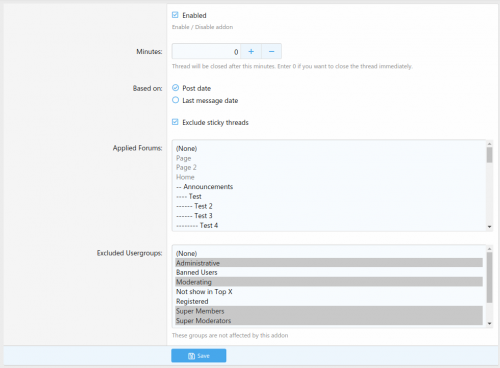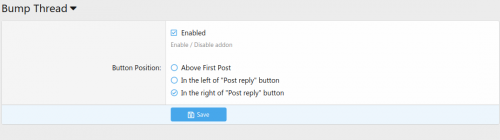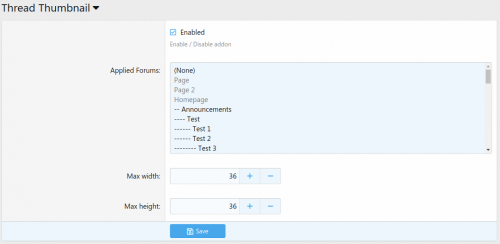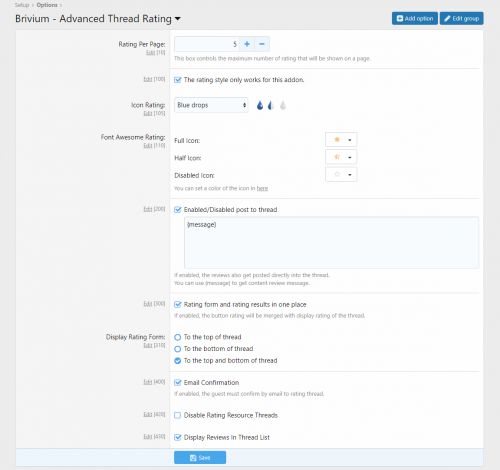Advertisement
-
Posts
27 -
Joined
-
Last visited
Profile Information
-
Language
English
-
Software
XenForo
-
Version
2.2.6
Recent Profile Visitors
764 profile views
PoliceDog's Achievements
-
Version 5.3
18 downloads
Description: Shows a list of similar threads when a user is creating or viewing a thread. The Similar threads add-on will do the following: Show a list of similar threads when a user is creating a new thread. Show a list of similar threads when a user is viewing a thread. (Example of Similar threads shown during thread creation) (Example of Similar threads shown in thread view) (Example of Options page) (Example of User group permissions) (Example of User group permissions) Features: Forum view permissions honored. If a member doesn't have permission to view certain forums, similar threads will not be shown from those forums. Supports Enhanced search. All phrases start with similarthreads_ for your convenience. Installation: Download Andy-SimilarThreads-5.3.zip and unzip it. Copy the src/addons/Andy/SimilarThreads directory to your server. From the Admin Control Panel Install the add-on. User group permissions: Normally you will want to set "Allow" for the following two user groups: Unregistered / Unconfirmed Registered Creating optional widget: This widget is used to display a similar threads block in the thread view sidebar. Admin Control Panel -> Appearance -> Widgets Widget definition = Similar threads Widget key = similar_threads Title = (leave blank) Display in positions = Thread view: Sidebar Click Save. (Example of Similar threads widget) Enhanced search: To enable Enhanced search, select in the Options page. Make sure you have ElasticSearch 6.x installed on your server. Enhanced search gives better similar thread results because it uses stemming. Question and answers: Q: Do I ever have to rebuild the search or thread indexes to use this add-on? A: No. Q: Are thread titles and posts searched? A: Only thread titles are searched. Q: Is the "View threads by others" set to No or Never honored? A: No. You will need to exclude those forums in the options page. Q: In order to use Enhanced search option, which version of Elasticsearch and Enhanced search will I need? A: You will need Elasticsearch 6.0.0 (or newer) and Enhanced search 1.1.7 (or newer). -
-
Version 1.0.2
16 downloads
Update thread to appear in latest posts without replying. It is released as Beta version. Features: Global Enable / Disable addon. Can bump own threads Can bump other threads. Time limit between bump. Max bump per day. Customize permission for each node. Query added to thread view: 1, with index. Performance impact: non-notable -
Version 1.0.2
23 downloads
Auto generate threads thumbnail on thread list of selected forums. Tooltip shows full image when hover on thumbnail. Query: 1 Performance impact: non-notable I have just started it for 2 hours so it is considered Beta. Width, height do not currently work as expected because they need some work in css. Attachment is not available right now but will be added in future. Since it is beta I recommend to test it first. Don't run on production forum. Feature requests are welcome but should be within scope. -
Version 2.2.0
24 downloads
If you want to know the appraisal of readers or other members for your content you post on a thread/a post, here is your solution that every site/forum should have "Advanced Thread Rating". This add-on allows users to evaluate a thread inside the forum/site. It is the functional equivalent to the rating function of resources. The users could not only see a thread, they could also access it for good-bad content, the quality of the thread… Those valuations could help a lot for the recommendation, so a new user could choose the high rating thread first when he/she is going to the forum for the first time in his/her life. It also encourages the thread owners to post more useful content if they have high rating threads or the administrator could know the trend of content following what the user voted before. This add-on has an extrovert function that is displayed the rating right on the Search page of Google. It could also support for Rich Snippets & Structured Data of Google. If Google understands the content on your pages, we can create rich snippets—detailed information intended to help users with specific queries. For example, the snippet for a thread might show the average rating of that thread.These rich snippets help users recognize when your site is relevant to their search, and may result in more clicks to the threads. Especially in the version 1.1.0 and 1.2.0, we have updated more features for this add-on. Now you can add a review for a thread rating and besides, you could choose the style for your site's ratings. We support you with 32 styles like blue stars, paws, .... Make your ratings more interesting! -
Version 2.3.8
48 downloads
Ads Manager 2 is the new and improved version of Ads Manager 1, designed for XenForo 2. Ads Manager 2 allows you to make money by displaying your own ads or by selling ad spaces on your forum (or both). There are 11 ad types available: 1. Code Display HTML/JavaScript ads such as affiliate banners, Amazon product widgets, Adsense, etc. This ad type also supports PHP callback to generate your own custom code. 2. Banners Display banner ads that you can upload directly or from an external source. You can use multiple images to rotate randomly on each page load. 3. Text Display text ads with custom title, description and optionally a banner image. 4. Links Display link ads with custom title. You can use it to build link lists in the forum sidebar or display horizontal links in other places. 5. Keywords Transform text keywords in thread posts, conversation posts (optionally), profile posts (optionally) into links with a tooltip description (optionally). As admin you can use it without link and can also add inline CSS to style the keywords as you want. 6. Affiliate Links Convert links to affiliate links using 4 link building methods. Optionally you can replace the link anchor text with a custom text. You can also hide the affiliate URL when hovering over the link. 7. Promo Threads Create/sell promo threads in the forums you want. 8. Sticky Threads Create/sell sticky threads in the forums you want. 9. Featured Resources Create/sell featured resources in the categories you want. 10. Popup Display popup ads in 3 ways: XenForo overlay with title and content, custom popup code and popup window with custom window features. 11. Background Display a background image as an ad with clickable left and right parts of the image. If you provide multiple background images, they will rotate randomly on each page load. Popup and background ads can be controlled how often they show up and after how many seconds to display. You can even hide them after x seconds of display. Code, banner (Custom HTML), text and popup ads support XF template syntax. There are over 150 default positions and 80 of those are predefined dynamic positions that allows you to display ads between thread posts, conversation posts, profile posts, media items, resources and more. With Ads Manager you can: Display ads individually, grouped or in rotation Display the same ad(s) on multiple position(s) at the same time Display ads in random positions Rotate multiple ads in any of the 11 available orders View detailed statistics for each ad (general, daily, click and Google Analytics statistics) Manage multiple ads at the same time Display/hide ads after x seconds Display ads every x hours Choose who will see the ads, where and when Create custom positions and use them in any template or widget you want Embed ads on pages outside of XenForo on any domain Automate the ad selling process using packages Sell ads per day, week, month, year, CPM or CPC Use backup ads when there are no active paid ads Globally hide ads from certain threads or pages such as login, register, etc Enable advertiser page where all active ads are displayed Add advertisers to custom user groups Use XF template syntax to include templates and widgets in ads Use Position Criteria to display ads based on thread title, author, tag, prefix and more. Use Device Criteria to target certain devices based on type and model, platform and browser. Use Geo Criteria to target/block specific countries. Has a built in click fraud protection for third-party ads such as AdSense that allows you to hide the ad after it has been clicked x times by the same visitor. Has a built in AdBlock detector with option to display a backup ad, a message or force users to disable it. Images in banner and text ads are loaded using the lazy load method, When selling ads, you can offer promo codes and discounts based on the purchase value and length. When selling keyword ads, you can set premium keywords with a higher price and also give advertisers the option to opt in for "exclusive keyword use" for an extra fee. When selling promo threads and sticky threads you can set different prices for each forum. For promo threads you can give advertisers the option to stick their threads for an extra fee. When selling featured resources you can set different prices for each category. Views/impressions and clicks from the same user can be set to count every time or every x hours. You can set to count views/impressions when the ad loads or when the ad is visible on the screen. And a lot more. -
PoliceDog changed their profile photo
-
Version 2.4.2
18 downloads
Displays user activity below content. Supported content: Threads Conversations It is recommended (but not required) that my Redis Cache add-on be installed and configured as the cache provider. Permissions/Options View users who are viewing content Note Originally derived from @rainmotorsports's [RainDD] User Activity. Now only shares some UI elements, and permission name. -
Version 1.0.0
21 downloads
This add-on will make it possible to log all moderation related actions to the log, even if the user isn't a real moderator. By default, Xenforo will only log moderator actions if the user is part of the moderators group (Groups & permissions > Staff > Moderators). Sometimes you may want to give a normal user extra moderator permissions, like the ability to lock/unlock threads without making this user a real moderator. These actions are not logged. That's why you may need this add-on. Options: -
Version 2.4.7
14 downloads
A collection of improvements to the XenForo Alerts system. This add-on requires php 5.6 or newer. This add-on requires XF 2.0.10 or newer. Do not use MySQL statement-based replication with this add-on Features For threads/conversation/profile pages, automatically marks alerts as read from content on a given page when viewed. Mark unread link for individual alerts on the Alerts page. Supports the following add-ons: Content Ratings 1.3.x Global Optional, Alert summarization by selected content type or user User Option to prevent marking as read when accessing /accounts/alerts page. User Option to prevent summarization when accessing /accounts/alerts page. User Option to adjust summarization threshold Supported content types for alert summarization Posts, Conversation, Profile post, profile post comments Likes Ratings (From Content Ratings) Various conversation related alerts from Conversation Essentials for XF2 Performance impact Adds an extra column to xf_alert. alter table xf_user_alert summerize_id add int(10) unsigned DEFAULT NULL 1 extra SELECT query per thread page request when the user has more than zero active alerts. If there are alerts to mark as read, then an extra UPDATE is required. Alert Summarization Performance impact On accessing alerts above the summarize threshold, fetches all unread alerts and attempts to group them in PHP. On successfully generating summary alerts, 2 queries are done. 1 insert to add the summary alert, 1 updating summarized alerts. -
-
Version 2.4.3
2 downloads
Adds the ability to-do word-count range searches, sort by word count in search. Forum listings can be sorted and filter by word-count. Requires Search Improvements (free) add-on or range searches. Works with the following Content Types: Posts. Post-Install Instructions Rebuild search index for posts. Rebuild search index for threads if threadmarks are installed -
Version 1.0.14
48 downloads
From (simple) multiple accounts detection to isp/connection fingerprinting with score-based moderating/rejecting logic. These are very effective low-hanging fruit at reducing spam. Supports migration configuration from the following XF1 add-ons; TPU Spam Detect Alter ego Detector See the FAQ Known Issues for known limitations. This is not a turn-key solution, and each site may require customization! For multiple account detection, supports reporting to reports/threads. And will send reports to the same report/thread. To send to thread you must select the "Multi-account to thread" extra. For connection fingerprinting more additional information is collected and recorded on the account. Note; Configuration defaults are conservative, aimed at blocking VPNs and proxies. There are a large number of configuration options for this add-on! Multiple account handling permissions Bypass multiple account checking Can enable / disable alerting for user Can enable / disable alerting for log View reportings. Per-user whitelist: Multiple account logs per-user: -
Version 2.2.1
11 downloads
Screenshots are still to be added, XF1 version has similar functionality and the screenshots This add-on introduces potentially breaking changes to moderation permissions. Please review usergroup permissions carefully! A Collection of improvements to XF's reporting system. Fully phrased. On install, all existing warnings are copied into a new warning change tracking log and associated with reports. This process occurs as a background task, and is non-disruptive. Note; when reports are sent to a forum, the warning<->report links can not be created! Feature list: Improve performance of Report Center by reducing stock XenForo N+1 query behaviour Permission based access to the report center: Default permissions set for groups (global/content) for groups with warn or edit basic profile permissions. New Permissions: View Report center Comment on open report Comment on closed report Update a report's status Assign report See reporter username Sends an Alert to moderators who have commented/reported on a report. Only sends an alert if the previous alert has not been viewed Report Alerts link to the actual comments for longer reports Report Alerts include the title of the report Links Warnings to reports. Visible from the warning itself, and when issuing warnings against content. Link reply bans to reports Log reply bans into report system Optional Issue a reply-ban on issuing a warning (default disabled) Link Reports to Warnings. Logs changes to Warnings (add/edit/delete), and associates them with a report. Automatically create a report for a warning. When issuing a Warning, option to resolve any linked report. Optional ability to log warnings into reports when they expire. This does not disrupt who the report was assigned to, and does not re-open the report. Report Comment Likes. Resolved Report Alerts are logged into Report Comments (as an explicit field). Search report comments Optional ability to search report comments by associated warning points, and warned user. (Requires Enhanced Search Improvements add-on) Reverse order of report comments (default disabled) Optional auto-reject/resolve sufficiently old reports (default disabled) Show content date when viewing a report Show forum for post reports in report list Permission-based ability to join a reported conversation -
Version 2.1.7
12 downloads
Alerts (by new thread or PM) when a subscriber is banned or deleted so administrators can manually cancel their paypal subscription. Only targets User Upgrades which are marked as 'recurring'. Fully phrased, and dumps the content of the transaction details to the phrase printed for each active user upgrade. Be aware that the notification message can potentially expose private PayPal details that you do not want all staff to see. -