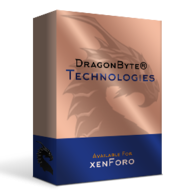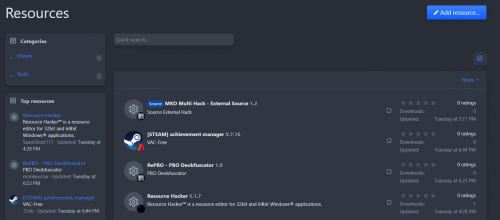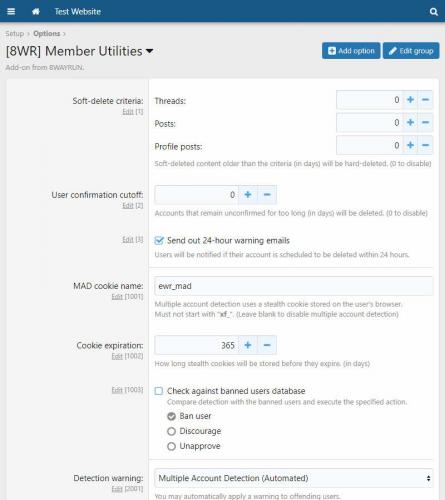Advertisement
-
Posts
7 -
Joined
-
Last visited
Content Type
Profiles
Forums
Downloads
Bugs
Roadmap
Suggestions
WebFlake Changelog
FAQ
Store
Blogs
Applications
Ideas
Files posted by SeanGhost
-
[DBTech] DragonByte Spam Clean
Description
Spam Clean from DragonByte Tech is a modification designed to add the "Spam clean" tools used in the front-end to the "Batch update users" form in the AdminCP, so you can quickly remove all content posted by users you're banning.
"But DBTech, why would I not just delete these users?", we hear you ask, using our custom programmed mind-reading drone.
By banning users via the spam cleaner, you can delete their posts, threads, profile messages and conversations. The default user deletion tool will leave these posts as guest posts, causing extra trouble for your moderators when needing to delete these posts.
Not only that, but the spam detection tool in XF2 becomes more powerful the more users you ban for spam, as it builds up a database of banned IP addresses, thus reducing the amount of spam you receive in the future.
Extended Product Information
Complete Feature List
Adds "Signature", "Website", "About" and "Location" to the user search form Adds "Remove about" and "Remove locations" to the batch update actions Adds "Execute spam cleaner" with the four default actions to the batch update actions12 downloads
(0 reviews)Submitted
-
[DBTech] DragonByte Member Map
Geolocate your members and plot them on an interactive Google map!
Uses
Show your users' locations can be shown on an interactive Google map after being geolocated from their IP addresses.
Also supports the ability to show all users or only those that are currently logged in.
Locations are calculated in batches to ensure smooth performance, or updated by each person using drag & drop.
Markers feature a popup with a mini profile including avatar.
Complete Feature List
Choose whether to show all users or only those logged in, and the default map type Choose the number of users to process per scheduled task run Usergroup setting to set if they can access or should be excluded
15 downloads
(0 reviews)Submitted
-
[DBTech] DragonByte Security
DragonByte keeps a watchful eye over your forum even when you are not there, and has the capability to alert you of any suspicious activity.
Uses
DragonByte is the ideal product for forums that are concerned about security, or wish to be alerted when something suspicious happens. Featuring multiple "Security Watchers" such as Failed Logins and Failed AdminCP Logins, you can set up different "tiers" of actions to be taken when certain thresholds are met. For example, if someone tries to log in to 5 different accounts from the same IP address in 1 hour, you can alert the webmaster. If they try 15 accounts in 1 hour, ban the IP address from your forum entirely.
It keeps a watchful eye on your configuration file, ensuring that it does not get modified by mods or plugins. You can also optionally receive email alerts when any template is modified, including a colourised change log, so you can easily see if someone has added malicious code to your templates.
Add in the ability to permanently trust devices in your XenForo's Two-Factor Authentication module, as well as managing trusted devices and login sessions via your Account page, DragonByte can easily be called one of the most comprehensive security suites for your XenForo forum.
Major Features
Security Watchers: Keep an eye on the most important aspects of XenForo: config.php tampering, AdminCP / User Account access attempts, XenForo Options, User Data, Usergroup Settings and Usergroup Permissions.
Detailed changelogs available for each watcher dealing with changes.
IP Ban, User Ban, Email alerts and temporary forum closure options available for each watcher individually.
Password Expiry: Passwords can be set to expire on a per-usergroup basis after X days. Users will be redirected to the password management screen with a notice saying why they need to change their password.
Password Rules: Set rules for new passwords per-usergroup; minimum length, must contain lower-case, must contain upper-case, must contain numbers, must contain symbols. Can even be applied to new registrations by setting the usergroup permissions for the "Unregistered" group.
Device Trust: Permanently trust a device / IP address combination (optional; on top of XenForo's native 30-day trust) as well as the ability to revoke trust at any time via the Two-Factor Authentication page in your Account page.
Session Management: Easily see all devices your account is currently signed in at (since installing this mod), with the ability to one-click log out any devices you do not recognise.
"Bad Behavior" Integration: Integrate with http://bad-behavior.ioerror.us/ to detect malicious traffic and block it using this easy-to-use, free (at the time of writing) remote detection service.
Complete Feature List
Options
Display Version Number Enable Modification Reason For Turning The Modification Off Block Tor Exit Nodes Security Breach Closed Reason Security Watcher: Display Limit Compromised Account Alert: Limit Compromised Account Alert: Alert Staff Compromised Account Alert: Lock Account Enable File Health Check Enable Template Modification Check Prune "Admin Strikes Log" (Days) Prune "Login Strikes Log" (Days) Prune "IP Matcher Log" (Days) (Pro) GeoIP2 File Path Bad Behavior
Enable Bad Behaviour Detection Enable Strict Mode Enable Logging Enable Verbose Logging Disable EU Cookie Exemption Exempt Registered Members Reverse Proxy http:BL API Key http:BL Threat Level http:BL Maximum Age Usergroup Permissions
Minimum Password Length Password Requires Lower-case Characters Password Requires Upper-case Characters Password Requires Numbers Password Requires Symbols Password Expiry (Days) Browsable Logs
Admin Login Strikes: Failed AdminCP Logins Login Strikes: Failed Front-End Logins Change Log: Edits such as new user groups, deleted user groups, permission changes, etc IP Ban Log: IP addresses banned by security watchers Compromised Log: Accounts that have been successfully logged in to after a number of failed logins Watcher Log: Security watcher triggers Fingerprint Log: Users' browser fingerprints Filtering / Sorting options Security Watchers
General config.php Variable Tampering Logins AdminCP Access Attempts Failed Logins Failed Mass Logins Failed Non-Existent Logins Failed Mass Non-Existent Logins XenForo Options Whitelisted IP Addresses Whitelisted IP Addresses - Exclude Super Administrators Board is Active Inactive Board Message User Data User Name Password Email Primary Usergroup Additional Usergroups Receive Admin Emails Permissions New Usergroup Deleted Usergroup Forum Permissions Admin Permissions Fingerprints New Device Fingerprints (Member Accounts) New Device Fingerprints (Staff Accounts) Compromised Account Lock
Ability to lock an account if it's detected as compromised Prevents any action on the forum The user whose account was logged in to will need to click a link in their email inbox to unlock their account Compromised Account Alert
Alert staff when an account has potentially been compromised Security Watcher: Failed Staff Logins
Identical to "Failed Logins" watcher, except only for staff accounts Allows you to set stricter rules for staff accounts, or optionally only alert the webmaster if a staff account is broken into Failed Staff Logins can lock the account in one of two ways; User Unlock or Admin Unlock. Admin Unlock requires an administrator (other than the affected user) to unlock the account. Search IP Addresses
By user name By IP address Depth (searches for other users / other IP addresses as well) Search New IPs - This search lets you find whether any user account has been accessed by a new IP address since a specific date Find Multi-Account Access IPs - This search lets you find what IP addresses have accessed multiple accounts, if any Suspect IP Range Search - Collates IPs from various DB Security logs and matches partial IPs to detect suspicious IP ranges Find Potential Intruder IP Addresses - Displays a list of IP addresses who have failed to login to valid member accounts more than once Country Blocking
You can now block any country from your forum easily by selecting the country via the new AdminCP page Uses XenForo's IP Ban system to ban the IP ranges assigned to each country Browser Fingerprinting
You can enable browser fingerprinting and have this logged alongside a member's user ID and IP address Used in two new security watchers Defaults to off Manage Settings Backups
A full "dump" of the current XenForo settings are backed up automatically via a cron job Can be manually saved via this page Can be loaded via this apge Forced Password Change
Forces all users to change password the next time they visit the forum Redirects users to the Change Password form in the Account page Can be limited to only force password change for users without 2FA enabled Can be limited to only force password change for users who have been inactive for X days Mass Password Reset
Uses XenForo's own system for generating new random passwords Uses XenForo's email template for sending notifications of the reset in order to maximise familiarity for users Can be limited to only reset passwords for users without 2FA enabled Can be limited to only reset passwords for users who have been inactive for X days Password Rules
Per-usergroup password rules Length, Lower-case, Upper-case, Numbers, Symbols Enforces the rules before the form can be submitted Works on Registration and Change Password in the Account page Trusted Devices Management
Optionally trust devices permanently when logging in with Two-Factor Authentication See a list of all trusted devices in the Two-Factor Authentication page in the "Your Account" page Revoke device trust with one click Session Management [NOT YET IMPLEMENTED, FUTURE UPDATE]
Track all devices currently logged in to your account See a list of all currently logged devices in a new Login Sessions page in the "Your Account" page Force a device to log out with one click Only works with devices that have accessed the forum since installing the mod, but does not require logout/login Login Failure Response
Login failures are modified to give the same response if the user name or password is wrong Helps prevent brute forcing by not giving attackers an indication of what accounts are valid Template Alterations
Optionally receive an email when a template is altered Includes direct link to view the template history Shows a diff similar to the template history Can be toggled in the Options for this mod Tor Exit Node Blocking
Optionally block Tor exit nodes List of exit nodes for your site is updated via a cron job Can be toggled in the Options for this mod53 downloads
(0 reviews)Submitted
-
XenForo Resource Manager 2.1 Full
Today we are happy to announce that we are taking a major step toward a stable and supported release of XenForo 2.1 by releasing the first "Release Candidate".
After a number of beta releases, the functionality of the product should be complete and the rate of bugs being reported (should) slow to a trickle, allowing the development team to work through the backlog and reduce the number of bugs to a handful. We have now reached this point in the development of XenForo 2.1, so the time is right to produce a release candidate.
This means that the software is proposed as stable, and a period of time is allowed to verify the proposal. If no major bugs are found during that period, the software will be released as 2.1.0. If bugs are found that are considered sufficiently important to delay the release, we will see a further release candidate. This process continues until no significant bugs are discovered during the probation period for the latest release candidate.
We recommend that all customers running previous 2.1 versions now upgrade to Release Candidate 1.
101 downloads
(0 reviews)Submitted
-
XF2 [8WR] Member Utilities
With XF2, I've decided to wrap all my member tools back into a single addon. It's just simpler this way.
Basic Features:
Prune soft-deleted content after a certain time period Prune unconfirmed accounts after a certain time period Multiple account detection with stealth cookies Spam finder tools for spam accounts and profile posts Self-username-changer and username history Self-deactivation and reactivation for user accounts Installation:
Follows the basic XF addon procedures:
https://xenforo.com/xf2-docs/manual/add-ons/#installing-or-upgrading-an-add-on Don't forget to set up your permissions42 downloads
(0 reviews)Submitted
-
[AH] Gamer Profiles
This add-on is only compatible with XenForo 2.1.x!
This add-on makes use of the custom user fields by allowing your users to input their various gamer tags from the games they play. It can be configured to use certain gamer profiles if you do not wish to display them all. Simply look in the style properties [AH] Gamer Profiles for settings for displaying what icons you would like. If you have a suggestion mention it and I'll see about adding it. This add-on supports sites running SSL as well, mainly the linked images.
Supported Profiles
Steam PlayStation Xbox Discord Twitch Mixer YouTube The following are default in XenForo
Facebook Skype Twitter Configure:
Set what icons to display and set permissions to view.
ACP -> Groups & Permissions -> User Group Permissions ACP -> Style Properties -> [AH] Gamer Profiles There is a permission used to limit the view of member's gamer cards on profiles and also a permission to disable viewing of profile icons per group.
When enabled and the user has said field filled in with their id's icons will be displayed in various locations. Also the display of a Gamer Card is supported with Steam, PSN, Xbox Live.
45 downloads
(0 reviews)Submitted
-
UI.X Classic
UI.X Classic
UI.X for XenForo 1 was the original flagship product from ThemeHouse/Audentio. Though the look and feel was modernized in UI.X 2, we decided to use the same colors, fonts, and general look and feel as it was back in XenForo 1. UI.X Classic has been updated with the UI.X 2 Framework, which comes with tons of new features. There may be some features it does not have perfect parity with, but many are indeed planned.
This is a free product with any purchase of UI.X 2 for XenForo 2 with an active license. Use coupon code ClassicFreeUIX2 if you have UI.X 2 and ClassicFreeUIX2Dark if you have UI.X 2 Dark. See UI.X 2 for coupons as well if coming from XenForo 1.
35 downloads
(0 reviews)Updated