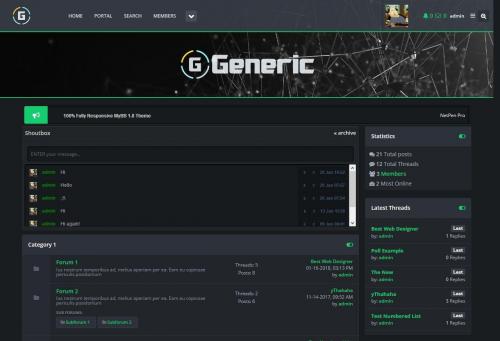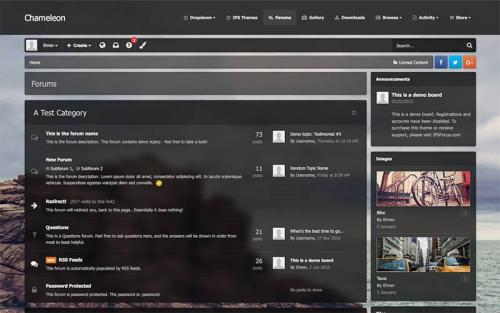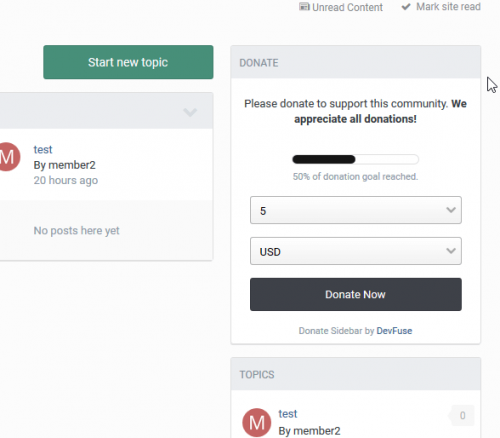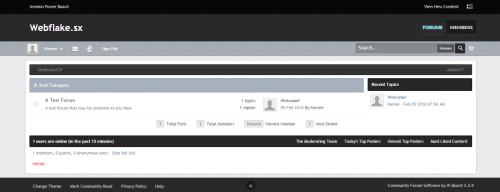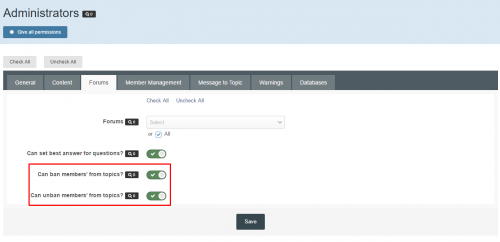Advertisement
Leaderboard
-
in all areas
- All areas
- Ideas
- Ideas comments
- Positions
- Position Comments
- Position Reviews
- Blog Entries
- Blog Comments
- Bugs
- Bug Comments
- Bug Reviews
- Features
- Feature Comments
- Feature Reviews
- Suggestions
- Suggestion Comments
- Suggestion Reviews
- Releases
- Release Comments
- Release Reviews
- FAQs
- FAQ Comments
- FAQ Reviews
- Files
- File Comments
- File Reviews
- Topics
- Posts
- Status Updates
- Status Replies
-
Custom Date
-
All time
February 14 2013 - February 27 2025
-
Year
February 26 2024 - February 27 2025
-
Month
January 26 2025 - February 27 2025
-
Week
February 19 2025 - February 27 2025
-
Today
February 26 2025 - February 27 2025
-
Custom Date
04/09/2019 - 04/09/2019
-
All time
Popular Content
Showing content with the highest reputation on 04/09/2019 in all areas
-
Version 1.0.0
1,069 downloads
It relies almost 100% on Bootstrap 3 with minimum overrides and it’s 99% tables. If you are familiar with Bootstrap 3 it’ll be like fun dealing with this MyBB theme. This is clean, basic version (default-blue), but it has four more color combinations: Green Orange Purple Generic uses different css files related to colors, depending on what color combination you wish to edit. Features: Sidebar/Full width. Font Awesome icons. Supported MyBB Plugins. Very original and unique Dark Flat Forum look. Beautiful, professional Header and Footer. Customized for both classic and Modern Postbit. Social Share included. Custom, beautiful Editor. Extensive Documentation. One of the best Responsive/Mobile look among MyBB Themes.1 point -
First you need to have Pages Second, you need to know how to "copy & paste" stuff Okay, so here are the steps in order - with no Categories... Going to make a database, field, and page while im writing this guide so if i forgot anything, just add it STEP 1: Go to the application Pages then click on Databases, click on + Create New STEP 2: Then a popup will...pop up just click "Next".. Now, you got a new page with 5 tabs on top: Details, Language, Options, Forums & Page Details: Name: choose the name you want, Bug Tracker, Support? Description: add what ever you want here Use Categories: If you want 100% as IPS4, select, and click on the radio button: "No, store records in the database directly"- if you want to use categories, do not edit this, let it be: Yes, allow records to be stored in different categories - chose the options you want if you chose no categories. Database Index: Select "Show categories" jump over the 4 next template stuff Template key: use either: support, bugs, bug, i use help Language: IF you want to use this as a support database, i recommend you to use: support, or bug report as Language, but it is all up to you Options: Wiki style: No - do not edit Edit own records indefinitely: Do not edit Store revisions: Yes, do not edit Allow searching: if you want, let it be, if not, set it on no Update the last action: Do not edit, if you want to edit it to your own do it But normal are: When a new comment is made only Moderate new records: no, do not edit Allow Comments: Yes, do not edit Moderate new comments: No, do not edit Allow Reviews: This is all up to how you want it, but i have it on: No, because i don't believe a review would benefit in a support tracker Tags: up to you, i do not use this Field Options: - Sort: Record ID? Or you can choose between the ones who are listed, up to you how you want to list the records. - Order: If you want the last post to show on top, use: descending 9-0 - records per page: Up to you Enable record image upload: this is like attachments, up to you Forums: If you want to add the support bugs in a forum, feel free to do so Pages: Database page: LOOK STEP 6 Click SAVE at the bottom STEP 3: Chose the Permission: to your desire and click save, now, you need to go somewhere else STEP 4: Below the database you just made there are a few options, one of them are Fields. click on it STEP 5: A new page has come up, now click on + Create New Here are 2 tabs you need to edit, General Options & Display Options, we going to manage general options first: General Options Title: Status Description: leave description alone Type: use the list and find: Select Box, use this Default Value: Add lower case the first key you have: pending. Content: here are 2 fields you need to fill out, click on "Add Another" 2 more times to add in total: 6 fields Key: pending Value: Pending Key: fixed Value: Fixed Key: closed Value: Closed And on Settings below, only add: Field Required and Allow Filtering Click on Display Options: template key: status Show in listing template: YES Listing View format: Select Custom A field, or 2 have been added below, add this code to the box(es) {{if ($value=='Pending')}} <span class="ipsBadge ipsBadge_style3 ipsPos_right">Pending</span> {{elseif ($value=='Fixed')}} <span class="ipsBadge ipsBadge_style4 ipsPos_right">Fixed</span> {{elseif ($value=='Closed')}} <span class="ipsBadge ipsBadge_style6 ipsPos_right">Closed</span> {{endif}} Show in display template: Yes and do the same here as you did above select: custom, add the code in the box below. Editable when viewing a record: Set this to "yes" And click: Save! STEP 6: Now the Page steps. Ok, go to Pages -> Pages -> Add Page -> Select: Page Builder: Name: you want to make a new page for this: name it bugs/bugtracker, bureports or your own name page filename: bugtracker? Theme: Default Theme Template: Single Column Then add the meta and stuff you want If you want to add the page to menu, do that to Oke, select permission, and then click on SAVE STEP 7: Go to pages again, and click on Page Builder - the little grey box on the left side, in the middle Okay, so the page went up, now you are seeing the awesome page you just made, so, on the LEFT side you the Block Manager, oke, so go to: Pages -> DRAG the "Database" out on the "mid field", or the top field. Click now on: EDIT - Select the database you made and, click "Finish Editing on the left side menu: block manager, at the bottom. And you are ready to go to report sum bugz, happy bugin' STEP 1: How to make the Status destriptions Okay, so, go to the support page you just made, click on this: so the block manager pops up on the left Go on Pages, and drag: WYSIWYG Editor to the sidebar, and EDIT, add this code: <p><strong>Status Definitions</strong></p><p><span class="ipsBadge ipsBadge_style5">Pending</span> = We are still working on this report.</p><p><span class="ipsBadge ipsBadge_style4">Fixed</span> = The issue has been fixed and the resolution will be available in the next version.</p><p><span class="ipsBadge ipsBadge_style6">Closed</span> = Feedback or opinion better posted on our forum for discussion. Also for reports we cannot reproduce or need more information. In this case just add a comment and we will review it again.</p> and click on, Save, and then click on: Finish Editing1 point
-
1 point
-
1 point
-
Honestly im not a got fan, cause i haven't really watched much of it, but im thinking about watching all the series because the reviews are simply amazing, all my friends are also suggesting it to me, so why not, i just finished prison break aswell (And the 100) both were just amazing tbh, so hopefully game of thrones will also be great1 point
-
1 point
-
1 point
-
Version 4.4.2
369 downloads
Chameleon by ipsfocus Chameleon Dark is an adaptive skin which uses semi-transparent "frosted glass" content boxes, allowing your background image to partially show through. This allows you to easily customize the genre of the theme by changing only the background image. The header collapses on-scroll, and stays at the top of the screen for easy access. Themes features Theme Settings Easily enable, disable or modify theme features such as background images, logos, social media links, guest messages and colors. This makes modifications and upgrades very simple since little code changes are required. Sticky, shrinking header The header shrinks in size and sticks to the top of the page for easy access to user controls and the board index. Frosted Glass content boxes Your background image is displayed beneath your content boxes which have a frosted glass effect (available in all modern browsers except IE and Edge). Background picker If enabled, your members can choose their own background image from a predefined selection and their choice is saved via cookies. Guest message A customizable message can be shown to guests, prompting them to either register or login to your forum. Two designs, "billboard" and "alert" (shown) are available. Social links Over 20 social links can be enabled/disabled and customized to your own URL, allowing you to easily link to your social network pages (facebook, twitter, etc). If your site doesn't exist, it's easy to add custom icons to the list! HTML logo with slogan Easily add/edit your text logo and slogan from within the theme settings. If required, the text can be replaced by an image instead. Mega Footer A mega footer with configurable column numbers and content can be enabled and customized all within the theme settings. High quality on every screen! By using scalable fonts and css effects to create the theme, it'll look great on any screen - even ones with high resolutions! Want to see more? Check out the screenshots and live demo on IPSFocus! What's New in Version 4.4.2 Released March 21 Upgraded for IPS 4.4.2 Reverted numerous template files in an attempt to make future updates easier The dropdown menu when viewing a Club has been neatened on mobiles Fixed the grid layout in the Topic Thumbnail add-on The “Manage album” dropdown menu can now wrap if necessary, preventing the layout from breaking in certain languages Fixed the Enhanced User Profile add-on on mobiles The alignment of the Network Status table has been fixed Re-coded the “highlighted replies” feature to use css variables. This makes customising the highlighted posts much easier.1 point -
Version 2.2.1
259 downloads
Simple to configure plugin that adds a Paypal donation form to your sidebar. With the option to enter your own custom html donate code. Also includes group permissions as well as a percentage status bar of your donations based on an entered goal amount. For more features and the ability to track donations, you can find the Donations app here. More information on copyright removal here. Keep up to date with DevFuse mod development and releases.1 point -
1 point
-
1 point
-
1 point