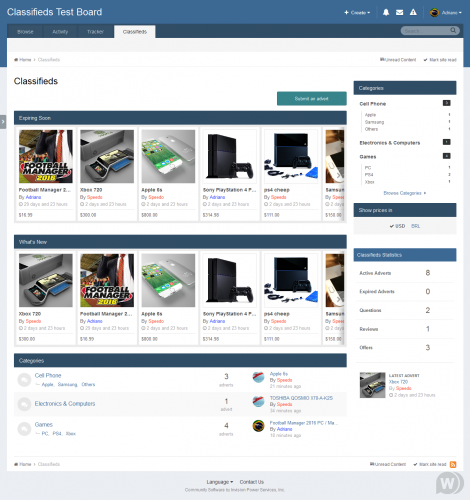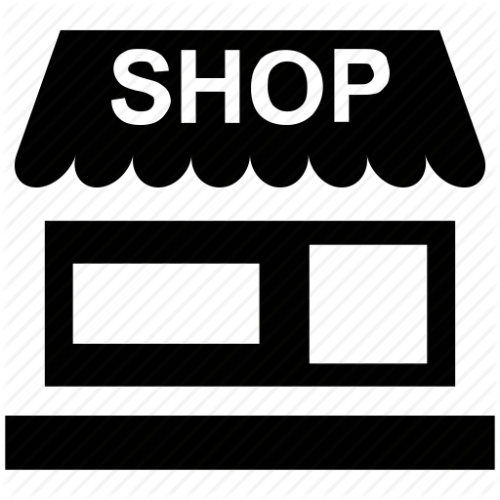Advertisement
Leaderboard
-
in all areas
- All areas
- Ideas
- Ideas comments
- Positions
- Position Comments
- Position Reviews
- Blog Entries
- Blog Comments
- Bugs
- Bug Comments
- Bug Reviews
- Features
- Feature Comments
- Feature Reviews
- Suggestions
- Suggestion Comments
- Suggestion Reviews
- Releases
- Release Comments
- Release Reviews
- FAQs
- FAQ Comments
- FAQ Reviews
- Files
- File Comments
- File Reviews
- Topics
- Posts
- Status Updates
- Status Replies
-
Custom Date
-
All time
February 14 2013 - February 27 2025
-
Year
February 27 2024 - February 27 2025
-
Month
January 27 2025 - February 27 2025
-
Week
February 20 2025 - February 27 2025
-
Today
February 27 2025
-
Custom Date
03/06/2019 - 03/06/2019
-
All time
Popular Content
Showing content with the highest reputation on 03/06/2019 in all areas
-
1 point
-
1 point
-
1 point
-
Version 1.0.0
42 downloads
The Classifieds System is an IPS 4 announcement system, an application that allows your users to post products for sale. The administrator can enable transactions that allow participants to buy items directly from another participant through the application, and the advertiser receives the amount paid by credit card. If OPERATIONS are disabled, everything must be done manually: the participant must contact the advertiser the way he wants (he chooses when publishing the advertisement), make a deal, after which the advertiser sets the flag as SEND. After the payment / transaction is completed, the advertiser sets the ad flag as COMPLETED. info virus clean1 point -
There is your answer, IPS from 4.2 to 4.3 upgrades chkeditor and you MUST have the proper version plug in for the proper version chkeditor or it will not work. On the page you linked are the available versions towards the bottom https://ckeditor.com/cke4/addon/colordialog You want it compatible with IPS 4.3 CKEditor 4.10, you most likely had 4.9 with IPS 4.21 point
-
Version 1.1.2
266 downloads
Note from WebFlake Staff: This file was previously uploaded by a member of the community but that member, and our team, was unaware of the license check that renders this application unusable on unlicensed installations. We've corrected this issue and have taken control of the file itself to ensure future releases are properly updated. Apologies for any inconvenience. Most importantly though, enjoy this free release that is hidden in an obscure paywall category for other sites. This application will add a members shop and a avdanced point system to your site, where your members can earn and spend their well earned points they gained ( or bought if you have IPCommerce installed ) from this app, You can award your members points for being active on your community, Allow them to charge points on their uploads ( If IPDownloads is installed ) and much much much more, Members Shop in intergrated to work along side loads of other applications & plugins, Read below for a full description Points Earning System Forums Allow members to earn points for starting topics Allow members to earn points for replying to topics Allow topic starter to earn points for replies to their topics Allow members to earn points for having their post marked by the best answer in question forums You can set different amounts of points for each category of the forums You can choose to take the points back from deleted topics or posts if the topic / post gets deleted ( this is a hard delete if they are still pending deletion then the points will remain until it is permanently deleted ) Downloads ( IPDownloads must be installed for these features but is not required to run / use the app ) Allow your members to earn points for uploading files Allow the file uploader to earn points for each download received from their file Allow your members to earn points by reviewing files Allow your members to earn points for commenting on files You can set different amounts of points for each category in the downloads section Allow your members to charge points to other users for downloading their files Charge a % in commission to take for each point paid file download Calendar ( IPCalendar must be installed for these features but is not required to run / use the app ) Allow your members to earn points for submitting events Allow your members to earn points for reviewing events Allow your members to earn points by commenting on events You can set different amounts of points for each category in the downloads section Gallery ( IP Gallery must be installed for these features but is not required to run / use the app ) Allow your members to earn points for uploading images Allow your members to earn points for reviewing images Allow your members to earn points for commenting on images Commerce ( IPCommerce must be installed for these features but is not required to run / use the app ) Allow your members to earn points for leaving a review on a product Warning System Penalize your members if they receive a warning by removing X amount of points You can set different amounts of points for different warn reasons Reactions Allow your members to earn points for receiving reactions from their content ( If a user removes the reaction it will also remove the points awarded ) Clubs Award users for joining a club Remove points from users for leaving / getting kicked from a club Award users points for creating topics in clubs Award users points for replying to topics in clubs Award users points for uploading files in clubs These are set globally and not per category like the forums & downloads award system Automation Rules ( Automation Rules must be installed for these features but is not required to run / use the app ) You can set a action to award Members Shop points for any of your created conditions You can set a action to remove Member Shop points for any of your created conditions This fully expands the ways you can award / remove Member Shop points I highly recommend getting this 3rd party app to take members shop to the max Media Uploader ( Media Uploader must be installed for these features but is not required to run / use the app ) Award points to users for uploading images Award points to users for uploading video files Award points to users for uploading audio files Award points to users for uploading documents Bonus Points Award bonus points based on a daily basis ( Members will need to login at least once in that time period ) Award bonus points based on a weekly basis ( Members will need to login at least once in that time period ) Award bonus points based on a monthly basis ( Members will need to login at least once in that time period ) These points can be set on a per user group basis You can enable or disable any of them features Award Points Award points to your selected members or user groups via the ACP Users Profile Adds a section to the users profile showing the amount of points they have and a link to donate ( Read below ) Donations Select what user groups can donate their points Set the minimum and maximum amount of points allowed to donate per donation Shows a page in the ACP with a list of all donations / who donated / who received the donation / the amount and the time & date of the donation Points Format All points are formatted with decimals for the users to read / understand easy ( example 1,000 10,000 10,000,000 ) Members Shop Items ( Allow your members to spend their well earned points in the shop ) Each item can be created unlimited times and you can select different prices and permissions for each user group for each item giving you unlimited options to pick from Create categories to place the items in You can set moderator permissions to allow certain mod groups / members to buy items for free You can set moderator permissions to allow certain mod groups / members to feature items All random amounts ( LIke mystery boxes, random post count etc ) can be set by the admin in the shop items menu from the minimum amount to the maximum amount they can receive from redeeming the items Set a stock amount on each item with a unlimited option ( How many you have in stock ) All items use their own code, Example, if you have selected say the member group to not be able to upload avatars in the ACP member group permissions, the avatar item will still allow them to upload one if they redeem it, if you gave them permissions to buy that item or they got the item sent to them Each item can have its own permission settings to select what usergroups can view it / buy it / send it Members can sell back their unwanted items at a cost of a certain % of the items price you will set in the ACP Members have a choice to buy & use the item straight away or they can buy & store them in their my items inventory After a user stores a item it will store the rewards for that purchase, so say they store multiple items, then at a later time you change the rewards for that item in the ACP, they will still receive the rewards set when they purchased the item, as that's how they bought it DEFAULT ITEMS LISTED BELOW ( These can be added unlimited times giving you unlimited rewards to choose from ) Open a random post count mystery box Open a random reputaion points mystery box Change their username Change their member title Add or edit their signature Upload a avatar Steal a random amount of reputation from another member Will also send a notification to both users saying that they stole X amount of reputation Reset your reputation points back to 0 Useful if they get hit with lots of rep stolen from other members and go into negative Open a mystery points box Set a minimum and maximum amount of points to award what will be chosen at random You can set a win % in this item, Example set it to 70% and users will have a 70% chance to win from this item Open a mystery items box Select items to add to this box what users will have a chance of winning You can set a win % in this item, Example set it to 70% and users will have a 70% chance to win from this item Reset their warning points Allow members to go browse anonymous until their session ends ( Session means till they logout ) View a password from a password protected forum Play Rock, Paper, Scissors, Lizard, Spock ( Basically Rock, Paper, Scissors but the extended Big Bang Theory's version ), Users can double up their points if they win, Get their points back if they draw, Or get nothing if they lose, You can also allow users to increase their bet by a selected maximum amount you will set in the ACP item settings ) Allow users to pin topics for a selected amount of days ( Topic's will automatically be unpinned after X amount of days ) Allow members to feature files for a selected amount of days ( Files's will automatically be unfeatured after X amount of days, IPDownloads must be installed for this item ) Upgrade your usergroup for x amount of days, months or years, ( Members will automatically move back to their original user group after X days, months or years or they can be permanent upgrades ) Gamble to win a random trophy from Trophy's & Medals ( Trophys & Medals must be installed for this item ) Buy a trophy from Trophy's & Medals ( Trophys & Medals must be installed for this item ) Buy a medal from Trophy's & Medals ( Trophys & Medals must be installed for this item ) Guess the number ( You will set a maximum amount to generate and the members will guess from 1-X and if they get it correct they will win their stake multiplied by your chosen amount ( Each item will generate a different number this is not one where you remove the wrong answers from the equasion, if you buy one and guess number 20 and it is wrong then it still could be nu,ber 20 in the next box ) Embed a video to your profile ( Profile Video must be installed for this item ) Upload a image to use as a background on your profile ( Profile Backgrounds must be installed for this item ) Send a personal sticky note ( Sticky Notes must be installed for this item ) Add / Edit your social info ( Members Social Info must be installed for this item ) Custom Codes / Vouchers / Coupons You can create custom codes for members to purchase including game codes / voucher codes and so on Once a user redeems this item they will instantly receive a PM with the code attached CUSTOM ITEMS ( You can add unlimited custom items in the store where the admin fills in the price and the name / description etc ) Each Custom Item has to be manually awarded to the members, it could be for a coupon code, it could be anything ( as long as you can manually award it that is ) Choose to receive a notification or email saying x member brought x custom item and you need to award it etc Pick what member receives the notification Pick what member will receive a email saying a custom item has been redeemed Shows a table in the ACP with all custom purchases your users have brought showing if the item has been awarded or not Click to confirm you have awarded the item to the user so that you keep the table updated letting you know what you need to do When confirming you have awarded the item you can choose to send a PM to the user with your own message saying that you have done it or you could use that to send them what you have awarded them, example the coupon code, or a voucher code etc Add a block to the ACP dashboard with the total amount of items you need to award manually Rewards & Logs View all the rewards and logs of the redeemed items in a nice members table or grid Shows the award they redeemed or received Shows what they got from the reward Statistics Pages Shows a statistics page with a graph of the global points gained on your site per day / week / month Shows a leaderboard with 3 tables under the graph mentioned above Shows a list of the members with the most points Shows a list of the members who have generated the most points via their content ( example, for the reactions they get / topics they create ) Shows a list of the members who have received the most rewards from their redeemed items and their posted content Shows a 3D pie chart of the points per user group Shows another statistics page with a graph of the amount of shop items purchased globally and the global points spent per day / week / month Shows a leaderboard with 3 tables under the graph mentioned above Who brought the most items Who spent the most points Who sent the most items Shows a 3D pie chart of all the items bought and the amount they have sold Shows a 3rd statistics page with a graph of the global points won using items what you gamble your points with Shows a leaderboard with 3 tables under the graph mentioned above Who has won the most points Who has brought the most items to gamble with Shows a list of the latest item redeemed rewards and the members who redeemed / won them Shows a 3D pie chart of the amount of points spent and won Members Bank Allow your members to store their points in a bank Charge members to deposit their points Award interest to members each month on their banked points The interest rate can be set on a per user group basis Members can view all their transactions in a nice and tidy pop up table Shows a table in the ACP with all the members who have created a bank account You can edit the members bank points from here You can view all the members transactions to the bank here Shows a 3D pie chart in the ACP with the points per member group Shows a 3D pie chart in the ACP with the current interest to pay per usergroup Shows a graph of the banks transactions from your selected time periods Notifications Members will receive notifications when someone steals reputation from them Members will receive notifications if they have received a item from someone or a item has been generated from the ACP for them Members will receive notifications if they have received a donation of points with the amount of points donated and the donator You can select a member ( Admin probably ) to receive a notification when a member buys a custom item from the shop saying that you need to award it etc ACP Item Purchase Pages Show a table listing all Normal items purchased with all the information of the item purchase This can be filtered to show what ones are redeemed, not redeemed or all of them Shows a table listing all custom items purchased with all the information of the item purchase This can be filtered to show what ones need awarding, already awarded or all of them Shows a table listing all custom code items purchased with all the information of the purchase This can be filtered to show what ones are redeemed, not redeemed or all of them Shows a table listing all the membergroup upgrade items purchased with all the information of the upgrade, expire date etc This can be filter to show what ones are active, expired or all of them Other ACP Stuff Choose what user groups can gain points with-in the forums / downloads / reaction settings You can generate unique purchases ( Of the items available in the shop for members and fully customize the items rewards to what you see fit, You can charge the user for this or send it free ) Shows the shop items in a nice and clean node table giving you the ability to drag and drop them to different categories and sort them in your prefered positions Edit members points via their edit member page in the member section of the ACP Reset all members points / reset x member's points / reset all points from x usergroup Select the amount of items to show per page in the shop and my items page Choose the select to view the shop page / my items page / rewards & logs page from either a table view or a nice new grid view If you allow users to send items to others you can select a % of the value of the item to charge the users to send said item You can pick to show either a category in the sidebar of show the categories in a filter button on the table it self Add a block to the ACP dashboard showing the amount of custom items you need to award to the users Point Logs Log all point transactions via the ACP with full details of how the users earned points / spent points Commerce ( IPCommerce must be installed for this feature but is not required to run / use this app ) Store And Packages Users can buy points in the store for real money ( IPCommerce store not the members shop ) You add amount of points in the packages so there are 2 ways to sell points You can just sell the points on their own You can award the points when buying x package Trophys & Medals ( Trophys & Medals must be installed for this feature but is not required to run / use the app ) Shop Items Try your luck for a random trophy ( This will generate a random trophy and award it to the member, If the member has the award already then they will lose and not gain anything, By the laws of average 10 trophys in play will work out to a 10% chance of winning ) Buy a trophy ( You will create a item with your chosen trophy attached and allow users to buy them ) Buy a medal ( You will create a item with your chosen medal attached and allow users to buy them ) Trophy Criteria Award trophy if user has at least X amount of points Award trophy if user has at redeemed at least X amount of items Award trophy if user has sent more than X amount of items Supported Applications & Plugins IPForums ( Invision Power Suite App ) IPDownloads ( Invision Power Suite App ) IPCommerce ( Invision Power Suite App ) IPGallery ( Invision Power Suite App ) IPCalendar ( Invision Power Suite App ) Sports Betting App ( Official IPSDev App ) Lottery ( Official IPSDev App ) Members Shop Goals ( Official IPSDev App ) Members Shop Codes n Vouchers ( Official IPSDev App ) Members Shop Clubs Add-On ( Official IPSDev App ) Profile Video ( Official IPSDev Plugin ) Profile Backgrounds ( Official IPSDev Plugin ) Sticky Notes ( Official IPSDev App ) Members Social Info ( Official IPSDev App ) Media Uploader ( Official IPSDev App ) Trophys & Medals ( 3rd Party App By @Fosters ) Automation Rules ( 3rd Party App By @Kevin Carwile ) Note.. All the supported apps & plugins listed above are integrated to work with this app ALTHOUGH NONE ARE REQUIRED TO RUN / USE IT, If you don't own any of them apps / plugins it just won't show or allow use of them features How to install Download the .tar file and go to your ACP and applications then install the downloaded .tar file Navigate to the members shop tab in the ACP and go to items then create your own categories and add the items from the little plus icon on the category column If there is anything you would like to see added to this application then feel free to visit one of the support topics and let me know your ideas, I am always happy to update my files with requests1 point -
Version 3.1.10
361 downloads
This application enhances IPS 4's built-in tag and prefix system. It adds custom styling and fine-grained control over prefixes, plus new settings, enhancements, and helpful moderation tools. Prefixes are explicitly created through the Admin CP, and can be chosen from a separate prefix dropdown when creating a topic or other prefix-enabled content. Some of its features: Define all prefixes manually through the Prefix Manager--even for open-tag systems. Show common tags and prefixes across your site with the Tag Cloud Widget. Add, fix, merge, and remove tags and prefixes in bulk through the Tag Manager. Choose a prefix when posting any prefix-enabled content, separate from tags. Control where and how tags and prefixes are displayed. Add custom HTML formatting to your prefixes, allowing colors, images, and much more. Limit prefixes by member group and location. Require a prefix in certain forums*. Add tags and prefixes to topics in bulk with Saved Actions or the Mass-Add tool. Apply a prefix to topics imported from RSS. Set a default prefix and tags for all new topics in a forum*. Override the global tag settings by forum*. This lets you enter custom tags in some forums and not others, or change how many tags are required, or have a prefix option without any tags at all. Display topic prefixes in the page title, last post info, and as filters under each forum's description, if you want. * These added settings should work for all tag-enabled content types. The focus of this application is Forums and topics, but it also supports Calendar events and any other tag-enabled content. That being said, I cannot guarantee compatibility with or support all possible applications and circumstances.1 point -
645 downloads
This theme is from Evict. You can customize the icons from each category apart. All you have to do is to go in core > front > custom > custom.css and at the end you have "data-categoryid" and simple edit them with your categories. Or you can just search "data-categoryid". Enjoy the theme1 point -
1 point
-
Version 1.0.0
133 downloads
[color=rgb(40,40,40)][font=helvetica][size=3]Here is my first upload of team icons..[/size][/font][/color] [color=rgb(40,40,40)][font=helvetica][size=3] [/size][/font][/color] [color=rgb(40,40,40)][font=helvetica][size=3]I have included the PSD, Font and PNG large and small versions! [/size][/font][/color] [color=rgb(40,40,40)][font=helvetica][size=3] [/size][/font][/color] [color=rgb(40,40,40)][font=helvetica][size=3]Enjoy I hope you like them! [/size][/font][/color]1 point -
Previously, users were required to post at least once every six months to ensure their accounts remained in good standing (e.g. "active"). In an effort to encourage activity with some tough love, the following mechanics are now being used: Inactivity Policy only applies to Newbies, Members, and Advanced Members Accounts that were created 30 or more days ago and have not posted in 30 or more days will be marked inactive. Content count is not considered. Whether you have 0 posts or 49, you're subject to this rule. To further clarify: if you create an account and don't post at all within 30 days, you'll be marked inactive. Even if you're logging in daily and downloading files. To remove yourself from the Inactive Members group, you only need to post once. Please do not spam with "thanks", "welcome", or other useless nonsense. Your account will just be flagged as a spammer. We're evaluating our options for improving this feature. Inactive Members have several restrictions placed on their accounts: Cannot view or download files. 300 second flood control (as opposed to 30 for Members). Cannot create profile status updates. A maximum of 1 PM can be sent per day, with a stored quota of 1 and a maximum of 10 stored notifications. New Threads: restricted to Off-topic Lounge, Member Introductions, and the Tutorials/Support areas for IPS, XenForo, and WordPress. Replies: restricted to Off-topic Lounge, Member Introductions, and the Support areas for IPS, XenForo, and WordPress. We understand that life sometimes gets in the way of hobbies, so please do not presume that if you are demoted to Inactive Member that this is some sort of blemish on your record. You can continue posting in most forums, including our support forums. The current setup is just a first pass and is subject to change; it currently does not delete any account from this website (as opposed to the old MIM system on 3.4).0 points