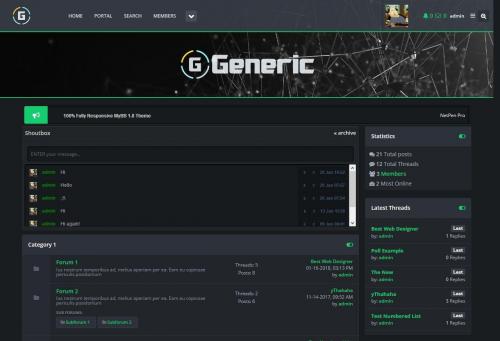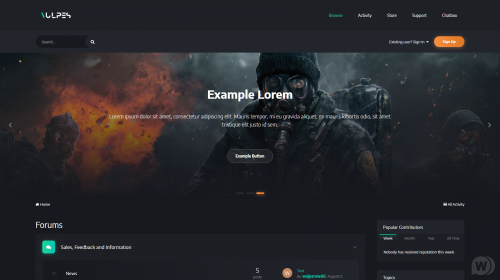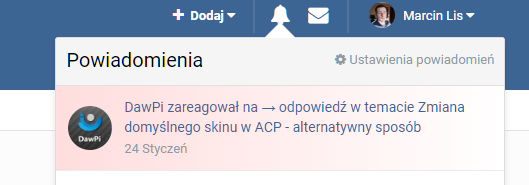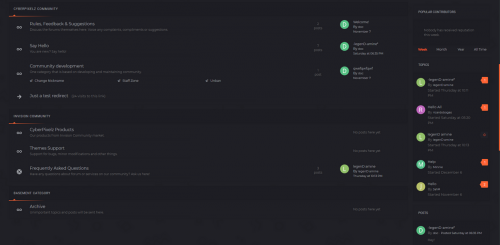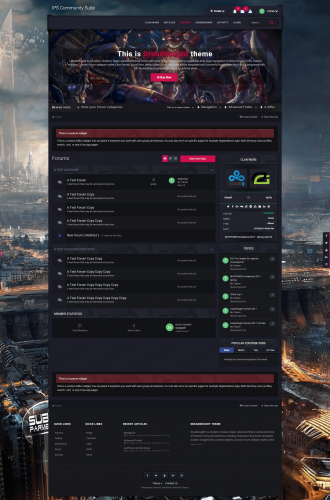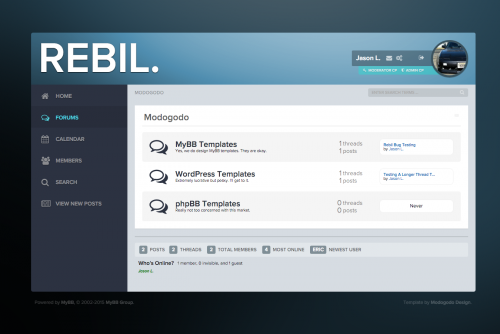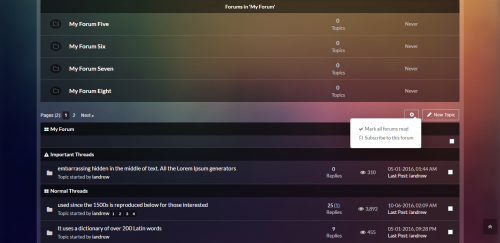Advertisement
Leaderboard
-
in all areas
- All areas
- Ideas
- Ideas comments
- Positions
- Position Comments
- Position Reviews
- Blog Entries
- Blog Comments
- Bugs
- Bug Comments
- Bug Reviews
- Features
- Feature Comments
- Feature Reviews
- Suggestions
- Suggestion Comments
- Suggestion Reviews
- Releases
- Release Comments
- Release Reviews
- FAQs
- FAQ Comments
- FAQ Reviews
- Files
- File Comments
- File Reviews
- Topics
- Posts
- Status Updates
- Status Replies
-
Custom Date
-
All time
February 14 2013 - February 27 2025
-
Year
February 27 2024 - February 27 2025
-
Month
January 27 2025 - February 27 2025
-
Week
February 20 2025 - February 27 2025
-
Today
February 27 2025
-
Custom Date
02/18/2019 - 02/18/2019
-
All time
Popular Content
Showing content with the highest reputation on 02/18/2019 in all areas
-
Version 1.0.0
1,069 downloads
It relies almost 100% on Bootstrap 3 with minimum overrides and it’s 99% tables. If you are familiar with Bootstrap 3 it’ll be like fun dealing with this MyBB theme. This is clean, basic version (default-blue), but it has four more color combinations: Green Orange Purple Generic uses different css files related to colors, depending on what color combination you wish to edit. Features: Sidebar/Full width. Font Awesome icons. Supported MyBB Plugins. Very original and unique Dark Flat Forum look. Beautiful, professional Header and Footer. Customized for both classic and Modern Postbit. Social Share included. Custom, beautiful Editor. Extensive Documentation. One of the best Responsive/Mobile look among MyBB Themes.1 point -
1 point
-
1 point
-
this is really cool makes it look nice change to any color color add this code to css [data-typenotify*=" zareagował na → odpowiedź w temacie "], [data-typenotify*=" reacted to a post "] { background: linear-gradient(to right, #ffdddd, #fff)!important; } notificationsAjax replace evrything {{if empty( $notifications )}} <li class='ipsDataItem ipsDataItem_unread'> <div class='ipsPad ipsType_light ipsType_center ipsType_normal'>{lang="no_results_notifications"}</div> </li> {{else}} {{foreach $notifications as $notification}} <li class='ipsDataItem {{if !$notification['notification']->read_time}}ipsDataItem_unread{{endif}}' data-typenotify='{$notification['data']['title']}'> <div class='ipsDataItem_icon'> {{if isset( $notification['data']['author'] )}} {template="userPhoto" app="core" group="global" params="$notification['data']['author'], 'mini'"} {{endif}} </div> <div class='ipsDataItem_main'> <a href="{$notification['data']['url']}"> <span class='ipsDataItem_title'>{$notification['data']['title']}</span> <br> <span class="ipsType_light">{datetime="$notification['notification']->updated_time"}</span> </a> </div> </li> {{endforeach}} {{endif}} notificationsRows replace evrything {{if \count( $rows )}} {{foreach $rows as $notification}} {{if isset( $notification['data']['title'] )}} <li class='ipsDataItem {{if $notification['data']['unread']}}ipsDataItem_unread{{endif}} ipsClearfix' data-typenotify='{$notification['data']['title']}'> <div class='ipsDataItem_icon'> {{if isset( $notification['data']['author'] )}} {template="userPhoto" app="core" group="global" params="$notification['data']['author'], 'tiny'"} {{endif}} </div> <div class='ipsDataItem_main'> {{if !$notification['data']['unread']}} <span class="ipsItemStatus ipsItemStatus_small ipsItemStatus_read"> <i class="fa fa-circle"></i> </span> <strong> {{endif}} <a href="{$notification['data']['url']}" class='ipsDataItem_title'>{$notification['data']['title']}</a> {{if !$notification['data']['unread']}} </strong> {{endif}} <br> <span class="ipsType_light">{datetime="$notification['notification']->updated_time"}</span> </div> </li> {{endif}} {{endforeach}} {{endif}}1 point
-
1 point
-
Version 1.0.8
64 downloads
This plugin allows users to easily create topics about steam games and fill them with content automatically. Features Users can add steam games to topics. After attaching a game, which can be done easily using a search with auto complete, the thread will show various information about it above the post. The topic will display logo, screenshots, description text and various other information about the game. Discussed steam games can be shown in adjustable widgets which allow random, recently posted, most discussed and much more... Posting games can be restricted to certain forums. Game forums can show steam content with the game logo above the topic list. Access rights to edit and post games. Only works for games on steam. For all other games check out ThreadStarter: Games How to Install Go to ACP > applications and upload the downloaded tar file After installation the plugin will pull a full list of steam games in the background which will be updated once per day. This games can be attached to topics as shown in the screenshots. Demo noexcept.de video Compatible with other ThreadStarter plugins Other plugins This plugin is in not affiliated with or endorsed by Steam or Valve Software.1 point -
if anybody happen to have or be able to share https://invisioncommunity.com/files/file/9243-xenon-landing-theme-dark/ i would really be gratefull thank you a lot1 point
-
1 point
-
654 downloads
Eligius Project, it's a dark theme for all category (gaming / business etc.) Info: - Its a first release so if any bugs or errors check at link below - Theme it’s made with profile in topic (so you don’t need to install plugins for that) https://invisioncommunity.com/files/file/9158-eligius-43x-100-55-off/1 point -
1 point
-
Version 2.1.8
661 downloads
Dreadnought Dreadnought is modern, Creative, Super advanced theme comes with tons of customization's and features including responsive drop down navigation, Google fonts, custom html full-sized widgets, Advanced footer, Social links, News ticker, Custom forum category styles, Six of awesome article templates and a powerful touch slider that can be integrated with (IP.Content) as a complete package for infinite slider, theme colors are entirely customizable with easy settings, You can manually change ALL colors and switch between a Dark or White scheme with color settings. Dreadnought theme is beautifully responsive and mobile friendly, it is best suitable for Gaming website, Included with Dozen of useful settings and features for example adding a fixed social link on sidebar or footer, also two custom widgets to show on top or bottom of your website you can place it anywhere you want for example Registration page, Login page, Staff directory page, Search page, User profiles page...etc) You can also set user group permissions for each of the widgets Demo Features Swiper Slider Swiper is a modern touch slider beautifully designed to show your articles and custom slides, You can add custom slides and feeds from (Pages) app, comes with a lot of settings and customization's to work the way you desire. You can choose where to show the slider for example Forums only, or any of IPS applications You can also exclude the slider from showing on pages like register, Login, Search, Activity, topics...etc) Including all IPS applications You can add 5 custom and sortable sliders within theme settings, All sliders have its own Usergroup permissions You can also add a (Pages) feed block to show database records in the slider with a customized template made especially for slider. More info here : https://invisioncommunity.com/files/file/8521-dreadnought-theme/1 point -
1 point
-
1 point