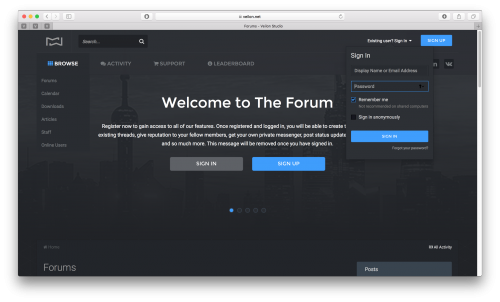Advertisement
Leaderboard
-
in all areas
- All areas
- Ideas
- Ideas comments
- Positions
- Position Comments
- Position Reviews
- Blog Entries
- Blog Comments
- Bugs
- Bug Comments
- Bug Reviews
- Features
- Feature Comments
- Feature Reviews
- Suggestions
- Suggestion Comments
- Suggestion Reviews
- Releases
- Release Comments
- Release Reviews
- FAQs
- FAQ Comments
- FAQ Reviews
- Files
- File Comments
- File Reviews
- Topics
- Posts
- Status Updates
- Status Replies
-
Custom Date
-
All time
February 14 2013 - February 27 2025
-
Year
February 27 2024 - February 27 2025
-
Month
January 27 2025 - February 27 2025
-
Week
February 20 2025 - February 27 2025
-
Today
February 27 2025
-
Custom Date
02/10/2019 - 02/10/2019
-
All time
Popular Content
Showing content with the highest reputation on 02/10/2019 in all areas
-
1 point
-
1 point
-
Hey people, just a quick guide to remove the "Portal by DevFuse · Based on IP.Board Portal by IPS" on the Portal page in Portal 1.6.0 by DevFuse. So firstly you need to download Portal 1.6.0 (This will probably work on all versions this is just the one i did it on) which is available here: Then you need to unzip the folder, and you should get Portal Install Readme Upgrade from IP.Board 3.X portal.tar So now you need to unzip portal.tar and you'll get a list of directories, you want to navigate to this one: modules front portal and now open portal.php in a text editor (i use notepadd++) and find this line which should be the 33 >> 35th line: { \IPS\Output::i()->output .= "<div style='clear:both;text-align:center;position:absolute;bottom:15px;width:95%;'><a href='http://www.devfuse.com/' class='ipsType_smaller ipsType_light'>Portal by DevFuse</a> · <a href='http://www.invisionpower.com/' class='ipsType_smaller ipsType_light'>Based on IP.Board Portal by IPS</a></div>"; } and remove the part between the " " { \IPS\Output::i()->output .= " "; } then save the .php file overwriting the original one, then go back to the portal directory. The file tree should look like this: data extensions hooks interface modules setup sources tasks widgets Application.php And use 7zip to zip them up into a .tar format then you can either update your existing Portal by uploading a new version via ACP or installing Portal from scratch using the same method you would usually install applications. Hope this helps some people!1 point
-
Version 1.1.1 - 4.2+
7,355 downloads
About This File The theme of «Surface» is a fully modernized design IPS in different colors. We tried to make the best design and make it easier to customize style, so have worked out every detail. We wish to make as high quality a product as possible and «Surface» will reveal it.1 point -
Please provide a screenshot, so we know what you mean. There are many badges to refer at, be specific1 point
-
You should be able to just paste the youtube url in and it should auto embed it for you on IPS. https://www.youtube.com/watch?v=-qTIGg3I5y8 I just pasted this in1 point
-
As has been said, there could be any number of reasons why the file was removed and we are not obligated to disclose that information. Furthermore, I told you several weeks ago that I didn't approve of Joomla submissions cluttering up our database given it's a shit CMS with less than 6% of the market share among Content Management Systems. Not a single one of your recent Joomla submissions have reached double-digit downloads. Virtually all of them have three downloads or less. Joomla. Is. Not. Popular. All Joomla content is likely to be removed from our database in the coming weeks as we start cleaning up our ThemeForest and CodeCanyon categories.1 point
-
Version 2.0.0
48 downloads
Add an image to every IPS Pages database category for use in your templates! NOTE: V1 plugin users please see note near the bottom for installation instructions - short version is, do NOT uninstall the plugin! Any settings? Nope. Just install and go. When editing/creating a category in an IPS Pages database this application appends a new tab where you can upload an image. That's it. And how do I use this? Images are stored wherever you have set the Pages Category Images file handler set to store them and you can access the image anywhere the $category variable is available to you in Pages templates. $category->pcimage = The local URL to the stored image. You will rarely use this by itself as it will return "uploads/monthly_07/thisismyimagename_34erjfhrufhdheh.jpg" or something along those lines. {file="$category->pcimage"} = The COMPLETE URL to the stored image. "https://myawesomesite.com/uploads/monthly_07/thisismyimagename_34erjfhrufhdheh.jpg". Just sticking this in a template will output that as a line of text. <img src='{file="$category->pcimage"}'> = The image will be displayed in your template at this location at full size. You get the idea. From here you can format the image with CSS, use it as a background element, and so on. Why am I using this again? Give every category its own image. Format it like an icon and stick it next to the category title in your templates. You could create a large section background for your categories using this image. And so on... Why $category->pcimage and not just $category->image? If IPS ever adds something like this to Pages database categories themselves I predict with 99.999% certainty they would use the word "image". I added the "pc" in front to hedge against that potential future conflict. What happens if I disable this application? Everything will continue to work, you just won't be able to add an image to Pages database categories until you re-enable it. You are just disabling the category edit/create category image tab when you disable this; that's all. And if I uninstall this? All of your uploaded images will be deleted of course. Consider that you will be editing your Pages templates to add calls to these images too. You'll need to edit your templates to remove those calls after you uninstall this. Did this use to be a plugin? Yep. Now its an application with a proper file handler. I have the plugin now should I uninstall that or...? DO NOT UNINSTALL THE PLUGIN! You'll lose all of your files and have to re-upload them again. I've set up the install routine for the new application to handle it all for you. Install the app just like any other app and it will automatically take over the file handling from the piggybacked core_Attachments handler, remove the plugin uninstall routine that would normally delete your uploaded images, and then uninstalls the plugin for you. If for some reason you install the plugin again afterward you're on your own... Seriously, delete any copies of the plugin you have lying around. Only bad can come from those being used after you've installed the app.1 point -
645 downloads
This theme is from Evict. You can customize the icons from each category apart. All you have to do is to go in core > front > custom > custom.css and at the end you have "data-categoryid" and simple edit them with your categories. Or you can just search "data-categoryid". Enjoy the theme1 point -
Version 1.0.0
158 downloads
Descrição Este é o Brazilian Portuguese Language Pack para o IPS Community Suite 4.2.6 e todos os aplicativos oficiais. Ele contém traduções para o Admin CP e Front End para as seguintes Aplicações: Direitos da Tradução Traduzido por Samuel Souza (IonMidia Soluções). Gerenciador Visão Geral Recursos do Site Configurações Pesquisa de Conteúdo Promoção do Site Suporte Clubes Clubes Fóruns Blog Calendário Downloads Galeria Membros Membros Configurações de Membros Equipe Email Massivo Transações Pagamentos Clientes Suporte Loja Hospedagem Páginas Gerenciamento Conteúdo Estatísticas Estatísticas Atividades Messenger Fóruns DOwnloads Galeria Suporte Vendas Temas Aparência Editor Localização1 point -
1 point
-
This is actually body[data-pagemodule="forums"][data-pagecontroller="index"] .ipsType_pageTitle{ display: none } so it leaves the div class intact with ipsClearfix and ipsSpacer_bottom, this leaves a space between widgets above the "Forums". ;)1 point
-
4,639 downloads
[color=rgb(40,40,40)][font=helvetica] [b]IP.Board 3.4.6[/b][/font][/color] [color=rgb(40,40,40)][font=helvetica] [i][url="http://www.invisionpower.com/apps/board/"]IP.Board[/url] is a fully featured community platform including forums, members profiles, calendar, status system, integration, and much, much more.[/i][/font][/color] [color=rgb(40,40,40)][font=helvetica] The release of IP.Board 3.4.6 is a maintenance release and includes [url="http://community.invisionpower.com/resources/bugs.html/_/ip-board/?sort_col=record_updated&sort_order=desc&per_page=25&filters%5B62%5D%5B0%5D=3.4.6&filters%5B64%5D%5BFixed%5D=1&reverse_filters%5B62%5D=1"]bug fixes[/url].[/font][/color]1 point -
I don't really care what your opinion is. I'm only interested in the market statistics and those statistics say that WordPress is overwhelmingly more popular, as evidenced by the enormous disparity in downloads for WordPress and Joomla on our site. Our community clearly isn't interested in Joomla and nothing you say will change that. Down-vote me again. I don't care about that either. However, this topic is locked.0 points