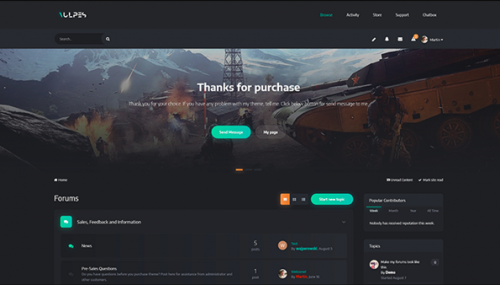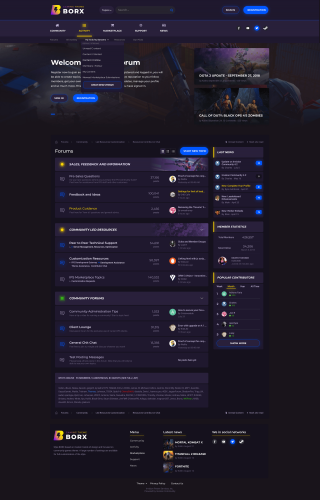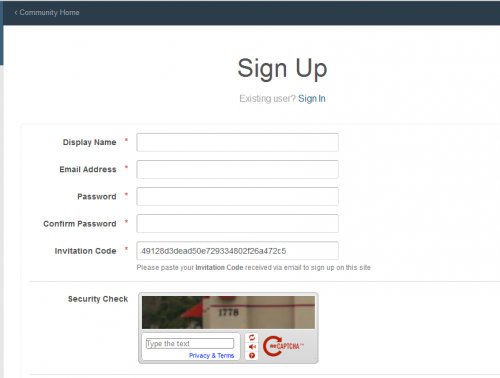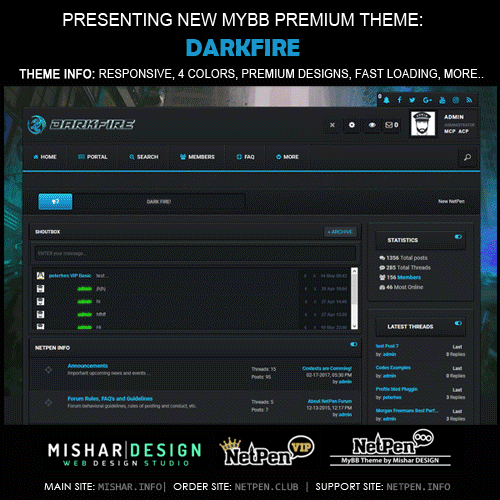Advertisement
Leaderboard
-
in all areas
- All areas
- Ideas
- Ideas comments
- Positions
- Position Comments
- Position Reviews
- Blog Entries
- Blog Comments
- Bugs
- Bug Comments
- Bug Reviews
- Features
- Feature Comments
- Feature Reviews
- Suggestions
- Suggestion Comments
- Suggestion Reviews
- Releases
- Release Comments
- Release Reviews
- FAQs
- FAQ Comments
- FAQ Reviews
- Files
- File Comments
- File Reviews
- Topics
- Posts
- Status Updates
- Status Replies
-
Custom Date
-
All time
February 14 2013 - February 27 2025
-
Year
February 27 2024 - February 27 2025
-
Month
January 27 2025 - February 27 2025
-
Week
February 20 2025 - February 27 2025
-
Today
February 27 2025
-
Custom Date
12/19/2018 - 12/19/2018
-
All time
Popular Content
Showing content with the highest reputation on 12/19/2018 in all areas
-
2 points
-
That coupon code was still displaying as a result of a badly cached block, I'm afraid. My apologies. We are running an identical sale for 25% off, with code HOLLYJOLLY25.2 points
-
1 point
-
1 point
-
1 point
-
Version 2.0.17
50 downloads
This is an AJAX based chat application that does AJAX calls to the server to get new messages.Main Features Rooms Dedicated guest room with nickname support Archive with search criteria Top chatters page Private conversations Sound, desktop & browser tab notification Global user commands (21 commands that you can manage and you can also add you own custom commands) Custom user commands (Can be used to set predefined messages/responses via command) User settings User status User group permissions User sanctions (Mute/Kick/Ban) User image uploads Style properties Lots of admin options to enable/disable certain features Bot notifications for new threads, new posts, new users, new Resource Manager resources, new Media Gallery albums/media/comments Bot responses that can be trigger by predefined keywords Bot messages that are posted automatically at set time/date Display notices in rotation (can be edited via the built in rich text editor) Display ads in rotation Set chat rules page Rooms widget Top chatters widget Active users widget Chat is loaded as a widget and you can customize the widget to load the chat at certain times on certain devices.Chat uses the built in XenForo rich-text editor and you can disable individual buttons/BB codes.Room options Name Description Password (optional with user permission) User groups - Allows you to enable room access based on user group (admin option) Read only - Allows you to make room read-only (admin option) Locked - Allows you to lock the room until a certain date (admin option) Auto-prune messages every x hours (admin option) Thread ID - If you set a thread ID, messages posted in the room will also be posted in the thread (admin option) In ACP there is an option that allows you to set the minimum length required for a message in order to be posted in a thread. Room message features Like/Unlike Quote Link Report Edit Delete Conversation message features Like/Unlike Quote Report Edit Delete When scrolling to the end of the messages in both rooms and conversations, a button will show up to load more messages.You can also use the /find command followed by a keyword to search for messages.Demo (Guest Mode) can be seen here: http://siropu.com/forums/chat/1 point -
263 downloads
This application will allow your community to use an invitation system for new registrations. You can make it mandatory (or not, depending on your configuration). In this case, an invitantion code will be required in order to register a new account in your community.Public side features:Users can send invitation in 2 places: + Create menu and Invitations on Account Settings.New icon on board top (beside Notifications and Messenger) to display the converted invitees and how many invites the user has. This icon also shows the remaining invitations for the member (just like how many users are online on Chat).2 widgets: Top Inviters (per week, month, year and general) and Latest Converted Invitees, which are invitations converted to membership.Shows "Invited by" on user profile and on profile card (hover on user link).Tab on user profile to display their invitees (converted invitations)Settings:Enable Invite SystemRequire an Invitation to Register an AccountRestore deleted or expired invitationDisplay "Invitation" option on + Create menuDisplay the popup Invitations link on board top?Display total of remaining invitationsInvitation Expires after X daysEarn one Invitation at every X new content postedACP Features:Invitations Management: a place where you can see the status of each invitation. The status are: PENDING, CONVERTED and EXPIRED. You can invite people, delete or resend invitations. You can also create batch invitations, to be used on a campaign or to be posted elsewhere. It won't send any emails.Bonus form: you can give invitations to a specific member or to a whole member groupNote:It doesn't work in Commerce registration (if you have packages in register screen)1 point -
Version 1.0.0
701 downloads
DarkFire is Premium Responsive MyBB 1.8 Theme for Gaming Forums, but also for any other usage too.It relies almost 100% on Bootstrap 3 with minimum overrides and it’s 99% tables. If you are familiar with Bootstrap 3 it’ll be like fun dealing with this MyBB theme.This is clean, basic version (default-red), but it has four more color combinations: Green Orange Purple Blue -------------------------------------------------------------------------------------Features Sidebar/Full width. Font Awesome icons. Supported MyBB Plugins. Very original and unique 3D Forum look. Beautiful, professional Header and Footer. Customized for both classic and Modern Postbit. Social Share included. Custom, beautiful Editor. Extensive Documentation. One of the best Responsive/Mobile look among MyBB Themes.1 point -
helpful IF codes In IPS4, logic checks are done using the special {{if}}, {{else}} and {{elseif}} tags. As with standard programming logic, if the expression results in true, the block of code within is executed. If it is false, it isn't (and if there's an else or elseif block, that is tested for a true result instead). So, a block of logic in a template might look like this: {{if member.member_id == 3}} <!-- If the member has ID 3, this will be shown --> {{elseif member.member_id == 9}} <!-- But if the member has ID 9, this will be shown instead --> {{else}} <!-- If the member isn't ID 3 or 9, then this will show --> {{endif}} If you need help constructing a logic check, feel free to check out the Customization Resources forum. Examples. I want to... Check if the user is logged in {{if member.member_id}} <!-- this will show if the member is logged in --> {{endif}} Check if the user isn't logged in {{if !member.member_id}} <!-- this will show if the user is a guest --> {{endif}} Check if the user's ID is one of x, y or z You can check as many values as you like; just add more numbers to the array. {{if in_array( member.member_id, array( 5, 28, 472 ) )}} <!-- Shows if the member's ID is 5, 28 or 472 --> {{endif}} Check if the user is in group x Where x is the group ID number. Note that this also checks secondary member groups. {{if member.inGroup('x')}} <!-- Shows if member is in group 'x' --> {{endif}} Check if the user has more than x posts In IPS4, all content in all apps counts as a 'post'. {{if member.member_posts > 3}} <!-- Shows if the member has more than 3 posts --> {{endif}} Check if the user has fewer than x posts In IPS4, all content in all apps counts as a 'post'. {{if member.member_posts < 3}} <!-- Shows if the member has fewer than 3 posts --> {{endif}} Check if the user is an administrator Note that this also checks if any of the user's secondary member groups has admin permissions. {{if member.isAdmin()}} <!-- Shows if the user is an administrator --> {{endif}} Check if the user is banned {{if member.isBanned()}} <!-- Shows if the user is banned --> {{endif}} Check if the current page is part of app x You need to check the application key. Most are obvious (e.g. forums is the forums app), but there are some others to be aware of. For custom/third-party apps, ask the author which app key they use. - core = Any system page that isn't part of another app, e.g. search, login/registration, profiles etc. - cms = Pages - nexus = Commerce {{if request.app == 'forums'}} <!-- Shows if the user is viewing any page in the 'forums' app --> {{endif}} Check if a system setting has value x You can check whether system settings have a given value, although you will need to know the setting key used by the backend. Values may not be simple to check, depending on their type - consult our Customization Resources forum if you aren't sure how to check a particular setting. {{if settings.auto_polling_enabled}} <!-- Shows if the 'auto_polling_enabled' setting is true (i.e. enabled) --> {{endif}} Check a variable in a template has value x Template bits in IPS4 may receive one or more variables from the backend code. You can check the values of these within the template to do something based on the value. This only works within the template into which the variable you are checking is passed - they are not inherited. {{if $myVariable == 'some_value'}} <!-- Shows if $myVariable is equal to 'some_value' --> {{endif}} Check if the current forum is forum ID x Within the forums app, you can check whether the current page is showing the forum with ID x {{if request.app == 'forums' && request.module == 'forums' && request.id == 3}} <!-- Shows if the user is in the forums app, viewing a forum with the ID 3 --> {{endif}} .1 point
-
I recommend LastPass for managing passwords. With a password, you can move your all password on your side.1 point