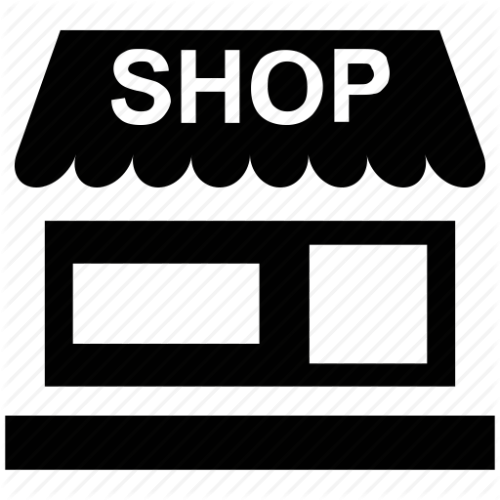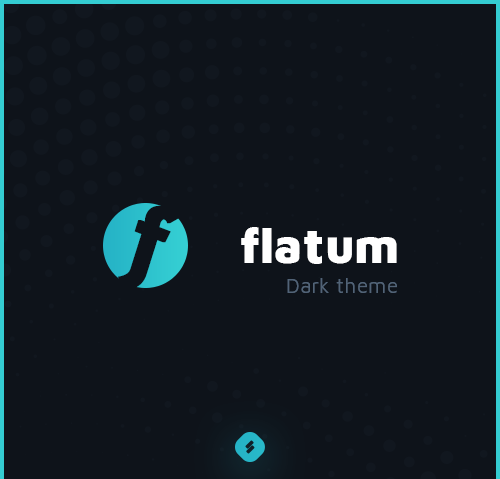Advertisement
Leaderboard
-
in all areas
- All areas
- Ideas
- Ideas comments
- Positions
- Position Comments
- Position Reviews
- Blog Entries
- Blog Comments
- Bugs
- Bug Comments
- Bug Reviews
- Features
- Feature Comments
- Feature Reviews
- Suggestions
- Suggestion Comments
- Suggestion Reviews
- Releases
- Release Comments
- Release Reviews
- FAQs
- FAQ Comments
- FAQ Reviews
- Files
- File Comments
- File Reviews
- Topics
- Posts
- Status Updates
- Status Replies
-
Custom Date
-
All time
February 14 2013 - February 27 2025
-
Year
February 27 2024 - February 27 2025
-
Month
January 27 2025 - February 27 2025
-
Week
February 20 2025 - February 27 2025
-
Today
February 27 2025
-
Custom Date
12/18/2018 - 12/18/2018
-
All time
Popular Content
Showing content with the highest reputation on 12/18/2018 in all areas
-
Updated Guidelines to reflect changes to file request rules. Guidelines still cited our old "15 posts" rule when it's now 50 posts (for Advanced Member). Made our Christmas theme extra Christmas-y. Snow piles, Christmas lights, snowflake patterns, etc. Updated several installed plugins and apps. Added additional filters for duplicate accounts. View full release2 points
-
1 point
-
Version 4.3.x
210 downloads
Descrição Este é o Brazilian Portuguese Language Pack para o IPS Community Suite 4.3.X e todos os aplicativos oficiais. Ele contém traduções para o Admin CP e Front End para as seguintes Aplicações: Direitos da Tradução Traduzido por Samuel Souza (IonMidia Soluções). Gerenciador Visão Geral Recursos do Site Configurações Pesquisa de Conteúdo Promoção do Site Suporte Clubes Clubes Fóruns Blog Calendário Downloads Galeria Membros Membros Configurações de Membros Equipe Email Massivo Transações Pagamentos Clientes Suporte Loja Hospedagem Páginas Gerenciamento Conteúdo Estatísticas Estatísticas Atividades Messenger Fóruns DOwnloads Galeria Suporte Vendas Temas Aparência Editor Localização1 point -
Version 1.0.8
27 downloads
This add-on has excellent features and friendly UI. It is compatible with most versions of XenForo (2.0.x). Key features: Ability to create unlimited categories and nested categories for groups. Ability to create unlimited custom fields for each category. Custom fields then will be shown in group details. Show custom field position, data types, create PHP callback for Fields, Ability to group members and easily manage member roles and permissions in group. Events. Each group has ability to create their own events. Sub Forums. Avatar supported. Each group has ability to easily upload their avatar Cover photos supported. Each group has ability to easily upload their cover Ability to create unlimited group custom fields Much more.... Group Category: many options available to manage groups: Required minimum tags which groups must be provide. Default set group privacy, only apply to newly created groups. Manage user group permissions to create groups in categories. Manage user group permissions to view groups inside the category. Member Roles: manage member roles in each group Easy to create more roles Easy to manage group member roles. Powerful options to control member permissions inside the group. Events: Ability to attach files when creating events. Ability to post comments in events. Intelligent notifications: new events created, new comments posted, … Easy to filter events: ongoing events, upcoming events and past event. Friendly layouts with 2 options available: List or Calendar, Integrate with Google Map. Gallery and Media: (This options required XenForo Media Gallery add-on) Members of group can create album inside group Albums visibility be controlled by group privacy. (Please see Group Privacy section for more information) Group Forums: Fully integrate with XenForo forums. Each group will have their own forum to post their own threads and use XenForo sub-forums to archive these threads. These threads are shown to the public or not depending on group Privacy options. Archive all groups forums to single XenForo node. Group Privacy: Public, Closed and Secret. Each privacy option has its own settings. Public Group: Anyone can see the group Anyone can see contents in the group Shown in the group list Closed Group: Anyone can see the group Only members can see contents in the group Shown in the group list Secret Group: Only members and authorized users (set in User Group Permissions) can see the group and its content Only authorized users (set in User Group Permissions) can create Secret Groups Group invitations: Send an invitation: Only Public and Closed Groups are supported. Each invitation sent, user will be received a notification. User can easily manage the invitations they received from Invited Groups page. Add users to group: Only Secret Groups are supported. This feature allows authorized members to add an user to the group without their permission. Notification system: Notification Alerts can be turned on/off. Each member has ability to choose either Forum Alerts or Email. You can find this feature in group navigation. Status Alerts. If this option is enabled, you will received notifications when a status posted in newsfeeds. This option only works when notification alerts are on. Other features: Ability to set one or more groups become Featured Groups Ability to transfer ownership to another user Much more….1 point -
Version 1.0.8
378 downloads
Hi all, I've decided to start purchasing app/plugins from IPB again and share them with you. If you would like to contribute towards this, send me a PM. Screenshots on IPB page was not working so I cannot add any at this time. Sorry about that. https://invisioncommunity.com/files/file/8833-members-shop/ Enjoy it! Best, - RR ---------------------- ---------------------- This application will add a members shop and a built in point system to your site, where your members can earn and spend their well earned points they gained ( or brought if you have IPCommerce installed ) from this app or you can intregrate it to run along with Points by Anatik DEMO Main Features Points Earning System Forums Allow members to earn points for starting topics Allow members to earn points for replying to topics Allow topic starter to earn points for replies to their topics You can set different amounts of points for each category of the forums Downloads ( IPDownloads must be installed for this feature but is not required to run / use the app ) Allow your members to earn points for uploading files Allow the file uploader to earn points for each download received from their file You can set different amounts of points for each category in the downloads section Reactions Allow your members to earn points for receiving reactions from their content ( If a user removes the reaction it will also remove the points awarded ) If you are using evox_points then this feature will not show / work, as points has its own reputation system Clubs Award users for joining a club Remove points from users for leaving / getting kicked from a club Bonus Points Award bonus points based on a daily basis ( Members will need to login at least once in that time period ) Award bonus points based on a weekly basis ( Members will need to login at least once in that time period ) Award bonus points based on a monthly basis ( Members will need to login at least once in that time period ) These points can be set on a per user group basis You can enable or disable any of them features Award Points Award points to your selected members or user groups via the ACP Users Profile Adds a section to the users profile showing the amount of points they have and a link to donate ( Read below ) Donations Select what user groups can donate their points Set the minimum and maximum amount of points allowed to donate per donation Shows a page in the ACP with a list of all donations / who donated / who received the donation / the amount and the time & date of the donation Points Format All points are formatted with decimals for the users to read / understand easy ( example 1,000 10,000 10,000,000 ) Members Shop Items ( Allow your members to spend their well earned points in the shop ) Each item can be created unlimited times and you can select different prices and permissions for each user group for each item giving you unlimited options to pick from Create categories to place the items in All random amounts ( LIke mystery boxes, random post count etc ) can be set by the admin in the shop items menu from the minimum amount to the maximum amount they can receive from redeeming the items Set a stock amount on each item with a unlimited option ( How many you have in stock ) After a user purchases a item it will store the rewards for that purchased item, so say they buy multiple and store them away, then at a later time you change the rewards for that item in the ACP, they will still receive the rewards set when they purchased the item, as that's how they bought it All items use their own code, Example, if you have selected say the member group to not be able to upload avatars in the ACP member group permissions, the avatar item will still allow them to upload one if they redeem it, if you gave them permissions to buy that item or they got the item sent to them Each item can have its own permission matrix to select what usergroups can view it / buy it / send it DEFAULT ITEMS LISTED BELOW ( These can be added unlimited times giving you unlimited rewards to choose from ) Open a random post count mystery box Open a random reputaion points mystery box Change their username Change their member title Add or edit their signature Upload a avatar Steal a random amount of reputation from another member Will also send a notification to both users saying that they stole X amount of reputation Open a mystery points box Reset their warning points Allow members to go browse anonymous until their session ends ( Session means till they logout ) View a password from a password protected forum Play Rock, Paper, Scissors, Lizard, Spock ( Basically Rock, Paper, Scissors but the extended Big Bang Theory's version ), Users can double up their points if they win, Get their points back if they draw, Or get nothing if they lose, You can also allow users to increase their bet by a selected maximum amount you will set in the ACP item settings Allow users to pin topics for a selected amount of days ( Topic's will automatically be unpinned after X amount of days ) Allow members to feature files for a selected amount of days ( Files's will automatically be unfeatured after X amount of days, IPDownloads must be installed for this item ) Upgrade your usergroup for x amount of days, months or years, ( Members will automatically move back to their original user group after X days, months or years ) Gamble to win a random trophy from Trophy's & Medals ( Trophys & Medals must be installed for this item ) Guess the number ( You will set a maximum amount to generate and the members will guess from 1-X and if they get it correct they will win their stake multiplied by your chosen amount ( Each item will generate a different number this is not one where you remove the wrong answers from the equasion, if you buy one and guess number 20 and it is wrong then it still could be nu,ber 20 in the next box ) Embed a video to your profile ( Profile Video must be installed for this item ) Upload a image to use as a background on your profile ( Profile Backgrounds must be installed for this item ) Send a personal sticky note ( Sticky Notes must be installed for this item ) Add / Edit your social info ( Members Social Info must be installed for this item ) CUSTOM ITEMS ( You can add unlimited custom items in the store where the admin fills in the price and the name / description etc ) Each Custom Item has to be manually awarded to the members, it could be for a coupon code, it could be anything ( as long as you can manually award it that is ) Choose to receive a notification or email saying x member brought x custom item and you need to award it etc Pick what member receives the notification Pick what member will receive a email saying a custom item has been redeemed Shows a table in the ACP with all custom purchases your users have brought showing if the item has been awarded or not Click to confirm you have awarded the item to the user so that you keep the table updated letting you know what you need to do When confirming you have awarded the item you can choose to send a PM to the user with your own message saying that you have done it or you could use that to send them what you have awarded them, example the coupon code, or a voucher code etc Add a block to the ACP dashboard with the total amount of items you need to award manually Rewards & Logs View all the rewards and logs of the redeemed items in a nice members table or grid Shows the award they redeemed or received Shows what they got from the reward Statistics Pages Shows a statistics page with a graph of the global points gained on your site per day / week / month Shows a leaderboard with 3 tables under the graph mentioned above Shows a list of the members with the most points Shows a list of the members who have generated the most points via their content ( example, for the reactions they get / topics they create ) Shows a list of the members who have received the most rewards from their redeemed items and their posted content Shows another statistics page with a graph of the amount of shop items purchased globally and the global points spent per day / week / month Shows a leaderboard with 3 tables under the graph mentioned above Who brought the most items Who spent the most points Who sent the most items Shows a 3rd statistics page with a graph of the global points won using items what you gamble your points with Shows a leaderboard with 3 tables under the graph mentioned above Who has won the most points Who has brought the most items to gamble with Shows a list of the latest item redeemed rewards and the members who redeemed / won them Members Bank Allow your members to store their points in a bank Charge members to deposit their points Award interest to members each month on their banked points The interest rate can be set on a per user group basis Members can view all their transactions in a nice and tidy pop up table Shows a table in the ACP with all the members who have created a bank account You can edit the members bank points from here You can view all the members transactions to the bank here Shows a 3D pie chart in the ACP with the points per member group Shows a 3D pie chart in the ACP with the current interest to pay per usergroup Shows a graph of the banks transactions from your selected time periods Notifications Members will receive notifications when someone steals reputation from them Members will receive notifications if they have received a item from someone or a item has been generated from the ACP for them Members will receive notifications if they have received a donation of points with the amount of points donated and the donator You can select a member ( Admin probably ) to receive a notification when a member buys a custom item from the shop saying that you need to award it etc Other ACP Stuff Rename the points to whatever you want Choose what points system you want to use from this apps own points or if you have installed Points by Anatik then you can select to use evox_points instead Choose what user groups can gain points with-in the forums / downloads / reaction settings You can generate unique purchases ( Of the items available in the shop ) for members and fully customize the items rewards to what you see fit ( You can charge the user for this or send it free ) Shows the shop items in a nice and clean node table giving you the ability to drag and drop them to different categories and sort them in your prefered positions Edit members points via their edit member page in the member section of the ACP Reset all members points / reset x member's points / reset all points from x usergroup Select the amount of items to show per page in the shop and my items page Choose the select to view the shop page / my items page / rewards & logs page from either a table view or a nice new grid view If you allow users to send items to others you can select a % of the value of the item to charge the users to send said item You can pick to show either a category in the sidebar of show the categories in a filter button on the table it self Add a block to the ACP dashboard showing the amount of custom items you need to award to the users IPCommerce ( IPCommerce must be installed for this feature but is not required to run / use this app ) Store And Packages Users can buy points in the store for real money ( IPCommerce store not the members shop ) You add amount of points in the packages so there are 2 ways to sell points You can just sell the points on their own You can award the points when buying x package Trophys & Medals ( Trophys & Medals must be installed for this feature but is not required to run / use the app ) Shop Items Try your luck for a random trophy ( This will generate a random trophy and award it to the member, If the member has the award already then they will lose and not gain anything, By the laws of average 10 trophys in play will work out to a 10% chance of winning ) Trophy Criteria Award trophy if user has at least X amount of points Award trophy if user has at redeemed at least X amount of items Award trophy if user has sent more than X amount of items Supported Applications & Plugins IPDownloads ( Invision Power Suite App ) IPCommerce ( Invision Power Suite App ) Sports Betting App ( Official IPSDev App ) Lottery ( Official IPSDev App ) Profile Video ( Official IPSDev Plugin ) Profile Backgrounds ( Official IPSDev Plugin ) Sticky Notes ( Official IPSDev App ) Members Social Info ( Official IPSDev App ) Trophys & Medals ( 3rd Party App ) Points ( 3rd Party App ) Note.. All the supported apps & plugins are intregraded to work with this app ALTHOUGH NONE ARE REQUIRED TO RUN / USE IT, If you don't own any of them apps / plugins it just won't show or allow use of them features How to install Download the .tar file and go to your ACP and applications then install the downloaded .tar file Navigate to the members shop tab in the ACP and go to categories & items then create your own categories and add the items from the little plus icon on the category header If there is anything you would like to see added to this application then feel free to visit one of the support topics and let me know your ideas, I am always happy to update my files with requests Copyright / Branding Removal can be purchased from here What's New in Version 1.0.8 See changelog Released Friday at 03:56 PM New Features Updated for the release of IPS 4.31 point -
Version 1.0.2
732 downloads
A dark template for the latest version of IPS 4.3.x, which has a very advanced configuration in the ACP (including a top in the style of fixed, changing the display of the subforum, layout of the header and other visible in the gallery), which allows you to adapt it to every requirement. This theme is fully responsive.1 point -
Please give a warm welcome to our two newest Junior Moderators, @Jeffrey and @Lady C. You'll recognize Jeffrey from his time spent as part of our Support Team and Lady C, of course, is a familiar face with our moderation team. Jeffrey's focus will primarily be support and moderation while Lady C's will generally be file queue and moderation.1 point
-
Look through the CKEditor Documentation. It will help you figure out how to install it onto your server and how to display it on your site. https://ckeditor.com/docs/ckeditor5/latest/builds/guides/integration/installation.html1 point