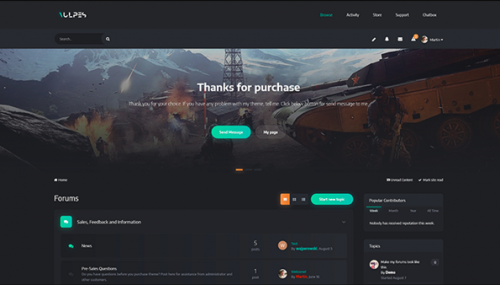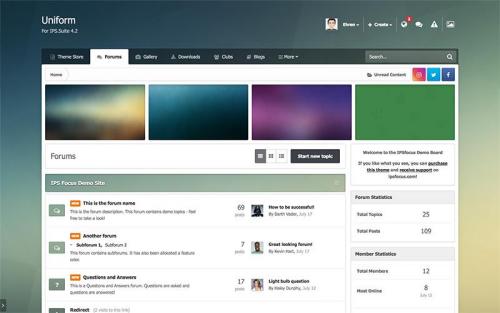Advertisement
Leaderboard
-
in all areas
- All areas
- Ideas
- Ideas comments
- Positions
- Position Comments
- Position Reviews
- Blog Entries
- Blog Comments
- Bugs
- Bug Comments
- Bug Reviews
- Features
- Feature Comments
- Feature Reviews
- Suggestions
- Suggestion Comments
- Suggestion Reviews
- Releases
- Release Comments
- Release Reviews
- FAQs
- FAQ Comments
- FAQ Reviews
- Files
- File Comments
- File Reviews
- Topics
- Posts
- Status Updates
- Status Replies
-
Custom Date
-
All time
February 14 2013 - February 27 2025
-
Year
February 27 2024 - February 27 2025
-
Month
January 27 2025 - February 27 2025
-
Week
February 20 2025 - February 27 2025
-
Today
February 27 2025
-
Custom Date
11/26/2018 - 11/26/2018
-
All time
Popular Content
Showing content with the highest reputation on 11/26/2018 in all areas
-
2 points
-
1 point
-
1 point
-
Version 1.0.6
36 downloads
Couldn't get better pictures because the won't load on the site https://invisioncommunity.com/files/file/8750-black-friday-sale-xpaider/ Works with the latest versions of these applications: IP.Board 4.3.x Admin Control Panel IP.Commerce IP.Pages IP.Downloads IP.Gallery IP.Blog IP.Calendar Included in the download: Theme XML file for installation All fonts used throughout the theme logo.psd team-icon.psd IBTheme copyright and license agreement Admin CP is themed to match forums1 point -
Windows, but macOS has better sync with mobile (iOS) and other Apple devices. On Windows are just attempts to do it.1 point
-
Version 2.4.2
67 downloads
Main features: Clan war system: Create and manage team matches Users can create and manage clans Predefined page layout for clans for easy creation Full buddypress support, create your own community! Page builder powered by Visual Composer One click install WooCommerce support Parallax blocks Video blocks Animated images and icons WPML Ready Translate ready – .po files included Rating System , widget included bbPress ready, create your own community! Fully responsive design Unlimited colours Upload your own backgrounds HTML5 CSS3 Styling CSS3 Animations Build using the latest Bootstrap Powered by Theme barracks with extensive options: Typography options Unlimited colours Upload your own backgrounds Jquery page slider turn on/off option Blog options Seo options Footer options Social media options Awesome Page builder with loads of blocks, simply drag and drop to create the page that you want! Cross-browser compatible Seo ready Extensive documentation file Support forum1 point -
1 point
-
in your custom.css targeting the root forum ID and add this [data-forumid="9"] .ipsDataItem_subList.ipsList_inline li:nth-child(1):after { content: "ON"; background: green; padding: 3px 6px; } forumid = Root forum of the subforum you wild add on or off (in my exemple i show ON green on my subform id 10 who a child of my forumid 9) NTH-child : the number of the subforum your will target (1 for the first, 2 for the second ect...) content : your content to show after the titte background, padding is just css for style the content text For found id look the url of the forum the id number is just abose the name exemple : http://yourforum.com/forum/8-title : 8 is the ID My forum is : ordinateur with ID 9 and my subforum is "ressources pour ordinateurs" with ID 10, so i target the root forum in css with ID 9 and i say it for the first element add the code after ?1 point
-
here is a little code for you add a spiderweb to your forums i had add the Halloween colors you can change it its not an ips tutorial thats why its here html <hr class="spider-web"> <center><h1 class="after-web--heading"><p><span style='color: #F75F1C; background: url(); font-weight: bold;'>Happy Halloween !</span></h1></center> <center><p><span style='color: #F75F1C; background: url(); font-weight: bold;'>Boo Trick Or Treat!</span></p></center> <center><p><span style='color: #F75F1C; background: url(); font-weight: bold;'>Give Me Some Candy!</span></p></center> <hr class="spider-web"> here is the css .spider-web { position: relative; margin-bottom: 3.125em; margin-top: 1em; border: 0; border-bottom: 2px solid #F75F1C; } .spider-web::after { content: ''; display: block; position: absolute; top: 0; height: 2.5em; width: 100%; background: url('data:image/svg+xml;charset=UTF8,<svg xmlns="http://www.w3.org/2000/svg" width="66.2" height="47.5"><path d="M1.5 0H0l.2.4c2.6 5.4 3.4 10.7 2.5 16.7l-.1.4-.3.2-1.9 1.1c-.2.1-.3.2-.3.4s0 .4.1.5c.2.1.4.3.6.3.1 0 .2 0 .3-.1l2-1.2.2-.1.3.1c6 1.3 8.3 6 10.7 11l.2.5.2.4-.2.4-5.7 9.1c-.2.3-.1.7.2.9.2-.1.4 0 .5 0 .2 0 .4-.1.6-.3l5.8-9.3.2-.3.3-.1c1.9-.4 3.9-.6 5.9-.6 6.4 0 12.6 1.9 17.3 3.6l.4.1.1.4L42 47c.1.3.3.6.7.6h.1c.4-.1.6-.4.6-.8l-2.1-12.4v-.3l.1-.2c4.1-6.7 10.3-10.9 18-12.3l.3-.1.3.2 4.1 3.4c.2.1.3.2.4.2.2 0 .4-.1.5-.2.1-.1.2-.3.2-.5s-.1-.3-.2-.5L61.2 21l-.2-.2v-.3c-.5-6.7-.5-14.4 4.8-19.7l.2-.2h-1.9M49.6.8l.3-.4h7l-.8 1.2c-1.8 2.8-2.7 6.3-2.6 11.3v1.6l-1.3-1.1-4.8-4.1-.3-.2v-.3c0-2.5.2-5.7 2.5-8 0 .1 0 .1 0 0zM38.7.3l8 .1H48l-.7 1.1c-.8 1.3-1.3 3-1.4 5L45.8 8l-1.1-.9-6.5-5.4L36.6.4l2.1-.1zm-1.4 2.3L44.9 9l1.1.9-1.4.4c-2.2.6-4 1.7-5.6 3.4l-1 1.1-.2-1.5-1.7-10-.3-2 1.5 1.3zM21.8 21.7l3.2-5.2.2-.3.3-.1c1-.2 1.9-.3 2.8-.3 2.4 0 5 .5 8.4 1.7l.4.1.1.4.9 5.7.2 1.2-1.2-.4c-4.3-1.4-8.1-2.1-11.5-2.1-.9 0-1.9.1-3.1.2L21 23l.8-1.3zm-1-.8l-.7 1.1-.6-1.1c-1.9-3.2-4-5.2-6.8-6.3l-1.4-.6 1.3-.8 5-2.9.3-.2.3.1h.1c2.8.5 4.2 2.3 5.6 4.8l.2.4-.2.4-3.1 5.1zM34.4 1.5l.3 2 2 11.5.2 1.2-1.2-.4c-2.8-.9-5.2-1.3-7.4-1.3h-.7l-1.4.1.7-1.2 6.4-10.2 1.1-1.7zm-3.2 2.6l-5.6 9-.6 1-.6-1c-1-1.6-2.1-2.6-3.4-3.3l-1.2-.6 1.2-.7 9.3-5.4 2.6-1.5-1.7 2.5zM18.9.2l10.7.1h2.7L30 1.7l-9.5 5.5-1.1.6V6.5c0-1.8-.4-3.6-1.1-5.3l-.4-1h1zM10 .1h6.3l.2.4c1.3 2.4 1.8 5 1.5 7.7v.4l-.3.2-5.3 3.1-1.2.7.1-1.4c.1-3.5-.5-6.9-1.9-10.1l-.6-1H10zm-8 1L1.5 0h5.8l.2.4c2 4 2.7 8.1 2.1 12.6v.4l-.3.2-3.8 2.2-1.3.7.1-1.4c.5-5-.3-9.4-2.3-14zm13.7 28l-.6-1.2c-2-4.1-4.1-7.9-8.5-9.8l-1.4-.6 1.3-.8 2.8-1.6.3-.1.3.1c.1 0 .1 0 .1.1 4.9.9 7.2 4.2 9.1 7.7l.2.4-.2.4-2.7 4.3-.7 1.1zm22.7 3.2c-4-1.4-10-3.2-16.2-3.2-1.2 0-2.4.1-3.7.2l-1.5.2.8-1.3 2.1-3.3.2-.3h.5c1.7-.4 3.4-.6 5.1-.6 3.7 0 7.6.8 12.5 2.5l.4.1.1.4.7 4.4.2 1.2-1.2-.3zm1.3-7.5l-.3-1.7-1-6.2-.1-.3.2-.3c2.1-3 4.8-4.7 8.2-5.2h.2l.4-.2.3.3 4 3.4 1.1.9-1.3.5c-4.2 1.2-7.8 3.7-10.6 7.5l-1.1 1.3zm17.2-4.1c-6.1 1.6-11.2 4.9-15 9.9l-1 1.4-.3-1.7-.5-3.1-.1-.3.2-.3c3.3-5.6 7.7-8.8 13.5-9.8l.3-.1.3.2 2.9 2.4 1.1.9-1.4.5zM62.6.5h1.5l-.9 1.2c-3.6 4.9-3.9 11.2-3.7 16.2l.1 1.7-1.3-1.1-3-2.6-.3-.2v-.3C54.6 10 54.8 4.5 58.6.7l.2-.2h.3m-.3 0h-1.9m-7-.1h-1.8M36.7.3h-4.3M17.8.2h-1.6M8.8.1H7.3"/></svg>') no-repeat 10px; } .spider-web:nth-of-type(odd)::after { background-position: right 10px top; }1 point
-
man calm down 13 hours for a support is not long .... we are all benevol here ... font color dont work anymore in html5 you need use css now so 2 solutions : <p style="color:red">text</p> <span class="colorred">text</span> and in custom css add : .colorred { color:red; } and same for green1 point
-
Version 4.2.2
470 downloads
Uniform is a light, modern theme focused around a background picker which applies a single background image throughout the entire forum, including category bars and forum icons. The theme is packed with customizable features which can be easily enabled or disabled from within the Admin Control Panel. You need to remove 4.1 version and reinstall this one fresh.1 point -
Version 1.2.0
213 downloads
About This File (1.)2.0 is here, no idea why we jumped to far but why not! http://area-games.ro/demo Demo account: Username: test, password: test Please pay attention to the ACP instruction while working with the slider! For the slider we chose let your work with JSON to allow you to add as many slides as you want! This is a example of JSON for your slider: { "Crankchips": { "text": "This is v1.0", "button": { "text": "Check this out!", "link": "https:\/\/www.puffysticks.com\/" } }, "Crankchips v2.0": { "text": "This is v2.0" } } This is a example of JSON code for a slider with 2 slides. The objects inside the first (main) json ( defined by an opened curly bracket => { ) must have this specific form: "Crankchips": { "text": "This is v1.0", "button": { "text": "Check this out!", "link": "https:\/\/www.puffysticks.com\/" } } "Crankchips": { "text": "This is v1.0", "button": { "text": "Check this out!", "link": "https:\/\/www.puffysticks.com\/" } } Where "Crankychips" is the title of the slide, and the object after the colon ( : ) are the properties of the slide, the first property is "text" which represents the content of your slide, the second property ( which is also an object ) is "button" which has properties too, those being "text" ( again but as property of the "button" object ) which represents the button text on which users will click to read more about your slide and the "link" property which represents the link where the users will be sent to when clicking the button. The title and property of every slide should be passed through an online JSON escape tool like this one! If you are one of the first 10 buyers contact us about a freebie. It's free!-1 points