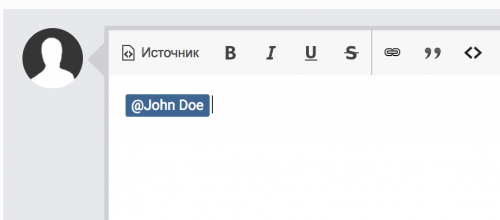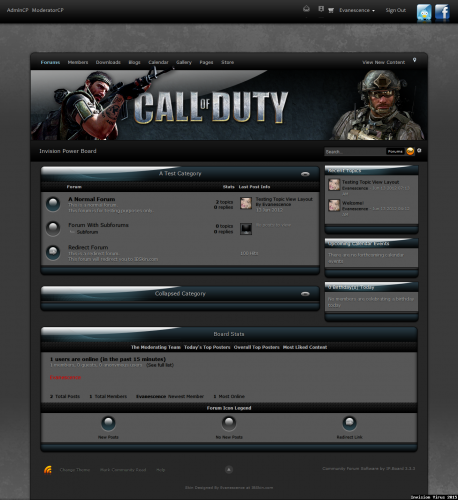Advertisement
Leaderboard
-
in all areas
- All areas
- Ideas
- Ideas comments
- Positions
- Position Comments
- Position Reviews
- Blog Entries
- Blog Comments
- Bugs
- Bug Comments
- Bug Reviews
- Features
- Feature Comments
- Feature Reviews
- Suggestions
- Suggestion Comments
- Suggestion Reviews
- Releases
- Release Comments
- Release Reviews
- FAQs
- FAQ Comments
- FAQ Reviews
- Files
- File Comments
- File Reviews
- Topics
- Posts
- Status Updates
- Status Replies
-
Custom Date
-
All time
February 14 2013 - February 27 2025
-
Year
February 27 2024 - February 27 2025
-
Month
January 27 2025 - February 27 2025
-
Week
February 20 2025 - February 27 2025
-
Today
February 27 2025
-
Custom Date
11/11/2018 - 11/11/2018
-
All time
Popular Content
Showing content with the highest reputation on 11/11/2018 in all areas
-
2 points
-
Version 1.0.2
113 downloads
Notice: In order to use this expansion pack on your site, you must first install Automation Rules Synopsis The forums rules expansion brings the following important ECA's to your rules: Events: Automate site features based on forums events Saved Action used in forums ( rules can be triggered by saved actions ) Best answer set in Questions forum Best answer unset in Questions forum Conditions: Easily check for QA forums conditions Topic is in a questions/answers forum Question has a best answer set Actions: Take actions on QA forums Set a best answer for a question Unset a best answer for a question1 point -
Version 1.2.2
106 downloads
Custom Notifications adds a powerful yet easy feature for admins to generate their own inline notifications, which behave like native IPS notifications. Admins can write and send as many custom notifications as they like, and basic options like authorship and link help enhance the behavior of the notifications. COMPATIBILITY WITH IPS 4.3.3 !!1 point -
Version 14
182 downloads
NOTE Version 14 is for 4.3 and above. Tweaks! Customizations Galore! New Widgets! So many I'm just going to start listing them... Header, primary, and secondary menu background colors fully changeable. Header, primary, and secondary menu font colors fully changeable. Change background color of message information and message warnings. Option for tighter row spacing throughout. Page fade-in animation effect for an app-like feel. Secondary menu options have mouse-over hover effect so you can actually see what you are about to select. Secondary menu options have expanded hotlink area across the entire list element instead of just the text: easy navigation for you! Change the name of the ACP to whatever you want! Online users embedded in Dashboard header with popup details (including search bots). Un-sticky the ACP header to gain more screen-estate when scrolling. Optional modern-style dashboard widget format. New in Version 12: Dashboard Patches and Updates! Patch and Update buttons only show when there is a patch or update to 3rd Party app/plugin available. Can disable this function entirely in settings if you would rather not be bothered. New Widgets! System Overview: Redesigned for version 11! Real-time server load, IPS installation size, IPS database size, memory available (or free), storage space available, options for Community in the Cloud customers, database details including your database engine and character search limits. Graph colors match your chosen ACP header colors, option to over-ride. When memory/server space becomes critical graphs go red! You configure when the memory and server space warnings kick in! Gallery Overview: Mostly a rework of the default Gallery widget but with better formatting. Note the default widget (and this one) only tracks the storage space of the original images, not all the copies actually made and used by the IPS system - those stats are not saved anywhere. Spacious ACP 11 now includes the four newest images along with the four most viewed. Widget is fine wide or side. Forum Statistics: The most glaring IPS omission. Sparkline trends for both topics created and responses made! Sparkline charts display the last eight weeks, the numbers alongside are the last three (so the right side of the sparkline chart displays those three amounts). Click the circle "i" icons for pop-up details! Lots more - check it out! Member Statistics: Mid-transformation with Spacious ACP 11. Online users now embedded in Dashboard header. Moved from average member age to median member age. Track which members are actually using your site vs. long-dead relic member accounts from years ago. Sparkline and "i" circles work just like the other widgets. Have fun! System Errors: Lists last five (max) system errors so you can actually see what problems are occurring under the hood. Direct links to error reports and system error page. Strongly recommend you have this widget up to see what 3rd-party apps/plugins are causing havoc on your system rather. Front and center and you can't ignore them and we 3rd party devs do not have a built in error reporting system like IPS does right now. SimilarWeb: A website ranking/tracking service. Two SW default widgets for tracking visitor types and relative rankings, embedded in a single IPS dashboard widget. The rankings widget can have two additional websites added for tracking alongside your own site. Alexa: Get your Alexa ranking (for whatever that's worth...) right in your dashboard. Both global and national. Updates daily and flags trending up or down from previous check. This widget is also undergoing additional dev as Alexa things have changed. Next Spacious version or two will see this one perked up. Most Active Topics Last 3 Days: As stated. Based on topic responses only. Maximum of five listed. Useful for large boards where you are likely to overlook where the action is at any given time. These are all under active development. Refinement and new widgets can be expected. I've also improved the Admins Online and IPS News widgets. Admins Online (which you should rename in your language files as ACP Admins Online or Active ACP Sessions) now displays avatars and the IPS news widget has been compressed vertically to not take up so much space. More! Login Page Customization: Add a background or just change the color. The login box is totally customizable as well including transparency and the option to add additional text. Dash Buttons: Add some more quick link buttons to the top of the dashboard - administrator logs, moderator logs, tasks, and a super-convenient wipe caches button! Wipe caches includes the CIC resync process to better fight the CIC caching system when installing/adjusting apps and plugins on your CIC site! Additional System Tweaks: Plugin versions displayed alongside plugins. Your most online stat is ALWAYS being tracked, not just tracked when the stats widget in on a page on the front end! Restores ACP favicon. Upload whatever you like (ico format for now) or use the giant black IPS ico provided. PM members from the member page. S3 file methods will now display endpoint and directory structure in their listed names allowing you to actually tell the difference between various S3 entities. See the rest of the screenshots; I've probably have forgotten things at this point. Installation: New Installations: There is just a single application file (tar) and an optional IPS black browser .ico file. Install the tar like you would any other application. That's it! 4.1 and earlier users: Starting with 4.2 there is only an application to install. If you already have the Spacious ACP theme and Spacious Widgets application installed first delete the Spacious ACP theme. It is not compatible with 4.2. Now, you can either upgrade the Spacious Widgets application with this Spacious ACP application (yes, just go ahead and upgrade, do not install as a new app) or you can delete the Spacious Widgets application and then install this new one. If you upgrade the existing application you'll probably need to hit the support tool to clear the caches before everything starts working with theme changes and so on. This is expected (happened to me during testing) The move to just the single application is due to IPS planning on removing the ability for themes to be set for the ACP. All the configuration settings to alter the ACP appearance, configure widgets that require configuring, and changing your ACP login page are all available in under Customization - Spacious ACP : Settings. To add the new widgets to your dashboard just click the add button on the dashboard, choose and then drag them where you want them to be. Be aware that both Forum and Member Statistics only support the large display widget area. They will work on the small area but may look odd... All the others can be used in the large or small areas. Front end widgets pass through a variable indicating if they are in a wide horizontal position or on the sidebar. ACP dashboard widgets do not have this which limits the custom formatting I can do to make things fit. Heads Up! Widgets with Google Charts in them will render weird when you first drag them onto the dashboard. Just refresh the page. On install AND upgrades, Spacious tasks are automatically marked as never ran (this behavior is standard for all apps). Some widgets rely on pulling saved information that is generated by these tasks. Feel free to manually run any Spacious tasks to spark the process along if you do not feel like waiting 10-15 minutes (or longer for some stats). Notes: Some of the new widgets give you a sampling of statistical information you probably want about your site and though you can request that I add some things of this nature to Spacious Widgets they will probably NOT be added as that will require storing substantial information in the database. That's well beyond the scope of an ACP theme and some add-on widgets. Better off in a separate application where it can be done right. be sure and look at the default statistics tab: somewhere along the line in the 4.2 series they've improved things there. In some server/hosting situations some data I try to read for the System Overview widget may not be accessible. Do not buy this if the Server Overview widget is the only thing you are interested in. No refunds will be approved due to some elements of that widget not working correctly on your site. Specifically, you will need allow read access to the /proc directory on Centos/Red Hat/Ubuntu systems and in some cases you may have an Apache setting called open_basedir preventing this. A simple file edit on your server will usually solve this. VestaCP users will need to edit some configuration templates to change this variable.1 point -
Version 2.0.0
1,401 downloads
Enhance your user info panel with this powerful fully customizable plugin for the forum topic posts, You do not need to show all the information you can choose to show or hide any one of them or just choose to hide them on mobile viewing, you can now even choose what user groups can see what information UPDATED FOR IPS 4.2 DEMO How to install Go to the ACP and then plugins then install the downloaded .xml file (Yes its that easy) How to configure Go the the ACP plugin panel and select the settings button on the plugin Settings Feature Edit the width of the user info panel between 200px - 350px Move the username to the user info panel Show/Hide the users clubs as icons (if they are members of one) Show/Hide the users cover photo (If they have one) Show/Hide the users group with colour formatting Show/Hide the users rank / title Show/Hide the users post count Show/Hide the users reputation Show/Hide the users last activity Show/Hide the users follower amount Show/Hide the users post per day ratio Show/Hide the users amount of leader board member of the days won Choose to use a gold font for the member of the day Show/Hide the users joined date Change the joined date to one saying "With Us For xxx Days" Show/Hide each section for mobile browsing Show/Hide the users online status Change the online status to a pip Choose to use a pulsating green glow for when the users online Show/Hide the users birthday Change the birthday view to the show the members age instead Show/Hide the users timezone Show/Hide secondary group images Move the users rank pips / rank image to below the info panel Set a margin from the top of the post panel (Needed on some themes you won't need for the default theme) Now works with the iAwards user info pane Show/Hide a topic starter badge or field to the info panel (If the user is the topic starter) Show/Hide the users connected device (4.2.x Only) Change the width & height of the avatar between 75px - 200px Change the font of the username (you can use web safe fonts, Google fonts or you can even upload your own!!!!!) Change the height of the users cover photo Choose to have a border-radius around the avatar and enter your own amount Choose what each user group can see on the info panel Now works with (DF42) Members Social Info What's New in Version 2.0.0 Released June 20 New features Show or hide the users Clubs as icons at the bottom of the info panel If you have (DF42) Members Social Info installed there is a setting to show the Social Icons instead of having to manually patch it1 point -
1 point
-
Version 3.4.8
38 downloads
3.4.8IP.NexusIP.ContentIP.DownloadsIP.GalleryIP.BlogIP.CalendarIP.ChatIP.ShoutboxIP.TrackerIBProArcadeProMenuIncluded in the download:All fonts used throughout the skinlogo.psdteam-icon.psdInstallation instructions (document and video)IBSkin copyright and license agreement1 point