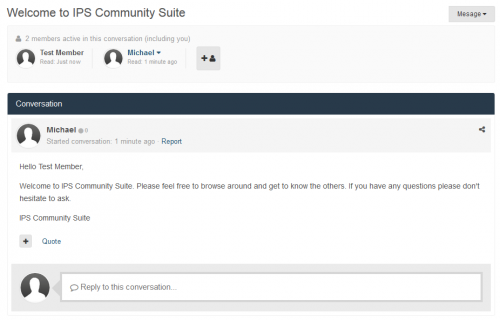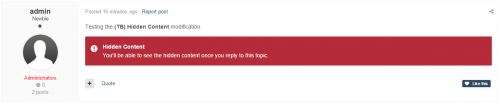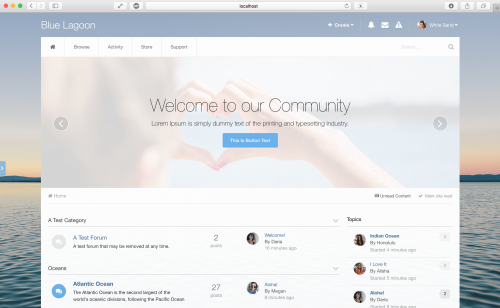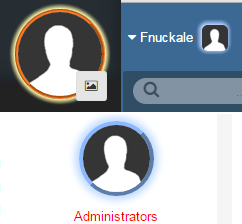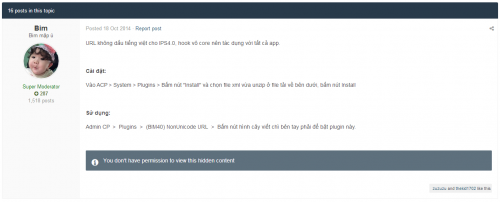Advertisement
Leaderboard
-
in all areas
- All areas
- Ideas
- Ideas comments
- Positions
- Position Comments
- Position Reviews
- Blog Entries
- Blog Comments
- Bugs
- Bug Comments
- Bug Reviews
- Features
- Feature Comments
- Feature Reviews
- Suggestions
- Suggestion Comments
- Suggestion Reviews
- Releases
- Release Comments
- Release Reviews
- FAQs
- FAQ Comments
- FAQ Reviews
- Files
- File Comments
- File Reviews
- Topics
- Posts
- Status Updates
- Status Replies
-
Custom Date
-
All time
February 14 2013 - February 27 2025
-
Year
February 26 2024 - February 27 2025
-
Month
January 26 2025 - February 27 2025
-
Week
February 19 2025 - February 27 2025
-
Today
February 26 2025 - February 27 2025
-
Custom Date
02/20/2016 - 02/20/2016
-
All time
Popular Content
Showing content with the highest reputation on 02/20/2016 in all areas
-
Version 1.0.10
145 downloads
Based on the official tutorial (but with lots of extra features!), I made a simple plugin to allow for custom page header messages. You can change the styling, the icon, choose what groups the message appears for, and allow/disallow users to dismiss the header message. It uses the WYSIWYG editor, so you should be able to change the formatting however you want. When you update the message, the dismissals will be reset so users will see the new message. Here's my to-do list for upcoming features I hope to implement: Since you can specify what group sees a message, I should allow for multiple messages, so you can have one for groupa and groupb, and another for groupc. Or just multiple! "When you update the message, the dismissals will be reset" - I will make this a standalone button. More styles. The current ones are based on stock IPS theme resources, they could have some more variation https://github.com/lukeroge/HeaderMessage1 point -
Version 2.4.9
491 downloads
To put it simply, it welcomes newly registered members. It will welcome them with an optional personal message, email or topic alert. From there you can further customize each pm, email or topic message, the subject / title and so on. It also has the ability to welcome members that are added manually through the Admin CP.1 point -
1 point
-
1 point
-
Version 4.0.2
331 downloads
This plugin allows your members to hide part of the content in their posts so other members will need to reply to the topic before being able to see the hidden content. Thanks to a powerful custom BBCODE there are no file edits required, additionally the plugin has an internal cache to save all the topics checked each session which will reduce the number of queries used. Thanks to that only one additional query is used when viewing a topic and sometimes no queries at all! Features No file edits (makes use of the plugins system) 2 options to specify who can bypass the reply check: Groups Members All default areas are covered: Topics (Print view included) Profiles (both Topics & Posts tabs) Quoting replies for both ajax & non-ajax quoting (hidden content is stripped) Email Notifications content remains alwyas hidden (both Forum & Topic subscriptions, digests too) Easy integration with 3rd party mods that display posts (as long as the \IPSorums\Topic\Post class is used) For Those who are saying that this does not work. Please read the README.html file inside. Try to Rebuild Search index1 point -
Version 4.1.1
66 downloads
This was a re-download from IPS Marketplace. Please remember to feed me cookies! VirusTotal This download is for users converting from third-party software to IPS Community Suite 4.1, for more information about our converters please visit https://www.invisionpower.com/services/migrate The Converters currently support: vBulletin 3.x / 4.x Emoticons Profile Fields Member Groups Members Status Updates / Profile Comments Ignored Users Announcements Private Messages Ranks Forums Topics Posts Post Attachments Blogs Blog Entries Blog Comments Entry Attachments Calendars Calendar Events Gallery Albums Gallery Images Gallery Comments vBulletin 5.x Emoticons Profile Fields Member Groups Members Ignored Users Private Messages Ranks Forums Topics Posts Post Attachments MyBB 1.8.x Ban Filters Emoticons Warning Actions Warning Reasons Profile Fields Member Groups Members (including Ignored Users) Announcements Ranks Private Messages Profanity Filters Question and Answer Verification Forums Topics Posts Post Attachments Calendars Events phpBB 3.1.x Emoticons Profile Fields Member Groups Members Ignored Users Private Messages Ranks Profanity Filters Ban Filters Forums Topics Posts Post Attachments WordPress 4.x Members Pages Categories Tags Comments Media XenForo 1.5.x Emoticons Profile Fields Member Groups Warning Reasons Members Status Updates Status Update Comments Ignored Users Ranks Private Messages Page Nodes -> Pages Resource Manager File-less Records -> Pages Records Resource Manager Downloads -> Downloads (includes Custom Fields, Categories, and Reviews) Media Gallery -> Gallery (includes Categories, Albums, Images, and Comments)1 point -
1 point
-
Version 1.0.8
871 downloads
Blue Lagoon Blue Lagoon is maximal clean, simple and easy configurable IPS Community Suite 4.1 theme. Minimal design and fully responsive theme for your community. If you enjoy flat design, then you are in right place. General Features Upload Custom body background Image Layout Row Max Width Remove Main Category Title Remove Header Background Color Change header size Layout Opacity Enable/Disable Zebra View Enable/Disble Grid Lines Enable min-height Post Content Custom User Navigation Color Special Blue Lagoon Footer Enable/Disable social media on header and footer Colored/Solid Social icons Rounded/Squared social icons Rounded/Squared Buttons Enable/Disable Blue Lagoon Footer Boxed/Full-Widh Blue Lagoon Footer Unlimited Blue Lagoon Footer Background Colors Enable/Disable Default IPS Footer Separate Blue Lagoon Footer from the Layout Enable/Disable Breadcrumb Bottom Social icons (by FontAwesome): Facebook, Twitter, YouTube, Instagram, GitHub, Google+, LinkedIn, Tumblr, Flickr, Pinterest, Rss, Vimeo, Reddit, Vine, Behance, Digg, SoundCloud, Steam, VK, Dribbble. and more Slider Features Enable/Disable Slideshow Enable/Disable Navigation Arrows Custom Length of the fade transition Custom Slideshow speed Enable/Disable First, Second, Third Slide Upload Slide Image Custom texts for guests Enable/Disable Slide Color Overlay Unlimited Overlay Colors Slider Content Position (Center, Left, Right) Slide Title, Description, Color, Font Size, Font Weight, Text Shadow Buttons sizes, colors, custom text, custom url and more Navbar Features Enable/Disable Lagoon Navbar Enable/Disable Navbar Home Icon Enable/Disable Navbar Shadow Enable/Disable Dropdown Shadow Enable/Disable Menu Lines Unlimited Navbar Colors Unlimited Dropdown Colors Unlimited Menu Hover Colors Unlimited Menu Text Color Unlimited Menu Hover Text Color Unlimited Menu Lines Colors Dropdown Animation: * Fade * Flip * Scale* Slide more coming soon …1 point -
So if you open that file in NotePad++ or similar what's on line 90? (And around it)1 point
-
You're using a way old version of IPS, and you might want to upgrade.1 point
-
Lets take a lovely lesson into logos. Logo's are something which are suppose to be unique and compliment your company, site or whatever. They are a design piece which you use to identify yourself. Identity in any world is the most important piece of a company, site and such - they reflect your branding decisions, your maturity and most of all your style of site. Using such website like: cooltext reflects that you're a naive and not very mature individual, and if you had any chances of being professional in such a practice of the business world seeing a 'logo' which looks like a three year olds scribble on MS Paint then I wouldn't visit, cooperate or do anything related to your business or site. An identity can be made up of several things: Colours, Iconography, Typography, Word Marks, and many more. However the main center piece which brings it all together is a logo. Having a clear, concise and professional logo allows not just visitors to see how serious you are about your company/site it also allows for cognitive recognition for future encounters. The most powerful identities in the world are those which are Bold, Unique, Professional and concise, for example; Apple - may have changed over the years but that is due to their changing in values and with the design trends which have came about in their history, another Microsoft, same story there. You give anyone the Apple logo or the Windows logo icon they can quite easily tell you which company is connected to, simply because they're good and unique. Another reason not to use cooltext.com is so that you don't present yourself as an idiot. Good luck, with your concept of a 'logo' you may now show yourself out of the door and not come back :) Thank You, Chris - A person with great insight into company branding, colour association, and design trends. @No.W1 Came out with something quick for you :)1 point
-
Really shouldn't refer to this as a logo. Really lowers the standards of the term. It's shitty text. Not a logo.1 point
-
The question(s) in this support topic have been answered and the topic author has resolved their issue. This topic is now closed. If you have other questions, please open a new topic.1 point
-
135 downloads
This nifty plugin will allow you to redesign user avatars throughout the system, without ever having to go near the Customization tab! Simply install and tinker away! As of v1.0.1 the plugin is running on CSS Shell. It's required you download the app (it's free) in order to use the plugin! The Know-How: To redesign user avatars, simply edit the plugin settings.This plugin parses avatar CSS for you! It's recommended you remove any custom avatar CSS from the theme.All number inputs ( with the exception of the 'Border radius' ) are in 'px' units. 'Border radius' is in '%' units, so use '0' for a square shape, a '100' for a circular shape, or any value in between.Use the aspect-ratio toggle to determine whether avatar's width = avatar's height.1 point -
1 point
-
1 point
-
lol O dear!! I say old chap didn't mean to speak to you, what a stupid comment ffffffwww. Well LEARN how to make a Logo then!-1 points
-
I have used http://cooltext.com/ alot for logo's its pretty good for a quick and easy logo.-2 points