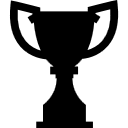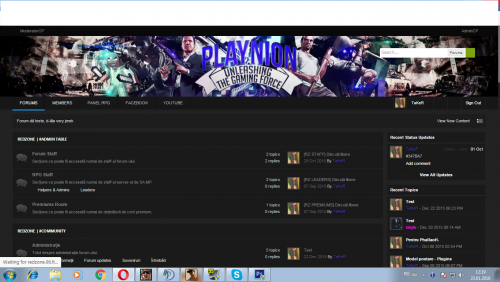Advertisement
Leaderboard
-
in all areas
- All areas
- Ideas
- Ideas comments
- Positions
- Position Comments
- Position Reviews
- Blog Entries
- Blog Comments
- Bugs
- Bug Comments
- Bug Reviews
- Features
- Feature Comments
- Feature Reviews
- Suggestions
- Suggestion Comments
- Suggestion Reviews
- Releases
- Release Comments
- Release Reviews
- FAQs
- FAQ Comments
- FAQ Reviews
- Files
- File Comments
- File Reviews
- Topics
- Posts
- Status Updates
- Status Replies
-
Custom Date
-
All time
February 14 2013 - February 27 2025
-
Year
February 26 2024 - February 27 2025
-
Month
January 26 2025 - February 27 2025
-
Week
February 19 2025 - February 27 2025
-
Today
February 26 2025 - February 27 2025
-
Custom Date
01/25/2016 - 01/25/2016
-
All time
Popular Content
Showing content with the highest reputation on 01/25/2016 in all areas
-
Download this file: Unzip it; Go to "index.html" and edit it. (if you have notepad++, click on "Edit with Notepad++") Find the line 7 ( <meta http-equiv="refresh" content=5;url="http://example.com"> ); On "http://example.com", put your site url with "/index.php" (example: http://myboard.com/index.php); On "content=5", you put the waiting time before entering your forum; Now you save the code, and upload "index.html" and "css" on your "public_html" directory.1 point
-
1,572 downloads
Theme features Theme Settings Easily enable, disable or modify theme features such as background images, logos, social media links, guest messages and colors. This makes modifications and upgrades very simple since little code changes are required. Fixed header on-scroll Once scrolled, your header collapses and sticks to the top of the page. The background image becomes blurred (in compatible browsers), placing focus on your navigation links. "Inherited" background images Title bars inherit the same background image as your header, maintaining a consistent color scheme throughout your suite. Header Picker Your members can choose their own background image (or color) from a predefined selection and their choice is saved via cookies. This feature can be configured or disabled within the theme settings. Header Picker settings Restrict the header picker to certain groups such as registered members or VIP's. Or remove the picker entirely from mobiles to save bandwidth on the go. All within the settings! Guest message A customizable message can be shown to guests, prompting them to either register or login to your forum. Two designs, "billboard" and "alert" (shown) are available. Social links Social links can be enabled/disabled and customized to your own URL, allowing you to easily link to your social network pages (facebook, twitter, etc) HTML logo with slogan Easily add/edit your text logo and slogan from within the theme settings. If required, the text can be replaced by an image instead. Mega Footer A mega footer with configurable column numbers and content can be enabled and customized all within the theme settings.1 point -
Make sure that you download and reupload the .htaccess file. This can be generated and you can enable Friendly URL (FURL) AdminCP > System > Search Engine Optimization Enable Rewrite URL (option 2 and 3) Download the .htaccess file it asks for (remember to upload it and add the . infront) Then try again :)1 point
-
Version 1.0.2.1
30 downloads
Due request from users this has been re-uploaded original from IPS store. Like it press the green ^ button at bottom right or feed me some cookies. VirusTotal ------------------------------------------------------ Create forms for CSS design purposes with ease! The CSS Shell app adds new Form Elements that parse and interface CSS code as form input rows. The app currently includes (other than the actual CssShell class) the sub-classes: Border, BorderRadius, BoxShadow and Gradient (experimental). Each can be used to easily generate its suggested name's CSS code. You can also use these classes as a reference when deriving your very own CSS Shell sub-classes. Why CSS Shell? While it's true that creating CSS code is possible using the current form element classes, the process would be tedious for large-scale element redesigns, especially with more complex CSS and even more-so during the value parsing phase. The CSS Shell was designed to support a simpler interface, one which allows input and output of CSS data with the ease of any old form element class. This becomes extremely useful when generating multi-part CSS code. Another issue to address was the interface structure, since any form that contains a number of fields for every single piece of data would become extremely demanding in terms of screen-usability. The last piece of interface support was a preview template, which has a JS controller overlooking its 'Apply preview' button, and allows for a real-time preview of CSS designs, from within the actual form. CSS Shell in a Nutshell With a CSS Shell object, you basically have a form element that represents a single line of CSS code, which means you can input and output CSS code as strings. The CSS Shell is a form element, but also a form in its own right; Use the add(...) method to add regular form elements into the CSS Shell, and they will hold the different parts of the CSS code. For instance we could have a CSS Shell which generates a 'padding' CSS code with a default value of '1em 5px -5%' and a matching (or higher) amount of Number inputs added to it. There is no real need in designating default values for the Number inputs, since the default CSS code string will be parsed and set onto the appropriate input element upon addition. Once the form is submitted, retrieving the CSS line is as simple as retrieving any form element value - just get the value from the values array, it will all be in one place, parsed and ready to apply! Some DEV API:1 point -
1 point
-
1 point
-
DON'T BE FOOLED BY THE CHILDREN BEHIND A MONITOR! So, this is a question I get asked a lot. why should I pay 10$+ for hosting per month, or why should I pay for a host which isn't cheap. The answer is simple, the cheap hosts are only after one thing, your money. Where as hosts which offer a wide range of pricing tend to be there for you. Such as; GoDaddy, Hostinger etc. As I have said in multiple threads here, web hosts which offer you a free domain and hosting for 2$ or something are not viable option if you are wanting to grow - commonly those which are featured on websites such as this are possibly 15 years old, and yes they are under age to be running a web hosting service or any kind of business. While it is fine if you are just using it for educational purposes, and not offering a service, there are technicalities to everything. Make sure to read their Terms of Service, even copy some of it into Google and see what pops up. If the Terms are copied from somewhere it should pop up. That would need to be an instant sign to turn your back on this provider. Now when it gets down to what size hosting you need or specifics. You need to consider growth, especially with forums. Commonly if you are running a wordpress portfolio site or a blog you would need to go for a mid range hosting experience, this would allow you to have good storage. For myself, using GoDaddy's medium plan it works perfectly well with my Designer Portfolio, I upload a lot of images every month and it can get to the stage of if I was on the lower plan I could be running out of file storage. I also have another site based on my plan which is a test site primarily for testing, to make sure nothing goes wrong on my live site. GoDaddy ( I sound like a sales man for GoDaddy at the moment lol!) offer super performance and super support, I honestly haven't seen any provider provide such support of quality. Of course you could also use a local provider (Apache or such) to host a site locally, only accessible to yourself - this is free. Going back to why you should pay for the premium hosting, The people who set up and run services on retailer plans aren't going to be there for you. They will most likely use pre-answered topics and pre-written answers to respond to your tickets for support, it is unlikely they are going to know how to help you to the maximum potential. I have experienced serveral hosts ignore my tickets where I ask for a complex task, they will not reply - instant deterrent. But don't get me wrong, there are some people in this world that do know how to help and if you're lucky you can find these. When I faced an issue with my previous site before now. I was with Fusionrax - a hoster which was up for a good several months, everything seemed to be alright, their servers wiped theirselves a few times and they then just disappeared saying they sold their business to another. But in reality it just turned out they changed their business name, which they then started to close down their site etc. Then a few months after this had occurred they made a thread here on Webflake which was basically providing the exact same service under another new name. I made a extremely long post about it and I wont go into that much detail here, but soon enough they again closed their site again. Going into the financial side of things, it will be very much cheaper to go with a premium hosting plan than it would jumping from hosters which aren't actual businesses. you can pay 100$ for premium hosting for what? a year? two years? - then have the time you never would have if you were jumping from hosters every 4 months or so. Just think about it if you didn't need to set up your site after a wipe or have to download a back up and re upload it somewhere else, you would be better off, you would have hours to develop your site and develop what you offer. DDoS Protection, do you need this? If you are a big company or site then yes. If there are hosting services which are offering you DDoS Protection, it is simple. If it is 5$ or 10$ it is false protection, real protection costs more and likely hood they wont offer DDoS Protection of shared hosting anyway. And no, premium hosting wont be cheap either with DDoS Protection, possibly in the 100's region. I will continue adding to this, but this is just a start !1 point
-
CloudFlare is not a hosting. It's a content delivery network service. Files from your own hosting are delivered through their servers to speed up the process of loading, as well as caches your files. You don't host your website with them.1 point
-
429 downloads
Description: Underground is a dark IPB skin perfect for gaming sites or clan communities. Price: $30.00 USD Compatible with: The latest versions of IP Board 3.x, Gallery, Blog, Downloads, Chat, IP.Content and Nexus Additional Info: The skin is compatible with all major, modern browsers including Internet Explorer 8/9, Firefox, Safari, Chrome and Opera. After purchasing this skin, you will be able to download it immediately from the Customer Downloads area.1 point -
-1 points
-
What a nice "custon" loading page lol. I think you might have missed the M-1 points