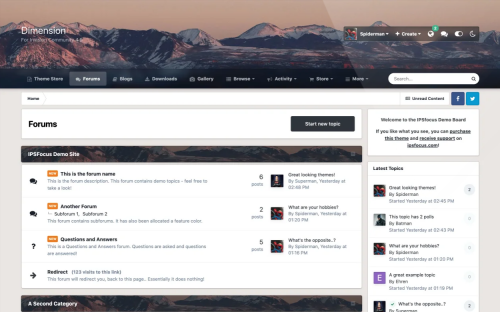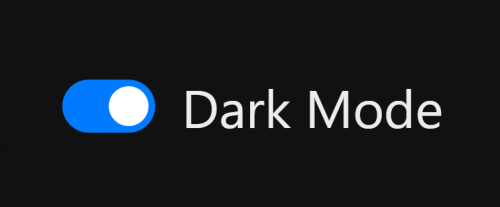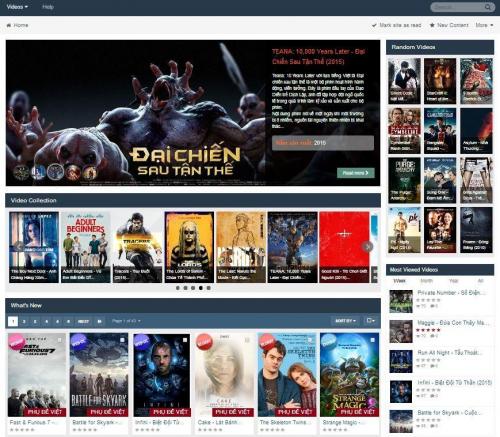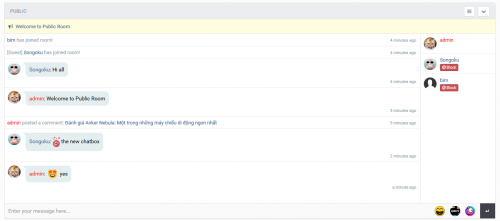About This File
[s][color=rgb(90,90,90)][font=helvetica, arial, sans-serif][size=5]$25.00[/size][/font][/color][/s]
[color=rgb(40,40,40)][font=helvetica, arial, sans-serif][size=5][b]Duplicate Members Logger v3.0.4[/b][/size][/font][/color]
[color=rgb(40,40,40)][font=helvetica, arial, sans-serif][size=3]Duplicate Members Logger logs, using a Flash cookie, and reports members who use multiple accounts on the same computer to access your IP.Board community.[/size][/font][/color]
[color=rgb(40,40,40)][font=helvetica, arial, sans-serif][size=3]The use of a Flash cookie makes the application a cross-browser solution to deal with "ghost" members, as it detects and reports them even if they use one browser for each registered account.[/size][/font][/color]
[color=rgb(40,40,40)][font=helvetica, arial, sans-serif][size=3]In version 3.0.4, loading of the Flash movie, that writes the cookie, is performed through AJAX to eliminate any possible delays in page load. On every page refresh normal community content loads, while the Flash movie does its job asynchronously.[/size][/font][/color]
[color=rgb(40,40,40)][font=helvetica, arial, sans-serif][size=3]In version 3.0.3, some frequently asked features have been added to complement the existing ones improving the application even more, and making it an even more robust and effective solution to deal with such situations.[/size][/font][/color]
[b]New account registration control:[/b][color=rgb(40,40,40)][font=helvetica, arial, sans-serif][size=3] The detection of a duplicate account now begins at its registration. Through the appropriate setting, you can choose among allowing a duplicate account registration, allowing it but immediately banning it, or completely prohibiting its creation.[/size][/font][/color]
[b]ACP feature Log-in as member:[/b][color=rgb(40,40,40)][font=helvetica, arial, sans-serif][size=3] With IP.Board 3.2 a new feature was introduced as a tool to help admins assist members of their community. This was the [/size][/font][/color][i]Log-in as member[/i][color=rgb(40,40,40)][font=helvetica, arial, sans-serif][size=3] feature, which as a side-effect confused the application that reported the admin as a duplicate of the members the admin logged in as. This was of course not a bug of the application. It was a situation it was not programmed to deal with. The new version however can detect and ignore the use of this feature very efficiently.[/size][/font][/color]
[b]PM notifications:[/b][color=rgb(40,40,40)][font=helvetica, arial, sans-serif][size=3] You can now, with a click of a button, send a PM to all members of each duplicate group notifying them that you know about their actions and asking them for an explanation. Actually, the content of the PM is even configurable through the appropriate setting. Additionally, two different modes are available to choose between when sending a new PM. You can either set them as [/size][/font][/color][i]System[/i][color=rgb(40,40,40)][font=helvetica, arial, sans-serif][size=3](the sender will have no record of the notification being sent, as if it was system-generated, and the recipient will not be able to reply to it.), or you can choose [/size][/font][/color][i]Normal[/i][color=rgb(40,40,40)][font=helvetica, arial, sans-serif][size=3] mode. In version 3.0.3 this feature is even automated through the appropriate setting in ACP to save you from having to do it manually.[/size][/font][/color]
[b]Topic postifications:[/b][color=rgb(40,40,40)][font=helvetica, arial, sans-serif][size=3] Additionally, you can now, with a click of a button, post a new topic in a selectable through the appropriate setting forum about all members of each duplicate group notifying them that you know about their actions, and also warning the rest of the members that they should be alert in case they get scammed by those duplicate members. Similar to the above, in version 3.0.3 this feature is also automated should you set the appropriate setting in ACP.[/size][/font][/color]
[b]Member comments:[/b][color=rgb(40,40,40)][font=helvetica, arial, sans-serif][size=3] A very useful feature was added that allows you to store comments for each member found either in [/size][/font][/color][i]Duplicates Management[/i][color=rgb(40,40,40)][font=helvetica, arial, sans-serif][size=3] or in [/size][/font][/color][i]Exclusions Management[/i][color=rgb(40,40,40)][font=helvetica, arial, sans-serif][size=3] sections making it easier for you to remember i.e. the reason a member was excluded from producing duplicate reports, etc.[/size][/font][/color]
[b]Integration in Edit Member page:[/b][color=rgb(40,40,40)][font=helvetica, arial, sans-serif][size=3] The application embeds perfectly within the [/size][/font][/color][i]Editing member[/i][color=rgb(40,40,40)][font=helvetica, arial, sans-serif][size=3] page in ACP. A new tab, labeled[/size][/font][/color][i]Duplicate Members Logger[/i][color=rgb(40,40,40)][font=helvetica, arial, sans-serif][size=3], is added where you can set/unset a member as [/size][/font][/color][i]Excluded[/i][color=rgb(40,40,40)][font=helvetica, arial, sans-serif][size=3] to control whether they will further produce duplicate reports or not. Additionally, you can view/edit the machine IDs of the machines each member has used to access your community. And finally, you can edit/delete the comments left for each member.[/size][/font][/color]
[b]Integration in Moderator CP:[/b][color=rgb(40,40,40)][font=helvetica, arial, sans-serif][size=3] The application also embeds in Moderator CP to show registration attempts that came from computers that were previously used by other accounts to access your community. This module splits the attempts in two categories: Registration attempts that resulted in a banned account and registration attempts that were completely rejected (based on the setting mentioned above). Additionally, through the appropriate setting you can choose who can view this section of Modedator CP. You can choose between [/size][/font][/color][i]Administrators[/i][color=rgb(40,40,40)][font=helvetica, arial, sans-serif][size=3] only, or [/size][/font][/color][i]Administrators and Moderators[/i][color=rgb(40,40,40)][font=helvetica, arial, sans-serif][size=3]. Finally, an alert similar to the community's stock [/size][/font][/color][i]Report center[/i][color=rgb(40,40,40)][font=helvetica, arial, sans-serif][size=3] alert is triggered whenever such a new attempt is detected.[/size][/font][/color]
[b]Public side alerts:[/b][color=rgb(40,40,40)][font=helvetica, arial, sans-serif][size=3] Up to version 3.0.2 you were notified through a public side alert whenever a new fraud registration attempt was detected. This has been working extremely well for new members, but you still had to periodically check the admin side of the application to see if any two or more existing members have logged in from the same computer. To deal with this, a new type of alert has been introduced in version 3.0.3. This alert is triggered whenever an existing member uses the machine of another existing member to access your community. The alert itself is even a hyperlink to the appropriate section ([/size][/font][/color][i]Duplicates Management[/i][color=rgb(40,40,40)][font=helvetica, arial, sans-serif][size=3]) in the admin side of the application. The hyperlink, however, respects the setting [/size][/font][/color][i]Remove the ACP link from the community[/i][color=rgb(40,40,40)][font=helvetica, arial, sans-serif][size=3] in [/size][/font][/color][i]Security and Privacy[/i][color=rgb(40,40,40)][font=helvetica, arial, sans-serif][size=3]. In other words, if you have set your community to remove the ACP link from the public side, the alert is not a hyperlink anymore but rather a simple piece of text. Finally, the alert itself goes off when you visit the [/size][/font][/color][i]Duplicates Management[/i][color=rgb(40,40,40)][font=helvetica, arial, sans-serif][size=3] section.[/size][/font][/color]
[b]Application Overview:[/b][color=rgb(40,40,40)][font=helvetica, arial, sans-serif][size=3] This section displays an overview of statistics, as well as the application's status. The statistics have been improved and include: [/size][/font][/color][i]Unique Machines With One Member/With Multiple Members[/i][color=rgb(40,40,40)][font=helvetica, arial, sans-serif][size=3] and also [/size][/font][/color][i]Unique Members From One Machine/From Multiple Machines[/i][color=rgb(40,40,40)][font=helvetica, arial, sans-serif][size=3]. These, while seemingly unimportant, can let you understand the habits of your members. In two words, they display the number of unique machines and members that have accessed your community. Additionally, they are now visually represented with the appropriate charts. Typically, these stats do not include [/size][/font][/color][i]Excluded[/i][color=rgb(40,40,40)][font=helvetica, arial, sans-serif][size=3] members, but should you need to count them as well, you can do that by clicking the appropriate button.[/size][/font][/color]
[b]Duplicates Management:[/b][color=rgb(40,40,40)][font=helvetica, arial, sans-serif][size=3] Maybe the greatest improvement of the application is the way it deals with duplicate accounts. Through a complex but lightweight algorithm, it groups all accounts that used the same computer to access your community, and presents them in a list. Scenario: Member A logs in the community from Machine A. Member B logs in the community from Machine B. Member C, who normally logs in the community from Machine C, logs in once from Machine A and once from Machine B. This will result in showing Member A, Member B and Member C as a Duplicate Group, with Member C being the link between Member A and Member B. For any such duplicate group, a number of options is available. You can either [/size][/font][/color][i]Exclude[/i][color=rgb(40,40,40)][font=helvetica, arial, sans-serif][size=3], [/size][/font][/color][i]Ban/Unban[/i][color=rgb(40,40,40)][font=helvetica, arial, sans-serif][size=3], or [/size][/font][/color][i]Delete[/i][color=rgb(40,40,40)][font=helvetica, arial, sans-serif][size=3] any single member, and there are also mass options, like [/size][/font][/color][i]Notify All[/i][color=rgb(40,40,40)][font=helvetica, arial, sans-serif][size=3] (through a PM) the whole group, [/size][/font][/color][i]Ban All/Unban All[/i][color=rgb(40,40,40)][font=helvetica, arial, sans-serif][size=3], or [/size][/font][/color][i]Delete All[/i][color=rgb(40,40,40)][font=helvetica, arial, sans-serif][size=3] by clicking the appropriate button. Finally, there may be cases where a member incidentally has to log into the community from a computer that is normally used by another member (i.e., they are friends, etc). Those will be reported as duplicates in the application. However, you may not completely trust them to mark any/both as excluded. In such cases, you can now remove the machine ID from the system that links the members together, thus removing the duplicate itself. The machine ID of course will be reinserted in the system the next time it is used by any of the members to access the community but it will now correspond to just one of them. You can find which machine was used by each member through hovering with your mouse over each machine ID.[/size][/font][/color]
[b]Exclusions Management:[/b][color=rgb(40,40,40)][font=helvetica, arial, sans-serif][size=3] This section has also undergone improvements. Actually, the way exclusions work has completely changed. You do not exclude pairs of members anymore. You exclude single members, and those members will never again trigger a duplicate report, no matter how many accounts they create. Thus, it is advised to use this feature carefully and only exclude trusted members.[/size][/font][/color]
[b]Settings:[/b][color=rgb(40,40,40)][font=helvetica, arial, sans-serif][size=3] Here you can set the settings of the application to tailor it to the needs of your community.[/size][/font][/color]
[b]Installation Process:[/b][color=rgb(40,40,40)][font=helvetica, arial, sans-serif][size=3] The installation of the applications is pretty straight-forward and similar to the installation of any other application for IP.Board. You simply go to ACP > System > Applications & Modules > Manage Applications & Modules. There, you click on the prompt button on the narrow right column to install the application.[/size][/font][/color]
[b]Changelog in:[/b][list]
[*][b]Version 3.0.4[/b]
[list]
[*]Loading of the Flash movie is performed asynchronously via AJAX
[/list][*][b]Version 3.0.3[/b]
[list]
[*]Fixed a well hidden bug for a very rare scenario where if one, with no duplicates, was manually whitelisted before and then tried to create a new account, the system would throw a Warning message for them on the Registration page
[*]Added an automatic notification of members feature
[*]Added an automatic postification of members feature
[*]Added a public side alert for duplicate access attempts
[*]Added a Delete All button for Fraud Registrations logs
[*]Re-organized Duplicates Management and Exclusions Management sections layout to optimize them for lower resolution screens (ie. 1366px x 768px)
[*]Fixed a bug in Topic Postification where if an admin was one of the postified members, their IP address was revealed if you had set IP addresses to be shown in the topic
[/list][*][b]Version 3.0.2[/b]
[list]
[*]Added several settings to suit the app's behavior exactly to the admin's needs
[*]Fixed a bug regarding the rotation of the usernames while sending a PM notification [color=rgb(255,0,0)]*[/color]
[*]Fixed a bug regarding the Flash object POSTing its data to a relative URL instead of to an absolute one
[*]Changed the behavior of Duplicates Management and Exclusions Management sections to return the admin to the page they were before performing each action
[*]Added the ability to post a new topic in a selectable forum about each duplicate group detected
[*]Added the ability to write down comments regarding each member of a duplicate group and/or each excluded member
[*]AJAXified the actions of saving a comment for a member, mass notifying members of a duplicate group, and postifying a new topic about them
[*]Fixed a bug in ModeratorCP when an admin/moderator tried to delete an already deleted registration attempt
[/list][*][b]Version 3.0.1[/b]
[list]
[*]Improved the algorithm that calculates duplicate groups
[*]Fixed a bug where member links in Manage Duplicates & Manage Exclusions threw a [#404] incorrect_furl error
[*]Fixed the template hook that loads the .swf object in the public side of the community
[*]Added the option in app Overview to delete all machines stored for all members
[*]Added an icon in app Overview that makes it obvious when duplicate groups are found
[/list]
[/list]
[color=rgb(255,0,0)][font=helvetica, arial, sans-serif][size=3][b]Attention:[/b][/size][/font][/color][color=rgb(40,40,40)][font=helvetica, arial, sans-serif][size=3] This application installs a Flash cookie on your members' computers. It will not catch duplicates coming from environments where Adobe Flash is unavailable.[/size][/font][/color]
[color=rgb(255,0,0)][font=helvetica, arial, sans-serif][size=3][b]Attention:[/b][/size][/font][/color][color=rgb(40,40,40)][font=helvetica, arial, sans-serif][size=3] v3.0.0+ of the application will not be able to use already stored duplicates from v2.0.0 as they work totally differently.[/size][/font][/color]
[color=rgb(255,0,0)][font=helvetica, arial, sans-serif][size=3][b]Attention:[/b][/size][/font][/color][color=rgb(40,40,40)][font=helvetica, arial, sans-serif][size=3] Be sure to download the appropriate version of the application according to your IP.Board version.[/size][/font][/color]
[color=rgb(40,40,40)][font=helvetica, arial, sans-serif][size=5][b]Duplicate Members Logger v3.0.4[/b][/size][/font][/color]
[color=rgb(40,40,40)][font=helvetica, arial, sans-serif][size=3]Duplicate Members Logger logs, using a Flash cookie, and reports members who use multiple accounts on the same computer to access your IP.Board community.[/size][/font][/color]
[color=rgb(40,40,40)][font=helvetica, arial, sans-serif][size=3]The use of a Flash cookie makes the application a cross-browser solution to deal with "ghost" members, as it detects and reports them even if they use one browser for each registered account.[/size][/font][/color]
[color=rgb(40,40,40)][font=helvetica, arial, sans-serif][size=3]In version 3.0.4, loading of the Flash movie, that writes the cookie, is performed through AJAX to eliminate any possible delays in page load. On every page refresh normal community content loads, while the Flash movie does its job asynchronously.[/size][/font][/color]
[color=rgb(40,40,40)][font=helvetica, arial, sans-serif][size=3]In version 3.0.3, some frequently asked features have been added to complement the existing ones improving the application even more, and making it an even more robust and effective solution to deal with such situations.[/size][/font][/color]
[b]New account registration control:[/b][color=rgb(40,40,40)][font=helvetica, arial, sans-serif][size=3] The detection of a duplicate account now begins at its registration. Through the appropriate setting, you can choose among allowing a duplicate account registration, allowing it but immediately banning it, or completely prohibiting its creation.[/size][/font][/color]
[b]ACP feature Log-in as member:[/b][color=rgb(40,40,40)][font=helvetica, arial, sans-serif][size=3] With IP.Board 3.2 a new feature was introduced as a tool to help admins assist members of their community. This was the [/size][/font][/color][i]Log-in as member[/i][color=rgb(40,40,40)][font=helvetica, arial, sans-serif][size=3] feature, which as a side-effect confused the application that reported the admin as a duplicate of the members the admin logged in as. This was of course not a bug of the application. It was a situation it was not programmed to deal with. The new version however can detect and ignore the use of this feature very efficiently.[/size][/font][/color]
[b]PM notifications:[/b][color=rgb(40,40,40)][font=helvetica, arial, sans-serif][size=3] You can now, with a click of a button, send a PM to all members of each duplicate group notifying them that you know about their actions and asking them for an explanation. Actually, the content of the PM is even configurable through the appropriate setting. Additionally, two different modes are available to choose between when sending a new PM. You can either set them as [/size][/font][/color][i]System[/i][color=rgb(40,40,40)][font=helvetica, arial, sans-serif][size=3](the sender will have no record of the notification being sent, as if it was system-generated, and the recipient will not be able to reply to it.), or you can choose [/size][/font][/color][i]Normal[/i][color=rgb(40,40,40)][font=helvetica, arial, sans-serif][size=3] mode. In version 3.0.3 this feature is even automated through the appropriate setting in ACP to save you from having to do it manually.[/size][/font][/color]
[b]Topic postifications:[/b][color=rgb(40,40,40)][font=helvetica, arial, sans-serif][size=3] Additionally, you can now, with a click of a button, post a new topic in a selectable through the appropriate setting forum about all members of each duplicate group notifying them that you know about their actions, and also warning the rest of the members that they should be alert in case they get scammed by those duplicate members. Similar to the above, in version 3.0.3 this feature is also automated should you set the appropriate setting in ACP.[/size][/font][/color]
[b]Member comments:[/b][color=rgb(40,40,40)][font=helvetica, arial, sans-serif][size=3] A very useful feature was added that allows you to store comments for each member found either in [/size][/font][/color][i]Duplicates Management[/i][color=rgb(40,40,40)][font=helvetica, arial, sans-serif][size=3] or in [/size][/font][/color][i]Exclusions Management[/i][color=rgb(40,40,40)][font=helvetica, arial, sans-serif][size=3] sections making it easier for you to remember i.e. the reason a member was excluded from producing duplicate reports, etc.[/size][/font][/color]
[b]Integration in Edit Member page:[/b][color=rgb(40,40,40)][font=helvetica, arial, sans-serif][size=3] The application embeds perfectly within the [/size][/font][/color][i]Editing member[/i][color=rgb(40,40,40)][font=helvetica, arial, sans-serif][size=3] page in ACP. A new tab, labeled[/size][/font][/color][i]Duplicate Members Logger[/i][color=rgb(40,40,40)][font=helvetica, arial, sans-serif][size=3], is added where you can set/unset a member as [/size][/font][/color][i]Excluded[/i][color=rgb(40,40,40)][font=helvetica, arial, sans-serif][size=3] to control whether they will further produce duplicate reports or not. Additionally, you can view/edit the machine IDs of the machines each member has used to access your community. And finally, you can edit/delete the comments left for each member.[/size][/font][/color]
[b]Integration in Moderator CP:[/b][color=rgb(40,40,40)][font=helvetica, arial, sans-serif][size=3] The application also embeds in Moderator CP to show registration attempts that came from computers that were previously used by other accounts to access your community. This module splits the attempts in two categories: Registration attempts that resulted in a banned account and registration attempts that were completely rejected (based on the setting mentioned above). Additionally, through the appropriate setting you can choose who can view this section of Modedator CP. You can choose between [/size][/font][/color][i]Administrators[/i][color=rgb(40,40,40)][font=helvetica, arial, sans-serif][size=3] only, or [/size][/font][/color][i]Administrators and Moderators[/i][color=rgb(40,40,40)][font=helvetica, arial, sans-serif][size=3]. Finally, an alert similar to the community's stock [/size][/font][/color][i]Report center[/i][color=rgb(40,40,40)][font=helvetica, arial, sans-serif][size=3] alert is triggered whenever such a new attempt is detected.[/size][/font][/color]
[b]Public side alerts:[/b][color=rgb(40,40,40)][font=helvetica, arial, sans-serif][size=3] Up to version 3.0.2 you were notified through a public side alert whenever a new fraud registration attempt was detected. This has been working extremely well for new members, but you still had to periodically check the admin side of the application to see if any two or more existing members have logged in from the same computer. To deal with this, a new type of alert has been introduced in version 3.0.3. This alert is triggered whenever an existing member uses the machine of another existing member to access your community. The alert itself is even a hyperlink to the appropriate section ([/size][/font][/color][i]Duplicates Management[/i][color=rgb(40,40,40)][font=helvetica, arial, sans-serif][size=3]) in the admin side of the application. The hyperlink, however, respects the setting [/size][/font][/color][i]Remove the ACP link from the community[/i][color=rgb(40,40,40)][font=helvetica, arial, sans-serif][size=3] in [/size][/font][/color][i]Security and Privacy[/i][color=rgb(40,40,40)][font=helvetica, arial, sans-serif][size=3]. In other words, if you have set your community to remove the ACP link from the public side, the alert is not a hyperlink anymore but rather a simple piece of text. Finally, the alert itself goes off when you visit the [/size][/font][/color][i]Duplicates Management[/i][color=rgb(40,40,40)][font=helvetica, arial, sans-serif][size=3] section.[/size][/font][/color]
[b]Application Overview:[/b][color=rgb(40,40,40)][font=helvetica, arial, sans-serif][size=3] This section displays an overview of statistics, as well as the application's status. The statistics have been improved and include: [/size][/font][/color][i]Unique Machines With One Member/With Multiple Members[/i][color=rgb(40,40,40)][font=helvetica, arial, sans-serif][size=3] and also [/size][/font][/color][i]Unique Members From One Machine/From Multiple Machines[/i][color=rgb(40,40,40)][font=helvetica, arial, sans-serif][size=3]. These, while seemingly unimportant, can let you understand the habits of your members. In two words, they display the number of unique machines and members that have accessed your community. Additionally, they are now visually represented with the appropriate charts. Typically, these stats do not include [/size][/font][/color][i]Excluded[/i][color=rgb(40,40,40)][font=helvetica, arial, sans-serif][size=3] members, but should you need to count them as well, you can do that by clicking the appropriate button.[/size][/font][/color]
[b]Duplicates Management:[/b][color=rgb(40,40,40)][font=helvetica, arial, sans-serif][size=3] Maybe the greatest improvement of the application is the way it deals with duplicate accounts. Through a complex but lightweight algorithm, it groups all accounts that used the same computer to access your community, and presents them in a list. Scenario: Member A logs in the community from Machine A. Member B logs in the community from Machine B. Member C, who normally logs in the community from Machine C, logs in once from Machine A and once from Machine B. This will result in showing Member A, Member B and Member C as a Duplicate Group, with Member C being the link between Member A and Member B. For any such duplicate group, a number of options is available. You can either [/size][/font][/color][i]Exclude[/i][color=rgb(40,40,40)][font=helvetica, arial, sans-serif][size=3], [/size][/font][/color][i]Ban/Unban[/i][color=rgb(40,40,40)][font=helvetica, arial, sans-serif][size=3], or [/size][/font][/color][i]Delete[/i][color=rgb(40,40,40)][font=helvetica, arial, sans-serif][size=3] any single member, and there are also mass options, like [/size][/font][/color][i]Notify All[/i][color=rgb(40,40,40)][font=helvetica, arial, sans-serif][size=3] (through a PM) the whole group, [/size][/font][/color][i]Ban All/Unban All[/i][color=rgb(40,40,40)][font=helvetica, arial, sans-serif][size=3], or [/size][/font][/color][i]Delete All[/i][color=rgb(40,40,40)][font=helvetica, arial, sans-serif][size=3] by clicking the appropriate button. Finally, there may be cases where a member incidentally has to log into the community from a computer that is normally used by another member (i.e., they are friends, etc). Those will be reported as duplicates in the application. However, you may not completely trust them to mark any/both as excluded. In such cases, you can now remove the machine ID from the system that links the members together, thus removing the duplicate itself. The machine ID of course will be reinserted in the system the next time it is used by any of the members to access the community but it will now correspond to just one of them. You can find which machine was used by each member through hovering with your mouse over each machine ID.[/size][/font][/color]
[b]Exclusions Management:[/b][color=rgb(40,40,40)][font=helvetica, arial, sans-serif][size=3] This section has also undergone improvements. Actually, the way exclusions work has completely changed. You do not exclude pairs of members anymore. You exclude single members, and those members will never again trigger a duplicate report, no matter how many accounts they create. Thus, it is advised to use this feature carefully and only exclude trusted members.[/size][/font][/color]
[b]Settings:[/b][color=rgb(40,40,40)][font=helvetica, arial, sans-serif][size=3] Here you can set the settings of the application to tailor it to the needs of your community.[/size][/font][/color]
[b]Installation Process:[/b][color=rgb(40,40,40)][font=helvetica, arial, sans-serif][size=3] The installation of the applications is pretty straight-forward and similar to the installation of any other application for IP.Board. You simply go to ACP > System > Applications & Modules > Manage Applications & Modules. There, you click on the prompt button on the narrow right column to install the application.[/size][/font][/color]
[b]Changelog in:[/b][list]
[*][b]Version 3.0.4[/b]
[list]
[*]Loading of the Flash movie is performed asynchronously via AJAX
[/list][*][b]Version 3.0.3[/b]
[list]
[*]Fixed a well hidden bug for a very rare scenario where if one, with no duplicates, was manually whitelisted before and then tried to create a new account, the system would throw a Warning message for them on the Registration page
[*]Added an automatic notification of members feature
[*]Added an automatic postification of members feature
[*]Added a public side alert for duplicate access attempts
[*]Added a Delete All button for Fraud Registrations logs
[*]Re-organized Duplicates Management and Exclusions Management sections layout to optimize them for lower resolution screens (ie. 1366px x 768px)
[*]Fixed a bug in Topic Postification where if an admin was one of the postified members, their IP address was revealed if you had set IP addresses to be shown in the topic
[/list][*][b]Version 3.0.2[/b]
[list]
[*]Added several settings to suit the app's behavior exactly to the admin's needs
[*]Fixed a bug regarding the rotation of the usernames while sending a PM notification [color=rgb(255,0,0)]*[/color]
[*]Fixed a bug regarding the Flash object POSTing its data to a relative URL instead of to an absolute one
[*]Changed the behavior of Duplicates Management and Exclusions Management sections to return the admin to the page they were before performing each action
[*]Added the ability to post a new topic in a selectable forum about each duplicate group detected
[*]Added the ability to write down comments regarding each member of a duplicate group and/or each excluded member
[*]AJAXified the actions of saving a comment for a member, mass notifying members of a duplicate group, and postifying a new topic about them
[*]Fixed a bug in ModeratorCP when an admin/moderator tried to delete an already deleted registration attempt
[/list][*][b]Version 3.0.1[/b]
[list]
[*]Improved the algorithm that calculates duplicate groups
[*]Fixed a bug where member links in Manage Duplicates & Manage Exclusions threw a [#404] incorrect_furl error
[*]Fixed the template hook that loads the .swf object in the public side of the community
[*]Added the option in app Overview to delete all machines stored for all members
[*]Added an icon in app Overview that makes it obvious when duplicate groups are found
[/list]
[/list]
[color=rgb(255,0,0)][font=helvetica, arial, sans-serif][size=3][b]Attention:[/b][/size][/font][/color][color=rgb(40,40,40)][font=helvetica, arial, sans-serif][size=3] This application installs a Flash cookie on your members' computers. It will not catch duplicates coming from environments where Adobe Flash is unavailable.[/size][/font][/color]
[color=rgb(255,0,0)][font=helvetica, arial, sans-serif][size=3][b]Attention:[/b][/size][/font][/color][color=rgb(40,40,40)][font=helvetica, arial, sans-serif][size=3] v3.0.0+ of the application will not be able to use already stored duplicates from v2.0.0 as they work totally differently.[/size][/font][/color]
[color=rgb(255,0,0)][font=helvetica, arial, sans-serif][size=3][b]Attention:[/b][/size][/font][/color][color=rgb(40,40,40)][font=helvetica, arial, sans-serif][size=3] Be sure to download the appropriate version of the application according to your IP.Board version.[/size][/font][/color]