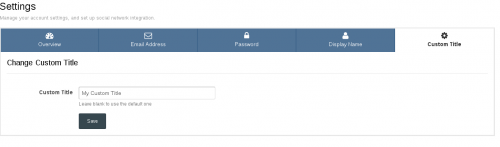About This File
Due to all the discussions on the relatively new cookie laws in the EU, here is the hook that shows you the bar at the top of your site that you see at so many other sites, asking your users to accept the use of cookies.
You also have the option to block the use of your site until a user has accepted the use of cookies, but this will potentially affect your site's position in search engine rankings and might scare users away.
[b]NOTE:[/b]
You yourself are responsible to ensure for your own jurisdiction whether using this hook makes you compliant with the laws that apply to you. Providing you with this hook does not imply any legal advice.
Blocking the use of (blacking out) your site, does not prevent from any cookies being written by the invision software or third parties.
[b]Features[/b]
Reset the acceptance by changing the acceptance key (e.g. if you made a major change to your privacy policy).
You can adjust the language of the hook through the included language bits.
You can choose whether or not you want to blackout the rest of your site until a visitor has accepted the use of cookies.
Any further suggestions are appreciated and I might include these in a future release of this hook.
[b]Install[/b]
Upload all files and install the .xml as a hook.
[b]Support[/b]
Please use the support topic for support.
Fix for duplicate bar showing in custom skins
In your skin template files go to 'cookieBar' under Global Templates and replace the following lines:[code=auto:0] <div class="message" id="cookiePlaceholder"> <a class="input_submit">{$this->lang->words['cookieBarAccept']}</a> </div> [/code]
With this code:[code=auto:0] <div class="message" id="cookiePlaceholder" style="display:none;"> </div> [/code]
You also have the option to block the use of your site until a user has accepted the use of cookies, but this will potentially affect your site's position in search engine rankings and might scare users away.
[b]NOTE:[/b]
You yourself are responsible to ensure for your own jurisdiction whether using this hook makes you compliant with the laws that apply to you. Providing you with this hook does not imply any legal advice.
Blocking the use of (blacking out) your site, does not prevent from any cookies being written by the invision software or third parties.
[b]Features[/b]
Reset the acceptance by changing the acceptance key (e.g. if you made a major change to your privacy policy).
You can adjust the language of the hook through the included language bits.
You can choose whether or not you want to blackout the rest of your site until a visitor has accepted the use of cookies.
Any further suggestions are appreciated and I might include these in a future release of this hook.
[b]Install[/b]
Upload all files and install the .xml as a hook.
[b]Support[/b]
Please use the support topic for support.
Fix for duplicate bar showing in custom skins
In your skin template files go to 'cookieBar' under Global Templates and replace the following lines:[code=auto:0] <div class="message" id="cookiePlaceholder"> <a class="input_submit">{$this->lang->words['cookieBarAccept']}</a> </div> [/code]
With this code:[code=auto:0] <div class="message" id="cookiePlaceholder" style="display:none;"> </div> [/code]
What's New in Version 1.0.0
Released
- first release