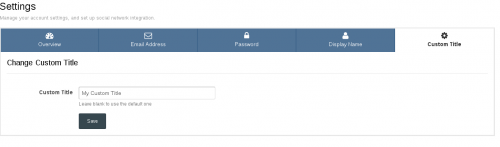About This File
[color=rgb(40,40,40)][font=helvetica, arial, sans-serif][size=3]This hook will show, on Board Index Sidebar and/or in ForumView, a Topic Icons Legend.[/size][/font][/color]
[color=rgb(40,40,40)][font=helvetica, arial, sans-serif][size=3] [/size][/font][/color]
[color=rgb(40,40,40)][font=helvetica, arial, sans-serif][size=5]Step 1: Import the Hook File[/size][/font][/color]
[color=rgb(40,40,40)][font=helvetica, arial, sans-serif][size=3]Log in to your IP.Board Admin CP and visit the [/size][/font][/color][b]System [/b][color=rgb(40,40,40)][font=helvetica, arial, sans-serif][size=3]tab -> [/size][/font][/color][b]Applications & Modules[/b][color=rgb(40,40,40)][font=helvetica, arial, sans-serif][size=3] -> [/size][/font][/color][b]Manage Hooks [/b][color=rgb(40,40,40)][font=helvetica, arial, sans-serif][size=3]page. In the 'Install a New Hook' section, browse to the XML file included with these instructions and click [/size][/font][/color][b]Open[/b][color=rgb(40,40,40)][font=helvetica, arial, sans-serif][size=3].[/size][/font][/color]
[color=rgb(40,40,40)][font=helvetica, arial, sans-serif][size=3] [/size][/font][/color]
[color=rgb(40,40,40)][font=helvetica, arial, sans-serif][size=5]Step 2 (optional): Disable/Enable Blocks[/size][/font][/color]
[color=rgb(40,40,40)][font=helvetica, arial, sans-serif][size=3]Always in your IP.Board Admin CP and visit the [/size][/font][/color][b]System [/b][color=rgb(40,40,40)][font=helvetica, arial, sans-serif][size=3]tab -> [/size][/font][/color][b]System Setting[/b][color=rgb(40,40,40)][font=helvetica, arial, sans-serif][size=3] -> [/size][/font][/color][b]Hooks [/b][color=rgb(40,40,40)][font=helvetica, arial, sans-serif][size=3]. In the '(NAJ34) Topic Icons Legend' group, you can find 2 settings.[/size][/font][/color]
[color=rgb(40,40,40)][font=helvetica, arial, sans-serif][size=3] [/size][/font][/color]
[color=rgb(40,40,40)][font=helvetica, arial, sans-serif][size=5]Step 1: Import the Hook File[/size][/font][/color]
[color=rgb(40,40,40)][font=helvetica, arial, sans-serif][size=3]Log in to your IP.Board Admin CP and visit the [/size][/font][/color][b]System [/b][color=rgb(40,40,40)][font=helvetica, arial, sans-serif][size=3]tab -> [/size][/font][/color][b]Applications & Modules[/b][color=rgb(40,40,40)][font=helvetica, arial, sans-serif][size=3] -> [/size][/font][/color][b]Manage Hooks [/b][color=rgb(40,40,40)][font=helvetica, arial, sans-serif][size=3]page. In the 'Install a New Hook' section, browse to the XML file included with these instructions and click [/size][/font][/color][b]Open[/b][color=rgb(40,40,40)][font=helvetica, arial, sans-serif][size=3].[/size][/font][/color]
[color=rgb(40,40,40)][font=helvetica, arial, sans-serif][size=3] [/size][/font][/color]
[color=rgb(40,40,40)][font=helvetica, arial, sans-serif][size=5]Step 2 (optional): Disable/Enable Blocks[/size][/font][/color]
[color=rgb(40,40,40)][font=helvetica, arial, sans-serif][size=3]Always in your IP.Board Admin CP and visit the [/size][/font][/color][b]System [/b][color=rgb(40,40,40)][font=helvetica, arial, sans-serif][size=3]tab -> [/size][/font][/color][b]System Setting[/b][color=rgb(40,40,40)][font=helvetica, arial, sans-serif][size=3] -> [/size][/font][/color][b]Hooks [/b][color=rgb(40,40,40)][font=helvetica, arial, sans-serif][size=3]. In the '(NAJ34) Topic Icons Legend' group, you can find 2 settings.[/size][/font][/color]