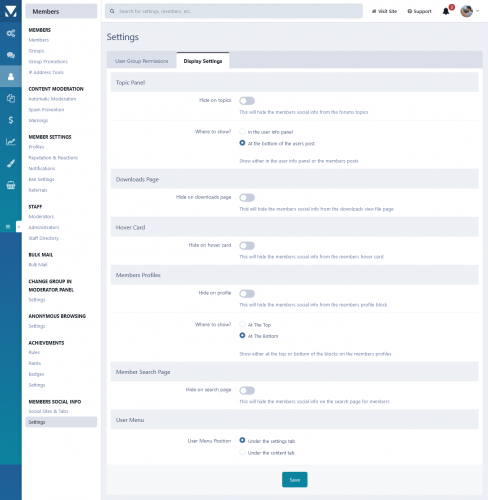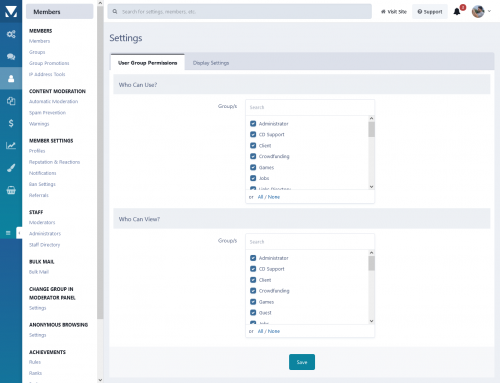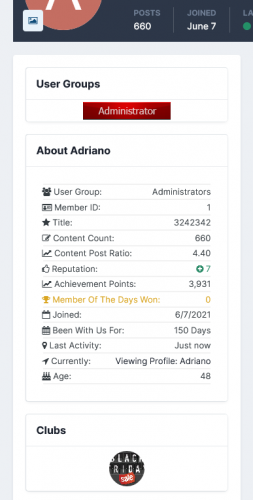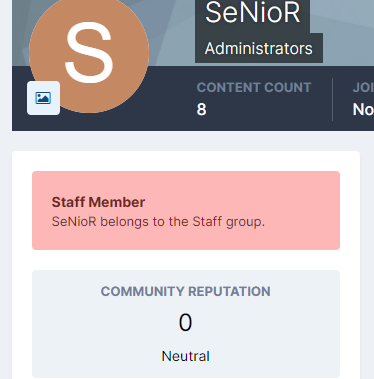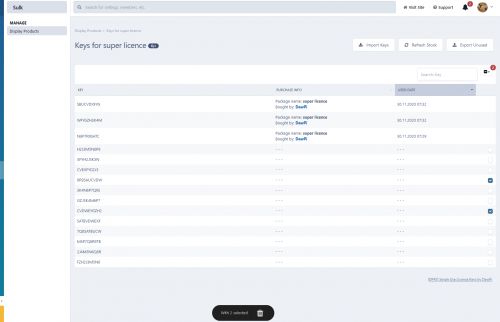About This File
Let your members set their social profile links and show them on their profiles, topic posts and hover card as a choice of stacked font-awesome icons or normal font-awesome icons or upload your own icons, each icon is clickable to open a new window to their selected link.
Application Settings
- Create unlimited tabs ( categories ) to place the members social info settings in
-
There are 31 pre-set social info settings you can automatically add ( List is below )
- Apart from the 31 pre-set you can create as many as you wanted there is no limit in the amount of social links you can create
-
Each social link can be shown from a choice of 4 different looks
- Standard font-awesome icon
- Font-awesome icon square stacked
- Font-awesome icon circle stacked
- Upload your own image
-
Icons are shown
-
On the members topics / posts
- Choose from the info panel or under their posts
- On the members hover-card
-
In the blocks on the members profiles
- Choose to display the members social icons at the top or bottom of the members profile blocks
- In the members search page ( when searching for a member )
-
On the members topics / posts
- Choose what user groups can use Members Social Info
- Choose what user groups can see the Members Social Info icons