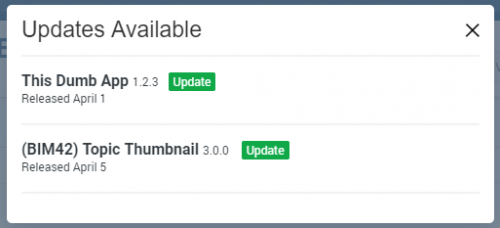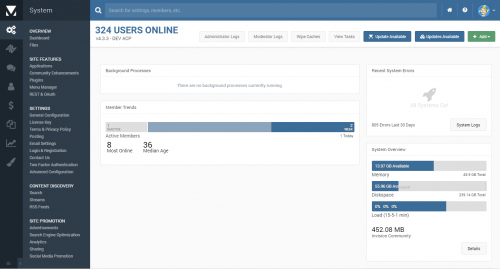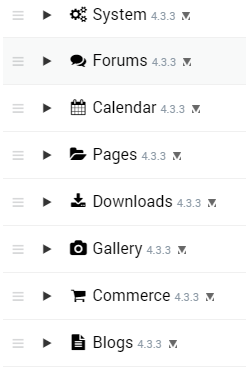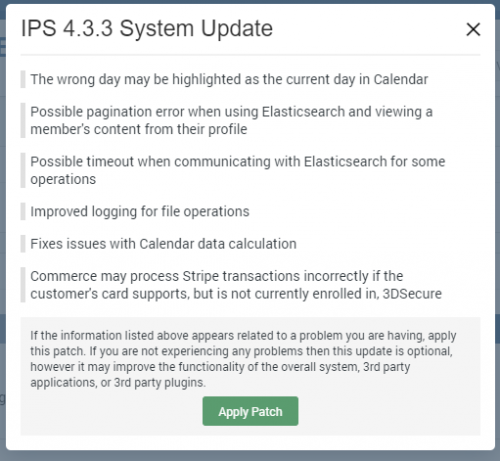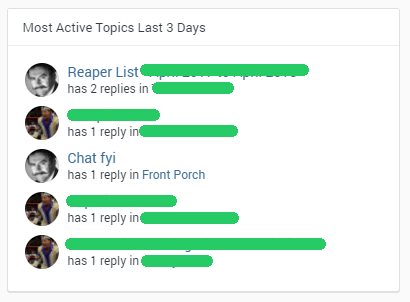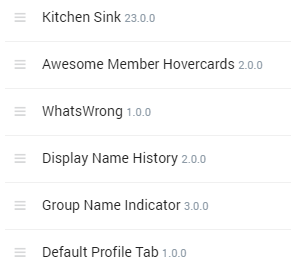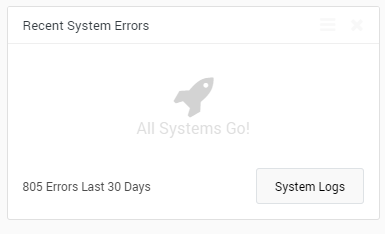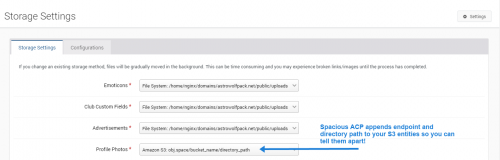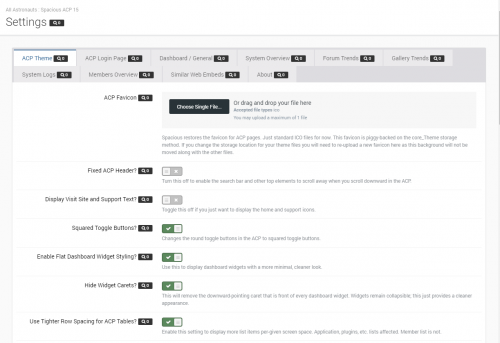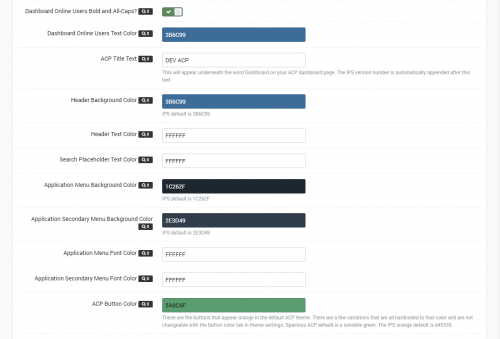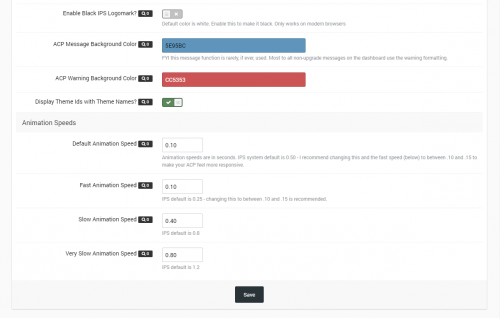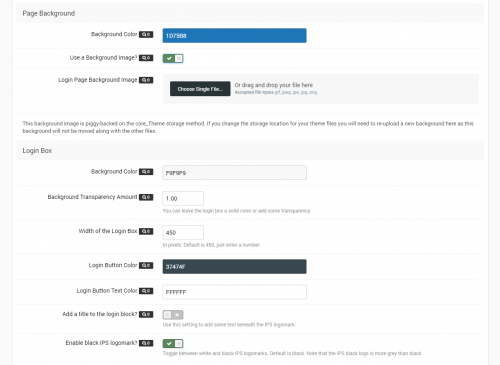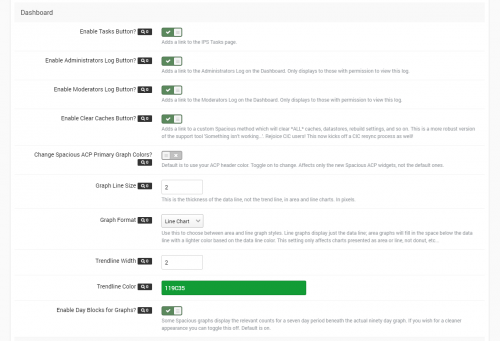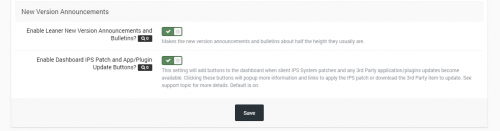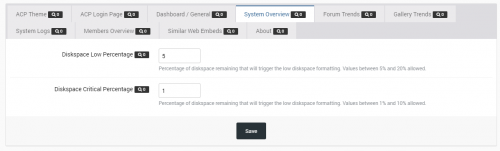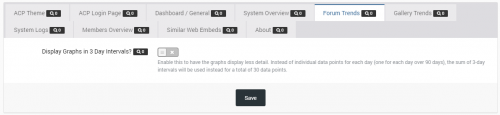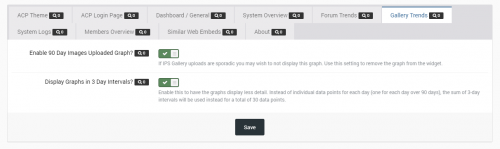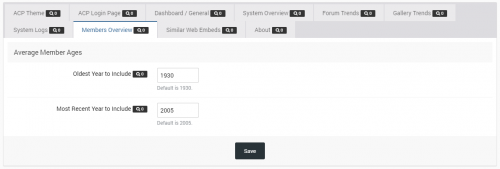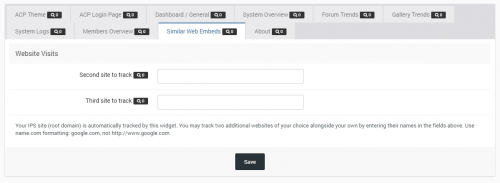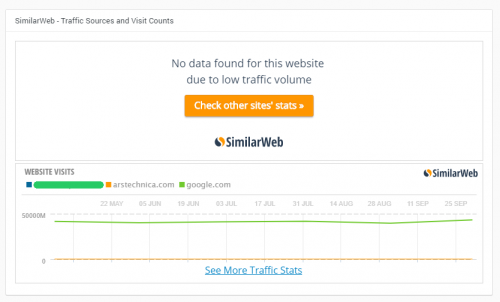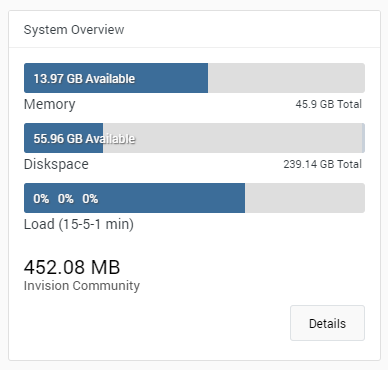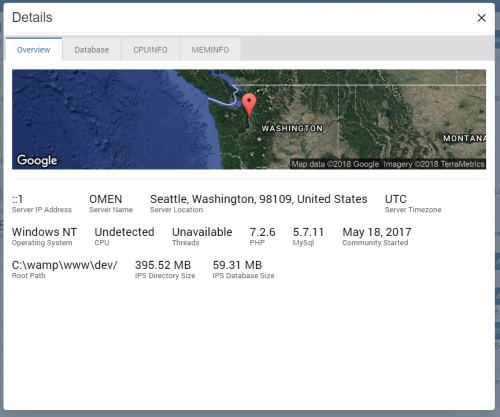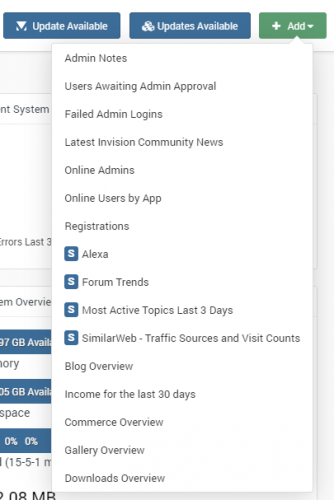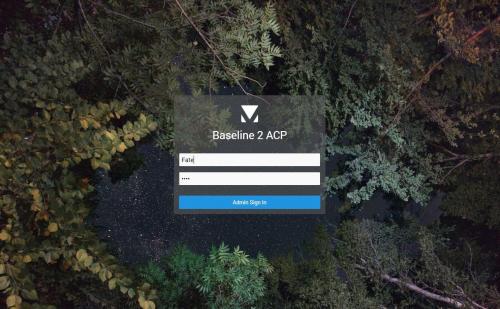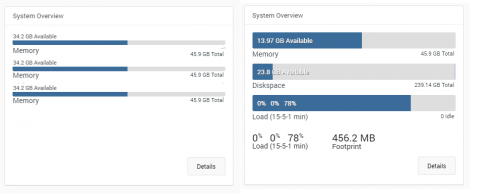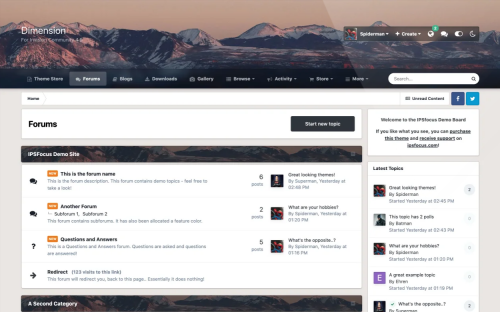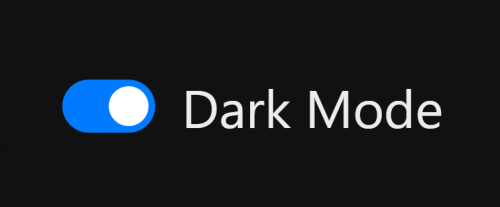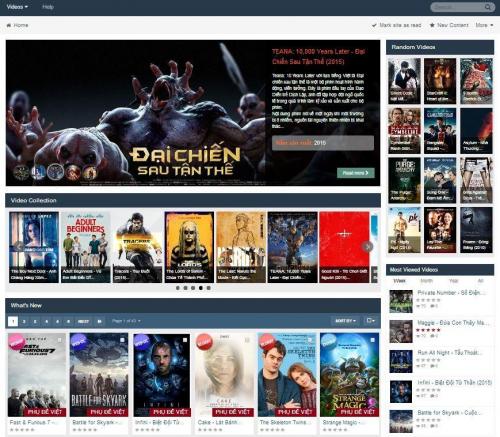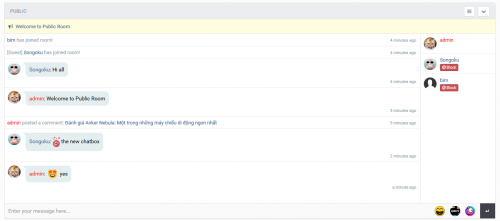About This File
Spacious 16 is for 4.4.x. Do not use with 4.3.x or lower. Screenshots and text below is for previous version. Will get this perked up ASAP. See changelog for recent additions/improvements.
There's a lot to go through - let's get started!
Theme Tweaks:
- Header, primary, and secondary menu background colors fully configurable.
- Header, primary, and secondary menu font colors fully configurable.
- Change background color of message information and message warnings.
- Option for tighter row spacing throughout.
- Page fade-in animation effect for an app-like feel.
- Secondary menu options have mouse-over hover effect so you can actually see what you are about to select.
- Secondary menu options have expanded hotlink area across the entire list element instead of just the text: easy navigation for you!
- Change the name of the ACP to whatever you want!
- Un-sticky the ACP header to gain more screen-estate when scrolling.
- Optional modern-style dashboard widget format.
- Square-up toggles.
- Change animation speeds on dialog popups - strongly recommended as these often act as speed limiters.
- New Suite Version announcements and ACP warnings new look.
- Lots more!
Login Page:
- Add a background or just change the color.
- The login box is totally customizable as well including transparency and the option to add additional text.
- Swap out the full Invision logo for just the icon.
Dashboard Patches and Updates:
3rd Party Apps and Plugins that use the update push functionality still only indicate updates on the application and plugin pages in the ACP and unless an admin has business on those pages they are rarely seen. Spacious ACP lets you add buttons to the dashboard to handle this. When a 3rd Party app has an update, the button will appear on the dashboard - click it and a dialog will popup showing the the app, when it was updated, and if the app author has provided it, an update button that will take you to the download page to get it. Of course, that is just a link to the item - the user will still need permissions to download it (for example, many times this link just goes to the Invision Marketplace listing)
Invision often pushes out silent patches. These are not announced publicly and are only available if you re-download your copy of the suite from the client area or if you hit the support tool - something isn't working - if a patch is available it will list it there. This doesn't seem ideal so like the 3rd Party update button I've included a button for these silent patches. If a patch is available, the button will appear on the dashboard. Clicking it opens a dialog window listing what the patch addresses and a button to apply it. Although any ACP user will see this information, users will need permissions to apply patches/updates in order for the button to work.
In both the above cases, if there are no updates, no buttons will appear!
Additional System Tweaks:
- Plugin versions displayed alongside plugins.
- IPS News widget reformatted to not waste so much space.
- Online Admins widget now with avatars! (Note this widget should be renamed to ACP Users as that is what it is actually displaying, not admins online in your community)
- Your most online stat is ALWAYS being tracked, not just tracked when the stats widget is on a page on the front end!
- Restores ACP favicon. Upload whatever you like (ico format for now) or use the giant black IPS ico provided.
- PM members from the member page!
- S3 file methods will now display endpoint and directory structure in their listed names allowing you to actually tell the difference between various S3 entities.
- PHPInfo on the support page now fires off in a new tab/window instead of hijacking your ACP session.
- Add a Wipe Caches button to the dashboard and skip hitting the support tool!
- Can also add a link to the tasks list, admin logs, and moderator logs to the dashboard!
- Stuff I've probably forgotten...
New Widgets!
Spacious Widgets are flagged with a block "S" in the Add button dropdown list. The downward pointing triangles next to the widget titles can be toggle on or off in Spacious ACP settings. The 90-Day graphs that some widgets have are configurable for fill style, color, line width, etc. They will by default pull whatever color your ACP header is set to.
System Overview
Real-time server load, IPS installation size, IPS database size, memory available (or free), storage space available, options for Community in the Cloud customers, database details including your database engine and character search limits. Graph colors match your chosen ACP header colors, option to over-ride. When memory/server space becomes critical graphs go red! You configure when the memory and server space warnings kick in! Details button for more information - server location map if Google Maps, etc. is enabled. That little blip you see on the right in the diskspace rail in the screenshot above is the size of your local IPS installation (anything within your IPS directory plus your IPS database size) - you get both the actual numeric size and a graphic representation against your drive.
System Errors
Lists the last five system errors so you can actually see what problems are occurring under the hood. Those last five errors are on a look-back basis meaning the five most recent system errors that have occurred between three to seven days ago (configurable). Two errors over the last five days? Those two will display. No errors within that time span will display the "All Systems Go!" look as seen above. Widget will always provide a numeric count of the last 30 days worth of errors though that number will not be totally correct if you have set system error logs to purge less than 30 days. I strongly recommend having this on your dashboard. Just because your system appears to be running smoothly does not mean 3rd Party apps and plugins, or Invision apps even, are not throwing errors. These may be pointers to server problems or bugs that need to be reported. This widget provides direct links to the actual error reports and a button to the full list of system errors. 3rd party developers do not have a built in error reporting system like IPS does right now and we can only fix what we know about.
Gallery Overview
Mostly a rework of the default Gallery widget but with better formatting. Note the default widget (and this one) only tracks the storage space of the original images, not all the copies actually made and used by the IPS system - those stats are not saved anywhere. Includes the four newest images along with the four most viewed. Widget is fine wide or side. Not shown is the 90 day graph. This is configurable on or off as unless your site sees daily Gallery uploads the graph can look pretty barren.
Forum Statistics
The most glaring IPS omission. Tracks graphically 90 days worth of topics started and responses made. Includes live today counts. Also include a ratio-rail so you can easily see if topics are being started but no one is talking... Some basic lifetime counts plus a look at who your recent positive contributors are.
Explaining the New 90-Day Charts...
These are unified across all of the widgets and work as follows. The graph itself is 90 days worth of data starting from whatever constitutes "yesterday" (i.e. not today) and then 90 days back in total. This way there is no partial data of "today" involved. Directly beneath the graph are blocks for the last seven days with the actual numbers for the data within. In effect the last seven days on the graph is just duplicated in numeric form underneath the entire graph. You get the best of both worlds in that you get 90 days displayed graphically, including trendline, but without x and y axis involvement, and you can still see the most recent hard numbers at a glance. The graph is live of course - just hover over the line to have the data points pop up. Opposite of the graph title if applicable, you will get the current "today" count of the thing being depicted. If you are still confused just ask in the support topic.
Member Statistics
Still getting worked on - more to come! A rail that shows the counts and ratio of your community members. From right to left members active the past seven days, the last eight to ninety days, the last ninety-one days to one year back (not shown in this screen shot). All remaining registered members that have not visited your community in the last year are flagged as inactive. If you are having your members list their birthdays, you can also get a rough median age for your members. Naturally this statistic is not worth all that much as often times members input false birthdays but in large communities this number will probably give you a decent idea of your member age.
Alexa
Get your Alexa ranking (for whatever that's worth...) right in your dashboard. Both global and national. Updates daily and flags trending up or down from previous check. This widget is also undergoing additional dev as Alexa things have changed. Next Spacious version or two will see this one perked up with some longer term tracking.
Most Active Topics Last 3 Days
As stated. Based on topic responses only. Maximum of five listed. Useful for large boards where admins can likely miss where the action is at any given time.
More widgets on the way...
Version 14 is EXCLUSIVELY for Invision Community 4.3. Do not use on 4.2. There are older versions of Spacious ACP available in the version dropdown if you need a 4.2 compatible version - appearance and features will be different from this current description of course.
For Invision Community 4.4 use version 16 or higher.
Installation:
There is just a single application file (tar) and an optional IPS black browser .ico file. Install the tar like you would any other application. All Astronauts application all have their settings in the ACP under a new AA tab. You can't miss it - and that's it!
Heads Up!
- Widgets with Google Charts in them can sometimes render weird when you first drag them onto the dashboard. Just refresh the page.
- On install AND upgrades, Spacious tasks are automatically marked as never ran (this behavior is standard for all app tasks as of 4.3). Some widgets rely on pulling saved information that is generated by these tasks. Feel free to manually run any Spacious tasks to spark the process along if you do not feel like waiting 10-15 minutes (or longer for some stats).
Notes:
Some of the new widgets give you a sampling of statistical information you probably want about your site and though you can request that I add some things of this nature to Spacious Widgets they will probably NOT be added as that will require storing substantial information in the database. That's well beyond the scope of an ACP theme and some add-on widgets. Better off in a separate application where it can be done right. Be sure and look at the default statistics tab: somewhere along the line in the 4.2 series they've improved things there a lot.
In some server/hosting situations some data I try to read for the System Overview widget may not be accessible. Do not buy this if the Server Overview widget is the only thing you are interested in. No refunds will be approved due to some elements of that widget not working correctly on your site.
Specifically, you will need allow read access to the /proc directory on Centos/Red Hat/Ubuntu systems and in some cases you may have an Apache setting called open_basedir preventing this. A simple file edit on your server will usually solve this. VestaCP users will need to edit some configuration templates to change this variable.