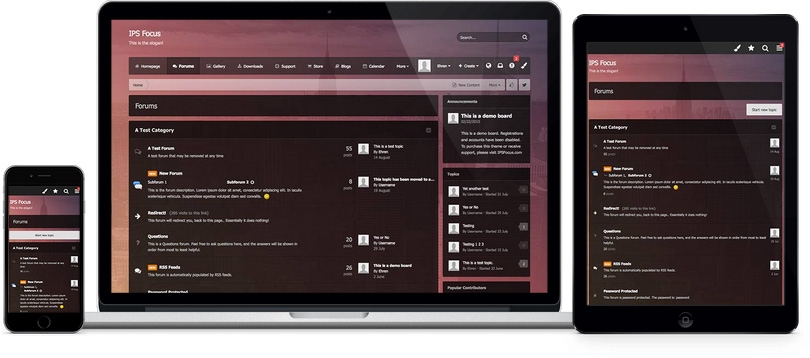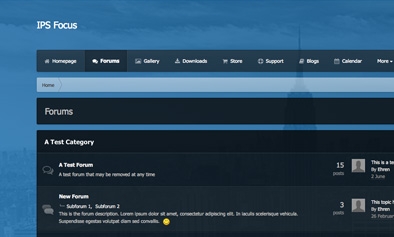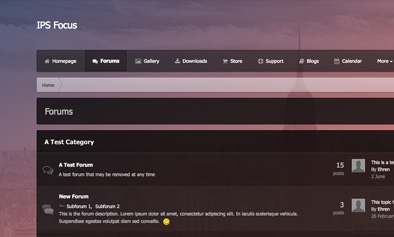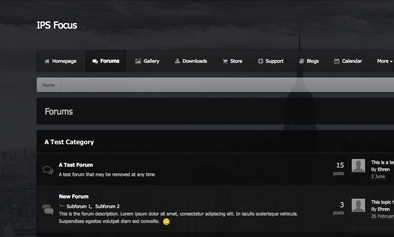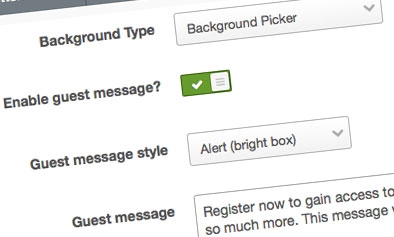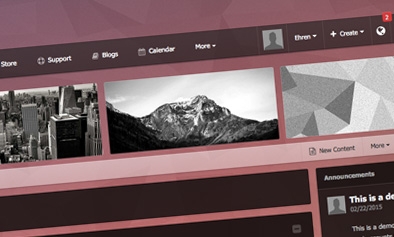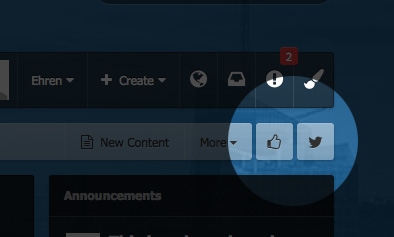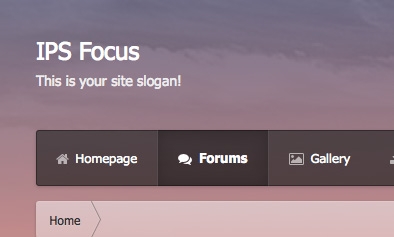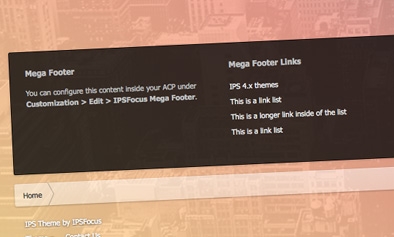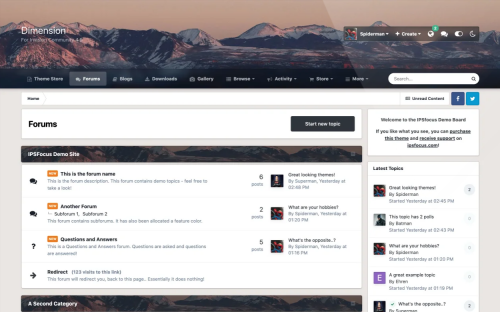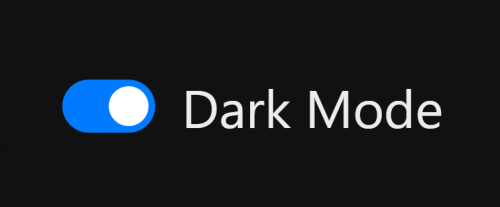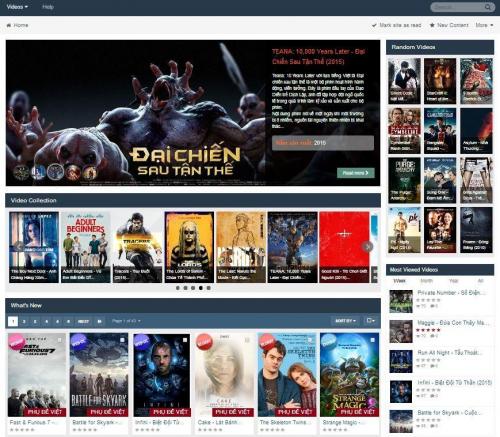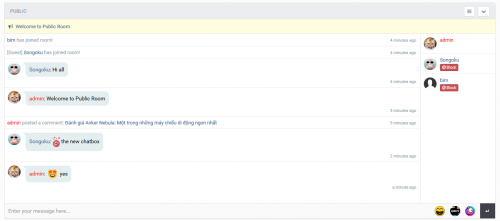About This File
Spectrum by ipsfocus
Spectrum is a color-changing theme. It mimics the color of the sky based on the time of day: during the day, the theme is a strong blue and fades slowly into dark colors as the sun sets. During night hours, the theme will be dark which makes reading pleasant. Spectrum also comes with a background picker, allowing your members to choose from a predefined selection of images which faintly overlay your background gradient.
Theme Features
Time-based backgrounds: Day
The background of Spectrum adjusts based on the time of day. During day hours, the theme will be a vibrant blue color.
Morning & Afternoon
During sunrise and sunset, the background gradient of Spectrum will change every minute, subtly fading from day into night and vice versa.
Night Time
During night hours, the theme darkens to make reading easy and pleasant.
Theme Settings
Easily enable, disable or modify theme features such as background images, logos, social media links, guest messages and colors. This makes modifications and upgrades very simple since little code changes are required.
Background picker
Your members can choose their own background image from a predefined selection and their choice is saved via cookies. This feature can be disabled within the theme settings.
Guest message
A customizable message can be shown to guests, prompting them to either register or login to your forum. Two designs, "billboard" (shown) and "alert" are available.
Social links
Social links can be enabled/disabled and customized to your own URL, allowing you to easily link to your social network pages (facebook, twitter, etc)
HTML logo with slogan
Easily add/edit your text logo and slogan from within the theme settings. If required, the text can be replaced by an image instead.
Mega Footer
A mega footer with configurable column numbers and content can be enabled and customized all within the theme settings.