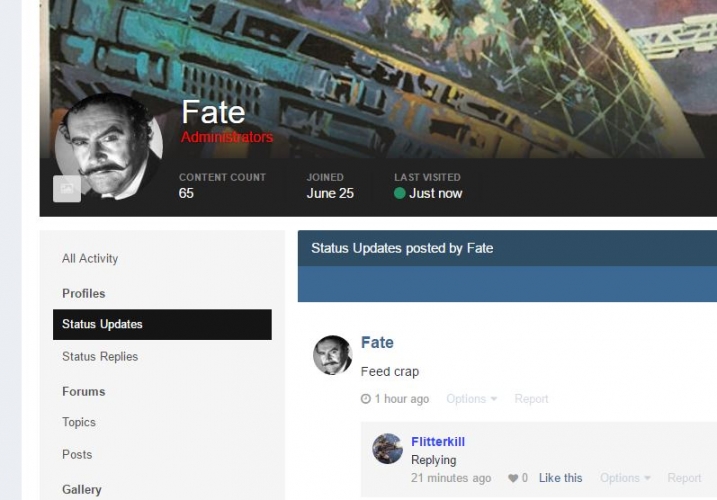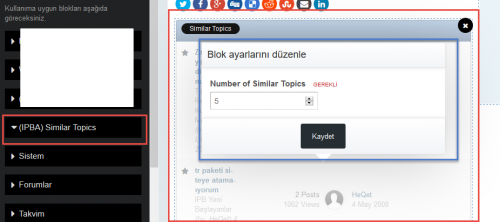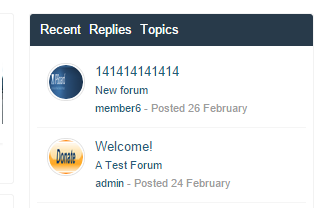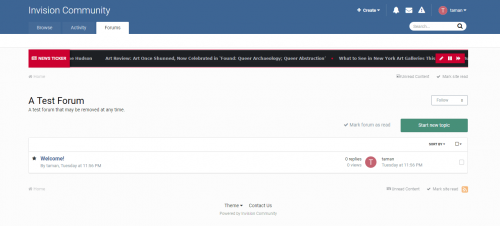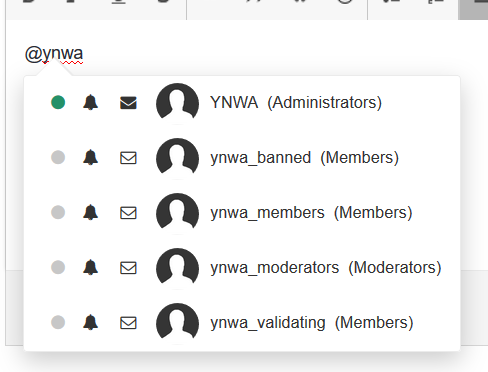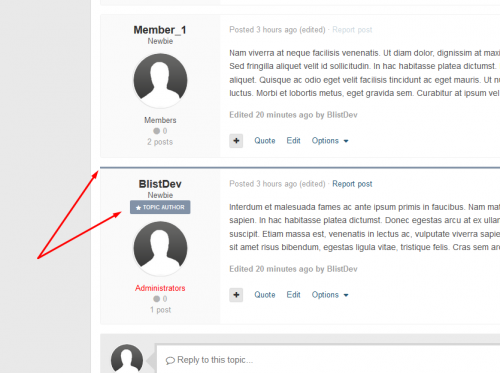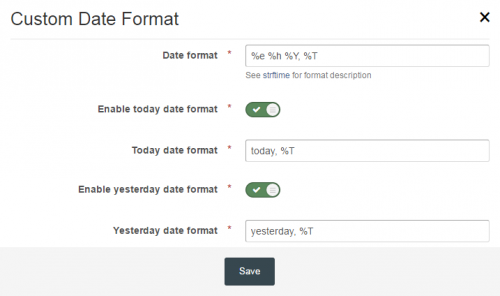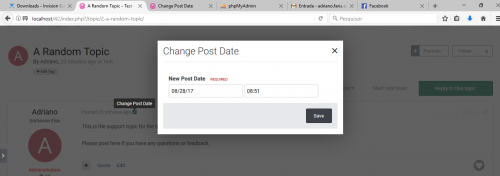About This File
This plugin forces most user links throughout the Invision Community to display member group color/formatting.
This applies in all places where the \IPS\Member object is used to produce links to a member.
Your user name in the cover photo and also on profile hovercards (when you cursor over a username/photo and the mini profile appears) remain un-formatted and probably should remain that way as background images will nearly always conflict with the group formatted color and should remain white. See below.
If you are wondering why some areas do not have formatted names and others do that is because there are many different ways the userlink is created throughout the suite. If the IPS\Member object is used the group color will be applied automatically. In EVERY other instance additional coding is required. Sometimes easy, other times not.
Search and Stream Results are particularly challenging as they actually involve language files with variable passed directly to the language construct. As is right now you will see Search and Stream Results do have group formatting applied but the trailing possessive does not - i.e. Fate's topic. There may be away around this but it will require new language bits and that means translations and so on...
Version 12 is 4.3 compatible and FREE - find it attached below.
Version 11 is the last compatible version for 4.2 and is also FREE - find it attached below.
Both version 11 and 12 are no longer supported! Version 13 and onward is paid and supported (as far as future Invision Community system changes will allow me)
This mod is beer/coffee priced. $7 with $4/year renewal. Just got to the point where the support requests (and patches for IPS changes) took too much time away from other things.