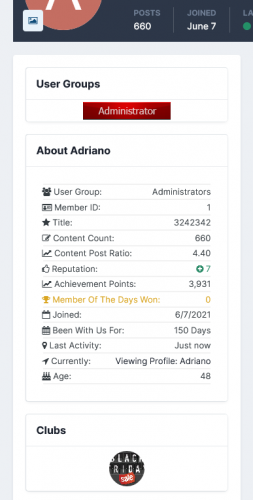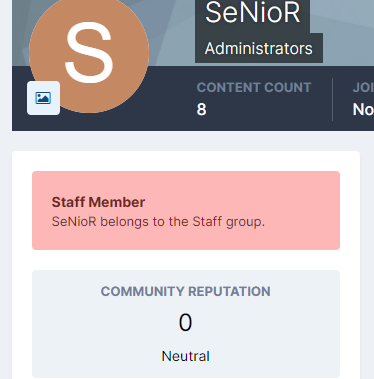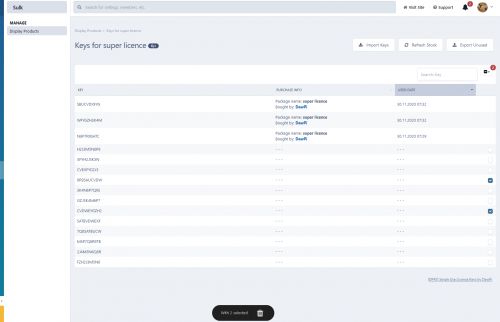About This File
Description
This hook will show, on primary menu, a new Tab Link to all Status Update Page. Step 1: Import the Hook File
Log in to your IP.Board Admin CP and visit the [b]System [/b]tab -> [b]Applications & Modules[/b] -> [b]Manage Hooks [/b]page. In the 'Install a New Hook' section, browse to the XML file included with these instructions and click [b]Open[/b].
This hook will show, on primary menu, a new Tab Link to all Status Update Page. Step 1: Import the Hook File
Log in to your IP.Board Admin CP and visit the [b]System [/b]tab -> [b]Applications & Modules[/b] -> [b]Manage Hooks [/b]page. In the 'Install a New Hook' section, browse to the XML file included with these instructions and click [b]Open[/b].