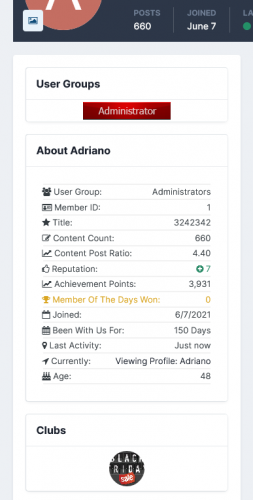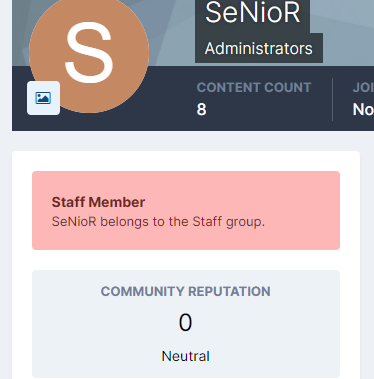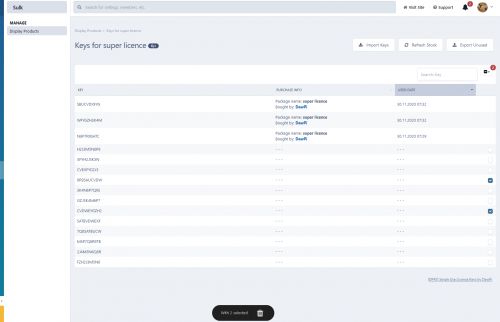About This File
[b]Description[/b]
This displays an explanatory message to below the Tags box field in the new discussion form.
Thanks to [url="http://forum.sosinvision.com.br/index.php?showuser=1"]Adriano[/url] for writing hooks for Invisionita.
[b]Step 1: Import the Hook File[/b]
Log
in to your IP.Board Admin CP and visit the System tab ->
Applications & Modules -> Manage Hooks page. In the 'Install a
New Hook' section, browse to the XML file included with these
instructions and click Open.
This displays an explanatory message to below the Tags box field in the new discussion form.
Thanks to [url="http://forum.sosinvision.com.br/index.php?showuser=1"]Adriano[/url] for writing hooks for Invisionita.
[b]Step 1: Import the Hook File[/b]
Log
in to your IP.Board Admin CP and visit the System tab ->
Applications & Modules -> Manage Hooks page. In the 'Install a
New Hook' section, browse to the XML file included with these
instructions and click Open.