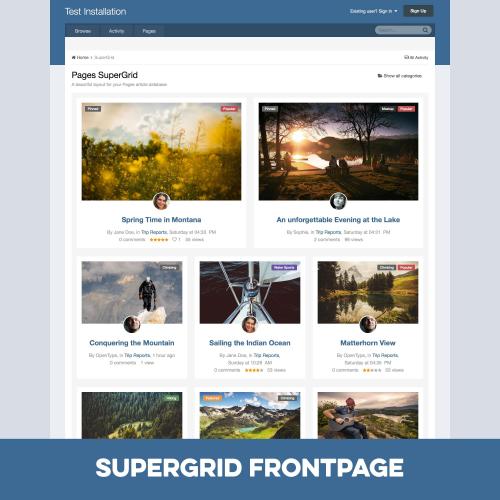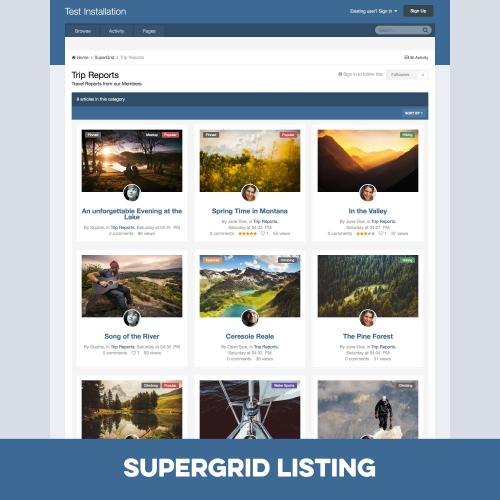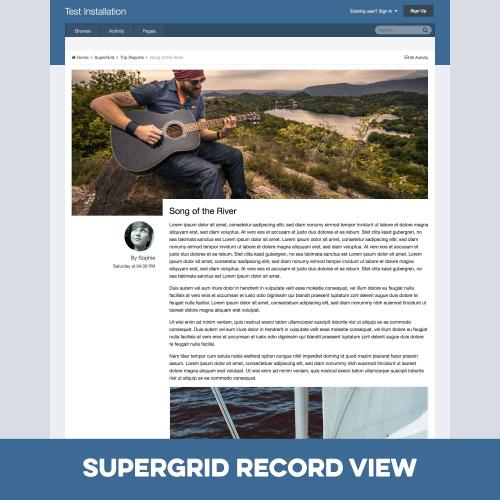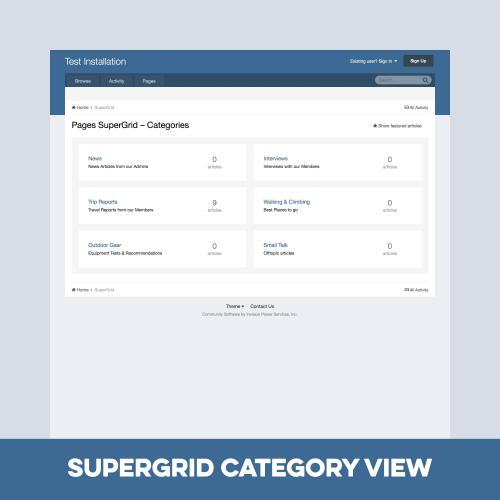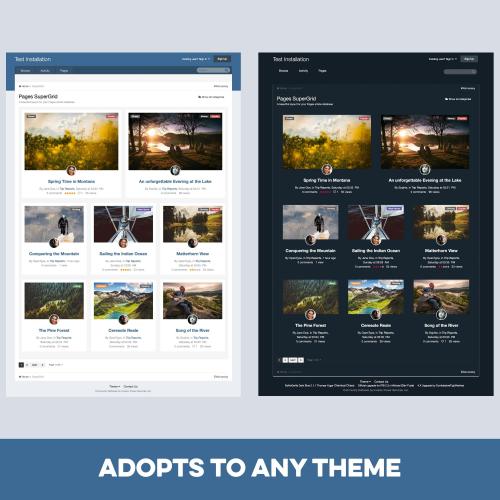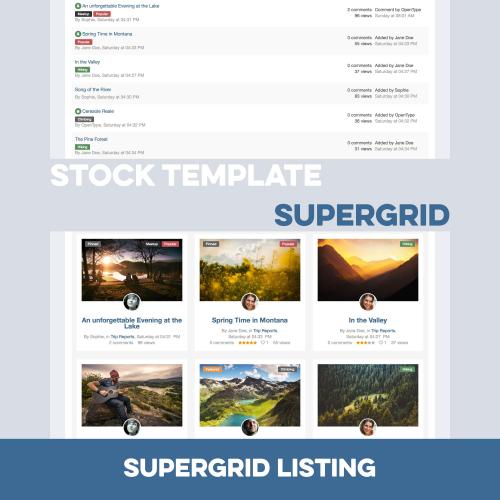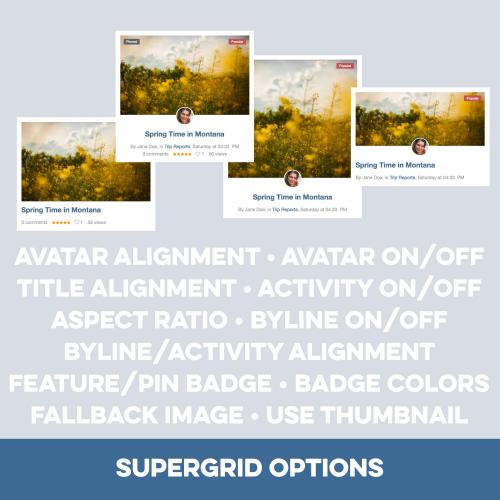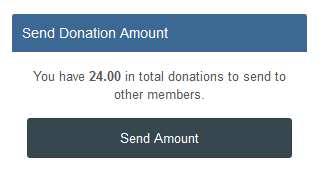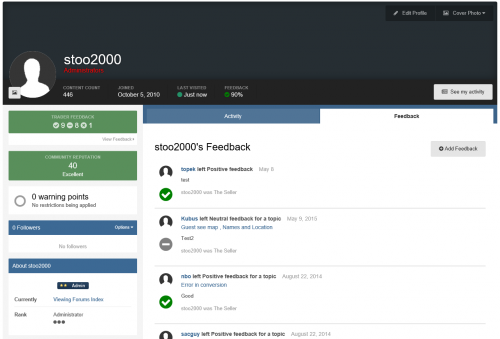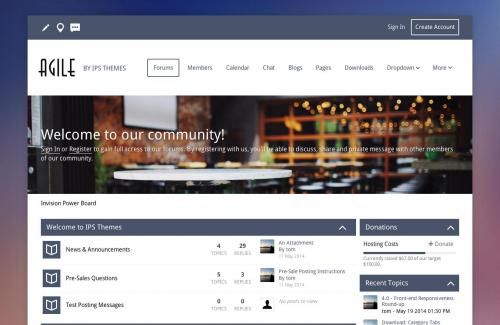About This File
About This File
Pages SuperGrid is a set of Pages templates and a complete solution to make your Pages databases (with articles, directories and so on) appealing and engaging.
What’s needed:
- IPS 4.1 in its most recent version with the Pages application
-
A pages databases that uses the stock Record Image field and has images with a sufficient resolution uploaded through that field.
(Technically, the templates also work without images, but it’s an image-centered design and works best when most or all records have images.)
Which templates are included:
- A beautiful grid-based Front Page template with two records featured at the top — for when your database is set to article mode.
- A beautiful grid-based Listing template replacing the dull forum listing design — for when you open a category or have a database without categories.
- A unique Record View template with a large header image — for when you open a specific record.
- A category listing template – in case you use more than one category.
- Note: You can use the templates for any number of databases, but the settings will always apply to all SuperGrid templates.
2 Bonus Features included:
Twitter Card support! Yes, you read that correctly! The SuperGrid record view template adds Twitter Card support to your records. You just have to provide your Twitter handle. Tweets with images have a significantly higher click rate and with Pages SuperGrid any link to an article in your database (which has a record image) will automatically get a beautiful Twitter Card like this:

Block template! Create blocks anywhere on your site – pointing to your database – and make them as beautiful as the database itself.
Detailed Feature Description and Notes:
- Pages SuperGrid is built with the IPS design framework and is therefore fully responsive and compatible to most well-coded/well-designed themes. The styling of your theme(s) is inherited and the Pages SuperGrid templates will usually work out of the box.
- The template is designed to work on single-column pages with or without a sidebar. The grid will automatically adopt to the available width and collapse on smaller devices.
- The content field is not shown in the grid-based listing templates and all images will be scaled and cropped (without distortion) to the same size to allow a consistent look. If you need to show the content field or need to use images shown with different sizes, check out Taman’s templates.
-
The templates come with lots of options you can easily adjust within the template.
-
Front Page/Listing Template:
- Show author/category/date: Yes/No
- Alignment author/category/date
- Show comments/views/ratings/likes: Yes/No
- Alignment comments/views/ratings/likes
- Show record owner’s avatar: Yes/no
- Alignment record owner’s avatar
- Title alignment
- Image Aspect Ratio
- Use thumbnail or full-size images
- Turn images into record link: Yes/No
- Assign fallback image for records without an image
- Show “featured record” badge for featured records: Yes/No
- Pick badge style for featured records
- Show “pinned record” badge for pinned records: Yes/No
- Pick badge style for pinned records
-
Record View Template:
- Image Aspect Ratio
- Pick Avatar size from 7 options
- Turn header image on or off
- Assign Twitter handle for Twitter Cards
- Show “featured record” badge for featured records: Yes/No
- Pick badge style for featured records
- Show “pinned record” badge for pinned records: Yes/No
- Pick badge style for pinned records
-
Front Page/Listing Template: