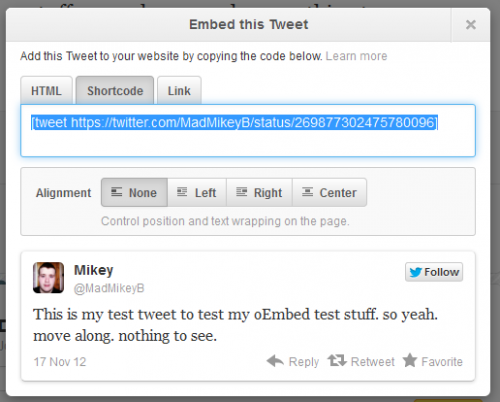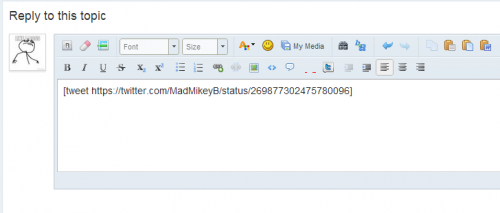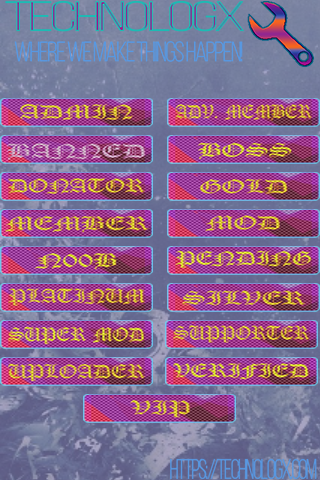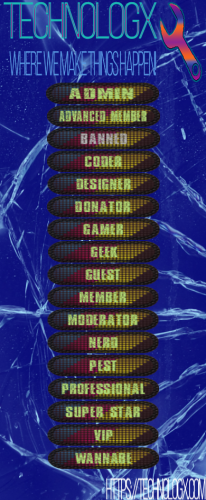About This File
Embed Tweets allows you to embed Tweets in your forum using the Twitter provided shortcode. Users can use either of the following:
[tweet https://twitter.com/...77302475780096]
[tweet 269877302475780096]
Users simply go to Twitter.com. click Embed Tweet: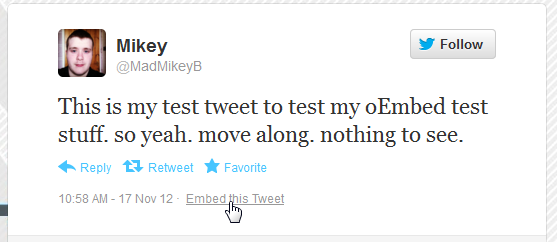
Copy the shortcode: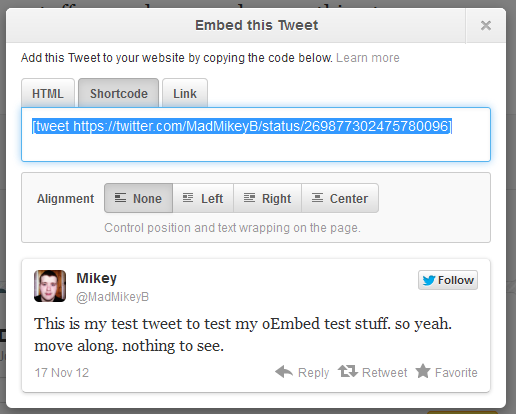
and post it on your forum: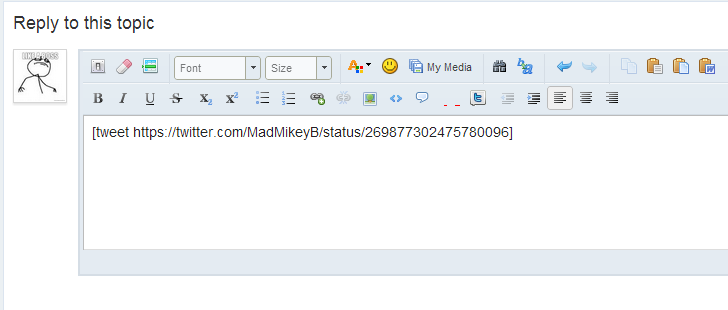

Important: Please Note
Unfortunately because of the way IP.Board 3.3 does not permit Javascript in custom BBCodes, if you want this BBCode to parse, you'll need to add a few lines of code into your includeMeta template.
<scriptsrc="//platform.twitter.com/widgets.js"charset="utf-8"></script><style> .post_body .post { overflow-y: hidden !important; }</style>
Alternately, if you do not have Nexus installed, you can go to your AdminCP > System > System Settings > Ad Code Integration > Header Code, and put the above code in that box. Ensure that the Ad Code System is enabled and not restricted.
For the updated version of Twitter you can simply copy the embedded code it gives you paste it to your post but make sure you have Enable HTML checked before posting to make this works correctly.