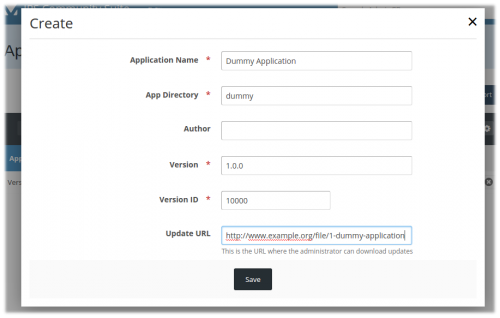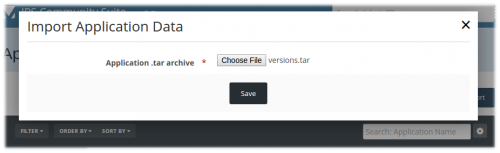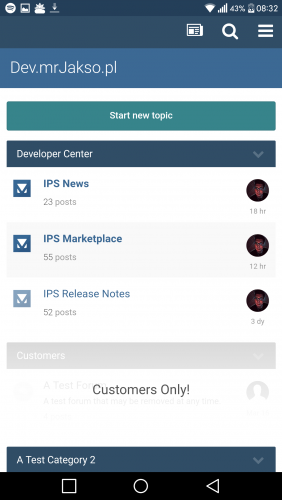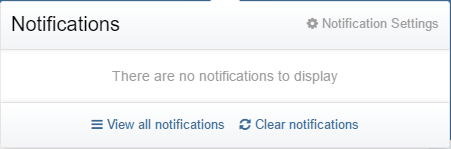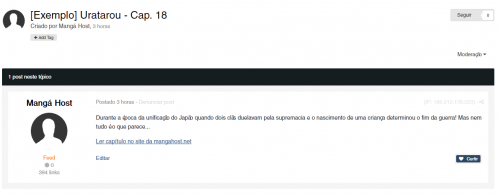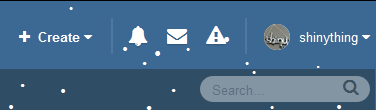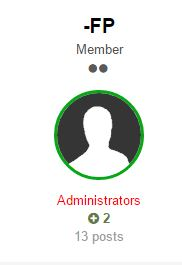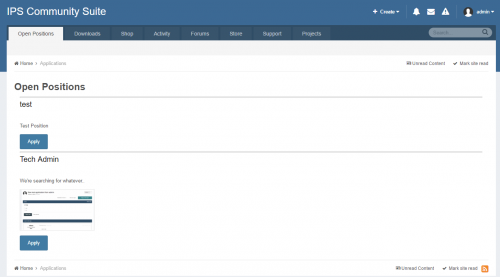About This File
Overview
The Versions application provides a simple interface for IPS developers to create and easily maintain Update Check URL's for their Applications, Plugins and even Themes.
There are three primary ways you can utilize this application:
1) Manually creating versions
As one would expect, this application will allow you to create version entries by simply manually inputting data about your application, plugin or theme. Just provide the name of the application, its directory name (this does not need to be a valid directory, it is only used for the URL identifier), the textual version representation (eg 1.0.0) and lastly the version ID number (eg 100000) and hit create.
Once your entry has been created, you'll be able to easily bump the version whenever an update is made by clicking the "^" icon beside the version entry. To get the Update Check URL, click the button with the external link icon. Copy and paste this URL into your application settings page in the Update Check URL entry box and you're done.
2) Importing the application .tar archive or plugin/theme .xml file
A quicker alternative to manually inputting data is to simply import your settings automatically. Just click the import button and upload your applications .tar archive (or plugin/themes .xml file) and everything will be automatically inputted for you. Whenever you update your application in the future, you just import it again. Your previous entry will automatically be updated to reflect your most recent changes.
3) Tracking installed applications, plugins or themes
If you have your applications, plugins or themes installed on your IPS community website, you can track these existing installations automatically without ever having to manually input or import any data. As long as you keep these installations updated, the versions of these installations will be pulled directly on request without requiring any additional effort on your end. Just track and forget!