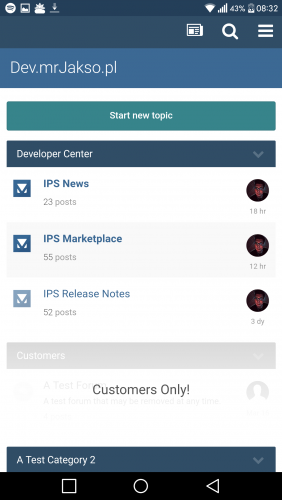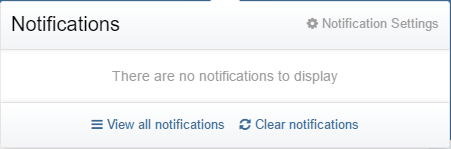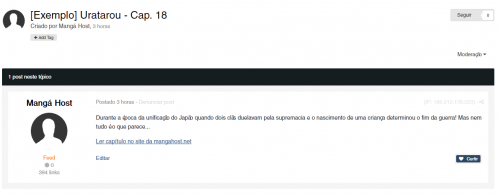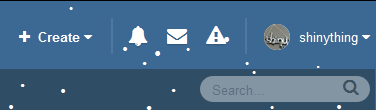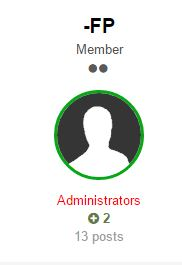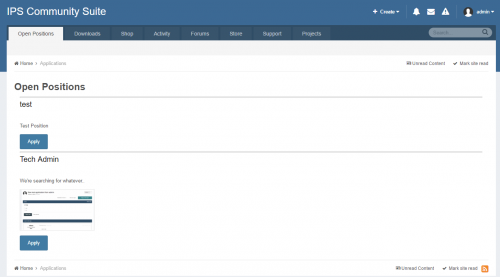About This File
Introduction
Classmap is a PHP script that maps unique ID numbers to your applications class files. These ID numbers are then maintained for use in error codes.
By maintaining and actively using a proper error code scheme, you can easily and transparently map the location of errors that are triggered in production.
This script was designed to be (mostly) compatible with Invison Power Services' own error code schema.
You can see a quick example of the scripts output in FujiMakoto/IPS-Faker,
- https://github.com/FujiMakoto/IPS-Faker/blob/master/data/class_ids.md
- https://github.com/FujiMakoto/IPS-Faker/blob/master/data/class_ids.txt
Installation
To install and utilize this script, just upload classmap.php to your applications root directory. For example,/srv/http/ips/applications/yourappdir/classmap.php
Then just execute the script from the command line. A map of class ID's should be outputted to your terminal and saved in your applications data directory.
Error Formatting
The recommended format for error codes (which is the format used by IPS) is ABC/D
A is a number 1-5 indicating the severity,
| Severity | Description | Examples |
|---|---|---|
| 1 | User does something that is not allowed. Can happen in normal use. | User did not fill in a required form element. |
| 2 | Action cannot be performed. Will not happen in normal clicking around, but may happen if a URL is shared. | User does not have permission to access requested page; Page doesn't exist. |
| 3 | Action cannot be performed. Will not happen in normal use. | Secure key doesn't match; User submitted a value for a select box that wasn't in the select box. |
| 4 | Configuration error that may happen if the admin hasn't set things up properly. | Uploads directory isn't writable; Facebook application data was rejected. |
| 5 | Any error that should never happen. | No login modules exist; Module doesn't have a defined default section. |
B is a short string indicating the application. You should try and make this unique, but limit it to roughly 3-5 characters.
C is a 3-digit number indicating the class in which the error occurred. ID numbers are split into range groups of 100 depending on the class type,
| Type | Min | Max |
|---|---|---|
| Sources | 100 | 199 |
| Modules | 200 | 299 |
| Extensions | 300 | 399 |
| Hooks | 400 | 499 |
| Widgets | 500 | 599 |
| Tasks | 600 | 699 |
| Interface | 700 | 799 |
| Setup | 800 | 899 |
| Misc | 900 | 999 |
If more than 100 files are present in any type, the ID number will reset with a suffix of A, B, C, and so on.
D is then an identifier error within the class. The first error code in the class is given 1, the second is 2, and so on.
General Tips
- Use descriptive error messages and make use of the ability to show a different error message to admins where appropriate. If it's a severity 4 error, you probably want to show an admin message.
- The HTTP status code you use is important so make sure you set that properly. Don't use HTTP 500 for an error code with severity 1 or 2 or a HTTP 4xx error for a code with severity 4 or 5. HTTP 404 and 403 will usually be severity 2, HTTP 429 and 503 will usually be severity 1.