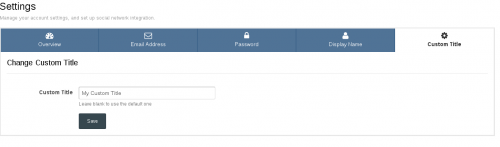About This File
[color=rgb(40,40,40)][font=helvetica, arial, sans-serif][size=3]iRadio simply connects to a shoutcast server that you have purchased from a shoutcast hosting provider, when a DJ is broadcasting, iRadio sits on top of your forum categories on the board index and displays the latest radio statistics for the shoutcast server, like Current DJ, Current Song, Current Listeners out of a max listeners and peak listeners, it also has tune in links for your members to listen to the radio.[/size][/font][/color]
[color=rgb(40,40,40)][font=helvetica, arial, sans-serif][size=3] [/size][/font][/color]
[color=rgb(255,0,0)][font=helvetica, arial, sans-serif][size=3][b]For those having issues with load times or it not connecting to your shoutcast server, please ask you web host to unblock your shoutcast ports.... so if your port is 8000, ports 8000 and 8001 needs unblocking by your web host.[/b][/size][/font][/color]
[color=rgb(40,40,40)][font=helvetica, arial, sans-serif][size=3] [/size][/font][/color]
[color=rgb(255,0,0)][font=helvetica, arial, sans-serif][size=3][b]For those having issues with load times or it not connecting to your shoutcast server, please ask you web host to unblock your shoutcast ports.... so if your port is 8000, ports 8000 and 8001 needs unblocking by your web host.[/b][/size][/font][/color]
What's New in Version 1.0.2
Released
- UI Change - We have made a slight change in the Radio Panel UI.