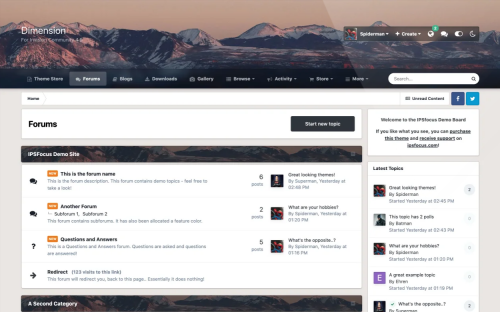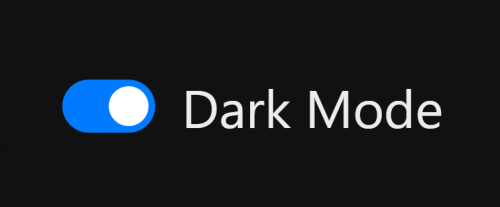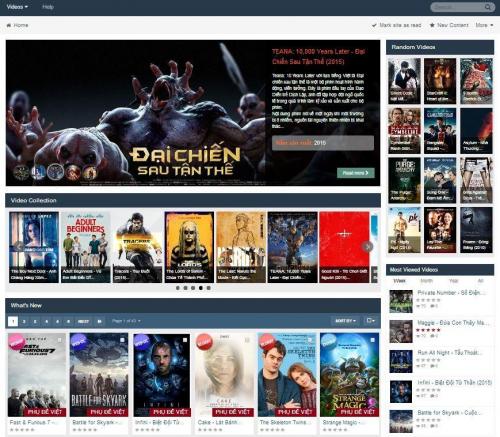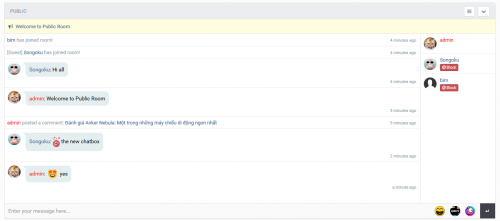About This File
Theme features
-

Theme Settings
Easily enable, disable or modify theme features such as background images, logos, social media links, guest messages and colors. This makes modifications and upgrades very simple since little code changes are required.
-

Fixed header on-scroll
Once scrolled, your header collapses and sticks to the top of the page. The background image becomes blurred (in compatible browsers), placing focus on your navigation links.
-

"Inherited" background images
Title bars inherit the same background image as your header, maintaining a consistent color scheme throughout your suite.
-

Header Picker
Your members can choose their own background image (or color) from a predefined selection and their choice is saved via cookies. This feature can be configured or disabled within the theme settings.
-

Header Picker settings
Restrict the header picker to certain groups such as registered members or VIP's. Or remove the picker entirely from mobiles to save bandwidth on the go. All within the settings!
-

Guest message
A customizable message can be shown to guests, prompting them to either register or login to your forum. Two designs, "billboard" and "alert" (shown) are available.
-

Social links
Social links can be enabled/disabled and customized to your own URL, allowing you to easily link to your social network pages (facebook, twitter, etc)
-

HTML logo with slogan
Easily add/edit your text logo and slogan from within the theme settings. If required, the text can be replaced by an image instead.
-

Mega Footer
A mega footer with configurable column numbers and content can be enabled and customized all within the theme settings.