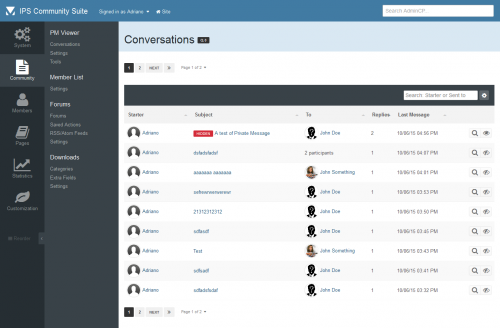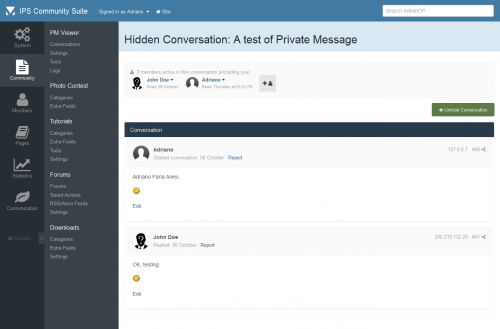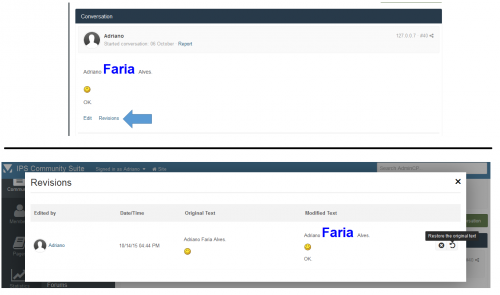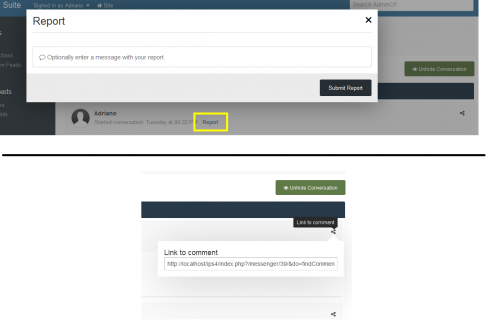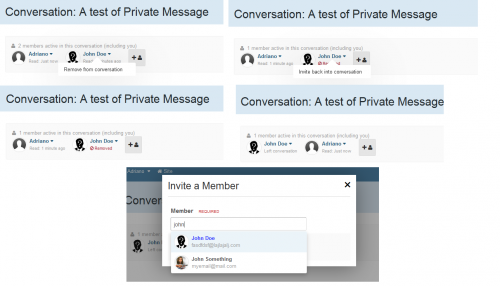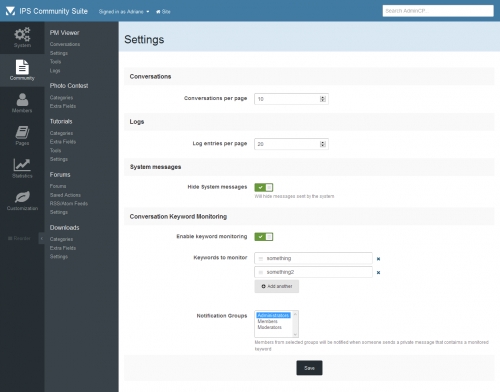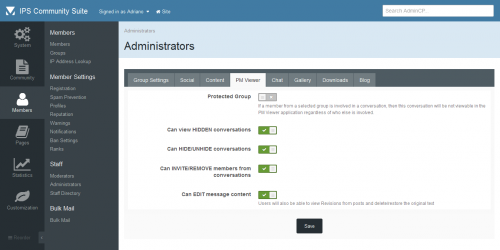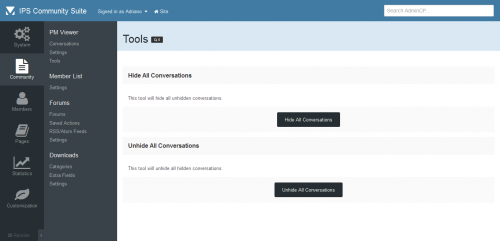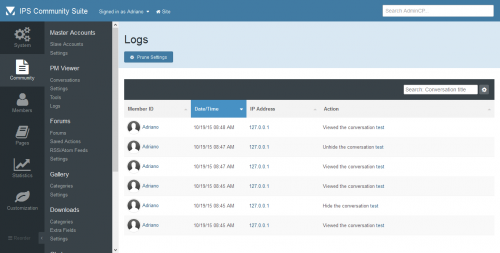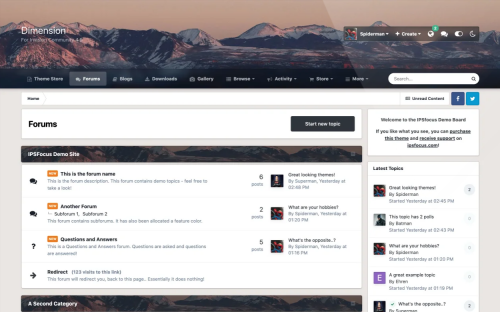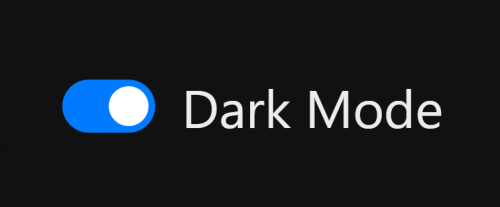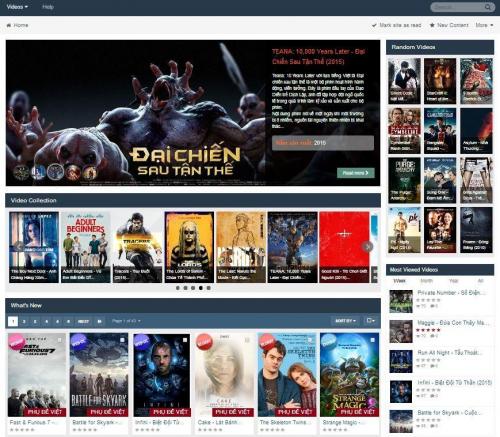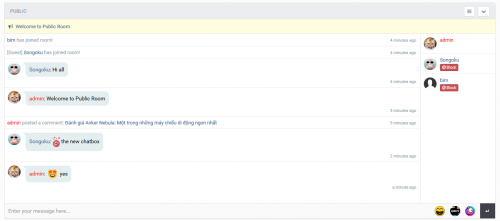About This File
This application will allow administrators to read conversations on Admin CP. If admins has a special permission, they will also be able to VIEW hidden conversations, EDIT, HIDE/UNHIDE conversations (from appearing on PM Viewer application) and INVITE/REMOVE MEMBERS from conversations. Conversations can also be tracked by filtering keywords. If a specific keyword added by an admin is used on Conversation, users from selected group will receive a notification with a link to the conversation on PM Viewer application. Admins can also use tools to HIDE or UNHIDE all conversations with one click.
Settings:
- Number of conversations per page
- Number of log entries per page
- Enable keyword monitoring
- Keywords to monitor
- Notification Groups: Members from selected groups will be notified when someone sends a private message that contaims a monitored keyword.
Groups Permissions:
- Protected groups: If a member from a selected group is involved in a conversation, then this conversation will be not viewable in the PM Viewer application regardless of who else is involved.
- Can view HIDDEN conversations
- Can HIDE/UNHIDE conversations
- Can INVITE/REMOVE members from conversations
- Can EDIT message content: Users will also be able to view Revisions from posts and delete/restore the original text
Tools:
- Hide All Conversations
- Unhide All Conversations
Logs:
- Added log in all actions: view a conversation, hide/unhide conversation, add/remove users from conversations and restore or delete a revision from a post
- Added a Logs module to display Admin Logs from this application.
Compatibility:
- IPS Community 4.1.X
- IPS Community 4.0.X
Comming soon:
- Ability to view deleted messages
- Upgrade to get all the data from this app for IP.Board 3.X