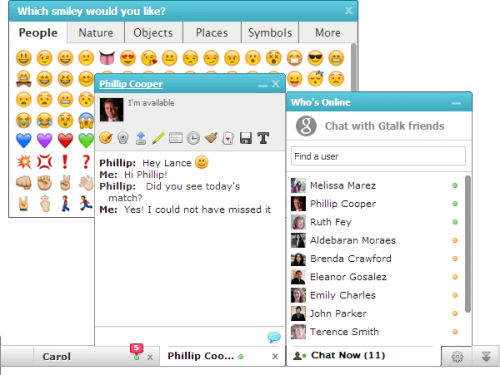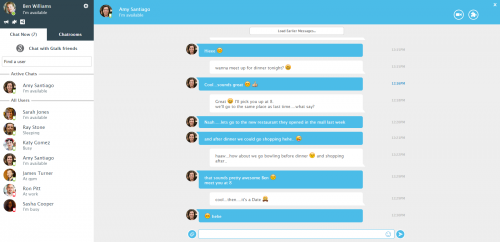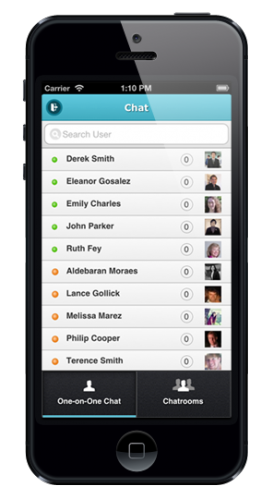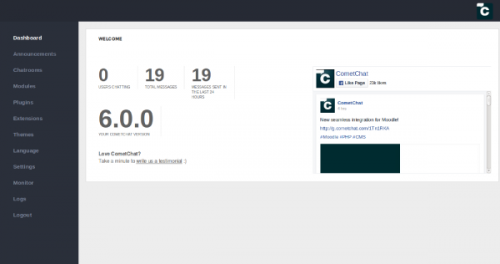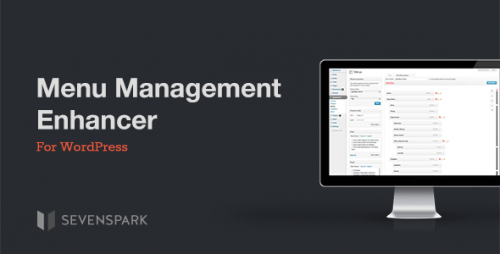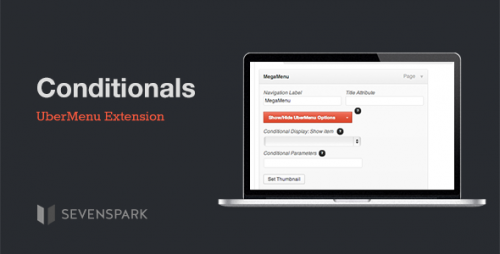About This File
CometChat – that can be integrated into your website. This chat enhances interactivity, allowing users to chat with friends and other Internet users. CometChat uses standard PHP and MySQL to communicate. No additional modules on the server side is not required. CometChat can be used to create online support on the site, as well as a regular chat for all users.
What's New in Version 1.0.0 See changelog
Released
No changelog available for this version.