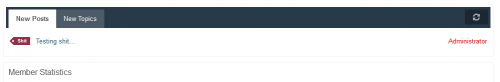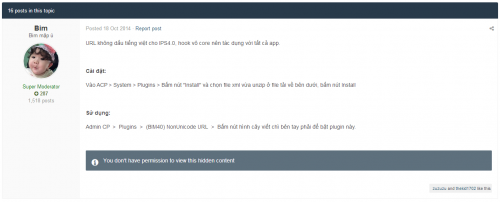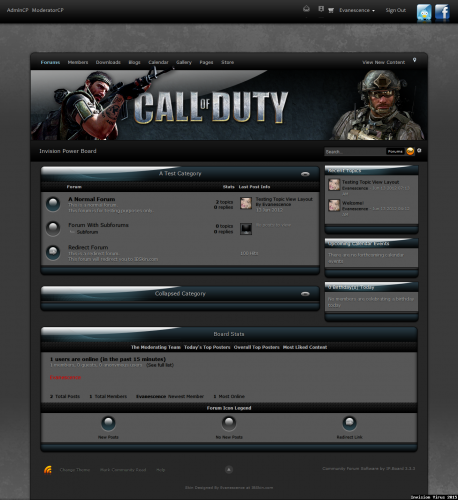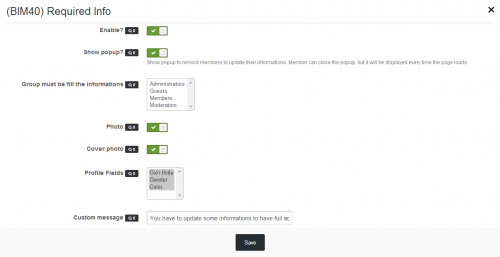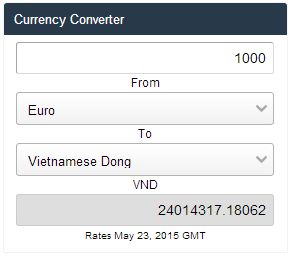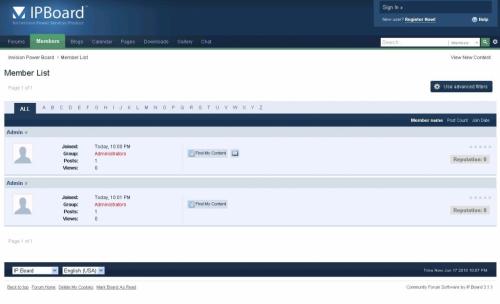About This File
This "rule pack" consists of starter (example) rules which you can import into the Rules application and learn from, or customize to fit your own needs and use them in production. In order to use any of these rules on your site, you must first install the Rules application:
Download Rules Lite Edition - Download Rules Full Edition
The rules application allows you to customize or “program” almost any behavior of your site through simple “rules” you set up through your ACP. You can create rules to automate tasks, manipulate content, update member profiles, and perform multitudes of other operations on your site based on events or conditions.
The following rule sets are included:
Prestige Reputation System
The prestige reputation system is an example of how you can create your own reputation rankings based on the existing reputation system built into IPS4.
It works by attaching a new integer data field to members called "Prestige Rank", which in turn is updated when a member recieves reputation in the core IPS suite. You can customize the rule conditions to your liking to determine when a member actually recieves the "prestige" reputation rank ( the default is when an admin or moderator gives the reputation.)
Also included is another rule that will promote the member to a group of your choosing when they reach a certain "prestige" rank level. You can customize the threshold and the group by editing the "Promote member" rule settings.
Member Re-Engagement Rule Set
This rule demonstrates the power of scheduling with rules.
The first rule in this set schedules an email for a member to be sent 2 months after they log in to the site. If they do not log in again within that timeframe, then the email will be sent. However, if they do log into the site again, then the email is simply re-scheduled to be sent another 2 months in the future. This way, you can have a "re-engagement" email always scheduled for members to be sent out if they haven't logged into the site for a while.
Another rule included with this set will delete any scheduled "re-engagement" email for a member when they are removed from the system.
Auto Lock Old Topics
This rule set schedules a topic to be automatically closed, a reply made, and a PM sent to the author after a period of inactivity of the forum topic. When a reply is made to the topic, the date for auto-locking is automatically rescheduled for the set time period. If the topic is not replied within that time period, then the custom action is taken which locks, replies, and PM's the topic author.
Much more to come. Follow and stay tuned. If you have any ideas or requests for new rules to go into the example pack, drop me a line in the discussion topic!
What's New in Version 1.2.0
Released
- Added Rule Set: "Auto Lock Old Topics"
- - Automatically lock old topics and send the author a PM