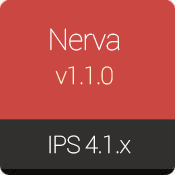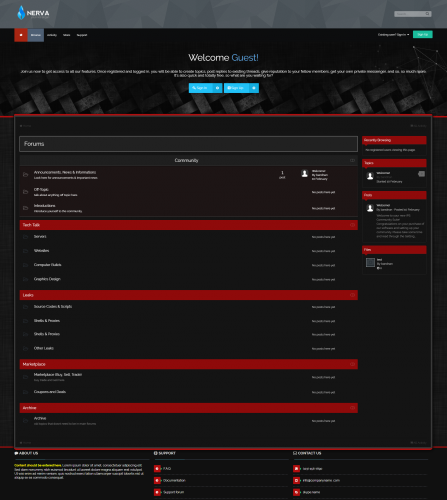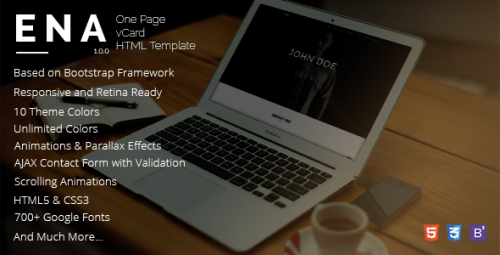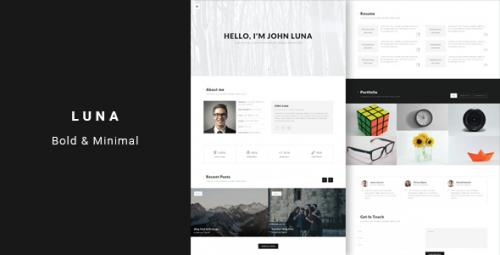About This File
Horizon is a FREE Responsive HTML5/CSS3 single page website build on the Bootstrap framework. It has moment and can be edited with simple HTML knowledge.
NOTE: Due to twitter not supporting their API for external third party twitter feeds I have had to replace my custom twitter feed with their widget feed. To resolve your feed please login to your twitter account, go to settings and create widget called "user timeline" then replace the following code with the code it gives you.
< section class="tweets_list tweets" id="tweets_list"> You need to turn on JavaScript in your browser to see tweets< /section>
[background=transparent]Features:[/background]
[background=rgb(238,238,238)][size=3][font=fmslimregular][color=rgb(54,54,54)]• Responsive Layout[/color][/font][/size][/background]
[background=rgb(238,238,238)][size=3][font=fmslimregular][color=rgb(54,54,54)]• Written in HTML5/CSS3 on Bootstrap 2.2.1 framework[/color][/font][/size][/background]
[background=rgb(238,238,238)][size=3][font=fmslimregular][color=rgb(54,54,54)]• Minimal Knowledge needed to update the CONTENT of the website[/color][/font][/size][/background]
[background=rgb(238,238,238)][size=3][font=fmslimregular][color=rgb(54,54,54)]• How To / Help Guide included[/color][/font][/size][/background]
[background=rgb(238,238,238)][size=3][font=fmslimregular][color=rgb(54,54,54)]• Visual Movement of background[/color][/font][/size][/background]
[background=rgb(238,238,238)][size=3][font=fmslimregular][color=rgb(54,54,54)]• Cross Browser Compatible: IE7, IE8, IE9, Firefox, Safari, Opera and Chrome[/color][/font][/size][/background]
[background=transparent]Files Included in FREE Download:[/background]• HTML, CSS and JS files for all features seen in the Demo
• Help File on how to edit sections of the site
• Clear inline comments on key areas of the template
NOTE: Due to twitter not supporting their API for external third party twitter feeds I have had to replace my custom twitter feed with their widget feed. To resolve your feed please login to your twitter account, go to settings and create widget called "user timeline" then replace the following code with the code it gives you.
< section class="tweets_list tweets" id="tweets_list"> You need to turn on JavaScript in your browser to see tweets< /section>
[background=transparent]Features:[/background]
[background=rgb(238,238,238)][size=3][font=fmslimregular][color=rgb(54,54,54)]• Responsive Layout[/color][/font][/size][/background]
[background=rgb(238,238,238)][size=3][font=fmslimregular][color=rgb(54,54,54)]• Written in HTML5/CSS3 on Bootstrap 2.2.1 framework[/color][/font][/size][/background]
[background=rgb(238,238,238)][size=3][font=fmslimregular][color=rgb(54,54,54)]• Minimal Knowledge needed to update the CONTENT of the website[/color][/font][/size][/background]
[background=rgb(238,238,238)][size=3][font=fmslimregular][color=rgb(54,54,54)]• How To / Help Guide included[/color][/font][/size][/background]
[background=rgb(238,238,238)][size=3][font=fmslimregular][color=rgb(54,54,54)]• Visual Movement of background[/color][/font][/size][/background]
[background=rgb(238,238,238)][size=3][font=fmslimregular][color=rgb(54,54,54)]• Cross Browser Compatible: IE7, IE8, IE9, Firefox, Safari, Opera and Chrome[/color][/font][/size][/background]
[background=transparent]Files Included in FREE Download:[/background]• HTML, CSS and JS files for all features seen in the Demo
• Help File on how to edit sections of the site
• Clear inline comments on key areas of the template